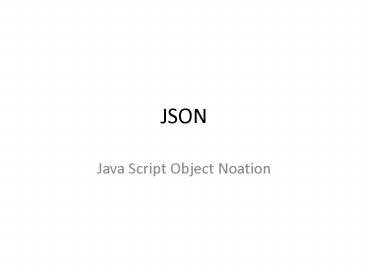JSON PowerPoint PPT Presentation
1 / 15
Title: JSON
1
JSON
- Java Script Object Noation
2
JSON is
- A lightweight data interchange format
- A replacement for XML
- Human readable
- Supports both hierarchical and unordered data
- Supported by most programming languages
- Supported by many modern web services
- Flickr, Blogger, c
3
Declaring a JSON object
- var mydata
- var mydata new object
4
Name Value Pairs (unorderd)
- var js
- runs client,
- released 1995,
- type scripting
5
Adding Depth
- var lang
- js runs client,
- released 1995,
- type scripting,
- php runs server,
- released 1994,
- type scripting
6
Arrays (ordered data)
- var employers
- colleges Sage, HVCC, RPI
7
Nesting
- Can nest
- arrays in arrays
- arrays in the value part of name/value pairs
- blocks of name/value pairs inside the value part
of name/value pairs - blocks of name/value pairs inside arrays
8
Access JSON Data
- As an object
- var blah lang.js.released
- // blah 1995
- var blah employers.colleges1
- // blah hvcc
9
Access JSON Data
- As an associative array
- var blah langjsreleased
- // blah 1995
- var blah employerscolleges1
- // blah hvcc
10
Getting JSON Data
- XmlHttpRequest GET
- For JSON resources on your service
- Call it from a script tag (within the src)
- Used to get data from 3rd party services
- Rewrite/reload script tag to get new data
- Call backs
11
Callback Functions
- Returns a json object as the first argument of a
function call - You write a function on your page to process json
data - You request a json object and specify a callback
function name - Service returns callback_name(json_object)
- Once script loads, function automatically runs
12
Callback Functions
- src http//json.site.dom?callbackgo
- Response would be
- go(blah blah, blahblah,
blahblahblah)
13
Bedework Json
- Uses XSLT to return a json object
- You specify the object name
- Returns up to one months of data at a time
- ltscript src"http//events.rpi.edu/main/listEvent
s.do?start2009-03-01end2009-03-31setappvarobj
Name(cal)skinNamejson-list-src"gtlt/scriptgt
14
In Class Work
- Use a slider as a UI to event data
- Start with last classes slider demo
- Add script tag to get bedework cal data
- Set the end points on your slider
- Start unix timestamp for 2009-03-01
- End unix timestamp for 2009-03-31
- Step 3600 (one hour)
15
In Class Work
- Create a div under your slider
- When the slider is moved, print the summary for
each event inside the current data/time range in
the new div - Help http//www.rpi.edu/gillw3/websys/json/help.
txt