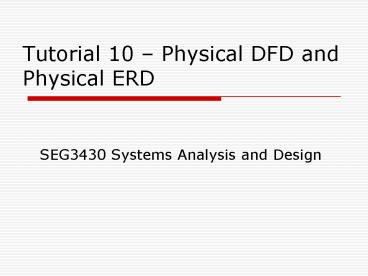Tutorial 10 Physical DFD and Physical ERD PowerPoint PPT Presentation
Title: Tutorial 10 Physical DFD and Physical ERD
1
Tutorial 10 Physical DFD and Physical ERD
- SEG3430 Systems Analysis and Design
2
Outline
- Physical Data Flow Diagram
- Physical Entity Relationship Diagram
3
Logical and Physical DFD
- DFD is categorized as
- Logical DFD
- Shows how business operates
- It is concerned with how the system will be
constructed. - Describes business events
- Physical DFD
- Shows how the system will be implemented
including software, hardware, file, people etc.
4
The Physical DFD
- Contains the same components as the logical DFD
- The same rules pertaining to balance and
decomposition apply - Contains additional details describing how the
system will be built
5
Steps to create the physical DFD
- 1. Add implementation references
- 2. Draw a human-machine boundary
- 3. Add system-related data stores, data flows and
processes - 4. Update data elements in the data flows
- 5. Update the metadata in the CASE repository
6
Example 1 for physical DFD
- The CD Selections Process.
7
(No Transcript)
8
(No Transcript)
9
Example 2 for physical DFD
- The Bank system.
10
(No Transcript)
11
(No Transcript)
12
The Physical ERD
- Contains the same components as the logical ERD
- The same rules pertaining to cardinality and
modality apply - Contains additional details describing how the
data will be stored, in a file or database table - Additional metadata content required
13
Steps to create physical ERD
- Change entities to tables or files
- Change attributes to fields
- Add primary keys
- Add foreign keys
- Add system-related components
14
Example 3 for physical ER
- The Appointment system
- Six main categories
- Patient
- Appointment
- Doctor
- Bill
- Payment
- Insurance company
15
(No Transcript)
16
(No Transcript)
17
Example 4 for physical ER
- The CD Selections
- six main categories
- Marketing Material
- CD
- Inventory
- Vendor
- Customer
- Hold
18
(No Transcript)
19
(No Transcript)
20
(No Transcript)
PowerShow.com is a leading presentation sharing website. It has millions of presentations already uploaded and available with 1,000s more being uploaded by its users every day. Whatever your area of interest, here you’ll be able to find and view presentations you’ll love and possibly download. And, best of all, it is completely free and easy to use.
You might even have a presentation you’d like to share with others. If so, just upload it to PowerShow.com. We’ll convert it to an HTML5 slideshow that includes all the media types you’ve already added: audio, video, music, pictures, animations and transition effects. Then you can share it with your target audience as well as PowerShow.com’s millions of monthly visitors. And, again, it’s all free.
About the Developers
PowerShow.com is brought to you by CrystalGraphics, the award-winning developer and market-leading publisher of rich-media enhancement products for presentations. Our product offerings include millions of PowerPoint templates, diagrams, animated 3D characters and more.