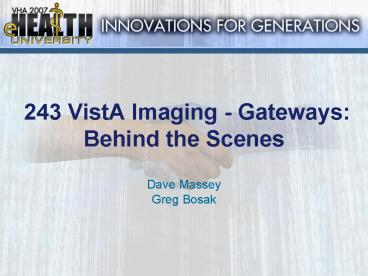243VistA Imaging Gateways: Behind the Scenes - PowerPoint PPT Presentation
1 / 90
Title:
243VistA Imaging Gateways: Behind the Scenes
Description:
http://medical.nema.org/dicom/ Parts of DICOM Standard. 1-Introduction and Overview ... Computed Radiography. CR1|Kodak CR|642|RAD|60100|A. CR2|Kodak CR|642 ... – PowerPoint PPT presentation
Number of Views:74
Avg rating:3.0/5.0
Title: 243VistA Imaging Gateways: Behind the Scenes
1
243 VistA Imaging - Gateways Behind the Scenes
- Dave Massey
- Greg Bosak
2
Objectives
- References
- DICOM
- HL7 (in terms of VI)
- Text Gateway
- Image Gateway
- Present limitations of Vista Imaging
- Imaging patch 69 and Cache
- Questions?
3
VistA Imaging
- VistA Imaging Homepage
- http//vaww.va.gov/imaging/default.htm
- VistA Imaging Training
- http//vaww.vistau.med.va.gov/VistaU/VistAImaging
/default.htm - OI Health Systems Design and Development
- http//vista.med.va.gov/
- VistA Documentation Library
- http//www.va.gov/vdl/
4
Text Gateway
5
Image Gateway
6
DICOM
- Digital
- Imaging
- COmmunications in
- Medicine
7
Purpose of DICOM
- To create a standard to allow a common set of
rules and protocols between vendors in the
medical field, specifically Radiology (at least
initially). - Originally called ACR-NEMA 1.0 (85) and then 2.0
(88), and finally DICOM 3.0 (93). - DICOM Standard available at
- http//medical.nema.org/dicom/
8
Parts of DICOM Standard
- 1-Introduction and Overview
- 2-Conformance
- 3-Information Object Definitions
- 4-Service Class Specifications
- 5-Data Structures and Encoding
- 6-Data Dictionary
- 7-Message Exchange
- 8-Network Message Support for Message Exchange
- 9- RETIRED
- 10-Media Storage and File Format for Media
Interchange - 11-Media Storage Application Profiles
- 12-Media Formats and Physical Media for Media
Interchange
9
Parts (cont.)
- 13- RETIRED
- 14-Grayscale Standard Display Function
- 15-Security Profiles
- 16-Content Mapping Resource
- 17-Explanatory Information
- 18-Web Access to DICOM Persistent Objects (WADO)
- Additional Supplements continuously added to the
base standard as needed. - PS 3.9 RETIRED (FORMERLY POINT-TO-POINT
COMMUNICATION SUPPORT FOR MESSAGE EXCHANGE) - PS 3.9 of the DICOM Standard previously
specified the services and protocols used for
point-to-point communications in a manner
compatible with ACR-NEMA 2.0. It has been
retired. - PS 3.13 RETIRED (FORMERLY PRINT MANAGEMENT
POINT-TO-POINT COMMUNICATION SUPPORT) - PS 3.13 previously specified the services and
protocols used for point-to-point communication
of print management services. It has been
retired.
10
Common Buzzwords
- SCP-Service Class Provider
- SCU-Service Class User
- SOP-Service Object Pair
- UID-Unique IDentifier
- Object-The collection of information that
represents the modality. - VR-Value Representation
- Message-Describes Command and Data Sets. The
Data Set generally contains the demographic
header and the assigned image(s). - Little Endian -byte Order. Least Significant
Byte first. - Big Endian -byte Order. Most Significant Byte
first. - Group/Element-Address representing each piece of
information stored in the message header.
11
Buzzwords (cont.)
- DIMSE DICOM Message Service Element
- ULS Upper Layer Service
- ACR-American College of Radiology
- NEMA-National Electrical Manufacturers
Association. - ACR-NEMA-The group who maintains the DICOM
Standard. - AET Application Entity Title.
- PACS Picture Archiving and Communications
System
12
DICOM Spans Most of Medical Imaging
13
ISO Layer Model for DICOM
Inside DICOM Application Entity Layer
Medical Imaging Application
DICOM Application Entity
DICOM ULS
TCP
IP
Physical Network
14
SCU and SCP
- Service Class User
- Client
- Service Class Provider
- Server
Some devices can take on both roles.
15
Objects
- An entity in DICOM representing a collection of
information. Usually includes an image. - CR
- CT
- MR
- US
- Any other DICOM conformant modality
- Structure Reports
- Information Model (patient/study)
16
Type of Objects
- Normalized
- Represents single entity in the DICOM Object.
- Usually used for command exchange.
- i.e. N-EVENT, N-GET
- Composite
- Represents parts of several entities in the DICOM
Object. - Usually used to exchange data.
- i.e. C-FIND, C-STORE
17
Service
- Action(s) taken upon the Object.
- Storage storing an image.
- Print printing an image.
- Move moving an image.
- Find finding patient/study information.
18
IODs
- IOD Information Object Definition
- IOD determines what information is used to define
an Object. - Part 3 of the DICOM Standard
19
Data Element Tags
- A Tag represents a single piece of information.
- Tags are unique identifiers denoted with a Group
and Element number. - Group and Element numbers are in Hexadecimal
format. - Part 6 of the DICOM Standard Data Dictionary.
20
Data Element Tags (cont.)
Patient Name
0010,0010
Accession Number
0008,0050
Bits Stored
0028,0101
Slice Thickness
0018,0050
Image Orientation
0020,0037
Device Serial
0018,1000
21
Example of Part 6
22
Private Data Element Tags
- Uses Odd Group numbers. (i.e. 0009,xxxx)
- Not recognized or defined by the DICOM Standard.
- Generally used for vendor propriety information.
- VI cannot use any of this information.
23
Data Element Type
- Not all Tags belong in all Objects.
- This attribute determines if the Tag is part of
the Object. - Types
24
SOP Class
- Service combines with Object to create a SOP
Class. - Each SOP Class has an unique UID. This UID
notifies the peer what is happening.
CR Image Storage
1.2.840.10008.5.1.4.1.1.1
25
Transfer Syntax
- Implicit VR Data Elements do not contain VR
field. - Explicit VR Data Elements contain VR field.
- Little Endian Byte order. LSB first.
- Big Endian Byte order. MSB first.
- VR Value Representation (character string,
integer, etc.).
Explicit VR Little Endian
1.2.840.10008.1.2.1
Ex
NOTE ALL UIDs currently known to Vista Imaging
can be found in the UID.dic (..\DICOM\DICT)
26
3 things needed for connections
- AET
- IP Address
- Port
27
Send DICOM Message
Associate-Request
SCU
SCP
Associate-Accept
Message
Release-Request
Release-Response
28
Associate-Request
On the DICOM Gateways, the below log excerpt can
be found by going to option 4-1-2 (DICOM Message
Log).
- Connection with 127.0.0.1 on AUG 06, 2002 at
080113
- Recving PDU Type 01H (A-ASSOCIATE-RQ) PDU
len206 - d\DICOM\DATA1\LOGDCM.292\INCOMING.PDU
- Receiving A-ASSOCIATE-REQUEST on AUG 06,
2002 at 080113
- PDU Type 01H (A-ASSOCIATE-RQ)
Length206 - Version1 Called AE "DICOM_STORAGE"
Calling AE "DICOM_ECHO" - ITEM Type 10H (Application Context Item)
Length21 - Application Context 1.2.840.10008.3.1.1.1
(DICOM Application Context Name) - ITEM Type 20H (Presentation Context Item)
Length46 - Presentation Context ID 1 Result0
- -- Transfer Syntax(es) --
- SUBITEM Type 30H (Abstract Syntax Sub-Item)
Length17
29
Associate-Accept
- Sending A-ASSOCIATE-ACCEPT to DICOM_ECHO
- PDU Type 02H (A-ASSOCIATE-AC)
Length177 - Version1 Called AE "DICOM_STORAGE"
Calling AE "DICOM_ECHO" - ITEM Type 10H (Application Context Item)
Length21 - Application Context 1.2.840.10008.3.1.1.1
(DICOM Application Context Name) - ITEM Type 21H (Presentation Context Item)
Length25 - Presentation Context ID 1 Result0
(acceptance) - -- Transfer Syntax(es) --
- SUBITEM Type 40H (Transfer Syntax Sub-Item)
Length17 - Transfer Syntax 1.2.840.10008.1.2 (Implicit VR
Little Endian) - -- End of Transfer Syntax(es)
-- - Sending PDU Type 02H (A-ASSOCIATE-AC) Length
177 - d\DICOM\DATA1\LOGDCM.292\OUTGOING.PDU
- Recving PDU Type 04H (P-DATA-TF) PDU len74
PDV hdr3, pc1, len68 - d\DICOM\DATA1\LOGDCM.292\INCOMING.DCM
30
Data/Release
- Sending PDU Type 04H (P-DATA-TF) Length 90
(90) - d\DICOM\DATA1\LOGDCM.292\OUTGOING.DCM PDU len96
PDV hdr3, pc1, len90 - Recving PDU Type 05H (A-RELEASE-RQ) PDU len4
- d\DICOM\DATA1\LOGDCM.292\INCOMING.PDU
- Sending PDU Type 06H (A-RELEASE-RP) Length 4
- d\DICOM\DATA1\LOGDCM.292\OUTGOING.PDU
Whichever entity initiates a connection must
also close it.
31
Instance UIDs (Unique Identifiers)
- Every single image contains all three of these
Instance UIDs. - The Instance UIDs are the key to the relationship
of each Image within a Series and each Series
within a Study. - The Study IUID should be generated by the VI Text
Gateway (will contain the VI root of
1.2.840.113754) - Series and Image are generated by the modality
vendor (or creator of the image).
Study Instance UID
Series Instance UID
Image Instance UID
32
Image_in directory
- Images that are in this folder and have older
dates are there for two main reasons - They are Undefined Modalities need to be
added to the modality.dic. - They need to be corrected (MAGD FIX w/in Vista)
because of mismatch between information in the
Image Header and the Radiology Order (Patient
Name, SSN, Accession Number).
33
DICOM Correct (MAGD FIX)
- You have 3 new messages. (Last arrival
11/01/05_at_0839) - Select Systems Manager Menu Option correct
RAD-DICOM File Entries - Select one of the following
- P Patient
- L Loop thru file
- D Specify a Date Range
- Update entries by Loop thru file
- Processing entry
- PATIENT Patient, One
SSN 000000000 - RADIOLOGY CASE 1110105-8401
- Equipment CEMAX
Model CT - Date Processed NOV 1,2005
Problem with BAD CASE - Comment
- Correcting file on Image gateway server ID A
34
DICOM Correct (Cont.)
- Please review the following
- Previous name Patient, One
- New name Patient, One
- Previous ssn 000000000
- New ssn 000000000
- Previous case 1110105-8401
- New case 110105-8401
- Radiology case number different. Update?
(Y/N/D/Q/P)// y - Will change the following
- Please review the following
- Previous name Patient, One
- New name Patient, One
- Previous ssn 000000000
- New ssn 000000000
- Previous case 1110105-8401
- New case 110105-8401
- Are you sure you want to correct this entry? ?
No// y (Yes) - Updating the file....
35
Site-Specific Master Files
- The contents of the files in this section need to
be customized to reflect the actual attributes
used at the site.
36
Text Gateway
- 2 Main functions
- DICOM Modality Worklist
- Modality Worklist availability controlled by the
worklist.dic. - DICOM N-Event Messages to a PACS Broker
- N-Event messages controlled by portlist.dic.
37
Text_Gateway_1_1
38
Reading an HL7 message
39
Option 1-6 short format
40
Option 1-6 Long Format
41
Long Format (cont.)
42
Long Format (cont.)
43
Long Format (cont.)
44
MAGDHL7 (on VistA)
Last Entry
- Global MAGDHL7 -- NOTE translation in effect
- MAGDHL7(2006.5,0)PACS MESSAGES2006.5D29130
- MAGDHL7(2006.5,110,0)3011123ORM3011123.103622
460, - MAGDHL7(2006.5,110,1,0)773011123.103622
- MAGDHL7(2006.5,110,1,1,0)MSH\ORDER
ENTRY660CONSULTS66020011122140408-0500ORM - MAGDHL7(2006.5,110,1,2,0)PID000000001460ON
E,CPRSPATIENT19290000M853844831 - MAGDHL7(2006.5,110,1,3,0)PV1I241001-7
- MAGDHL7(2006.5,110,1,4,0)ORCNW8291OR
R200111221403-05001261262001112214040805
00EELECTRONICALLY ENTERED99ORN - MAGDHL7(2006.5,110,1,5,0)OBR3625STAT
ECHO99PRCB126 - MAGDHL7(2006.5,110,1,6,0)ZSV2MEDICINE99CON
- MAGDHL7(2006.5,110,1,7,0)OBX1TX2000.02REASON
FOR REQUESTAS4Pain in the - neck
of entries
45
Modifying HL7 pointer
46
PACS Interface
Defined in portlist.dic
U and V should match. W and X should match.
47
MODALITY_WORKLIST_STATUS_1_4
Calling AET
Number of Matches on LAST query number of
active orders.
Number of Queries for the Day
48
Sample Worklist.dic entries and field
explanations.
- TOPCON123CONOPHTHLONGTOPCON Eye Camera
- Picker_1RADMRISHORTPhilips RF room 1
- ECAM1123RADNMLONGSiemens Rm. 3A118
- XR1CR950123RADRADLONG/NODASHKodak CR1
- Field 1 Application Entity Title of Modality
(Calling AET). - Field 2 Site code or Location.
- Field 3 Imaging Service (Either RAD or CON).
- Field 4 Imaging Type (Do not confuse this
with modality codes). - RAD General Radiology
- CT Computed Tomography
- MRI Magnetic Resonance
- Field 5 Accession Number Format/dashes or no
dashes in SSN - Accession number SHORT radiology case number
only (1234) - LONG datecase number
(031106-1234) - Field 6 Description
49
Update Worklist.dic
- Option 4-2-7
50
MODALITY_WORKLIST_STATUS_1_4
File path of Query messages.
51
MODALITY_WORKLIST_STATUS_1_4
Incoming query message.
Outgoing Worklist response.
52
MAGDWLST (on Text GW)
MAGDWLST(2006.55) contains PATIENT information
53
MAGDWLST (cont.)
MAGDWLST(2006.56) contains STUDY information
54
Purges
Option 10 purges MAGDWLST
55
Purges (cont.)
Option 11 purges the Data1/2/etc. directories and
subsequent sub-folders and files.
56
Purges (cont.)
- Option 11 purges MAGDHL7
- Option 12 purges MAGDAUDT
- Global MAGDAUDT -- NOTE translation in effect
- MAGDAUDT(2006.5761,0)DICOM MESSAGE
STATISTISTICS2006.57610 - MAGDAUDT(2006.5761,3030520,1,0)2006.5761133
- MAGDAUDT(2006.5761,3030520,1,1,0)ORDER
ENTRY3123030520.102056 - MAGDAUDT(2006.5761,3030520,1,2,0)APPROVED
REPORT473030520.102031 - MAGDAUDT(2006.5761,3030520,1,3,0)EXAM
CHANGE123030520.102051 - MAGDAUDT(2006.5761,3030520,1,"B","APPROVED
REPORT",2) - MAGDAUDT(2006.5761,3030520,1,"B","EXAM
CHANGE",3) - MAGDAUDT(2006.5761,3030520,1,"B","ORDER
ENTRY",1) - MAGDAUDT(2006.5761,3030711,1,0)2006.5761111
- MAGDAUDT(2006.5761,3030711,1,1,0)Modality
Worklist Query13030711.140307 - MAGDAUDT(2006.5761,3030711,1,"B","Modality
Worklist Query",1)
Note - Both these globals are located on VistA.
Dont recommend purging either one of these very
often (yearly).
57
Image GW - Instruments
58
Instrument.dic
- Computed Radiography
- CR1Kodak CR642RAD60100A
- CR2Kodak CR642RAD60101A
- DR1Kodak DR642RAD60110A
- DR2Kodak DR642RAD60111A
- Ultrasound
- US1Philips iu22642RAD60300A
- US2ATL642RAD60301A
- CT
- CT1642RAD60500A
- MR
Port
Imaging Type
Mnemonic
Description
Site Code
Machine ID
59
Processing Images
000-00-0000
PATIENTONE
GMRC-123
60
MAGDINPT
- Global MAGDINPT
- MAGDINPT(2006.571,0)DICOM RAW
IMAGE2006.57138381567 - MAGDINPT(2006.571,37815,0)C\DICOM\IMAGE_IN\C003
7815.DCMCDIMPT1 - MAGDINPT(2006.571,37816,0)C\DICOM\IMAGE_IN\C003
7816.DCMCDIMPT1 - .
- MAGDINPT(2006.571,38379,0)C\DICOM\IMAGE_IN\C003
8379.DCMCDIMPT1 - MAGDINPT(2006.571,38380,0)C\DICOM\IMAGE_IN\C003
8380.DCMCDIMPT1 - MAGDINPT(2006.571,38381,0)C\DICOM\IMAGE_IN\C003
8381.DCMCDIMPT1 - MAGDINPT(2006.571,"ACOUNT")37814
- MAGDINPT(2006.5711,0)DICOM M2MB RPC
QUEUE2006.5711348070 - "ACOUNT")34807
- MAGDINPT(2006.5712,0)DICOM FIXED
QUEUE2006.5712P7990 - "ACOUNT")799
Last Entry
Total of Entries
Instrument Mnemonic
Pointer for next Image Number to be processed.
61
Undefined Modality
62
Modality.dic
- KODAKKESPRCRb12 f0 c4095 R8/b12 f0
c4095LONGCASEMAGDIR3data_cr.dicRAD - KodakCRCRb12 f0 c4095 R8/b12 f0
c4095LONGCASEMAGDIR3data_cr.dicRAD - KodakCR950CRb12 f0 c4095 R8/b12 f0
c4095LONGCASEMAGDIR3data_cr.dicRAD - KodakCR950b12 f0 c4095 R8/b12 f0
c4095LONGCASEMAGDIR3data_cr.dicRAD - DeJarnette Research SystemsImageshare CRCRb10
f0 c1023 R8/b10 f0 c1023LONGCASEMAGDIR3data_cr
.dicRAD
DCMtoTGA parameters .tga / .big
Manufacturer
Accession Number extraction point
Model
Imaging Service (only RAD or CON)
Modality Code
Hounsfield adjustment (only CT entries)
.txt file format
63
Gateways Configuration File
- Option 4-2-2
64
Configuration global MAGDICOM(2006.563)
- Global MAGDICOM(2006.563,
- MAGDICOM(2006.563,0)DICOM GATEWAY
PARAMETER2006.56311 - MAGDICOM(2006.563,1,"ASCII DICOM TEXT")YES
- "COMMERCIAL PACS")N/A
- "CONFIG DATE/TIME")3070130.0
81846 - "CONSOLIDATED")NO
- "CSTORE CONTROL PORT")60000
- "CURRENT IMAGE DESTINATION")\\VHAWIMC
LU2A\IMAGE10\WIM0\00\03\41\3\ - "CURRENT IMAGE FILE
NAME")WIM00003413825.TGA - "CURRENT IMAGE POINTER")
- "CURRENT IMAGE
SOURCE")C\DICOM\IMAGE_IN\C0038381.DCM - "DAILY
REPORT")60705,to 250 ltET.Phone.Home_at_WILMINGk - MAGDICOM(2006.563,1,"DATA PATH",0)2006.563111
- MAGDICOM(2006.563,1,"DATA PATH",1,0)C\DICOM\DAT
A1 - MAGDICOM(2006.563,1,"DICT PATH")\\VHAWIMCLU2A\Q
\DICOM\DICT - "DOMAIN")WILMINGTON.MED.V
A.GOV - "EMED_C_MOVE_DELAY")0
- "FREE DISK SPACE")15
- "IMAGE GATEWAY")YES
65
MAGDICOM(2006.563) (cont.)
- "LOCATION")460
- "LOCATION NAME")WILMINGTON VAMC
- "LOGIN PROGRAMMER ACCESS")5007061268
- "M-to-M BROKER ADDR")hl7.wilmington.m
ed.va.gov - "M-to-M BROKER BGND ACCESS")2dQNvzM51
- "M-to-M BROKER BGND VERIFY")'a2Ow6U5,-
- "M-to-M BROKER PORT")14810
- "MACHINE ID")C
- "MAILGROUP")wilmingtonpacsad
ministrators_at_med.va.gov - "MESSAGE LOG")YES
- "MODALITY WORKLIST")NO
- "MOVE DESTINATION AE TITLE")
- "MULTIFRAME COUNTER")0
- "PACS EXAM COMPLETE")NO
- "POST OFFICE")smtp.va.gov
- MAGDICOM(2006.563,1,"PROFILE",1,0)211711.(D7My
gpX472xgp1!3?DAWEltfkD( - MAGDICOM(2006.563,1,"ROUTING PROCESSOR")NO
- "ROUTING RULES")NO
- "SCRATCH")C\DOCUM
E1\vhawimia\LOCALS1\Temp
66
Master File Build - MAGDMFB
- Option 4-2-8
67
Files read into appropriate Globals
- Ready to build all of the DICOM Master Files?
YES// yes - Building the DICOM Element Dictionary --
MAGDICOM(2006.51) - Ready to read dictionary file "C\DICOM\DICT\ELEME
NT.DIC"? y// yes - Building the DICOM Message Template Dictionary --
MAGDICOM(2006.52) - Ready to read dictionary file "C\DICOM\DICT\TEMPL
ATE.DIC"? y// yes - PASS 1 STARTED
- PASS 2 STARTED
- - DONE -
- Building the DICOM UID Dictionary --
MAGDICOM(2006.53) - Ready to read dictionary file "C\DICOM\DICT\UID.D
IC"? y// yes - Updating the extended SOP negotiation table...
done! - Updating the PDU TYPE table... done!
68
Master File Build (cont.)
- Building the Instrument Dictionary --
MAGDICOM(2006.581) - Ready to import the Instrument Table
(C\DICOM\DICT\INSTRUMENT.DIC)? YES// - 1 instrument entered into database.
- Building the Modality Type Dictionary --
MAGDICOM(2006.582) - Ready to import the Modality Table
(C\DICOM\DICT\MODALITY.DIC)? YES// - Suspect conversion parameter(s)
- B12 F0 C4095 R8/B12 F0 4095
- Difference C4095 only in FULL
- Difference 4095 only in BIG
- Press ltEntergt to continue
- Warning Imaging Service "RAD " is not defined
and will be ignored. - 5 modality entries in database.
69
Master File Build (cont.)
- Building the CT CONVERSION PARAMETERS dictionary
in MAGDICOM(2006.5821). - Ready to read dictionary file "C\DICOM\DICT\CT_PA
RAM.DIC"? y// yes - Building the Modality Worklist Dictionary --
MAGDICOM(2006.583) - Ready to import the Worklist Table
(C\DICOM\DICT\WORKLIST.DIC)? YES// - 2 entries added to Worklist database.
- Building the TCP/IP Provider Port Dictionary --
MAGDICOM(2006.584) - Ready to import the Provider Port Table
(C\DICOM\DICT\PORTLIST.DIC)? YES// - 1 entry added to database.
- Building the User Application Dictionary --
MAGDICOM(2006.585) - Ready to import the User Application Table
(C\DICOM\DICT\SCU_LIST.DIC)? YES// - 2 SCUs entered into local database.
- On VistA System 2 updated
70
Common Errors
- 1) The writing of image file "\\VHACANCLUC\IMAGE3
\J0\85\88\J0858809.TGA" - failed"
- "The error message was "-53 (Unknown Error
Code)"" - "Imaging entry 858809 successfully removed"
- Resolution
- Gateway was temporarily unable to access the
share - probably due to some network "bobble".
Site restarted DICOM Process window and image
processed. - Other possible causes
- Permission problem VHAxxxIA (account on
gateways) is not getting access to the cluster
shares. - Steps
- Ping share
- Map share using IA account.
71
Common Errors (cont.)
- 2) Error ,ZltDKFULgtSAVE7MAGDFCNS7343,
- ZEltDKFULgtINT14ET7343
- Or a similar one
- ZEltDKRESgtINT14ET
- Meanings
- ltDKFULgt --- disk full message
- ltDKRESgt --- disk resource message
- Steps
- Use D SP to determine free space in dicom.msm
database (norm 40 or gt). - Run purge options 1-10, and 1-11 on Text Gateway
to free up space. - Site may not be performing Status tracking of
patient (Examined) ---That status change causes
the patient to be dropped from MAGDWLST ---if it
is not done the MAGDWLST global will fill up.
72
Common Errors (cont.)
- DICOM IMAGE PROCESSING ERROR
- The writing of image file
"\\VHABHSCLU2A\IMAGE1\Q7\53\10\Q7531063.ABS"
failed - The error Message was "1"
- Imaging entry 7531063 successfully removed
-
Please call Support Personnel - Routine MAGDIR2B
- Meaning
- The error message describes a scenario in which
the Image Gateway is unable to completely process
the image successfully. This can be caused by
numerous reasons (network, corrupt image,
permission problem to the shares, etc.). - The entry removed is actually the deletion of
MAG(2005,IEN) initially created within Vista. - Steps
- CTR-C DICOM Process Window first.
- Restart Process_DICOM_Images_2_3
73
Common Errors (cont.)
- If it still fails, you may need to bump the Image
Pointer value past that image. - Run option 2 - Image Gateway, then 4 - Increment
DICOM Image Input pointer - VistA DICOM Image Gateway -- TEST MACHINE
- 1 Receive PACS Exam Complete Messages
- 2 Send PACS Request Image Transfer Messages
- 3 Process DICOM Images
- 4 Increment DICOM Image Input Pointer
- 5 Display Real-Time Storage Server Statistics
- 6 Display Cumulative Storage Server
Statistics - 7 Display Daily Image Processing Statistics
- 8 Send DICOM Images to Another Storage Server
- 9 Display a DICOM Image Header
- OPTION 4
- The last image in the "C\DICOM\IMAGE_IN"
directory is number 294. - There are no images waiting to be processed.
74
Displaying a DICOM Image header
75
DICOM header (cont.)
76
DICOM header(cont.)
77
DICOM header(cont.)
78
DICOM header(cont.)
79
Using the Viewer to dump the header
80
Using the Viewer to dump the header
81
Limitations of VI
- Image Gateway
- Does not store overlay data group 6000 in the
DICOM header. - Cannot display images that contain a Photometric
Interpretation of Palette Color. - Only stores .dcm images for NM, US, and OT
modality codes (controlled by the element.dic). - Cannot handle DICOM presentation states.
- Cannot handle DICOM Structured Reports (SR).
82
Limitations (cont.)
- Can only properly display .tga files that contain
unsigned data values (no negative values). - Cannot handle images that contain embedded icon
sequences (thumbnail images). If they are in tag
0088,0200 they are discarded by the Image Gateway
(MAGDIW3). If present in any other groups the
image will not display properly or may not even
process. - Does not support DICOM Storage Commitment.
83
Limitations (cont.)
- Text Gateway
- Does not support DICOM MPPS (Modality Performed
Procedure Step part of Modality Worklist).
84
Changes with Caché (Patch 69)
- Menus remain pretty much the same.
- You will use a Cache Terminal versus MSM console.
85
Caché Cube
- When Caché is inactive, this icon is grey
- When Caché is active, this icon is blue
- This icon can be used to start and stop the
Caché server. Under normal circumstances, the
Caché server is started automatically when the
computer is restarted, and users only need to
stop and restart Caché when this is needed for
maintenance purposes.
86
Caché changes (cont.)
- Gateway options will be added to the Windows
Start Menu.
87
Caché Control Panel
- GUI based management tools.
88
Caché Control Panel (cont.)
89
Caché Control Panel (cont.)
- Log Files
90
Q and A
- Thank you.
- Questions?