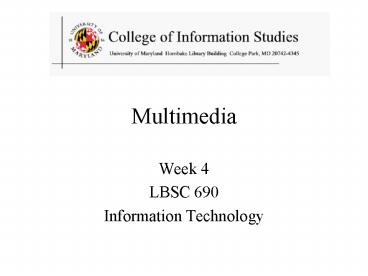Week 4 PowerPoint PPT Presentation
1 / 47
Title: Week 4
1
Multimedia
- Week 4
- LBSC 690
- Information Technology
2
Agenda
- Network wrap-up
- Images
- Audio
- Streaming
- SMILe
3
File Transfer Protocol (FTP)
- Transferring files between networked computers
- Command line FTP
- sftp, for example
- Graphical FTP
- SSH Secure File Transfer, for example
4
Telnet
- Terminal emulation
- Working on a remote machine
- VT-100 protocol allows only text
- The pine email program is designed for VT-100
- X Windows extension adds graphics
5
The World-Wide Web
My Browser
Local copy of Page requested
Page Requested
Proxy Server
Fetch Page
Send Request
Remote Sever
Internet
6
Web Standards
- HTML
- How to write and interpret the information
- URL
- Where to find it
- HTTP
- How to get it
7
Uniform Resource Locator (URL)
- Uniquely identify web pages on the WWW
- Domain name
- Directory path
- File name
Domain name
File name
URL http//www.clis.umd.edu/courses/schedules/fal
l2003.html
Directory path
8
HyperText Transfer Protocol (HTTP)
- Send request
- GET /path/file.html HTTP/1.0
- From someuser_at_jmarshall.com
- User-Agent HTTPTool/1.0
- Server response
- HTTP/1.0 200 OK
- Date Fri, 31 Dec 1999 235959 GMT
- Content-Type text/html
- Content-Length 1354
- lthtmlgtltbodygt lth1gtHappy New Millennium!lt/h1gt
lt/bodygt lt/htmlgt
9
Encryption
- Secret-key systems (e.g., DES)
- Use the same key to encrypt and decrypt
- Public-key systems (e.g., PGP)
- Public key open, for encryption
- Private key secret, for decryption
10
Encrypted Standards
- Secure Shell (SSH)
- Replaces Telnet
- Secure FTP (SFTP)/Secure Copy (SCP)
- Replaces FTP
- Secure HTTP (HTTPS)
- Used for financial and other private data
- Wired Equivalent Protocol (WEP)
- Used on wireless networks
11
Network Abuse
- Flooding
- Excessive activity, intended to prevent valid
activity - Worms
- Like a virus, but self-propagating
- Sniffing
- Monitoring network traffic (e.g., for passwords)
12
The Gullibility of Human Senses
- Three simple tricks for producing
- Images
- Video
- Audio
- But how do you move the bits around fast enough?
13
Seurat, Georges, A Sunday Afternoon on the Island
of La Grande Jatte
14
(No Transcript)
15
(No Transcript)
16
Visual Perception
- Closely spaced dots appear solid
- But irregularities in diagonal lines can stand
out - Any color can be produced from just three
- Red, Blue and Green additive primary colors
- High frame rates produce apparent motion
- Smooth motion requires about 24 frames/sec
- Visual acuity varies markedly across features
- Discontinuities easily seen, absolutes less
crucial
17
Basic Image Coding
- Raster of picture elements (pixels)
- Each pixel has a color
- Binary - black/white (1 bit)
- Grayscale (8 bits)
- Color (3 colors, 8 bits each)
- Red, green, blue
- Screen
- A 1024x768 image requires 2.4 MB
- So a picture is worth 400,000 words!
18
Monitor Characteristics
- Technology (CRT, Flat panel)
- Size (15, 17, 19, 21 inch)
- Measured diagonally
- For CRT, key figure is viewable area
- Resolution
- 640x480, 800x600, 1024x768, 1280x1024 pixels
- Layout (three dot, lines)
- Dot pitch (0.26, 0.28)
- Refresh rate (60, 72, 80 Hz)
19
Some Questions
- How many images can a 64 MB flash card store?
- But mine holds 120. How?
- How long will it take to send an image at 64kb/s?
- But my Web page loads faster than that. How?
- But in reality images dont have these problems
- How do we get around these problems?
20
Compression
- Goal reduce redundancy
- Send the same information using fewer bits
- Originally developed for fax transmission
- Send high quality documents in short calls
- Two basic strategies
- Lossless can reconstruct exactly
- Lossy cant reconstruct, but looks the same
21
Palette Selection
- Opportunity
- No picture uses all 16 million colors
- Human eye does not see small differences
- Approach
- Select a palette of 256 colors
- Indicate which palette entry to use for each
pixel - Look up each color in the palette
22
Run-Length Encoding
- Opportunity
- Large regions of a single color are common
- Approach
- Record of consecutive pixels for each color
- An example of lossless encoding
23
GIF
- Palette selection, then lossless compression
- Opportunity
- Common colors are sent more often
- Approach
- Use fewer bits to represent common colors
- 1 Blue 75 75x1 75 75x2150
- 01 White 20 20x2 40 20x2 40
- 001 Red 5 5x3 15 5x2 10
- 130
200
24
JPEG
- Opportunity
- Eye sees sharp lines better than subtle shading
- Approach
- Retain detail only for the most important parts
- Accomplished with Discrete Cosine Transform
- Allows user-selectable fidelity
- Results
- Typical compression 201
25
Variable Compression in JPEG
37 kB (20)
4 kB (95)
26
Discussion PointJPEG vs. GIF in Web images
- Which format should I use for images in my Web
pages? - Color photos
- Scanned black white text
- Line drawings
27
Hands-On Exercise Convert Between Formats
- Download and save two images
- http//www.umiacs.umd.edu/daqingd/image1.jpg
- http//www.umiacs.umd.edu/daqingd/image2.gif
- Use Microsoft Paint to convert each to the other
format, and compare quality and the size - Why the difference?
28
Discussion Point When is Lossless Compression
Important?
- For images?
- For text?
- For sound?
- For video?
29
Basic Video Coding
- Display a sequence of images
- Fast enough for smooth motion and no flicker
- NTSC Video
- 60 interlaced half-frames/sec, 512x486
- HDTV
- 30 progressive full-frames/sec, 1280x720
30
Video Compression
- Opportunity
- One frame looks very much like the next
- Approach
- Record only the pixels that change
- Standards
- MPEG-1 Web video (file download)
- MPEG-2 HDTV and DVD
- MPEG-4 Web video (streaming)
31
Basic Audio Coding
- Sample at twice the highest frequency
- One or two bytes per sample
- Speech (0-4 kHz) requires 8 kB/s
- Standard telephone channel (1-byte samples)
- Music (0-22kHz) requires 88 kB/s
- Standard for CD-quality audio (2-byte samples)
32
Speech Compression
- Opportunity
- Human voices vary in predictable ways
- Approach
- Predict whats next, then send only any
corrections - Standards
- Real audio can code speech in 6.5 kb/sec
- Demo at http//www.data-compression.com/speech.htm
l - Scroll down to near the bottom
33
How do MP3s work?
- Opportunity
- The human ear cannot hear all frequencies at
once, all the time - Approach
- Dont represent things that the human ear cannot
hear
34
Human Hearing Response
Experiment Put a person in a quiet room. Raise
level of 1kHz tone until just barely audible.
Vary the frequency and plot the results.
35
Frequency Masking
Experiment Play 1kHz tone (masking tone) at
fixed level (60db). Play test tone at a different
level and raise level until just distinguishable.
Vary the frequency of the test tone and plot the
threshold when it becomes audible.
36
Temporal Masking
If we hear a loud sound, then it stops, it takes
a while until we can hear a soft tone at about
the same frequency.
37
Putting it all together
- Psychoacoustic compression
- Eliminate sounds below threshold of hearing
- Eliminate sounds that are frequency masked
- Eliminate sounds that are temporally masked
- Eliminate stereo information for low frequencies
38
Transmission
- Download
- Transfer the whole file, then start replay
- Can be very slow for large files
- Streaming
- Play the file as it is received
- Also suitable for live broadcasts
- Requires a sufficiently fast connection
39
The Last Mile
- Traditional modems
- 56 kb/sec modems really move 3 kB/sec
- Digital Subscriber Lines
- 384 kb/sec downloads (38 kB/sec)
- 128 kb/sec uploads (12 kB/sec)
- Cable modems
- 10 Mb/sec downloads (1 MB/sec)
- 256 kb/sec uploads (25kB/sec)
40
Streaming Audio and Video
- Begins replay after only a portion received
- Buffer provides time to recover lost packets
- Interrupts replay when rebuffering
Media Sever
Buffer
Internet
41
Narrated PowerPoint
- Create your slides
- Slide Show -gt Record Narration
- Set microphone level
- Record the narration
- Slide transitions are automatically captured
- Narration plays automatically when displayed
42
Adding Video to PowerPoint
- Insert-gtMovies and Sounds
- Movies from file (a .mpg file)
- Decide whether you want autostart
- If not, it starts when you click on it
43
Synchronizing Multiple Media
- Scripting Languages
- Synchronized Multimedia Integration Language
(SMIL) - Custom applications
- Macromedia Flash
- Content representation standards
- MPEG 4
44
SMILe
- W3C standard
- Player-specific extensions are common
- XML, with a structure similar to HTML
- ltsmilgt
- ltheadgt lt/headgt
- ltbodygt lt/bodygt
- lt/smilgt
45
Elements in SMIL
- Window controls (in ltheadgt)
- Controlling layout ltregiongt, ltroot-layoutgt
- Timeline controls (in ltbodygt)
- Sequence control ltseqgt, ltexclgt, ltpargt
- Timing control ltbegingt, ltendgt, ltdurgt
- Content types (in ltbodygt)
- ltaudiogt, ltvideogt, ltimggt, ltrefgt
46
SMIL Examples
- Implemented in RealOne Player
- Example
- http//www.umiacs.umd.edu/oard/teaching/690/fall0
5/notes/4/media.html - First, run the executable
- Then, view .smil file
47
Before You Go!
- On a sheet of paper (no names), answer the
following question - What was the muddiest point in todays class?