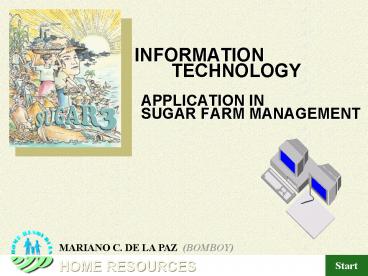INFORMATION TECHNOLOGY APPLICATION IN SUGAR FARM MANAGEMENT - PowerPoint PPT Presentation
1 / 23
Title:
INFORMATION TECHNOLOGY APPLICATION IN SUGAR FARM MANAGEMENT
Description:
We keep note of workers in the field and later transcribe them into a daily time ... The keyboard and Mouse are input devices that tell the machine what keys (or ... – PowerPoint PPT presentation
Number of Views:41
Avg rating:3.0/5.0
Title: INFORMATION TECHNOLOGY APPLICATION IN SUGAR FARM MANAGEMENT
1
INFORMATION TECHNOLOGYAPPLICATION INSUGAR
FARM MANAGEMENT
MARIANO C. DE LA PAZ (BOMBOY)
Start
HOME RESOURCES
2
Record keeping is an essential activity in
farming.
- The speakers in this training have shown the
important role kept records play in decision
making. - In this presentation I will try to give you an
alternative means of keeping records.
Lets get started ...
Exit
3
Comparing Methods of Record Keeping
The Traditional WayPen and Paper
The Modern WayKeyboard and Disk
Sample ApplicationSUGAR4 by HOME RESOURCES
Click text above to select where you want to
begin.
Exit
4
Pen, Paper and the good old Typewriter
- The traditional way of keeping records is by
using pen and paper then producing typewritten
work to be filed. - For example
- We keep note of workers in the field and later
transcribe them into a daily time sheet. - Before pay day, we compute payroll from these
daily time records. - We file payroll as future reference for 13th
month pay and SAF distribution.
Menu
Exit
5
This is fine,
but...
- at times work just pile up and we find ourselves
buried with paperwork...
we spend our time beating the clock instead of
doing quality work!
Menu
Exit
6
This is typically true at the end of the crop
year when we are preparing year end reports.
- We dig into our records and sort, collate then
sum data for SAF distribution, 13th month pay,
BIR requirements... - paper work!
Menu
Exit
7
It is not only at the end of the year where we
are in a hurry to get information. We also need
updated reports to serve as basis for the
decisions we make on a daily basis
- Field by field expense
- Yield per hectare
- Variety performance
- Applied fertilizer
- Schedule of milling
- warehouse inventory
- farm equipment records
- Price trend
- . . . the list goes on!
Menu
Exit
8
Is there another way I can make my record keeping
and information retrieval an easier task done at
minimum time?
Menu
Exit
9
ComputingIs the Name of the Game
The computer in a nutshell
How a computer stores data
Added feature!
Click text above to select . . .
Menu
Exit
10
The computer in a nutshell
- The computer is basically a machine employing a
lot of switches and has the following major
parts
Keyboard (and mouse) to provide man with a way to
talk to the machine. CPU, RAM and storage device
housed in a casing to handle processing and
storage of data. Monitor to allow the machine to
talk back to the man. OS to mediate between human
and machine.
?
?
?
?
Menu
Exit
11
Keyboard and Mouse
- The keyboard and Mouse are input devices that
tell the machine what keys (or action) is
requested by the human.
Done
12
CPU, RAM and STORAGE where important events
happen behind the screen
CPU - logical thought process of all people
involved in what you are doing are at work here.
RAM - think of RAM as your scratch pad the
bigger the better.
STORAGE - where you keep all your data and
programs.
Done
13
MONITORS
- The monitor screen display the computers
response to human commands.
Done
14
The OPERATING SYSTEM
- The operating is the key player for the logical
side it is the go between the human and the
machine plus translator of all requests into
actions.
The most popular operating system today are
Microsofts Windows 9x, NT, 2000 and XP.
Done
15
How the Computer Stores Data
Let us try to understand how a computer stores
data.
Each Letter or number is assigned eight (8)
switches the sequence of OFF and ON switches
determine the equivalent letter or number. For
example A is OFF ON OFF OFF OFF OFF OFF
ON If a 0 represent an OFF and a 1
represents an ON,then A is saved as
01000001 while a is saved as 01100001 this
system ensures a standard form of writing data.
16
SPELL SUGAR
From the previous explanation, the abbreviation
SUGAR is written as
S 01010011 U 01010101 G 01000111 A 01000001 R
01010010 SUGAR inside the computer is saved as
01010011010101010100011101000001 01010010
Exit
17
COMPUTER SPEED COMPENSATES FOR READING THE
LENGTHY LETTER EQUIVALENT.
A human trying to read SUGAR written
as01010011010101010100011101000001 01010010
would go nuts if he/she were to read a one page
report. A machine on the other hand reading 1
Billion switches a second, the lengthy spelling
is of no concern in fact , it helps to make it
more readable.
Note that a switch is a BITand a group of eight
switches is a BYTE. One letter is a byte in size.
18
. . . But for the ordinary user, forget the
technical and academic side of computing when
you write you dont think of the parts of a pen
or how the ink flows. . . YOU JUST WRITE!The
computer is just another way of writing and
keeping your data.
Menu
Exit
19
The way a computer stores data is so efficient
that a room full of data Can be stored in a
single computer with room to spare!
a hundred years!
Menu
Exit
Done
20
Instructions on how to handle data can be
embedded within the storage device.
The instructions to add, subtract, multiply, and
divide numbers saved in the computer is called a
program. A typical embedded code would look like
this
Private Sub WorkVolume_LostFocus() DTR_Earnings
PayRate WorkVolume fin_Cola COLA
WorkVolume End Sub
Menu
Exit
21
Reports Text and Trends
- The written program can make the computer arrange
and group data to produce reports. The report can
be sent to a monitor for display or to a printer
to produce hard copy.
PAYROLL
PROFIT AND LOSS
FIELD COSTING
SAF DISTRIBUTION
Menu
Exit
22
The reports can be in Graphical form to show
trend.
Menu
Exit
23
Its easy to keep track of operations
Done