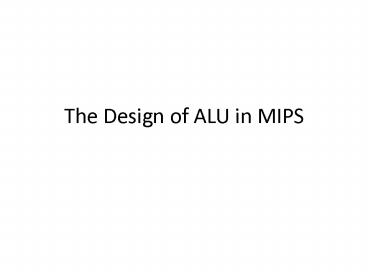The Design of ALU in MIPS PowerPoint PPT Presentation
Title: The Design of ALU in MIPS
1
The Design of ALU in MIPS
2
Building from the adder to ALU
- ALU Arithmetic Logic Unit, does the major
calculations in the computer, including - Add
- And
- Or
- Sub
- In MIPS, the ALU takes two 32-bit inputs and
produces one 32-bit output, plus some additional
signals - Add is only one of the functions, and in this
lecture, we are going to see how an full ALU is
designed
3
ALU
4
Review
- 1-bit full adder
5
32-bit adder
6
Building 32-bit ALU with 1-bit ALU
- Build 32-bit ALU with 1-bit ALU.
- Deal with the easy ones first and and or
7
And and Or operations
- And
a
And result
b
- Or
a
Or result
b
8
Putting them together
- Sometimes the instruction is add, sometimes it is
or, sometimes is and, how to put them together?
- In MIPS instructions, there are many fields op,
funct, rs, rt, rd, shamt
9
Putting them together
10
How the selector is designed?
- Consider the simplest case output a if s0 and
output b if s 1.
s a b output
0 0 0
0 0 1
0 1 0
0 1 1
1 0 0
1 0 1
1 1 0
1 1 1
11
Simplest design
- Output sab sab sab sab ?
12
Subtraction?
- How to implement subtraction?
- Add a new subtractor then select?
- Any other options?
13
Subtraction
- Using twos complement representation, we can
implement subtraction through addition - What do we need to add to the ALU we have in
order to be able to perform subtraction?
14
1-Bit ALU That can Do Subtraction
15
Subtraction
Notice that every time we want the ALU to
subtract, we set both CarryIn and Binvert to 1.
For adds or logical operations, we want both
control lines to be 0. We can therefore simplify
control of the ALU by combining the CarryIn and
Binvert to a single control line called Bnegate.
16
Supporting Set Less Than
- Set less than instruction produces 1 if rs lt rt,
and 0 otherwise - It needs to set all but the least significant bit
to 0 - The least significant bit is set according to the
comparison - Which can be done using subtraction
17
Supporting Set Less Than
18
Supporting Set Less Than
19
32-bit ALU that Supports Set Less Than
20
Complication
- If we only use the sign bit of the adder,
sometimes we will be wrong - For the following example (using 4 bits only), we
have - Then we have , which is
clearly wrong
21
Overflow
- The sign bit is correct if there is no overflow
- If there is overflow, the sign bit will be wrong
and needs to be inverted
22
Overflow Detection
23
Overflow Detection
- Lets check the most significant bit more
carefully
24
Overflow Detection
- The result shows that we can detect the overflow
by checking if the CarryIn and CarryOut of the
most significant bit are different
25
The Corrected Most Significant Bit Unit
26
Supporting Branch Instructions
- We need to be able to test if two numbers are the
same
27
(No Transcript)
28
Final 32-Bit ALU
29
Final 32-Bit ALU
- ALU control lines are 1-bit Ainvert line, 1-bit
Bnegate line, and 2-bit operation lines
30
ALU Symbol