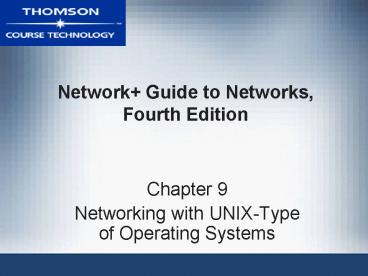Network Guide to Networks, Fourth Edition PowerPoint PPT Presentation
Title: Network Guide to Networks, Fourth Edition
1
Network Guide to Networks, Fourth Edition
- Chapter 9
- Networking with UNIX-Type of Operating Systems
2
A Brief History of UNIX
- UNIX led to development of TCP/IP
- Numerous vendors sell different UNIX varieties
- Ken Thompson and Dennis Ritchie developed UNIX at
Bell Labs (part of ATT) - System V
- UNIX source code was cheaply available from ATT
- Quickly distributed to many organizations
3
A Brief History of UNIX (continued)
- Berkeley Software Distribution (BSD) Berkeley
versions of UNIX - Added TCP/IP network subsystem to UNIX
- ATT sold rights to UNIX
- Now owned by two groups
- The SCO Group owns rights to UNIX source code
- The Open Group owns UNIX trademark
4
Varieties of UNIX
- All flavors of UNIX share the following features
- Support multiple, simultaneously logged-on users
- Coordinate multiple, simultaneously running tasks
- Mount disk partitions on demand
- Apply permissions for file and directory access
and modification - Uniform method of issuing data to or receiving
data from hardware devices, files, and running
programs - Start programs without interfering running
programs
5
Varieties of UNIX (continued)
- All flavors of UNIX share the following features
(continued) - Hundreds of subsystems, including dozens of
programming languages - Source code portability
- Window interfaces (e.g., X Windows)
- Two main categories
- Proprietary
- Open source
6
Proprietary UNIX
- Source code either unavailable or available only
by purchasing licensed copy from the SCO Group - Mac OS X Server Apple
- Runs on PowerPC-based computers
- Solaris Sun
- Runs on SPARC-based workstations and servers,
Intel-based Pentium-class workstations and
servers - AIX IBM
- Runs on PowerPC-based computers
- Does not run on Macs
7
Proprietary UNIX (continued)
- Advantages
- Accountability and support
- Optimization of hardware and software
- Predictability and compatibility
- Customer has no access to systems source code
- Cannot customize
8
Open Source UNIX
- Open source software available to anyone, without
licensing fees - Open source UNIX flavors
- GNU
- BSD
- Linux
- Users can modify code
- Add functionality
- Can be installed on wide range of systems
9
Three Flavors of UNIX
- Solaris used by Sun Microsystems on its
SPARC-based servers - Linux follows standard UNIX conventions, highly
stable, and free - Developed by Linus Torvalds in 1991
- Widely supported and used
- Mac OS X Server Runs on Apples Xserve line of
computers as well as Power Mac computers - All support TCP/IP and other protocols
- Support many network topologies and physical media
10
UNIX Server Hardware Requirements
- Any UNIX-type OS can act as a workstation or
server OS - Use of GUI optional
- Command line interface
- To estimate additional hardware required
- Server usage?
- Applications and services to be run on server?
- Number of users?
- Peak usage time periods?
- Maximum tolerable downtime?
11
A Closer Look at UNIX UNIX Multiprocessing
- Allocate separate resources (e.g., memory space)
to each process as it is created - Enables partitioning of processes in memory
- Prevent programs from disrupting operation of
entire system - Support symmetric multiprocessing (SMP)
- Solaris up to 128 processors
- Linux up to 32 processors
- Mac OS X Server up to 2 processors
12
The UNIX Memory Model
- Use both physical and virtual memory efficiently
- Allocate memory area for each application
- Sharing memory between programs wherever possible
- Increases efficiency
- Most use 32-bit addressing scheme
- Enables programs to access 4 GB of memory
- Most can run on CPUs employing 64-bit addresses
- Virtual memory disk partition or a file
13
The UNIX Kernel
- Core of all UNIX-type of systems
- Loaded into memory and runs computer turned on
- Coordinates access to computers hardware
- Can add or remove functionality by loading and
unloading kernel modules - Files containing instructions for performing
specific tasks - Kernel origins
- Solaris original ATT UNIX software
- Linux Linus Torvalds
- Mac OS X Server (XNU) Mach
14
UNIX System File Services
- Disk File Systems
- OSs facility for organizing, managing, and
accessing files through logical structures and
software routines - Native file system type on Linux is ext3
- Solaris employs UFS
- Mac OS X Server employs HFS file system
- Can access FAT and NTFS partitions
15
UNIX System File Services (continued)
- Network File Systems (NFSs) analogous to Windows
shares or NetWare network volumes - Attach shared file systems (or drives) from
Windows, NetWare, or other UNIX servers and share
files with users on other computers - Sun Microsystems NFS
- Samba open source application that implements
Windows SMB and CIFS file system protocols - Included with Solaris, most Linux distributions,
and Mac OS X Server systems by default - Mac OS X Server uses AFP
16
A UNIX Command Sampler (continued)
Table 9-4 Commonly used UNIX commands
17
A UNIX Command Sampler (continued)
Table 9-4 (continued) Commonly used UNIX commands
18
A UNIX Command Sampler (continued)
Table 9-4 (continued) Commonly used UNIX commands
19
A UNIX Command Sampler (continued)
- Most frequently used UNIX command is ls
- For each file, system stores all information
(except filename) in a file information node
(i-node) - Beginning of disk partitions contain reserved
space for all i-nodes on partition - Contain pointers to actual file contents
- Pipe () combine commands
- Output of one command is input to next
- Pipeline two or more commands connected by a pipe
20
A UNIX Command Sampler (continued)
Figure 9-3 Anatomy of ls l output
21
Administering a UNIX-type of Server
- User names and passwords used to connect clients
to network - Access rights for groups
- Users may be members of multiple groups
- groupadd command enables addition of new group
- useradd command enables addition of new users
- Mac OS X Server uses GUI Workgroup Manager
application
22
Establishing Groups and Users on Linux and Solaris
- groupadd command creates new group ID and makes
group available for use - Assign unique ID number to each group
- Does not automatically assign access rights
- useradd command adds new user ID
- Creates user ID and assigns it to one or more
groups - -g option specifies initial group
- -G option specifies additional groups
23
Establishing Groups and User on Mac OS X Server
- Use Workgroup Manager application
- Creating new group does not assign users
- Assign unique name and numeric ID to groups
24
Establishing Groups and User on Mac OS X Server
(continued)
Figure 9-4 User creation in Mac OS X Servers
Workgroup Manager
25
Changing File Access Permissions
- Every file and directory is owned by exactly one
user and is a member of exactly one group - By default, when a user creates a file or
directory, that user is the file or directorys
owner
26
Changing File Access Permissions on Linux and
Solaris
- Use chgrp command to assign a file or directory
to a group - Use chmod command to change file and directory
permissions - Uses two sets of abbreviations to specify
permission changes for files - First set identifies for whom change will occur
files owner (u for user), files group (g),
all others (o) - Second set identifies access rights read (r),
write (w), and execute (x) - Separated by plus or minus sign
27
Changing File Access Permissions on Mac OS X
Server
- Accomplished through the GUI
- Must be logged on as system administrator
28
Summary
- UNIX is a stable, flexible, and efficient NOS
that relies on TCP/IP and forms the basis of much
of the Internet - Many varieties of UNIX-type of systems exist, and
each of these belong to one of two categories
proprietary and open source - Characteristics of UNIX-type of systems include
the ability to support multiple, simultaneous
users hierarchical files a uniform method for
interacting with files, devices, and programs
hundreds of subsystems and dozens of programming
languages and source code portability
29
Summary (continued)
- UNIX-type of systems use virtual memory and also
allocate a memory area for each application - The UNIX kernel, the core of the OS, is loaded
into memory from disk and runs when you turn on
your computer - UNIX-type of systems were among the first to
include a hierarchical file system - UNIX-type of systems support multiple file system
types - UNIX-type of network file systems include NFS and
Samba
30
Summary (continued)
- Consult the commands manual (man) page by typing
man command at the shell prompt, and pressing
Enter to learn more about a command - ls command is most frequently used command
- The useradd and groupadd commands allow you to
add new users and groups - The chgrp and chmod commands assign files to
groups and change file access permissions
31
Summary (continued)
- Installing the Samba application on a UNIX-type
of server allows it to exchange information with
Windows servers by using Windows file system and
file access protocols - All modern flavors of UNIX, Linux, and Mac OS X
Server support data sharing using directory
services based on LDAP - Any client that runs the TCP/IP protocol can
connect to a UNIX-type of host, such as a Linux
server, through the Telnet utility