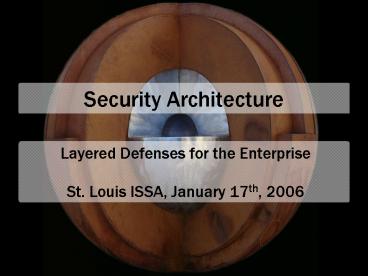Security Architecture PowerPoint PPT Presentation
1 / 26
Title: Security Architecture
1
Security Architecture
- Layered Defenses for the Enterprise
- St. Louis ISSA, January 17th, 2006
2
Agenda
- Introduction
- Existing models
- Problems with existing models
- Case study WMF vulnerability
- Solutions
- Strategy
- Tactics
3
About Me
- Christopher (Chris) Byrd, CISSP
- Senior Security Administrator for Laclede Gas
Company - Maintainer of the security weblog
- cbyrd_at_lacledegas.com
4
Traditional Architecture
5
Firewall Sandwich
- Firewalls
- IPS
- Application Proxy and URL filter
- Load Balancers
- Switches
- A ton of Cat5 cable
6
Define the Problem
- Security attacks are getting more creative
- Web app, client side, indirect (AWStats) attacks
- 0-day attacks are becoming more prevalent
- Despite security awareness training, spyware and
phishing attacks still common - Deperimeterization is common
- Jericho foundation group of CIOs and CISOs in
Europe that encourages deperimeterisation
7
WMF Vulnerability
- 0-day (actually, at least -30day) exploit
- First known exploit Dec1, patch Jan 5
- Used the Escape/SetAbortProc sequence in an
Windows Metafile record to execute shellcode - Cause apparently due to legacy code
- SetAbortProc is a GDI call that isnt used in WMF
files - SetAbortProc originally designed for printing
8
WMF exploit demo
- SpearPhishing attack
- Using Metasploit (www.metasploit.com) Framework
v2.5 - Target is Windows XP Service Pack 2
- fully patched (as of 12/31/05)
- details of target AntiVirus
- DEP turned off (avoid VMWare virtual DEP)
- Variety of encoders and payloads possible
- Can pivot attacks, take full control of remote
system - Can attack multiple systems using socketNinja or
MSF3
9
What Didnt Work
- Firewalls
- Even to proxy firewalls this was normal behavior
- Network Intrusion Prevention / Detection
- No signature for exploit
- Encoders, changes to the WMF file, bypassed
signatures when they were available - AntiVirus
- Once again, no signature
- Email Gateways
- Exploit contained in graphic file, not executable
10
What Did Work
- Behavior based HIPS
- Blocked the execution of code in data space
- Specifics of HIPS systems that worked
- Data Execution Protection (DEP)
- Included in Windows 2003 SP1 and XP SP2
- Worked on 64-bit Athalon systems and VMWare
because of hardware support - Human intervention
- Manual signature updates
- Blocking WMF by signature (partial countermeasure)
11
Strategy
- Strategy without tactics is the slowest route
to victory. Tactics without strategy is the noise
before defeat. -Sun Tzu
12
Strategy
- Least Privilege
- Control Change
- Examine Trust
- Weakest Link
- Separation
- Three-Fold Process
- Preventative Action
- Proper Response
More information on these in Inside the Security
Mind Making the Tough Decisions by Kevin Day
13
Positive Security Review
- Enumerating Good instead of Bad
- Enumerating Bad is the same idea as default
permit - Understanding your business and technology
environment
14
Improve the Architecture
- Assume that compromises will happen
- Limit company exposure from untrusted systems
- Limit damage from compromised trusted systems
- Monitor, contain, repair
- Understand your environment
15
Risks to the Perimeter
- Decentralization
- External partners
- Mobile systems
- Client Wireless and Rogue AP
- Remote access and modems
16
Wireless Risks
- Rogue Access Points
- Wireless clients
- Evil Twin attacks
- Automatic ad-hoc sharing in default config
- Bluetooth
- Vulnerability in bluetooth drivers can be
remotely exploited
17
Establish the Perimeter
- Opposite of deperimeterization
- Think about walled city analogy
- Control Wireless
- No rogue AP
- Client wireless settings
- Control wired port access
- 802.1x instead of MAC address filter
- Investigate NAC (Network Access Control)
- Firewall, encrypt, control mobile systems
18
Application proxies
- Enforces RFC compliance
- Has much deeper understanding of traffic
- Some can block traffic based on magic filetype
- Signature of binary file first x bytes
research - For example, block WMF files no matter what the
extension is - Can limit traffic based upon methods and size
19
Zone Systems
- Create Zones based on
- Value
- Trust level
- Zone systems using
- Physical separation
- Firewall
- PVLANs
- IPSec logical isolation
20
Separate the Networks
- For high security environment
- Provide physically separate networks and systems
- Thin clients can help reduce the cost
- E-mail, Internet not available on securenet
- A formal method to transfer data between nets may
be required
21
Logical isolation with IPSec
- IPSec can authenticate port access
- Encryption is not required (use ESP-Null)
- Encryption can be disabled for performance
- Gateway systems
- Some services will need to be available for
systems to join and authenticate - DHCP, LDAP, Kerberos, DNS, IKE
- Access can be further restricted by AD groups
- Issues to address
- Non-Microsoft systems must be handled by gateway
- Non-Domain systems require certificates to auth
- Performance (according to MS, 1-3 CPU increase)
22
Layer 2 Isolation Using PVLANs
- Private VLANs can separate systems on the same
VLAN - Ports configured one of three modes
- Promiscuous
- Community
- Isolated
- Commonly used for hosts on DMZs
- Drawbacks
- Doesnt work with VTP or dynamic VLAN membership
- Careful consideration to preventing L2 isolated
systems from communicating on L3
23
Host protection
- HIPS
- Behavior based
- Signature based
- Host firewalls
- Can zone systems
- Protect mobile systems
- AV (of course)
- Some AV now includes buffer overflow protection
24
Monitoring
- Where to monitor
- Perimeter
- Between zones
- Types of monitoring
- Behavior
- Anomoly
- Signature
- Network Security Monitoring (NSM)
- Captures alert, flow, and packet data
- Network Forensics
- Rogue detection
25
References
- SANS Internet Storm Center
- http//isc.sans.org
- RioSec Security Weblog
- http//www.riosec.com
- Photo of EOSphere Sculpture on the UBC campus
- Derivative work under Creative Commons
Attribution 2.0 - Original The core by Hendrik Kueck February
18th, 2005 - http//flickr.com/photos/hendrik/510321/
26
(No Transcript)