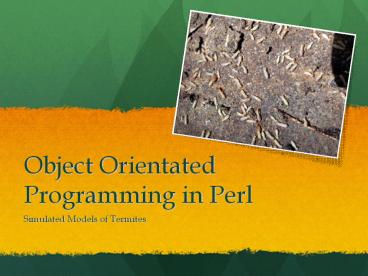Object%20Orientated%20Programming%20in%20Perl PowerPoint PPT Presentation
Title: Object%20Orientated%20Programming%20in%20Perl
1
Object Orientated Programming in Perl
- Simulated Models of Termites
2
A Version of the Termite Model
- This program explores the behavior of termites in
a Java simulation. - http//ccl.northwestern.edu/netlogo/models/Termite
s - To do this well we should take a look at a
different kind of programming, Object Orientated
programming.
3
What is an Object?
- An object is a single entity that holds both the
data for a part of a program and the code that
works on that data. - This idea came from looking at how things are
organized in the world. For example, a gene has a
set of properties that define it and there is a
set of actions that can be done to it. - In Perl object orientation is expressed in the
form of classes that hold information about
variables and methods.
4
An Object
5
Properties and Methods
- Properties
- Methods
- Properties are the actual data values that tell
you what exactly the object is. - For our example each termite needs to have
information on where it is on the grid and
whether or not it is holding a chip.
- Methods are the things that you can do to your
object. - For this example our termites need to be able to
walk around the grid and both pick up and drop
woodchips.
6
Objects in Perl
- An object in perl is a reference to a special
kind of hash, also called a class, and is marked
by the class name. - Calling methods is different in OO programming
also. This is done by first identifying the
object to be acted upon and then specifying which
method in that object you want to use. - In perl this is done with arrow notation (-gt). So
to call the method step for our termite you would
type termite-gtstep(args).
7
Constructors
- To make a new object of the termite class you
need to use a constructor. A constructor is a
method inside the termite class called new. - This method takes in all of the arguments passed
to the constructor and returns a scalar reference
to a hash and puts the information from the
arguments into the proper places in the hash.
8
Gene Example
- Lets write a short program that makes a new
gene and then asks for information about that
gene. - We are going to need to write a class and the
program that uses it.
9
The Termite Class
- The termite wanders around randomly until it
bumps into a wood chip. - If the termite is carrying a chip, it drops the
chip and continues to wander. - If the termite is not carrying a chip, it picks
up the one it bumped into and continues to wander.
10
The Grid
- Perl doesnt particularly like two-dimensional
arrays, but we need an area for our termites to
run around and play. - To solve this problem lets just make a
one-dimensional array that we know how to work
with.
11
The Step Method
- We need to add in a feature that will randomly
pick a direction for the termite to step in. - The termite checks its location to see if there
is a chip there. Lets add this in.
12
Object Orientation and Termites
- Part 2
13
The Termite Class
- What do you remember about our simulation from
last week? - We need to finish up the logic for how the
termite walks around the grid. We want the
termite to immediately turn 180 degrees and take
a step after each time it drops a chip. We also
want to see what happens if we let the termite
have the option of moving in all four cardinal
directions as compared to just east and west.
14
Test it!
- What would happen if after dropping a woodchip
the termite it would randomly jump to an empty
place on the grid? - How long do we want our termites to run around
the grid? Lets try it out! - We can take the grid file that we saved at the
end of the program and view it in Matlab to see
where the termites moved our chips.