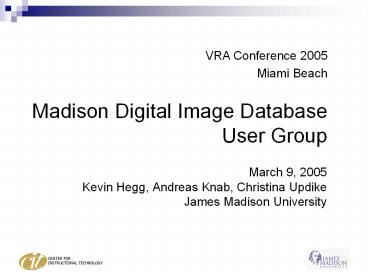Madison Digital Image Database User Group PowerPoint PPT Presentation
1 / 15
Title: Madison Digital Image Database User Group
1
Madison Digital Image DatabaseUser Group
VRA Conference 2005 Miami Beach
- March 9, 2005
- Kevin Hegg, Andreas Knab, Christina Updike
- James Madison University
2
Agenda
- Developments since VRA Conference 2004
- MDID 2 survey responses
- Upcoming features discussion and demonstration
- Open Content
- Guest speakers
- Leigh Gates
- Heather Cleary
- Allan T. Kohl
- Long-term development plans
- Questions
3
Developments since VRA 2004
- New project website at http//mdid.org
- MDID 2 demo site published in April 2004
- MDID 2 released to the public in July 2004
- Image management tools released in August 2004
- ImageViewer 2 released in January 2005
- New help file for students and instructors
published in March 2005
4
MDID2 Survey Responses
- These institutions report using MDID 2
- American University
- Arizona State University
- Davidson College
- East Carolina University
- Grinnell College
- Illinois Institute of Technology
- James Madison University
- La Trobe University
- New Mexico State University
- Otis College of Art and Design
- Portland State University
- Temple University
- University of Manitoba
- University of Missouri
- University of Washington
- West Virginia University
- Wheaton College
5
MDID2 Survey Responses
- Of the institutions using MDID 2
- gt 50 also use PowerPoint
- 30 also use custom applications
- 18 also use ARTstor
6
Upcoming Features
- Next major release (0.5.0) is scheduled for early
Summer 2005 - Faculty will be able to upload their own images
to any collection - Curators can moderate image submissions targeted
for inclusion in a collection - Institutions using MDID 2 can share collections
with each other - ImageViewer 2 is improved
- Return of the right-click menu
- Minor bug-fixes and stability enhancements
- Student and faculty help files
7
Faculty Images
- Previous MDID 2 versions
- Faculty can only upload images to the Personal
Collection - Faculty must use the Dublin Core to catalog their
own images - Faculty can keep their images private or share
them - MDID 2 version 0.5
- Curators can configure a collection to allow
faculty to store their own images in the
collection - Faculty storing their images in a collection will
catalog them using that collections data
structure - Faculty can keep their images stored in any
collection private or share them
8
Involve Faculty in Collection Building
- Curator allows faculty to upload their own images
to a collection - Faculty optionally mark uploaded images for
inclusion in the collection - Curator reviews each faculty-submitted image
- Curator decides whether or not to include
submitted images in the collection - Curator optionally edits the catalog data after
accepting image
9
Remote Collections
- Allow other MDID installations to access
appropriate collections on your system - To users, remote collections look like local
collections - Search for images
- Add images to slideshows
- Annotate images
- Provides a foundation for interoperability with
other software systems - When are remote collections useful?
- Universities with separate campuses and multiple
MDID servers - Institutions offering public domain content to
others
10
Open content, coined by analogy with "open
source," (though technically it is actually
share-alike) describes any kind of creative work
including articles, pictures, audio, and video
that is published in a format that explicitly
allows the copying of the information. Content
can be either in the public domain or under a
license like the GNU Free Documentation License.
"Open content" is also sometimes used to describe
content that can be modified by
anyone. Source http//en.wikipedia.org/wiki/O
pen_content
11
Open Content
- In a pilot test, JMU will share its Madison Art
Collection (MAC) with a small number of
educational institutions - http//web.jmu.edu/mars/overview.htm
- JMU will host the Art Images for College Teaching
(AICT) collection on a trial basis for interested
institutions
12
Guest Speakers
- Allan T. KohlMinneapolis College of Art and
Design - Leigh GatesArt Institute of Chicago
- Heather ClearyOtis College of Art and Design
13
Long-term Development Plans
- Improved search capabilities
- New browse feature
- Improved search result screens
- List and grid views
- Filter by keyword
- Cross reference catalog entries
- Support for other media types (e.g. video, QT VR)
- Better integration with portals and course
management software - Image service for delivering larger images
- Virtual galleries/exhibitions
14
Support
- MDID project web site at http//mdid.org/
- MDID users list at http//listserv.jmu.edu/archive
s/mdidusers-l.html - SourceForge public forums and trackers at
http//sourceforge.net/projects/mdid - Email mdid_at_jmu.edu
15
Information
- Authors
- Kevin HeggSenior Programmer Analystheggkj_at_jmu.ed
u - Andreas KnabComputer Systems Engineerknab2ar_at_jmu
.edu - Christina Updikeupdikecb_at_jmu.edu
- Further Information
- Visit http//mdid.org/
- Email mdid_at_jmu.edu
Product and company names mentioned in this
presentation may be the trademarks of their
respective owners.