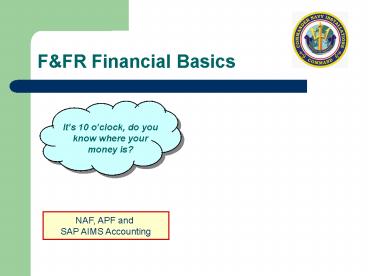F PowerPoint PPT Presentation
1 / 69
Title: F
1
FFR Financial Basics
Its 10 oclock, do you know where your money is?
NAF, APF and SAP AIMS Accounting
2
Whats Here
- Introduction
- APF, NAF, etc.
- The Balance
- Revenue Streams
- Cat A, B, and C
- SAP AIMS
- AIMS Terms and Accounts
- AIMS Reports
- BPA Report
- AIMS Chart of Accounts
- Complexity
- Additional Information
- Thats all
3
Introduction,Page 1 of 4
- The Basic Accounting training nuggets, Parts 1, 2
and 3 discuss fundamental accounting in typical,
civilian-sector businesses - The focus of this training nugget is basic
accounting and financial management for the Navy,
Fleet and Family Readiness (FFR)
4
Introduction, Page 2 of 4
- This training nugget discusses sources of money
(NAF, APF Navy, APF DOD, and other sources
including in-kind services) - The funding categories referred to as Cat A,
Cat B, and Cat C are outlined - The accounting system (SAP AIMS) and related
terms and accounts are introduced
5
Introduction, Page 3 of 4
- Some of the SAP AIMS reports are listed
- We then turn our attention to the Budget
Performance Activity Report (New) - The SAP AIMS Chart of Accounts is summarized
- This training nugget ends with comments about the
apparent complexity of FFR accounting
6
Introduction, Page 4 of 4
- Additional information is provided in the
following training nuggets - NAF Budget Processes
- Budget Performance
- Financial Decisions
- APF Budget Processes
- APF Execution
7
APF, NAF, etc. Page 1 of 3
- FFPR funding sources include
- Appropriated Funds (APF)
- or
- Non-Appropriated Funds (NAF)
What are these ?
8
APF, NAF, Etc. Page 2 of 3
- APF?
- Appropriated Funds (APF) are monies appropriated
by Congress for operation of the Federal
government agencies, including the armed forces
departments - The appropriations are for a specific use, as
distinguished from Non-Appropriated Funds (NAF)
which are NOT subject to Congressional
appropriation - The source of APF is from the taxes and other
revenues collected and disbursed by the US
Treasury
9
APF, NAF, Etc. Page 3 of 3
- NAF?
- Non-Appropriated Funds (NAF) is money generated
from sales of products and services by the Navy - Commissaries
- Exchanges (retail stores)
- Morale, Welfare and Recreation (MWR) businesses
- Child and Youth Programs (CYP)
- Bachelor Housing / Lodging
Basically, revenue generated by the FFR
businesses that provideactivities, events,
products and services.
10
The Balance
- The goal of budget and execution Calculate
revenue and expense devise an operations plan
then execute the plan within budget (revenue
and expense balance)
Transportation
Travel
Insurance
11
Revenue Streams,Page 1 of 5
Some Activities/Programs within FFR can only use
NAF some can use NAF and APF-Navy some can only
use APF Navy and some can use APF-Navy and
APF-DOD.
12
Revenue Streams,Page 2 of 5
If Isolated and Remote, Category C Operations
can use APF.
13
Revenue Streams,Page 3 of 5
- Individual activities/programs may seek and
receive alternative funding and in-kind
services beyond its authorized NAF and/or APF - United Way / Combined Federal Campaign
- NAVFAC Fish and Wildlife Funds
- Garage Sales / Flea Markets
- Grants, spaces and facilities from Before/After
School Programs - Loans, grants and services from on-station or
private organizations
Use of alternative resources and in-kind services
require exacting attention to applicable law,
regulation and Department policy!
14
Revenue Streams,Page 4 of 5
- Alternative funding and In-Kind Services, cont
- Partnerships with Housing, Public Works and
Lodging - Funds, supplies or services from the Interior
Department - NAVOSH funding
- Contracting out programs/services to receive
percentage return - Partnership with Navy Exchange (NEX)
- Research and development services from local
colleges / universities - Assistance from local technical education schools
- Customer/patron survey results and demographics
from state and local departments, convention and
visitors bureaus, and state tourism commission
15
Revenue Streams,Page 5 of 5
- Alternative funding and In-Kind Services, cont
- Assistance from state and local governments for
planning guidance - Use of local schools and business facilities
- Assistance under state and federal work programs
- Commercial sponsorship
- Partnerships with community teen, youth and
childrens programs - Assistance from USDA Food Programs
- Assistance from SEABEE unit for self-help
projects - Assistance from USO and Armed Forces
Entertainment - Volunteers and Interns
- Joint services partnerships
16
Category A, B, and C
- Cat A, B and C refer to the Congressionally
directed - classification of funding authorizations of FFR
- Programs/activities, where
- 100 of authorized Category A program expenses
(excluding General and Administrative GA) are
authorized APF support - 65 or more of authorized Category B program
expenses are authorized APF support - Cat C programs should be 100 self-sustaining /
sufficient (100 NAF operated)
17
SAP AIMS
- The NAF businesses within FFR use the SAP
enterprise-wide, automated accounting program - SAP Systems, Applications and Products in data
processing - AIMS Automated Information Management System
SAP, an International Corporation, is recognized
as a market and technology leader in
client/server enterprise application software,
providing comprehensive solutions for companies
of all sizes and all industry sectors
18
AIMS Terms and Accounts, Page 1 of 14
- Operating or Profit Loss (PL) statements are
composed of two types of accounts -- income and
expense. - A typical statement includes the following four
parts - Part 1 Sales In AIMS, this is revenue/income.
That is, all money received from sales, rentals,
commissions, services provided, distributions,
grants, etc. - AIMS records this financial data in the 3xxxxx,
5xxxxx and 8xxxxx series accounts per the AIMS
Chart of Accounts (See notes page.)
19
AIMS Terms and Accounts, Page 2 of 14
- Part 2 Cost of Goods Sold (COGS) and Gross
Profit Cost of Goods Sold is the price paid for
products sold. AIMS records Cost of Goods Sold
data in the 4xxxxx series accounts per the AIMS
Chart of Accounts - Note Gross Profit is determined by subtracting
COGS from sales. Net and Gross Profit do not
have account numbers on the statement, they are
the results of accounting calculations
20
AIMS Terms and Accounts, Page 3 of 14
- Part 3 Operating Expenses These are the costs
of doing business such as payroll, employee
expenses, travel, transportation, assessments,
communication, utilities, property, facilities,
insurance, and other operating expense - AIMS records this data in the 6xxxxx, 7xxxxx and
9xxxxx series accounts per the AIMS Chart of
Accounts - Operating Expenses do not include COGS
21
AIMS Terms and Accounts,Page 4 of 14
- Part 4 Net Profit The money left from gross
profit after paying all expenses. - When expenses are less than gross profit, you
have a net profit - When expenses are greater than gross profit, you
have a net loss - Note Net Profit is the result of an accounting
calculation, there are no AIMS account numbers
for Net Profit or Net Loss
22
AIMS Terms and Accounts, Page 5 of 14
- Income Accounts These show revenue, income,
sales, and any other money you receive in the
3xxxxx, 5xxxxx 8xxxxx series accounts - Expense Accounts These show all costs
associated with operating your business such as
Cost of Good Sold, supplies, salaries, etc. in
the 4xxxxx, 6xxxxx, 7xxxxx, 9xxxxx series
accounts - Debits Credits The accounting terms for
showing increases and decreases in these accounts
are debits and credits (See notes page.)
23
AIMS Terms and Accounts, Page 6 of 14
- Costs and Revenue Every MWR / FFR Program,
business or office has expenses/costs
(liabilities that must be paid) and
income/revenue (money with which to reduce or
eliminate the liabilities) - Most of the AIMS reports and data screens use the
words revenue and cost, but you will find
revenue/income used interchangeably - The same is true for cost/expense
24
AIMS Terms and Accounts, Page 7 of 14
- Budget vs. Plan To maximize resources, every
MWR / FFR Program, business or office should
operate using a budget - Most of the time AIMS uses the word Plan in
place of budget, but you will find budget
used in some reports and data screens
Forecasting, budgeting and using the SAP AIMS
Plan functions is discussed in the NAF Budget
Process training nugget.
25
AIMS Terms and Accounts, Page 8 of 14
- Budgeting/Funding Sources AIMS gives you budget
management functions and capabilities - Many of the AIMS reports compare variance and
variance percentages between actual performance
and Plan (budget) - No matter what type or size Program, business or
office you manage, or what your funding source
is, you should operate using an annual budget
26
AIMS Terms and Accounts, Page 9 of 14
- Budgets
- If you manage a Category A Program, business or
office you are authorized funding with
appropriated funds (APF) - APF come from the taxes and other revenues
collected and disbursed by the US Treasury
APF budgeting and execution are discussed in the
APF Budget Processes training nugget.
27
AIMS Terms and Accounts, Page 10 of 14
- Budgets
- If you manage a Category B Program, business or
office you are funded by a mix of appropriated
funds (APF) and non-appropriated funds (NAF) - The authorized funding mix or goal is a minimum
of 65 APF, 35 NAF - NAF come from the sales of activities, events,
products and services provided by Morale, Welfare
and Recreation (MWR) - NAF also come from authorized sponsorship and a
formula-based distribution process from the Navy
Exchange system - There are other sources of NAF, but the sources
and details of these distributions are beyond the
scope of this document
28
AIMS Terms and Accounts, Page 11 of 14
- Budgets
- If you manage a Category C Program, business or
office you are funded by non-appropriated funds
(NAF) - There are specific expense elements that are
authorized to be paid by APF, whether the
Program, business or office is a Cat A, Cat
B, or Cat C - Refer to the enclosure at the end of MWR
Managers Desk Reference, Task 5.2, Prepare APF
Budget Input
29
AIMS Terms and Accounts, Page 12 of 14
- Revenue and Cost Elements AIMS usually refers
to the individual accounts in the Chart of
Accounts as elements - Many of the AIMS reports and data screens use
Revenue Elements and Cost Elements as title
headers of applicable data columns - However, you will find the word account used
interchangeably with element - The word account is also used when referring to a
customers, vendors, or other type account number
30
AIMS Terms and Accounts, Page 13 of 14
- Cost Center A financial and operating entity
equivalent to a department within an FFR
Program or FFR Activity such as Program,
Rentals, Resale, GA, etc. - Cost Center Group A group of related or similar
Cost Centers or an overall Cost Center. (e.g.,
all Golf Programs in a region or all departments
of a single Golf Program within a region.)
31
AIMS Terms and Accounts, Page 14 of 14
Example SAP AIMS Group and Cost Center Hierarchy
32
AIMS Reports, Page 1 of 7
- SAP AIMS provides an extensive array of reports
including - Standard Month-End
- Executive Summary
- Executive Summary Cash Flow Statement
- Self Sufficiency Summary
- Summary Operations Statement
- Budget Performance Activity (New and Old)
- Balance Sheet / PL Statement
- Operating and Financial Standards
- UFM APF Support Expense Report
- UFM APF Offset Report
We examine the Budget Performance Activity Report
in the Budget Performance training nugget.
33
AIMS Reports, Page 2 of 7
- SAP AIMS reports, cont
- Budgeting Reports
- NAF Budget by Category 12 months
- Self Sufficiency Budget
- NAF Budget Current Prior Years Plan
- Detailed Executive Summary Roll 12 Months
- Plan Self-Sufficiency UFM Report
- NAF Budget Call
- Individual Activity Identification
34
AIMS Reports, Page 3 of 7
- SAP AIMS reports, cont
- Plan and Actual Comparisons
- PL Comparison Cost Centers
- PL Comparison CEs / Cost Centers
- PL Current Month / Cumulative
- Plan Comparative Reports
- Line Item Reports
- Cost Centers Actual Line Items
- Cost Centers Plan Line Items
- Controlling Documents Actual
- Controlling Documents Plan
35
AIMS Reports, Page 4 of 7
- SAP AIMS reports, cont
- Analytical Reports (Field)
- Executive Summary Rolling 12 Months
- Detailed Executive Summary Rolling 12 Months
- Executive Summary by Category and Activity
- Self Sufficiency Summary (Cost Center Group)
- UFM Eligible Offset by Cost Center by Period
- UFM Eligible Expensed by Cost Center by Period
- UFM Eligible Expensed by Activity YTD
- UFM Eligible Expensed by Activity by Period
36
AIMS Reports, Page 5 of 7
- SAP AIMS reports, cont
- Analytical Reports (Field), cont
- Actuals Self Sufficiency UFM Report
- Departmental Operations
- Actual Performance Activity Rolling 12 Months
- Summary Net cash Flow for Category C
- Contribution Margin from Operations
- Contribution Margin Operations Rolling 12 Months
- Cost of Goods Sold
- G/L Account Balances by Cost Center
- Invoice Verification UFM Offset
- Goods Receipt Information Items (UFM Items)
37
AIMS Reports, Page 6 of 7
- SAP AIMS reports, cont
- AIMS Asset Accounting
- Complete Asset Listing
- Flexible Asset Listing (No APF / Other)
- Flexible Asset Listing (APF / Other class assets)
- Monthly Posted Depreciation
- Asset Balances
- Depreciation
- Asset Retirements
- Asset Transactions
- Asset History Sheet
- Intra-Company Asset Transfers
- Directory of Un-posted Assets
- Changes to Asset Master Records
- G/L Account Balances
- Asset Inventory Barcode Label Printing
38
AIMS Reports, Page 7 of 7
- SAP AIMS reports, cont
- Analytical Reports (CNIC)
- Internal Order Reports
- Payroll Processing
- Automatic Clearing w/o definition of Clearing
Currency - G/L Account Balances
- Check Register
- There are many others
39
BPA Report, Page 1 of 4
- Printing and using the Budget Performance
Activity report is covered in the Budget
Performance training nugget - The Budget Performance Activity Report is a Group
Report that contains the following key
information - The performance of all accounts of a Cost Center.
(Program, business, office, department, group,
etc.) - How income and expenses are performing against
Plan for the current month and YTD and against
actuals for the prior year month and YTD
40
BPA Report, Page 2 of 4
- How a Cost Center is performing, overall. Is it
showing a net profit or loss? Is it attaining
its Self Sufficiency goals? - Account elements that need further review
- Indicators where you may need to improve
profitability, sales or income - Indicators where you may need to lower cost of
sales, labor, and other expenses - Where you may need to revise the Plan (budget)
41
BPA Report, Page 3 of 4
- The Budget Performance Activity report, is
comparable to the traditional business profit and
loss (PL) statements, also known as the income
and/or operating statement, discussed in Parts
1-3 of this series of training nuggets - The flow of income and expense resulting from
your Programs activities, events, products and
services are represented on your Budget
Performance Activity report
42
BPA Report, Page 4 of 4
- The Budget Performance Activity report compares
the results of all business transactions to Plan
(budget) for a period specified by the AIMS user.
(e.g., current month, current year to date and
prior year for the Fiscal Year.)
43
AIMS Chart of Accounts, Page 1 of 22
- The Accounting Basics, Part 1 training nugget
explain the general business chart of accounts - SAP, like all accounting systems, uses a chart of
accounts as its basic organizing structure - The NAVY FFR Chart of Accounts is both extensive
and dynamic
44
AIMS Chart of Accounts, Page 2 of 22
- A current SAP Chart of Accounts can be seen by
- Logging in to SAP
- Entering F.10 in the Command Field window in the
standard task bar and clicking the check ? icon - Clicking on the drop-down box icon adjacent G/L
Accounts - Scrolling the tabbed pages left or right to
locate G/L Account Number in Company Code - Entering your Company Code in the Company Code
window and clicking the check ? icon - The SAP AIMS worldwide system Chart of Accounts
has more than 500 account numbers and descriptions
45
AIMS Chart of Accounts, Page 3 of 22
- SAP AIMS uses six-digit account numbers and
account names (short titles) - Example 626001 Tuition Reimbursement
- Revenue is recorded in the 3xxxxx, 5xxxxx and
8xxxxx series accounts - Expenses are recorded in the 6xxxxx, 7xxxxx and
9xxxxx series - Operating Expenses do not include COGS
- Cost of Goods Sold are recorded in the 4xxxxx
series accounts
46
AIMS Chart of Accounts, Page 4 of 22
- Accounts and Account Categories The following
- Information describes the make-up of the AIMS
elements - (accounts and account categories).
- Things to Remember
- (1) The Accounting Information Management System
(AIMS) typically uses the term elements instead
of accounts - (2) Only the Revenue and Cost elements used by
your Cost Center will show on your
statements/reports - (3) Revenue and Cost Categories are preceded by
an asterisk (), indicating that the Revenue or
Cost element is a subtotal of the elements listed
immediately above it
47
AIMS Chart of Accounts, Page 5 of 22
- Things to Remember, cont
- (4) The double-asterisk rows () are category
totals of the categories preceded by a
single-asterisk () - (5) A triple-asterisk row () is the total of
the preceding double-asterisk () rows
48
AIMS Chart of Accounts, Page 6 of 22
- The first group of accounting elements on most
AIMS reports is the Revenue elements - Only those revenue accounts used in your Cost
Center will show on your statements - Most of the AIMS revenue elements below provide
an explanation of how the account totals are
determined
49
AIMS Chart of Accounts, Page 7 of 22
- The first group of revenue elements, Resale
Revenue is calculated by adding and subtracting
all the elements included in this category,
Series 301000-303000 - The next group of revenue elements, Program
Revenue is calculated by adding and subtracting
all the elements included in this category,
Series 501000-505999 - The next group of revenue elements, Commissions
is calculated by adding and subtracting all the
elements included in this category, Series
591000-596000
50
AIMS Chart of Accounts, Page 8 of 22
- The next group of revenue elements, Other Revenue
is calculated by adding and subtracting all the
elements included in this category, Series
531000-596000. Other Revenue does not include
NEX income or distributions, which are included
in the NEX Distributions below. - The next revenue element, Operating Revenue is
calculated by adding and subtracting all the ()
revenue elements included in this category. This
element is identified with a double asterisk ()
which indicates it is a subtotal of the single
asterisk () revenue elements above
51
AIMS Chart of Accounts, Page 9 of 22
- The next group of revenue elements, NEX
Distribution - Direct is calculated by adding and
subtracting all the elements included in this
category, Series 565000-568000 - The next revenue element, NEX DIV
FDSRV/Concessionaire represents the amount posted
to account 559000 - The next group of revenue elements, NEX
Dividends is calculated by adding and subtracting
the single asterisk () NEX revenue accounts
above
52
AIMS Chart of Accounts, Page 10 of 22
- The next group of revenue elements,
Extra-Ordinary Revenue Items is calculated by
adding and subtracting all the accounts included
in this category, Series 800999-891000 - The next group of revenue elements,
Extra-Ordinary Income is calculated by adding and
subtracting the single asterisk ()
Extra-Ordinary Revenue Items revenue accounts
above - The last revenue element, Revenue is the
total of all your revenue accounts. It is
calculated by adding and subtracting all the
Revenue elements
53
AIMS Chart of Accounts, Page 11 of 22
- The Expense elements are the next group of
accounts - on the AIMS reports
- Like the revenue accounts, AIMS uses the term
elements instead of accounts - Only those expense accounts used in your Cost
Center will show on your statements - Most of the AIMS expense elements below provide
an explanation of how the account totals are
determined
54
AIMS Chart of Accounts, Page 12 of 22
- Like the revenue account categories, expenses are
also grouped into related categories - Each of the expense categories identified with a
single-asterisk (), indicates it is the subtotal
of the preceding group of accounts - The expense totals are calculated by adding and
subtracting all the cost elements in the 4xxxxx,
6xxxxx, 7xxxxx, 9xxxxx, series
55
AIMS Chart of Accounts, Page 13 of 22
- The first group of cost elements is Cost of
Goods Sold. This subtotal is calculated by
adding and subtracting all of the elements
included in this category, Series 401000-401005 - If you use a Point of Sales System, Cost of Goods
Sold is calculated by AIMS - If not, the Business Office will use traditional
inventory accounting methods to calculate your
Cost of Goods Sold
56
AIMS Chart of Accounts, Page 14 of 22
- The next group of cost elements, Salaries
Benefits is calculated by adding and subtracting
all of the elements included in this category,
Series 601000-639000 - The next group of cost elements, Supplies is
calculated by adding and subtracting all of the
elements included in this category, Series
686000-702002
57
AIMS Chart of Accounts, Page 15 of 22
- The next group of cost elements,
Depreciation-Local is calculated by adding and
subtracting all of the accounts included in this
category, Accounts 761000, 763000, 765000 and
767000. It does not include centrally-funded
(CF) Depreciation, which is included in the
Depreciation-Cen. Funded F/A group below - The next group of cost elements,
Depreciation-Cen. Funded F/A is calculated by
adding and subtracting all of the elements
included in this category, Accounts 762000,
764000, 766000 and 768000
58
AIMS Chart of Accounts, Page 16 of 22
- The next group of cost elements, Maintenance is
calculated by adding and subtracting all of the
elements included in this category, Series
681000-685089 - The next group of cost elements, Entertainment is
calculated by adding and subtracting all of the
elements included in this category, Series 705000
and 787000 - The next group of cost elements, Contractual is
calculated by adding and subtracting all of the
elements included in this category, Series
662000, 741000, and 783000
59
AIMS Chart of Accounts, Page 17 of 22
- The next group of cost elements, Utilities is
calculated by adding and subtracting all of the
elements included in this category, Series
641000-641089 - The next group of cost elements, Advertising and
Promotions is calculated by adding and
subtracting all of the elements included in this
category, Series 781000-781089 - The next group of cost elements, Awards Prizes
is calculated by adding and subtracting all of
the elements included in this category, Series
785000-785001
60
AIMS Chart of Accounts, Page 18 of 22
- The next group of cost elements, Alloc. Empl.
Benefits/Ins Cost is calculated by adding and
subtracting all of the elements included in this
category, Series 629000-639000. (Alloc. Empl.
Benefits/Ins Cost is an abbreviation for
Allocated Employee Benefits and Insurance Costs.) - The next group of cost elements, Other Expense
is calculated by adding and subtracting all of
the elements included in this category, Series
642000-661089, 701001-701002, 703000-704000,
708000, 721000-731089, 780000, 782000, 784000,
786000, and 788000-799089
61
AIMS Chart of Accounts, Page 19 of 22
- The next cost element, Total UFM Exp. Offset
Labor is the amount indicated in element 751000 - The next group of cost elements, Total UFM Exp.
Offset Non-Labor is calculated by adding and
subtracting all of the elements included in this
category, Series 752000-759999 - The next group of cost elements, Total UFM Exp.
Offset is calculated by adding and subtracting
the Total UFM Exp. Offset (Labor and Non-labor)
cost elements above
62
AIMS Chart of Accounts, Page 20 of 22
- The next group of cost elements, Operating
Expenses is calculated by adding and subtracting
all of the expense account group subtotals
(indicated by ) above - The next group of cost elements, Extra-Ordinary
Expense Items is calculated by adding and
subtracting all of the elements included in this
category, Series 912000-950000
63
AIMS Chart of Accounts, Page 21 of 22
- The next group of revenue elements,
Extra-Ordinary Expense is calculated by adding
and subtracting the Extra-ordinary Expense
Items expense elements above - The last expense element, Expense is the
total of all your expense accounts. It is
calculated by adding and subtracting all the
Expense elements
64
AIMS Chart of Accounts, Page 22 of 22
- The Revenue / Cost Elements is the final group of
- accounts on some of the AIMS reports.
- This group includes your Profit/Loss and your
Self - Sufficiency percentage calculations
- Profit/Loss is calculated by subtracting Total
Expenses from Total Revenue - Self Sufficiency is calculated by dividing
Total Revenue by Total Expenses
65
Complexity, Page 1 of 2
- Phew! why is the FFR SAP AIMS system so
complex? - The accounting processes outlined in Parts 1, 2
and 3 of the Basic Accounting Training Nuggets
series are - Very simplified
- Explained incrementally and sequentially
- Reference a single, small business
66
Complexity, Page 2 of 2
- SAP AIMS complexity, cont
- The SAP AIMS system is an enterprise-wide
accounting and information management application
for - Most of the FFR Programs
- Each of the businesses (Cost Centers) in each of
the FFR Programs - Central Fund accounting and management
However, regular use (practice) of the SAP AIMS
application features reduces the initial sense of
complexity to a comfortable, nearly unconscious
habit.
67
Additional Information, Page 1 of 2
- The MWR Managers Desk Reference
- Task 5.1, Prepare NAF Budget Projections
- Task 5.2, Prepare APF Budget Input
- Task 5.3, Monitor NAF APF Budget Execution
- Task 5.4, Analyze AIMS Financial Statements
68
Additional Information, Page 2 of 2
- SAP/AIMS training for managers
- The Managers Reporting Guide/Training Module
- http//138.164.10.95/mwrprgms/ramcas.htm
- The AIMS Planning (Budgeting) Guide/Training
Module - http//138.164.10.95/mwrprgms/naf.htmaims
69
Thats all for now
- Do you know where your money is?
- Suggestions and requests to
- Commander, Navy Installations Command (CNIC)
- FFR Training Branch, N947
- Millington, TN 38055-6540
- Com (901) 874-6727 DSN 882-6727
- helen.turner1_at_navy.mil