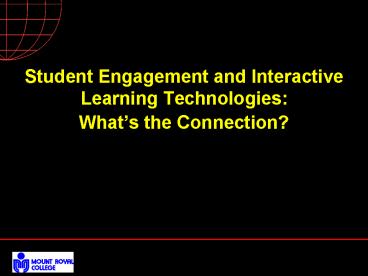Student Engagement and Interactive Learning Technologies: Whats the Connection PowerPoint PPT Presentation
1 / 43
Title: Student Engagement and Interactive Learning Technologies: Whats the Connection
1
Student Engagement and Interactive Learning
Technologies Whats the Connection?
Dr. Norm Vaughan, Jim Zimmer, Fiona
Villamar Faculty of Teaching Learning
2
Presentation
- Study overview
- Methodology
- Findings
- Discussion
- Next steps
3
Study Overview
4
Guiding Questions
- How are instructors designing course assessment
activities to incorporate student use of
interactive learning technologies? - How do students and instructors perceive the
value of these tools? - Is there a correlation between the use of
interactive learning technologies, the level of
perceived student engagement in these courses,
student success and withdrawal/failure rates?
5
Student Engagement
- What does this term or concept mean to you?
6
The 3 Rs of Engagement
- Relevance
- Rigour
- Relationships
Dennis Littky http//bigpicture.org/
7
Optimal Flow
- . . . the mental state of
- operation in which the person
- is fully immersed in what he
- or she is doing by a feeling
- of energized focus, full
- involvement, and success
- in the process of the activity.
Mihály Csíkszentmihályi
8
National Survey of Student Engagement
- Student engagement
- Amount of time and effort that students put into
their classroom studies that lead to experiences
and outcomes that constitute student success - Ways the institution allocates resources and
organizes learning opportunities and services to
induce students to participate in and benefit
from such activities
9
National Survey of Student Engagement
- Five clusters of effective educational practice
(benchmarks) - Active and collaborative learning
- Student interactions with faculty members
- Level of academic challenge
- Enriching educational experiences
- Supportive campus environment
10
Methodology
11
First Year Undergraduate Courses
- BIOL1202 Introduction to Cell Biology
- COMM1610 Tools for Information Designers
- CYCC1110 Fundamental Skills in Interviewing
- ECON1101 Principles of Microeconomics
- GNED1102 Controversies in Science
- MGMT2262 Business Statistics I
- MGMT2275 Creativity in the Workplace
12
Data Collection Fall 2008
- Online surveys
- Questions derived from CLASSE (the classroom
version of the National Survey of Student
Engagement) and the EDUCAUSE Applied Research
Study of Undergraduate Students and Information
Technology - Flashlight Online Survey Tool (Teaching, Learning
and Technology Group) - Administered to both students and faculty in the
7 undergraduate courses during the 10th week of
the semester - Student focus group lunches
- Conducted during the 12th week of the semester
- Blackboard usage, final course grades and
withdrawal/retention rates - Collected after the completion of the fall
semester - Instructor interviews
- Pre and post-semester interviews
- Instructor focus group lunch
- January 2009
13
Data Analysis Winter 2009
- Quantitative Methods
- MS Excel used to create charts for each of the
seven courses that compare and contrast student
and instructor perceptions of - Active and Collaborative Learning
- Student Interactions with Faculty Members
- Level of Academic Challenge
- SPSS used for frequencies and descriptive
statistics, scale reliability analysis (Cronbach
alpha), factor analysis, correlations (e.g.
engagement score and course grade) and analysis
of variance.
14
Data Analysis Winter 2009
- Qualitative Methods
- Interview and focus group sessions digitally
recorded and transcribed - Transcripts compared to the responses from the
open-ended online survey questions in order to
identify themes and patterns.
15
Findings
16
Student Demographics
- 88 - working part time (61) or full time (27)
- 87 - off campus accommodation within driving
distance - 84 - core course in program
- 80 - in their first year of studies
- 80 - under the age of 25
- 69 - female
- 4 average number of course taken in the fall
2008 semester - Note 45 (140 of 311) response rate for the
online student - survey
17
Technology Access
- 97 - access to high-speed home Internet
connection (e.g. Shaw Cable, Telus DSL) - 96 - rate their computer skills as either
intermediate (60) or advanced (36)
(comfortable and enjoy using computers) - 92 - have their own a cell phone
- 88 - have their own a MP3 digital music player
(e.g. iPoD) - 81 - have their own laptop computer
18
Course Technology Use
- Often
- Accessed course materials online (e.g. via
Blackboard site, course wiki, etc.) - Sometimes
- Used email or a discussion forum to communicate
with the instructor(s) of this course - Worked in teams or groups using information and
communication technology (e.g. clickers,
Blackboard, wikis, blogs, Google Docs, etc.) - Used a MRC Library online database (e.g. EPSCO,
ProQuest, etc.) to find material for a course
assignment or project - Used real-time communication tools (e.g.
Elluminate, cell phone, chat group, Internet,
instant messaging, etc.) to discuss or complete
an assignment with classmates in this course - Used clickers (e.g. personal response systems) in
class - Used a computer and/or a digital projector to
make a class presentation - Used a social networking application (e.g.
Facebook, MySpace, Ning, etc.) for discussion of
course material, assignments or project work
19
Course Technology Use
- Rarely used a
- Wiki or other collaborative writing tool (e.g.
Google Docs, etc.) for course assignments or
projects - Blog for course related work such as assignments
or projects - Cell phone, PDA (e.g. Palm Pilot) or other mobile
device (e.g. iTouch) to access and review course
related material - Media sharing application (e.g. YouTube, Flikr,
Podomatic, Slideshare) to create, share or access
information for a course assignment or project - Social bookmarking tool (e.g. Delicious, Furl,
Connotea, etc.) to manage/organize and share
online resources in this course - Mashup application (e.g. Visuwords, Quintura,
Intels Mash Maker, etc.) for course assignments
or project work - Virtual world application (e.g. Second Life, The
Palace, Moove, etc.) for course assignments or
project work
20
Most Effective Aspect of Courses
- Interactive Technology Tools and Resources
- Blackboard
- Online lectures labs
- Resource multimedia websites
- Clicker quizzes
- Wikis
- Class Projects
- Group work
- Instructor
- Knowledge of the course content
- Way in which the instructor teaches
- Availability after class hours
- Desire for students to succeed
- Willingness to give extra help
- Good interaction with students
- Creating a relaxed atmosphere
- Enthusiastic
21
Least Effective Aspect of Courses
- Workload
- Overwhelming work load
- Fast paced
- Too much reading
- Out of class time
- Lack of clear directions
- Online labs and tutorials
- Inquiry based learning
- Emphasis of self directed learning
22
Advice to future students taking these courses
- Get to know instructor
- Ask for help
- Inquire about marks
- Always ask for feedback
- Approach teacher for questions
- Use online resources
- Use Blackboard
- Go on online and use the web resources
- Work hard
- Review notes after class
- Study for tests far ahead of time
- Keep up with readings
- Use time management
- Do not leave things till the last minute
- Attend class
- Go to tutorials and labs for extra help
- Enjoy the experience!!
23
Suggestions to Improve the Courses
- Instructors
- More student feedback
- Better explanation of expectations
- Making attendance mandatory
- More traditional instruction (not so much
technology) - Class work
- Better distribution of workload and assignments
throughout the semester - More small assignments
- More group work
24
Correlations Grades, Engagement, Blackboard
plt0.01 plt0.05
25
Final Marks vs Active Collaborative Learning
Indicators (Fall 2008)
One way ANOVA p0.002 d0.70
26
Final Marks vs Blackboard Usage (Fall 2008)
One-way ANOVA p0.007 d0.47
27
Course Satisfaction
- 98 - agreed/strongly agreed that the
technologies used in this course were
appropriate for performing the tasks
required - 97 - agreed/strongly agreed that they
would recommend this course to other
students
28
Discussion
29
Definitions of Student Engagement
30
Assessment Practices Interactive Learning
Technologies
- Blackboard as the course base camp
- Button links to interactive learning
technologies, which provide on-going
opportunities for self, peer and instructor
assessment feedback - Problem solving applications for on-going low and
medium-stake assessments - Student learning logs (blogs) portfolios for
self assessment feedback and reflection - Clicker quizzes for peer instruction and
assessment - Peer review tools for peer assessment feedback
- Group pages for communication, collaboration and
project construction - Course wikis for co-creation of knowledge and
understanding of course concepts
31
Blackboard as the Course Base Camp
32
Problem Solving Applications
33
Blogs Reflective Journaling
34
Portfolios
- Get image from Rods course
35
Clicker Quizzes for Peer Instruction Assessment
36
Calibrated Peer Review Tool
37
Group Pages for Project Construction
38
Course Wiki for Co-Construction of Knowledge
39
Next Steps
40
Next Steps
- Make design modifications to each of the 7
first-year undergraduate courses based on initial
study results - Deploy a revised version of the courses in the
winter or fall 2009 semesters - Administer online student faculty surveys and
offer a 50.00 draw prize, in each of the 7
courses, to increase student participation - Compare data from the initial and revised version
of the courses
41
Preliminary Conclusion
- Improvement in higher education will require
converting teaching from a solo sport to a
community-based research activity. (Herbert
Simon, Former President of Carnegie Mellon
University)
42
Questions
43
Contact Information