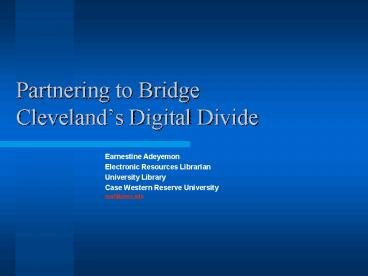Partnering to Bridge Clevelands Digital Divide PowerPoint PPT Presentation
1 / 18
Title: Partnering to Bridge Clevelands Digital Divide
1
Partnering to Bridge Clevelands Digital Divide
- Earnestine Adeyemon
- Electronic Resources Librarian
- University Library
- Case Western Reserve University
- exa2_at_cwru.edu
2
Program Overview
- Description
- The Bridging the Digital Divide Program is a
collaborative effort - between CWRU's University Library (UL) and the
Cleveland - School of the Arts (CSA).
- UL sponsors a bi-monthly after-school program for
middle - schools students and their teachers.
3
Program Overview
- Goal
- The goal of the program is to help promote
digital inclusion throughout - the Cleveland Municipal School District.
4
What is the Digital Divide?
- Digital divide" refers to the gap between those
who can effectively use new information and
communication tools, such as the Internet, and
those who cannot. - Digital Divide Network http//www.digitaldividen
etwork.org/
5
Where is the divide?
- Rural populations
- Low-income central city populations
- Falling Through the Net A Survey of the "Have
Nots in Rural - and Urban America http//www.ntia.doc.gov/ntiaho
me/fallingthru.html
6
ULs Assumptions for a Program
- CSA desired a partnership with UL
- CSA teachers saw the potential benefits of a
literacy program - Students would voluntarily elect to take on extra
academic work after school - Students would see themselves as stakeholders in
the endeavor - Students would become advocates for digital
inclusion on the local and global levels - Students would develop and/or enhance their
Internet and information literacy skills
7
Procedural Guide
- CSA Participants
- 15 seventh grade students
- The CSA seventh grade teaching team
8
Procedural Guide
- Library team
- Program coordinator and primary instructor
- CSA liaison
- Publications coordinator
- Mentors/lab assistants
- Hospitality coordinator
9
Program Spaces and Metaphors
- According to a recent Pew study, internet savvy
students employ five metaphors - to explain their Internet use
- The Internet as a virtual textbook or library
- The Internet as a tutor and study aid
- The Internet as a guidance counselor
- The Internet as a virtual locker, backpack, and
notebook - The Internet as a study group
- The Digital Disconnect The widening gap between
Internet-savvy students - and their schools
- http//www.pewinternet.org/reports/toc.asp?Report
67
10
Spaces and Metaphors
- I. Physical Space for the Program
- Dedicated Conference/Meeting Room
- Introduces students to a 21st century work-team
- environment
11
Spaces and Metaphors
- Virtual Space
- A dedicated virtual space is essential for
participants - to cultivate 21st century literacy skills (please
see next slide)
12
Virtual Space
13
Curriculum planning
- Our challenge was to develop a curriculum that
would both - Engage middle school students
- Meet objectives of the program
14
Classes for Students
- Instruction includes
- Introduction to the World Wide Web and Its
Language - Evaluating Information on the WWW
- Using Information Responsibly
- Web Page Design
- Media Creativity Animation
- PowerPoint for the Classroom
- Finding Useful Web Sites and Tools
- (homework help, dictionaries, encyclopedias,
online books, study guides, etc.)
15
Classes for Teachers
- The Digital Divide and Urban School Populations
- Internet Content for Students
- Fair Use Issues
- Web Sites for Middle School Teachers
- Incorporating Standards into the Web
- PowerPoint for the Classroom
16
Timeline
- How we would like to scale the program
17
Program Summary Lessons Learned
- Involve school librarian/media specialist
whenever possible - Have realistic expectations for parental
involvement - Plan for technical problems with School agency
18
Program Summary Successes
- Assumptions confirmed
- Students developed skills and increased awareness
- Students and teachers became advocates for
digital inclusion - Program received enthusiastic support
- from all participants and partners