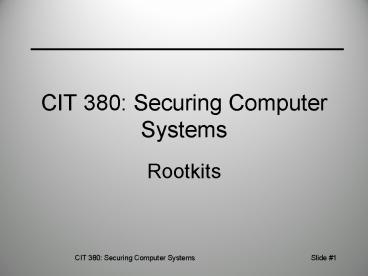Rootkits PowerPoint PPT Presentation
1 / 26
Title: Rootkits
1
CIT 380 Securing Computer Systems
- Rootkits
2
Topics
- Rootkits
- User-mode Rootkits
- Kernel Rootkits
- Detecting Rootkits
- Recovery from a Rootkit
3
What is a rootkit?
- Collection of attacker tools installed after an
intruder has gained access - Log cleaners
- File/process/user hiding tools
- Network sniffers
- Backdoor programs
4
Rootkit Goals
- Remove evidence of original attack and activity
that led to rootkit installation. - Hide future attacker activity (files, network
connections, processes) and prevent it from being
logged. - Enable future access to system by attacker.
- Install tools to widen scope of penetration.
- Secure system so other attackers cant take
control of system from original attacker.
5
Concealment Techniques
- Remove log and audit file entries.
- Modify system programs to hide attacker files,
network connections, and processes. - Modify logging system to not log attacker
activities. - Modify OS kernel system calls to hide attacker
activities.
6
Installation Concealment
- Use a subdirectory of a busy system directory
like /dev, /etc, /lib, or /usr/lib - Use dot files, which arent in ls output.
- Use spaces to make filenames look like expected
dot files . and .. - Use filenames that system might use
- /dev/hdd (if no 4th IDE disk exists)
- /usr/lib/libX.a (libX11 is real Sun X-Windows)
- Delete rootkit install directory once
installation is complete.
7
Attack Tools
- Network sniffer
- Including password grabber utility
- Password cracker
- Vulnerability scanners
- Autorooter
- Automatically applies exploits to host ranges
- DDOS tools
8
History of Rootkits
- 1989 Phrack 25 Black Tie Affair wtmp wiping.
- 1994 Advisory CA-1994-01 about SunOS rootkits.
- 1996 Linux Rootkits (lrk3 released.)
- 1997 Phrack 51 halflife article LKM-based
rootkits - 1998 Silvio Cesares kernel patching via kmem.
- 1999 Greg Hoglunds NT kernel rootkit paper
9
History of Rootkits
- 2005 Sony ships CDs with rootkits that hide DRM
and spyware that auto-installs when CD played. - 2006 SubVirt rootkit moves real OS to a VM.
10
Rootkit Types
- User-mode Rootkits
- Binary Rootkits replace user programs.
- Trojans ls, netstat, ps
- Trojan backdoors login, sshd.
- Library Rootkits replace system libraries.
- Intercept lib calls to hide activities and add
backdoors. - Kernel Rootkits
- Modify system calls/structures that all user-mode
programs rely on to list users, processes, and
sockets. - Add backdoors to kernel itself.
11
Binary Rootkits
- Install trojan-horse versions of common system
commands, such as ls, netstat, and ps to hide
attacker activities.. - Install programs to edit attacker activity from
log and accounting files. - Install trojan-horse variants of common programs
like login, passwd, and sshd to allow attacker
continued access to system. - Install network sniffers.
12
Linux Root Kit (LRK) v4 Features
- chsh Trojaned! User-gtr00t
- crontab Trojaned! Hidden Crontab Entries
- du Trojaned! Hide files
- fix File fixer!
- ifconfig Trojaned! Hide sniffing
- inetd Trojaned! Remote access
- linsniffer Packet sniffer!
- login Trojaned! Remote access
- ls Trojaned! Hide files
- netstat Trojaned! Hide connections
- passwd Trojaned! User-gtr00t
- ps Trojaned! Hide processes
- rshd Trojaned! Remote access
- sniffchk Program to check if sniffer is up and
running - syslogd Trojaned! Hide logs
- tcpd Trojaned! Hide connections, avoid denies
- top Trojaned! Hide processes
- wted wtmp/utmp editor!
- z2 Zap2 utmp/wtmp/lastlog eraser!
13
Linux Root Kit (LRK) v4 Trojans
- ifconfig Doesnt display PROMISC flag when
sniffing. - login Allows login to any account with the
rootkit password. If root login is refused on
your terminal login as "rewt". Disables history
logging when backdoor is used. - ls Hides files listed in /dev/ptyr. All files
shown with 'ls -/' if SHOWFLAG enabled. - passwd Enter your rootkit password instead of
old password to become root. - ps Hides processes listed in /dev/ptyp.
- rshd Execute remote commands as root rsh -l
rootkitpassword host command - syslogd Removes log entries matching strings
listed in /dev/ptys.
14
Binary Rootkit Detection
- Use non-trojaned programs
- ptree is generally uncompromised
- tar will archive hidden files, the list with -t
- lsof is also generally safe
- Use known good tools from CD-ROM.
- File integrity checks
- tripwire, AIDE, Osiris
- rpm V a
- Must have known valid version of database offline
or attacker may modify file signatures to match
Trojans.
15
Library Rootkits
- t0rn rootkit uses special system library
libproc.a to intercept process information
requested by user utilities. - Modify libc
- Intercept system call data returning from kernel,
stripping out evidence of attacker activities. - Alternately, ensure that rootkit library
providing system calls is called instead of libc
by placing it in /etc/ld.so.preload
16
Kernel Rootkits
- Kernel runs in supervisor processor mode
- Complete control over machine.
- Rootkits modify kernel system calls
- execve modified to run Trojan horse binary for
some programs, while other system calls used by
integrity checkers read original binary file. - setuid modified to give root to a certain user.
- AdvantageStealth
- Runtime integrity checkers cannot see rootkit
changes. - All programs impacted by kernel Trojan horse.
- Open backdoors/sniff network without running
processes.
17
Types of Kernel Rootkits
- Loadable Kernel Modules
- Device drivers are LKMs.
- Can be defeated by disabling LKMs.
- ex Adore, Knark
- Alter running kernel in memory.
- Modify /dev/kmem directly.
- ex SucKit
- Alter kernel on disk.
18
Kernel Rootkit Detection
- List kernel modules
- lsmod
- cat /proc/modules
- Examine kernel symbols (/proc/ksyms)
- Module name listed in after symbol name.
19
Kernel Rootkit Detection
- Check system call addresses
- Compare running kernel syscall addresses with
those listed in System.map generated at kernel
compile. - All of these signatures can be hidden/forged.
20
Knark
- Linux-based LKM rootkit
- Features
- Hide/unhide files or directories
- Hide TCP or UDP connections
- Execution redirection
- Unauthenticated privilege escalation
- Utility to change UID/GID of a running process.
- Unauthenticated, privileged remote execution
daemon. - Kill 31 to hide a running process.
- modhide assistant LKM that hides Knark from
module listing attempts.
21
Rootkit Detection
- Offline system examination
- Mount and examine disk using another OS
kernelimage. - Knoppix live CD linux distribution.
- Computer Forensics
- Examine disk below filesystem level.
- Helix live CD linux forensics tool.
22
Rootkit Detection Utilities
- chkrootkit
- Detects gt50 rootkits on multiple UNIX types.
- Checks commonly trojaned binaries.
- Examines log files for modifications.
- Checks for LKM rootkits.
- Use p option to use known safe binaries from
CDROM. - carbonite
- LKM that searches for rootkits in kernel.
- Generates and searches frozen image kernel
process structures.
23
Detection Countermeasures
- Hide rootkit in unused sectors or in unused
fragments of used sectors. - Install rootkit into flash memory like PC BIOS,
ensuring that rootkit persists even after disk
formatting and OS re-installation.
24
Rootkit Recovery
- Restore compromised programs from backup
- Lose evidence of intrusion.
- Did you find all the trojans?
- Backup system, then restore from tape
- Save image of hard disk for investigation.
- Restore known safe image to be sure that all
trojans have been eliminated. - Patch system to repair exploited vulnerability.
25
Key Points
- Backdoors allow intruder into system without
using exploit again. - Rootkits automatically deeply compromise a system
once root access is attained. - Rootkits are easy to use, difficult to detect.
- Dont trust anything on a compromised
systemaccess disk from a known safe system, like
a Knoppix CD. - Recovery requires a full re-installation of the
OS and restoration of files from a known good
backup.
26
References
- Oktay Altunergil, Scanning for Rootkits,
http//www.linuxdevcenter.com/pub/a/linux/2002/02/
07/rootkits.html, 2002. - Silvio Cesare, Runtime kernel kmem patching,
http//vx.netlux.org/lib/vsc07.html, 1998. - William Cheswick, Steven Bellovin, and Avriel
Rubin, Firewalls and Internet Security, 2nd
edition, 2003. - Anton Chuvakin, An Overview of UNIX Rootkits,
iDEFENSE whitepaper, 2003. - Dave Dittrich, Rootkits FAQ, http//staff.washin
gton.edu/dittrich/misc/faqs/rootkits.faq, 2002. - Greg Hoglund and Gary McGraw, Exploiting
Software How to Break Code, Addison-Wesley,
2004. - Samuel T. King et. al., SubVirt Implementing
malware with virtual machines,
http//www.eecs.umich.edu/virtual/papers/king06.pd
f, 2006. - McClure, Stuart, Scambray, Joel, Kurtz, George,
Hacking Exposed, 3rd edition, McGraw-Hill, 2001. - Peikari, Cyrus and Chuvakin, Anton, Security
Warrior, OReilly Associates, 2003. - pragmatic, (nearly) Complete Loadable Linux
Kernel Modules, http//www.thc.org/papers/LKM_HACK
ING.html, 1999. - Marc Russinovich, Sony, Rootkits and Digital
Rights Management Gone Too Far,
http//blogs.technet.com/markrussinovich/archive/2
005/10/31/sony-rootkits-and-digital-rights-managem
ent-gone-too-far.aspx - Jennifer Rutkowska, Red Pill or how to detect
VMM using (almost) one CPU instruction,
http//www.invisiblethings.org/papers/redpill.html
, 2004. - Ed Skoudis, Counter Hack Reloaded, Prentice Hall,
2006. - Ed Skoudis and Lenny Zeltser, Malware Fighting
Malicious Code, Prentice Hall, 2003. - Ranier Wichman, Linux Kernel Rootkits,
http//la-samhna.de/library/rootkits/index.html,
2002.