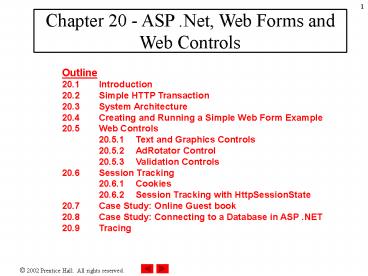Outline PowerPoint PPT Presentation
1 / 100
Title: Outline
1
Chapter 20 - ASP .Net, Web Forms and Web Controls
Outline 20.1 Introduction20.2 Simple HTTP
Transaction 20.3 System Architecture 20.4
Creating and Running a Simple Web Form Example
20.5 Web Controls 20.5.1 Text and Graphics
Controls 20.5.2 AdRotator Control 20.5.3 Valid
ation Controls20.6 Session Tracking 20.6.1 Co
okies 20.6.2 Session Tracking with
HttpSessionState20.7 Case Study Online Guest
book 20.8 Case Study Connecting to a Database
in ASP .NET 20.9 Tracing
2
20.1 Introduction
- Web-Based Application Development
- Creates Web content for Web browser clients
- HyperText Markup Language (HTML)
- Client-side scripting
- Images and binary data
- Web Forms (Web Form pages)
- File extension .aspx
- ASPX (Web Form files) contain written code, event
handlers, utility methods and other supporting
code
3
20.2 Simple HTTP Transaction
- HyperText Transfer Protocol (HTTP)
- Defines methods and headers which allows clients
and servers exchange information in uniform way - Uniform Resource Locator (URL)
- IP address indicating the location of a resource
- All HTML documents have a corresponding URL
- Domain Name Server (DNS)
- A computer that maintains a database of hostnames
and their corresponding IP addresses
4
20.3 System Architecture
- Multi-tier Applications
- Web-based applications (n-tier applications)
- Tiers are logical groupings of functionality
- Information Tier (data tier or bottom tier)
- Maintains data pertaining to the applications
- Usually stores data in a relational database
management systems (RDBMS) - Middle Tier
- Acts as an intermediary between data in the
information tier and the application's clients
5
20.4 Creating and Running a Simple Web-Form
Example
- Visual Component
- Clickable buttons and other GUI components which
users interact - Nonvisual Component
- Hidden inputs that store any data that document
author specifies such as e-mail address
6
WebTime.aspx
- 1 lt-- Fig. 20.4 WebTime.aspx --gt
- 2 lt-- A page that contains two labels --gt
- 3
- 4 lt_at_ Page Language"vb" AutoEventWireup"false
" - 5 Codebehind"WebTime.aspx.vb"
Inherits"WebTime.WebTimer" gt - 6
- 7 lt!DOCTYPE HTML PUBLIC "-//W3C//DTD HTML 4.0
Transitional//EN"gt - 8 ltHTMLgt
- 9 ltHEADgt
- 10 lttitlegtWebTimelt/titlegt
- 11 ltmeta name"GENERATOR"
- 12 content"Microsoft Visual
Studio.NET 7.0"gt - 13 ltmeta name"CODE_LANGUAGE"
content"Visual Basic 7.0"gt - 14 ltmeta name"vs_defaultClientScript"
content"JavaScript"gt - 15 ltmeta name"vs_targetSchema"
- 16 content"http//schemas.microsoft.co
m/intellisense/ie5"gt - 17 lt/HEADgt
- 18 ltbody MS_POSITIONING"GridLayout"gt
- 19 ltform id"Form1" method"post"
runat"server"gt
7
WebForm1.aspx
- 1 ' Fig. 20.5 WebForm1.aspx.vb
- 2 ' The code-behind file for a page
- 3 ' that displays the current time.
- 4
- 5 Imports System
- 6 Imports System.Web
- 7 Imports System.Web.UI
- 8 Imports System.Web.UI.WebControls
- 9
- 10 Public Class WebTimer
- 11 Inherits System.Web.UI.Page
- 12
- 13 Protected WithEvents displayLabel As _
- 14 System.Web.UI.WebControls.Label
- 15
- 16 Protected WithEvents timeLabel As _
- 17 System.Web.UI.WebControls.Label
- 18
- 19 'This call is required by the Web Form
Designer.
8
WebForm1.aspx
- 34 Private Sub Page_Load(ByVal sender As
System.Object, _ - 35 ByVal e As System.EventArgs) Handles
MyBase.Load - 36 'Put user code to initialize the page
here - 37 End Sub ' Page_Load
- 38 End Class ' WebTimer
9
WbTime.html
- 1 lt!-- Fig. 20.6 WebTime.html
--gt - 2 lt!-- The HTML generated when WebTime is
loaded. --gt - 3
- 4 lt!DOCTYPE HTML PUBLIC "-//W3C//DTD HTML 4.0
Transitional//EN" gt - 5
- 6 ltHTMLgt
- 7 ltHEADgt
- 8 lttitlegtWebTimelt/titlegt
- 9 ltmeta name"GENERATOR"
- 10 Content"Microsoft Visual Studio
7.0"gt - 11 ltmeta name"CODE_LANGUAGE"
Content"Visual Basic 7.0"gt - 12 ltmeta name"vs_defaultClientScript"
content"JavaScript"gt - 13 ltmeta name"vs_targetSchema"
- 14 content"http//schemas.microsoft.co
m/intellisense/ie5"gt - 15 lt/HEADgt
- 16
- 17 ltbody MS_POSITIONING"GridLayout"gt
- 18 ltform name"Form1" method"post"
- 19 action"WebTime.aspx" id"Form1"gt
10
20.4 Creating and Running a Simple Web Form
Example
11
20.4 Creating and Running a Simple Web Form
Example
12
20.4 Creating and Running a Simple Web Form
Example
13
20.4 Creating and Running a Simple Web Form
Example
14
20.4 Creating and Running a Simple Web Form
Example
15
20.4 Creating and Running a Simple Web Form
Example
16
20.5 Web Controls
- Text and Graphics Control
- Label, Button, TextBox, Image RadioButtonList and
DropDownList - AdRotator Control
- Randomly selects an image to display and then
generates a hyperlink to the Web page associated
with that image - Validation Controls
- Determines whether the data in another Web
control are in the proper format - Validates user input
17
20.5 Web Controls
18
Controls.aspx
- 1 lt-- Fig. 20.17 Conrols.aspx --gt
- 2 lt-- Demonstrates web controls --gt
- 3
- 4 lt_at_ Page Language"vb" AutoEventWireup"false
" - 5 Codebehind"Controls.aspx.vb"
- 6 Inherits"Controls.WebForm1"
- 7 enableViewStateFalse"
EnabledSessionStateFalse" gt - 8
- 9 lt!DOCTYPE HTML PUBLIC "-//W3C//DTD HTML 4.0
Transitional//EN"gt - 10 ltHTMLgt
- 11 ltHEADgt
- 12 lttitlegtWebForm1lt/titlegt
- 13 ltmeta name"GENERATOR"
- 14 content"Microsoft Visual
Studio.NET 7.0"gt - 15 ltmeta name"CODE_LANGUAGE"
content"Visual Basic 7.0"gt - 16 ltmeta name"vs_defaultClientScript"
content"JavaScript"gt - 17 ltmeta name"vs_targetSchema"
- 18 content"http//schemas.microsoft.co
m/intellisense/ie5"gt - 19 lt/HEADgt
19
Controls.aspx
- 37 ltaspImage id"UserLabel"
style"Z-INDEX 103 - 38 LEFT 42px POSITION absolute
TOP 135px" - 39 runat"server" Width"439px"
Height"28px" - 40 ImageUrl"images/user.png"gt
- 41 lt/aspImagegt
- 42
- 43 ltaspLabel id"FillLabel"
style"Z-INDEX 104 - 44 LEFT 50px POSITION absolute
TOP 189px" - 45 runat"server" Width"225px"
ForeColor"Lime" - 46 Font-Size"Medium"gt
- 47 Please fill out the fields
below. - 48 lt/aspLabelgt
- 49
- 50 ltaspImage id"FirstImage"
style"Z-INDEX 105 - 51 LEFT 49px POSITION absolute
TOP 224px" - 52 runat"server" Width"84px"
Height"36px" - 53 ImageUrl"images/fname.png"gt
- 54 lt/aspImagegt
- 55
20
Controls.aspx
- 67 ltaspTextBox id"EmailTextBox"
style"Z-INDEX 108 - 68 LEFT 147px POSITION absolute
TOP 284px" - 69 runat"server" Width"112px"
Height"18px"gt - 70 lt/aspTextBoxgt
- 71
- 71 ltaspImage id"LastImage"
style"Z-INDEX 109 - 73 LEFT 292px POSITION absolute
TOP 227px" - 74 runat"server" Width"77px"
Height"33px" - 75 ImageUrl"images/lname.png"gt
- 76 lt/aspImagegt
- 77
- 78 ltaspImage id"PhoneImage"
style"Z-INDEX 110 - 79 LEFT 292px POSITION absolute
TOP 273px" - 80 runat"server" Width"80px"
Height"30px" - 81 ImageUrl"images/phone.png"gt
- 82 lt/aspImagegt
- 83
- 84 ltaspTextBox id"LastTextBox"
style"Z-INDEX 111 - 85 LEFT 400px POSITION absolute
TOP 232px"
21
Controls.aspx
- 100 ltaspImage id"PublicationImage"
style"Z-INDEX 114 - 101 LEFT 50px POSITION absolute
TOP 356px" - 102 runat"server" Width"435px"
Height"27px" - 103 ImageUrl"images/downloads.png"gt
- 104 lt/aspImagegt
- 105
- 106 ltaspLabel id"Booklabel"
style"Z-INDEX 115 - 107 LEFT 54px POSITION absolute
TOP 411px" - 108 runat"server" Width"348px"
Height"23px" - 109 ForeColor"Lime"
Font-Size"Medium"gt - 110 Which book would you like
information about? - 111 lt/aspLabelgt
- 112
- 113 ltaspDropDownList
id"BookDropDownList" - 114 style"Z-INDEX 116 LEFT 60px
POSITION - 115 absolute TOP 448px"
runat"server" - 116 Width"326px" Height"29px"gt
- 117
- 118 ltaspListItem Value"XML How to
Program 1e"gt
22
Controls.aspx
- 135 ltaspListItem Value"C How to
Program 3e"gt - 136 C How to Program 3e
- 137 lt/aspListItemgt
- 138 lt/aspDropDownListgt
- 139
- 140 ltaspHyperLink id"BooksHyperLink"
- 141 style"Z-INDEX 117 LEFT 64px
POSITION - 142 absolute TOP 486px"
runat"server" - 143 Width"385px" Height"22px"
- 144 NavigateUrl"http//www.deitel.co
m"gt - 145 Click here to view more
information about our books. - 146 lt/aspHyperLinkgt
- 147
- 148 ltaspImage id"OperatingImage"
style"Z-INDEX 118 - 149 LEFT 53px POSITION absolute
TOP 543px" - 150 runat"server" Width"431px"
Height"32px" - 151 ImageUrl"images/os.png"gt
- 152 lt/aspImagegt
- 153
23
Controls.aspx
- 167 ltaspRadioButtonList
id"OperatingRadioButtonList" - 168 style"Z-INDEX 125 LEFT 65px
POSITION - 169 absolute TOP 624px"
runat"server" - 170 Height"122px" Width"155px"gt
- 171
- 172 ltaspListItem Value"Windows
NT"gt - 173 Windows NT
- 174 lt/aspListItemgt
- 175 ltaspListItem Value"Windows
2000"gt - 176 Windows 2000
- 177 lt/aspListItemgt
- 178 ltaspListItem Value"Windows
XP"gt - 179 Windows XP
- 180 lt/aspListItemgt
- 181 ltaspListItem Value"Linux"gt
- 182 Linux
- 183 lt/aspListItemgt
- 184 ltaspListItem Value"Other"gt
- 185 Other
24
20.5 Web Controls
25
CountryRotator.aspx
- 1 lt-- Fig 20.18 CountryRotator.aspx
--gt - 2 lt-- A Web Form that demonstrates class
AdRotator. --gt - 3
- 4 lt_at_ Page Language"vb" AutoEventWireup"false
" - 5 Codebehind"CountryRotator.aspx.vb"
- 6 Inherits"AdRotator.AdRotator"gt
- 7
- 8 lt!DOCTYPE HTML PUBLIC "-//W3C//DTD HTML 4.0
Transitional//EN"gt - 9 ltHTMLgt
- 10 ltHEADgt
- 11 lttitlegtWebForm1lt/titlegt
- 12 ltmeta content"Microsoft Visual
Studio.NET 7.0" - 13 name"GENERATOR"gt
- 14 ltmeta content"Visual Basic 7.0"
name"CODE_LANGUAGE"gt - 15 ltmeta content"JavaScript"
name"vs_defaultClientScript"gt - 16 ltmeta name"vs_targetSchema"
- 17 content"http//schemas.microsoft.co
m/intellisense/ie5"gt - 18 lt/HEADgt
- 19 ltbody background
26
CountryRotator.aspx
- 30 ltaspadrotator id"countryRotator"
style"Z-INDEX 102 - 31 LEFT 36px POSITION absolute
TOP 47px" - 32 runat"server" Height"72px"
Width"108px" - 33 AdvertisementFile"AdRotatorInfor
mation.xml"gt - 34 lt/aspadrotatorgt
- 35
- 36 lt/formgt
- 37 lt/bodygt
- 38 lt/HTMLgt
- Fig. 20
27
Country.aspx
- 1 ' Fig. 20.19 Country.aspx.vb
- 2 ' The code-behind file for a page that
- 3 ' demonstrates the AdRotator class.
- 4
- 5 Public Class AdRotator
- 6 Inherits System.Web.UI.Page
- 7
- 8 Protected WithEvents displayLabel As _
- 9 System.Web.UI.WebControls.Label
- 10
- 11 Protected WithEvents countryRotator As _
- 12 System.Web.UI.WebControls.AdRotator
- 13
- 14 ' This call is required by the Web Form
Designer. - 15 Private Sub InitializeComponent()
- 16 End Sub
- 17
- 18 Private Sub Page_Init(ByVal sender As
System.Object, _ - 19 ByVal e As System.EventArgs) Handles
MyBase.Init
28
20.5 Web Controls
29
AdRotatorInformation.xml
- 1 lt?xml version"1.0" encoding"utf-8"?gt
- 2
- 3 lt!-- Fig. 20.20 AdRotatorInformation.xml
--gt - 4 lt!-- XML file containing advertisement
information. --gt - 5
- 6 ltAdvertisementsgt
- 7 ltAdgt
- 8 ltImageUrlgtimages/us.pnglt/ImageUrlgt
- 9 ltNavigateUrlgt
- 10 http//www.odci.gov/cia/publications/
factbook/geos/us.html - 11 lt/NavigateUrlgt
- 12 ltAlternateTextgtUnited States
Informationlt/AlternateTextgt - 13 ltImpressionsgt1lt/Impressionsgt
- 14 lt/Adgt
- 15
- 16 ltAdgt
- 17 ltImageUrlgtimages/france.pnglt/ImageUrlgt
- 18 ltNavigateUrlgt
- 19 http//www.odci.gov/cia/publications
/factbook/geos/fr.html
30
AdRotatorInformation.xml
- 34 ltAdgt
- 35 ltImageUrlgtimages/italy.pnglt/ImageUrlgt
- 36 ltNavigateUrlgt
- 37 http//www.odci.gov/cia/publications
/factbook/geos/it.html - 38 lt/NavigateUrlgt
- 39 ltAlternateTextgtItaly
Informationlt/AlternateTextgt - 40 ltImpressionsgt1lt/Impressionsgt
- 41 lt/Adgt
- 42
- 43 ltAdgt
- 44 ltImageUrlgtimages/spain.pnglt/ImageUrlgt
- 45 ltNavigateUrlgt
- 46 http//www.odci.gov/cia/publications/
factbook/geos/sp.html - 47 lt/NavigateUrlgt
- 48 ltAlternateTextgtSpain
Informationlt/AlternateTextgt - 49 ltImpressionsgt1lt/Impressionsgt
- 50 lt/Adgt
- 51
- 52 ltAdgt
31
AdRotatorInformation.xml
- 70 ltAdgt
- 71 ltImageUrlgtimages/senegal.pnglt/ImageUrlgt
- 72 ltNavigateUrlgt
- 73 http//www.odci.gov/cia/publications
/factbook/geos/sg.html - 74 lt/NavigateUrlgt
- 75 ltAlternateTextgtSenegal
Informationlt/AlternateTextgt - 76 ltImpressionsgt1lt/Impressionsgt
- 77 lt/Adgt
- 78
- 79 ltAdgt
- 80 ltImageUrlgtimages/sweden.pnglt/ImageUrlgt
- 81 ltNavigateUrlgt
- 82 http//www.odci.gov/cia/publications
/factbook/geos/sw.html - 83 lt/NavigateUrlgt
- 84 ltAlternateTextgtSweden
Informationlt/AlternateTextgt - 85 ltImpressionsgt1lt/Impressionsgt
- 86 lt/Adgt
- 87
- 88 ltAdgt
32
Generator.aspx
- 1 lt-- Fig. 20.21 Generator.aspx
--gt - 2 lt-- A Web Form demonstrating the use of
validators. --gt - 3
- 4 lt_at_ Page Language"vb" AutoEventWireup"false
" - 5 Codebehind"Generator.aspx.vb"
- 6 Inherits"WordGenerator.Generator"7
enableViewStateFalse" EnableSessionStateFa
lse" gt8 - 9 lt!DOCTYPE HTML PUBLIC "-//W3C//DTD HTML 4.0
Transitional//EN"gt - 10 ltHTMLgt
- 11 ltHEADgt
- 12 lttitlegtWebForm1lt/titlegt
- 13 ltmeta name"GENERATOR"
- 14 content"Microsoft Visual
Studio.NET 7.0"gt - 15 ltmeta name"CODE_LANGUAGE"
content"Visual Basic 7.0"gt - 16 ltmeta name"vs_defaultClientScript"
content"JavaScript"gt - 17 ltmeta name"vs_targetSchema"
- 18 content"http//schemas.microsoft.co
m/intellisense/ie5"gt - 19 lt/HEADgt
- 20 ltbody MS_POSITIONING"GridLayout"gt
- 21 ltform id"Form1" method"post"
runat"server"gt
33
Generator.aspx
- 35 ltaspRegularExpressionValidator
id"phoneNumberValidator" - 36 style"Z-INDEX 105 LEFT
204px POSITION absolute - 37 TOP 44px" runat"server"
ErrorMessage - 38 "The phone number must be in the
form 555-4567." - 39 ControlToValidate"phoneTextBox"
- 40 ValidationExpression"\d3-\d4
"gt - 41 lt/aspRegularExpressionValidatorgt
- 42
- 43 ltaspRequiredFieldValidator
id"phoneInputValidator" - 44 style"Z-INDEX 104 LEFT
207px POSITION - 45 absolute TOP 81px"
runat"server" - 46 ErrorMessage
- 47 "Please enter a phone
number." - 48 ControlToValidate"phoneTextBox"gt
- 49 lt/aspRequiredFieldValidatorgt
- 50
- 51 ltaspButton id"submitButton"
style"Z-INDEX 103 - 52 LEFT 38px POSITION absolute
TOP 77px" - 53 runat"server" Text"Submit"gt
34
Generator.aspx.vb
- 1 ' Fig. 20.22 Generator.aspx.vb
- 2 ' The code-behind file for a page that
- 3 ' generates words when given a phone number.
- 4
- 5 Imports System.Web.UI.WebControls
- 6
- 7 Public Class Generator
- 8 Inherits System.Web.UI.Page
- 9
- 10 Protected WithEvents phoneInputValidator
As _ - 11 RequiredFieldValidator
- 12
- 13 Protected WithEvents phoneNumberValidator
As _ - 14 RegularExpressionValidator
- 15
- 16 Protected WithEvents promptLabel As Label
- 17 Protected WithEvents outputTextBox As
TextBox - 18 Protected WithEvents submitButton As
Button - 19 Protected WithEvents phoneTextBox As
TextBox
35
Generator.aspx.vb
- 36 ' generate words for first 3 digits
- 37 outputTextBox.Text "Here are the
words for the" _ - 38 "first three digits" vbCrLf
- 39
- 40 ComputeWords(number.Substring(0,
3), "") - 41 outputTextBox.Text vbCrLf
- 42
- 43 ' generate words for last 4 digits
- 44 outputTextBox.Text "Here are the
words for the" _ - 45 "last 4 digits" vbCrLf
- 46
- 47 ComputeWords(number.Substring(3),
"") - 48
- 49 outputTextBox.Visible True
- 50 End If
- 51
- 52 End Sub ' Page_Load
- 53
- 54 Private Sub ComputeWords(ByVal number As
String, _
36
Generator.aspx.vb
- 71 ' determine number, call ComputeWord
recursively - 72 Select Case current
- 73
- 74 ' 0 can be q or z
- 75 Case 0
- 76 ComputeWords(number,
temporaryWord "q") - 77 ComputeWords(number,
temporaryWord "z") - 78
- 79 ' 1 has no letter associated
with it - 80 Case 1
- 81 ComputeWords(number,
temporaryWord "") - 82
- 83 ' 2 can be a, b or c
- 84 Case 2
- 85 ComputeWords(number,
temporaryWord "a") - 86 ComputeWords(number,
temporaryWord "b") - 87 ComputeWords(number,
temporaryWord "c") - 88
- 89 ' 3 can be d, e or f
37
Generator.aspx.vb
- 101 ' 5 can be j, k or l
- 102 Case 5
- 103 ComputeWords(number,
temporaryWord "j") - 104 ComputeWords(number,
temporaryWord "k") - 105 ComputeWords(number,
temporaryWord "l") - 106
- 107 ' 6 can be m, n or o
- 108 Case 6
- 109 ComputeWords(number,
temporaryWord "m") - 110 ComputeWords(number,
temporaryWord "n") - 111 ComputeWords(number,
temporaryWord "o") - 112
- 113 ' 7 can be p, r or s
- 114 Case 7
- 115 ComputeWords(number,
temporaryWord "p") - 116 ComputeWords(number,
temporaryWord "r") - 117 ComputeWords(number,
temporaryWord "s") - 118
- 119 ' 8 can be t, u or v
38
20.5 Web Controls
39
20.5 Web Controls
40
Generator.html
- 1 lt!-- Fig. 20.23 Generator.html
--gt - 2 lt!-- The HTML page that is sent to the
client browser. --gt - 3
- 4 lt!DOCTYPE HTML PUBLIC "-//W3C//DTD HTML 4.0
Transitional//EN" gt - 5 ltHTMLgt
- 6 ltHEADgt
- 7 lttitlegtWebForm1lt/titlegt
- 8 ltmeta name"GENERATOR"
- 9 content"Microsoft Visual Studio
7.0"gt - 10 ltmeta name"CODE_LANGUAGE"
content"Visual Basic 7.0" gt - 11 ltmeta name"vs_defaultClientScript"
- 12 content"JavaScript"gt
- 13 ltmeta name"vs_targetSchema"
- 14 content"http//schemas.microsoft.co
m/intellisense/ie5"gt - 15 lt/HEADgt
- 16
- 17 ltbody MS_POSITIONING"GridLayout"gt
- 18
- 19 ltform name"Form1" method"post"
41
Generator.html
- 30 ltspan id"phoneNumberValidator"
- 31 controltovalidate"phoneTextBox"
- 32 errormessage
- 33 "The phone number must be in
the form 555-4567." - 34 evaluationfunction
- 35 "RegularExpressionValidatorEva
luateIsValid" - 36 validationexpression"\d3-\d4
" - 37 style"colorRedZ-INDEX106LEFT
217px - 38 POSITIONabsoluteTOP73pxvis
ibilityhidden"gt - 39 The phone number must be in
the form 555-4567. - 40 lt/spangt
- 41
- 42 ltinput name"phoneTextBox"
type"text" - 43 id"phoneTextBox"
- 44 style"Z-INDEX 102 LEFT 16px
- 45 POSITION absolute TOP 52px"
/gt - 46
- 47 ltinput type"submit"
name"submitButton" - 48 value"Submit"
42
Generator.html
- 57 ltspan id"phoneInputValidator"
- 58 controltovalidate"phoneTextBox"
- 59 errormessage"Please enter a
phone number." - 60 evaluationfunction
- 61 "RequiredFieldValidatorEvaluat
eIsValid" - 62 initialvalue""
style"colorRedZ-INDEX105 - 63 LEFT217pxPOSITIONabsoluteT
OP47px - 64 visibilityhidden"gtPlease
enter a phone number. - 65 lt/spangt
- 66
- 67 ltspan id"promptLabel"
style"Z-INDEX 101 - 68 LEFT 16px POSITION absolute
TOP 23px"gt - 69 Please enter a phone number in
the form 555-4567 - 70 lt/spangt
- 71
- 72 ltscript language"javascript"gt
- 73 lt!--
- 74 var Page_Validators new Array(
- 75 document.all"phoneNumberValid
ator",
43
Generator.html
- 89 if ( typeof(Page_ValidationVer
) "undefined" ) - 90 alert(
- 91 "Unable to find script
library " - 92 "'/aspnet_client/system_
web/'" - 93 "'1_0_3215_11/WebUIValid
ation.js'. " - 94 "Try placing this file
manually, or " - 95 "reinstall by running
'aspnet_regiis -c'.") - 96 else if ( Page_ValidationVer
! "125" ) - 97 alert(
- 98 "This page uses an
incorrect version " - 99 "of WebUIValidation.js.
The page " - 100 "expects version 125. "
- 101 "The script library is
" - 102 Page_ValidationVer
".") - 103 else
- 104 ValidatorOnLoad()
- 105
- 106
- 107 function ValidatorOnSubmit()
44
20.6 Session Tracking
- Cookies
- Text file stored by a Web site on a individuals
computer that allows the site to track the
actions of the visitor - Records sites that the user visits and identifies
shopping preferences - Cookies can store name-value pairs
- Web Server can never access cookies created
outside the domain associated with that server - HttpSessionState
- HttpSessionState objects can store any type of
objects (not just Strings) as attribute values
45
OptionsPage.aspx
- 1 lt-- Fig 20.24 OptionsPage.aspx
--gt - 2 lt-- allows clients to select a programming
language --gt - 3 lt-- to get recommendations
--gt - 4
- 5 lt_at_ Page Language"vb" AutoEventWireup"false
" - 6 Codebehind"OptionsPage.aspx.vb"
- 7 Inherits"Cookies.Cookie"gt
- 8
- 9 lt!DOCTYPE HTML PUBLIC "-//W3C//DTD HTML 4.0
Transitional//EN"gt - 10 ltHTMLgt
- 11 ltHEADgt
- 12 lttitlegtCookieslt/titlegt
- 13 ltmeta content"Microsoft Visual
Studio.NET 7.0" - 14 name"GENERATOR"gt
- 15 ltmeta content"Visual Basic 7.0"
name"CODE_LANGUAGE"gt - 16 ltmeta content"JavaScript"
name"vs_defaultClientScript"gt - 17 ltmeta name"vs_targetSchema"
- 18 content"http//schemas.microsoft.co
m/intellisense/ie5"gt - 19 lt/HEADgt
46
OptionsPage.aspx
- 36 ltaspListItem Value"C"gtClt/asp
ListItemgt - 37 ltaspListItem Value"C"gtClt/aspLi
stItemgt - 38 ltaspListItem Value"C"gtClt/as
pListItemgt - 39 ltaspListItem Value"Python"gtPyth
onlt/aspListItemgt - 40 lt/aspradiobuttonlistgt
- 41
- 42 ltasphyperlink id"recommendationsLi
nk" - 43 style"Z-INDEX 110 LEFT 42px
POSITION - 44 absolute TOP 90px"
runat"server" - 45 Visible"False" NavigateUrl
- 46 "RecommendationPage.aspx"gt
- 47 Click here to get book
recommendations - 48 lt/asphyperlinkgt
- 49
- 50 ltasphyperlink id"languageLink"
style"Z-INDEX - 51 109 LEFT 42px POSITION
absolute - 52 TOP 55px" runat"server"
Visible"False" - 53 NavigateUrl"OptionsPage.aspx"gt
- 54 Click here to choose another
language
47
OptionsPage.aspx
- 1 ' Fig. 20.25 OptionsPage.aspx.vb
- 2 ' Page that allows the user to choose a
different language - 3
- 4 Imports System.Web.UI.WebControls
- 5
- 6 Public Class Cookie
- 7 Inherits System.Web.UI.Page
- 8 Protected WithEvents languageLink As
HyperLink - 9 Protected WithEvents recommendationsLink
As HyperLink - 10 Protected WithEvents promptLabel As Label
- 11 Protected WithEvents LanguageList As
RadioButtonList - 12 Protected WithEvents welcomeLabel As
Label - 13 Protected WithEvents submitButton As
Button - 14 Private books New Hashtable()
- 15
- 16 ' Visual Studio .NET generated code
- 17
- 18 Private Sub Page_Init(ByVal sender As
System.Object, _ - 19 ByVal e As System.EventArgs) Handles
MyBase.Init
48
OptionsPage.aspx
- 31 Private Sub Page_Load(ByVal sender As
System.Object, _ - 32 ByVal e As System.EventArgs) Handles
MyBase.Load - 33
- 34 If IsPostBack Then
- 35
- 36 ' if postback is True, user has
submitted information - 37 ' display welcome message and
appropriate hyperlinks - 38 welcomeLabel.Visible True
- 39 languageLink.Visible True
- 40 recommendationsLink.Visible True
- 41
- 42 ' hide option information
- 43 submitButton.Visible False
- 44 promptLabel.Visible False
- 45 LanguageList.Visible False
- 46
- 47 If (LanguageList.SelectedItem Is
Nothing) False Then - 48 welcomeLabel.Text " " _
- 49 LanguageList.SelectedItem.Text
.ToString "."
49
OptionsPage.aspx
- 62 ' if choice was made by user
- 63 If (LanguageList.SelectedItem Is
Nothing) False Then - 64 language LanguageList.SelectedItem
.ToString() - 65 ISBN books(language).ToString()
- 66
- 67 ' create cookie, name/value pair is
- 68 ' language chosen and ISBN number
from Hashtable - 69 cookie New HttpCookie(language,
ISBN) - 70
- 71 ' add cookie to response,
- 72 ' thus placing it on user's machine
- 73 Response.Cookies.Add(cookie)
- 74 End If
- 75
- 76 End Sub ' submitButton_Click
- 77 End Class ' Cookie
50
20.6 Session Tracking
51
20.6 Session Tracking
52
RecomendationPage.aspx
- 1 lt-- Fig 20.26 RecommendationPage.aspx
--gt - 2 lt-- displays book recommendations using
cookies --gt - 3
- 4 lt_at_ Page Language"vb" AutoEventWireup"false
" - 5 Codebehind"RecommendationPage.aspx.vb"
- 6 Inherits"Cookies.Recommendations"gt
- 7
- 8 lt!DOCTYPE HTML PUBLIC "-//W3C//DTD HTML 4.0
Transitional//EN"gt - 9 ltHTMLgt
- 10 ltHEADgt
- 11 lttitlegtBook recommendationslt/titlegt
- 12 ltmeta content"Microsoft Visual
Studio.NET 7.0" - 13 name"GENERATOR"gt
- 14 ltmeta content"Visual Basic 7.0"
name"CODE_LANGUAGE"gt - 15 ltmeta content"JavaScript"
name"vs_defaultClientScript"gt - 16 ltmeta name"vs_targetSchema"
- 17 content"http//schemas.microsoft.co
m/intellisense/ie5"gt - 18 lt/HEADgt
- 19 ltbody MS_POSITIONING"GridLayout"gt
53
RecomedationsPage.aspx.vb
- 1 ' Fig. 20.27 RecommendationsPage.aspx.vb
- 2 ' Reading cookie data from the client
- 3
- 4 Imports System.Web.UI.WebControls
- 5
- 6 Public Class Recommendations
- 7 Inherits Page
- 8 Protected WithEvents recommendationsLabel
As Label - 9 Protected WithEvents booksListBox As
ListBox - 10
- 11 ' Visual Studio .NET generated code
- 12
- 13 Private Sub Page_Init(ByVal sender As
System.Object, _ - 14 ByVal e As System.EventArgs) Handles
MyBase.Init - 15
- 16 InitializeComponent()
- 17
- 18 ' retrieve client's cookies
- 19 Dim cookies As HttpCookieCollection
54
RecomedationsPage.aspx.vb
- 35 ' if no cookies besides ID, no
options were - 36 ' chosen. no recommendations made
- 37 Else
- 38 recommendationsLabel.Text "No
Recommendations" - 39 booksListBox.Items.Clear()
- 40 booksListBox.Visible False
- 41 End If
- 42
- 43 End Sub ' Page_Init
- 44
- 45 Private Sub Page_Load(ByVal sender As
System.Object, _ - 46 ByVal e As System.EventArgs) Handles
MyBase.Load - 47
- 48 'Put user code to initialize the page
here - 49 End Sub ' Page_Load
- 50 End Class ' Recommendations
55
20.6 Session Tracking
56
OptionsPage.aspx
- 1 lt-- Fig. 20.29 OptionsPage.aspx --gt
- 2 lt-- displays a list of book options --gt
- 3
- 4 lt_at_ Page Language"vb" AutoEventWireup"false
" - 5 Codebehind"OptionsPage.aspx.vb"
- 6 Inherits"Sessions.Options2"gt
- 7
- 8 lt!DOCTYPE HTML PUBLIC "-//W3C//DTD HTML 4.0
Transitional//EN"gt - 9 ltHTMLgt
- 10 ltHEADgt
- 11 lttitlegtSession Trackinglt/titlegt
- 12 ltmeta name"GENERATOR"
- 13 content"Microsoft Visual
Studio.NET 7.0"gt - 14 ltmeta name"CODE_LANGUAGE"
content"Visual Basic 7.0"gt - 15 ltmeta name"vs_defaultClientScript"
content"JavaScript"gt - 16 ltmeta name"vs_targetSchema"
- 17 content"http//schemas.microsoft.co
m/intellisense/ie5"gt - 18 lt/HEADgt
- 19 ltbody MS_POSITIONING"GridLayout"gt
57
OptionsPage.aspx
- 33 ltaspLabel id"idLabel"
style"Z-INDEX 107 - 34 LEFT 42px POSITION absolute
TOP 66px" - 35 runat"server"gt
- 36 lt/aspLabelgt
- 37
- 38 ltaspradiobuttonlist
id"LanguageList" style"Z-INDEX 105 - 39 LEFT 43px POSITION absolute
TOP 69px" runat"server"gt - 40
- 41 ltaspListItem Value"Visual
Basic .NET" - 42 Selected"True"gtVisual Basic
.NETlt/aspListItemgt - 43
- 44 ltaspListItem Value"C"gtClt/asp
ListItemgt - 45 ltaspListItem Value"C"gtClt/aspLi
stItemgt - 46 ltaspListItem Value"C"gtClt/as
pListItemgt - 47 ltaspListItem Value"Python"gtPyth
onlt/aspListItemgt - 48 lt/aspradiobuttonlistgt
- 49
- 50 ltasphyperlink id"recommendationsLi
nk" style"Z-INDEX 104 - 51 LEFT 42px POSITION absolute
TOP 172px"
58
OptionsPage.aspx
- 64 ltasplabel id"welcomeLabel"
style"Z-INDEX 102 - 65 LEFT 42px POSITION absolute
TOP 32px" - 66 runat"server" Visible"False"
Font-Bold"True" - 67 Font-Size"Large"gtWelcome to
sessions! You selected - 68 lt/asplabelgt
- 69
- 70 ltaspbutton id"submitButton"
style"Z-INDEX 101 - 71 LEFT 42px POSITION absolute
TOP 207px" - 72 runat"server" Text"Submit"gt
- 73 lt/aspbuttongt
- 74
- 75 lt/formgt
- 76 lt/bodygt
- 77 lt/HTMLgt
59
OptionsPge2.aspx.vb
- 1 ' Fig. 20.30 OptionsPge2.aspx.vb
- 2 ' A listing of programming languages,
- 3 ' cookie is created based on choice made.
- 4
- 5 Imports System.Web.UI.WebControls
- 6
- 7 Public Class Options2
- 8 Inherits System.Web.UI.Page
- 9 Protected WithEvents languageLink As
HyperLink - 10 Protected WithEvents recommendationsLink
As HyperLink - 11 Protected WithEvents LanguageList As
RadioButtonList - 12 Protected WithEvents idLabel As Label
- 13 Protected WithEvents timeOutLabel As
Label - 14 Protected WithEvents promptLabel As Label
- 15 Protected WithEvents welcomeLabel As
Label - 16 Protected WithEvents submitButton As
Button - 17 Private books New Hashtable()
- 18
- 19 ' Visual Studio .NET generated code
60
OptionsPge2.aspx.vb
- 34 Private Sub Page_Load(ByVal sender As
System.Object, _ - 35 ByVal e As System.EventArgs)
Handles MyBase.Load - 36
- 37 If IsPostBack Then
- 38
- 39 ' if postback is True, user has
submitted information - 40 ' display welcome message and
appropriate hyperlinks - 41 welcomeLabel.Visible True
- 42 languageLink.Visible True
- 43 recommendationsLink.Visible True
- 44
- 45 ' hide option information
- 46 submitButton.Visible False
- 47 promptLabel.Visible False
- 48 LanguageList.Visible False
- 49
- 50 If (LanguageList.SelectedItem Is
Nothing) False Then - 51 welcomeLabel.Text " " _
- 52 LanguageList.SelectedItem.Text
.ToString "."
61
OptionsPge2.aspx.vb
- 67 Private Sub submitButton_Click(ByVal
sender As System.Object, _ - 68 ByVal e As System.EventArgs) Handles
submitButton.Click - 69
- 70 Dim language, ISBN As String
- 71
- 72 ' if choice was made by user
- 73 If (LanguageList.SelectedItem Is
Nothing) False Then - 74 language LanguageList.SelectedItem
.ToString() - 75 ISBN books(language).ToString()
- 76
- 77 ' add name/value pair to Session
- 78 Session.Add(language, ISBN)
- 79 End If
- 80
- 81 End Sub ' submitButton_Click
- 82 End Class ' Options2
62
20.6 Session Tracking
63
20.6 Session Tracking
64
RecomendationPage.aspx
- 1 lt-- Fig. 20.32 RecommendationPage.aspx
--gt - 2 lt-- displays book recommendations based on
session --gt - 3 lt-- information
--gt - 4
- 5 lt_at_ Page Language"vb" AutoEventWireup"false
" - 6 Codebehind"RecommendationPage.aspx.vb"
- 7 Inherits"Sessions.Recommendations" gt
- 8
- 9 lt!DOCTYPE HTML PUBLIC "-//W3C//DTD HTML 4.0
Transitional//EN"gt - 10 ltHTMLgt
- 11 ltHEADgt
- 12 ltmeta content"Microsoft Visual
Studio.NET 7.0" - 13 name"GENERATOR"gt
- 14 ltmeta content"Visual Basic 7.0"
name"CODE_LANGUAGE"gt - 15 ltmeta content"JavaScript"
name"vs_defaultClientScript"gt - 16 ltmeta name"vs_targetSchema"
- 17 content"http//schemas.microsoft.co
m/intellisense/ie5"gt - 18 lt/HEADgt
- 19 ltbody MS_POSITIONING"GridLayout"gt
65
RecommendationsPage.aspx.vb
- 1 ' Fig. 20.33 RecommendationPage.aspx.vb
- 2 ' Reading cookie data from the client
- 3
- 4 Imports System.Web.UI.WebControls
- 5
- 6 Public Class Recommendations
- 7 Inherits Page
- 8 Protected WithEvents recommendationLabel
As Label - 9 Protected WithEvents booksListBox As
ListBox - 10
- 11 ' Visual Studio .NET generated code
- 12
- 13 Private Sub Page_Init(ByVal sender As
System.Object, _ - 14 ByVal e As System.EventArgs) Handles
MyBase.Init - 15
- 16 InitializeComponent()
- 17
- 18 Dim i As Integer
- 19 Dim keyName As String
66
RecommendationsPage.aspx.vb
- 31 ' use current key to display
- 32 ' Session's name/value pairs
- 33 booksListBox.Items.Add(keyName
_ - 34 " How to Program. ISBN "
_ - 35 Session(keyName))
- 36 Next
- 37 Else
- 38 recommendationLabel.Text "No
Recommendations" - 39 booksListBox.Visible False
- 40 End If
- 41 End Sub ' Page_Init
- 42
- 43 Private Sub Page_Load(ByVal sender As
System.Object, _ - 44 ByVal e As System.EventArgs) Handles
MyBase.Load - 45
- 46 'Put user code to initialize the page
here - 47 End Sub ' Page_Load
- 48 End Class ' Recommendations
67
20.7 Case Study Online Guest book
- Guest Book
- Data submitted on the guest-book form often are
stored in a database located on the Web servers
machine
68
20.7 Case Study Online Guest book
69
GuestbookPage.aspx
- 1 lt-- Fig 20.35 GuestbookPage.aspx
--gt - 2 lt-- controls and layout for guestbook
application --gt - 3
- 4 lt_at_ Page Language"vb" AutoEventWireup"false
" - 5 Codebehind"GuestbookPage.aspx.vb"
- 6 Inherits"Guestbook.Guestbook"gt
- 7
- 8 lt!DOCTYPE HTML PUBLIC "-//W3C//DTD HTML 4.0
Transitional//EN"gt - 9 ltHTMLgt
- 10 ltHEADgt
- 11 lttitlegtGuestBooklt/titlegt
- 12 ltmeta content"Microsoft Visual
Studio.NET 7.0" - 13 name"GENERATOR"gt
- 14 ltmeta content"Visual Basic 7.0"
name"CODE_LANGUAGE"gt - 15 ltmeta content"JavaScript"
name"vs_defaultClientScript"gt - 16 ltmeta content
- 17 "http//schemas.microsoft.com/intell
isense/ie5" - 18 name"vs_targetSchema"gt
- 19 lt/HEADgt
70
GuestbookPage.aspx
- 35 ltaspButton id"submitButton"
style"Z-INDEX 109 - 36 LEFT 187px POSITION absolute
TOP 319px" - 37 runat"server" Text"Submit"gt
- 38 lt/aspButtongt
- 39
- 40 ltaspDataGrid id"DataGrid1"
style"Z-INDEX 108 - 41 LEFT 39px POSITION absolute
TOP 372px" - 42 runat"server" Width"541px"
Height"95px" - 43 HorizontalAlign"Left"
BorderColor"E7E7FF" - 44 BorderWidth"1px"
GridLines"None" CellPadding"3" - 45 PageSize"5"gt
- 46
- 47 ltSelectedItemStyle
ForeColor"F7F7F7" - 48 BackColor"738A9C"gt
- 49 lt/SelectedItemStylegt
- 50 ltAlternatingItemStyle
BackColor"F7F7F7"gt - 51 lt/AlternatingItemStylegt
- 52 ltItemStyle HorizontalAlign"Left"
Width"100px" - 53 ForeColor"4A3C8C"
BackColor"E7E7FF"gt
71
GuestbookPage.aspx
- 67 ltaspTextBox id"messageTextBox"
style"Z-INDEX 107 - 68 LEFT 135px POSITION absolute
TOP 181px" - 69 runat"server" Width"449px"
Height"113px" - 70 TextMode"MultiLine"gt
- 71 lt/aspTextBoxgt
- 72
- 73 ltaspTextBox id"emailTextBox"
style"Z-INDEX 106 - 74 LEFT 135px POSITION absolute
TOP 132px" - 75 runat"server" Width"449px"gt
- 76 lt/aspTextBoxgt
- 77
- 78 ltaspTextBox id"nameTextBox"
style"Z-INDEX 105 - 79 LEFT 135px POSITION absolute
TOP 85px" - 80 runat"server" Width"449px"gt
- 81 lt/aspTextBoxgt
- 82
- 83 ltaspLabel id"messageLabel"
style"Z-INDEX 104 - 84 LEFT 39px POSITION absolute
TOP 167px" - 85 runat"server" Width"51px"gtTell
the world
72
GuestbookPage.aspx
- 1 ' Fig. 20.36 GuestbookPage.aspx
- 2 ' The code-behind file for the guest book
page. - 3
- 4 Imports System.Web.UI.WebControls
- 5 Imports System.Data
- 6 Imports System.IO
- 7
- 8 ' allows users to leave message
- 9 Public Class Guestbook
- 10 Inherits System.Web.UI.Page
- 11
- 12 Protected WithEvents promptLabel As Label
- 13 Protected WithEvents nameLabel As Label
- 14 Protected WithEvents emailLabel As Label
- 15 Protected WithEvents messageLabel As
Label - 16 Protected WithEvents dataGrid As DataGrid
- 17 Protected WithEvents submitButton As
Button - 18 Protected WithEvents messageTextBox As
TextBox - 19 Protected WithEvents emailTextBox As
TextBox
73
GuestbookPage.aspx
- 34 ' clear text boxes user can enter new
input - 35 Private Sub clearButton_Click(ByVal
sender As System.Object, _ - 36 ByVal e As System.EventArgs) Handles
clearButton.Click - 37
- 38 nameTextBox.Text ""
- 39 emailTextBox.Text ""
- 40 messageTextBox.Text ""
- 41 End Sub ' clearButton_Click
- 42
- 43 Public Sub FillMessageTable()
- 44 Dim table As New DataTable()
- 45 Dim reader As StreamReader
- 46 Dim separator As Char()
- 47 Dim message As String
- 48 Dim parts As String()
- 49
- 50 table dataView.Table
- 51
- 52 table.Columns.Add("Date")
74
GuestbookPage.aspx
- 66 While message ltgt ""
- 67
- 68 ' split String into four parts
- 69 parts message.Split(separator)
- 70
- 71 ' load data into table
- 72 table.LoadDataRow(parts, True)
- 73
- 74 ' read one line from file
- 75 message reader.ReadLine()
- 76 End While
- 77
- 78 dataGrid.DataBind() ' update grid
- 79
- 80 reader.Close()
- 81 End Sub ' FillMessageTable
- 82
- 83 ' add the user's entry to the guestbook
- 84 Private Sub submitButton_Click(ByVal
sender As System.Object, _
75
- 100 ' clear textboxes and close stream
- 101 nameTextBox.Text ""
- 102 emailTextBox.Text ""
- 103 messageTextBox.Text ""
- 104 guestbook.Close()
- 105
- 106 FillMessageTable()
- 107 End Sub ' submitButton_Click
- 108 End Class ' Guestbook
76
20.7 Case Study Online Guest book
77
20.8 Case Study Connecting to a Database in ASP
.NET
- ASP .NET
- Login.aspx
- Retrieves valid user name for this site through
Login.mdb and all the author information is
retrieved from Books.mdb database
78
Login.aspx
- 1 lt-- Fig. 20.37 login.aspx
--gt - 2 lt-- controls and formatting for login page
--gt - 3
- 4 lt_at_ Register TagPrefix"Header"
TagName"ImageHeader" - 5 Src"ImageHeader.ascx" gt
- 6
- 7 lt_at_ Page Language"vb" AutoEventWireup"false
" - 8 Codebehind"login.aspx.vb"
- 9 Inherits"Database.Login"gt
- 10
- 11 lt!DOCTYPE HTML PUBLIC "-//W3C//DTD HTML 4.0
Transitional//EN"gt - 12 ltHTMLgt
- 13 ltHEADgt
- 14 lttitlegtlt/titlegt
- 15 ltmeta content"Microsoft Visual
Studio.NET 7.0" - 16 name"GENERATOR"gt
- 17 ltmeta content"Visual Basic 7.0"
name"CODE_LANGUAGE"gt - 18 ltmeta content"JavaScript"
name"vs_defaultClientScript"gt - 19 ltmeta name"vs_targetSchema"
79
Login.aspx
- 36 ltaspdropdownlist id"nameList"
style"Z-INDEX 105 - 37 LEFT 92px POSITION absolute
TOP 185px" - 38 runat"server" Width"154px"gt
- 39 lt/aspdropdownlistgt
- 40
- 41 ltasplabel id"passwordLabel"
style"Z-INDEX 102 - 42 LEFT 15px POSITION absolute
TOP 220px" - 43 runat"server"gtPassword
- 44 lt/asplabelgt
- 45
- 46 ltasptextbox id"passwordTextBox"
style"Z-INDEX 103 - 47 LEFT 92px POSITION absolute
TOP 221px" - 48 runat"server"
TextMode"Password"gt - 49 lt/asptextboxgt
- 50
- 51 ltaspcustomvalidator
id"invalidPasswordValidator" - 52 style"Z-INDEX 107 LEFT
262px POSITION - 53 absolute TOP 221px"
runat"server" - 54 ControlToValidate"passwordTextBo
x" Font-Bold"True"
80
Login.aspxImageHeader.ascx
- 71 ltHeaderImageHeader
id"ImageHeader1" runat"server"gt - 72 lt/HeaderImageHeadergt
- 73
- 74 lt/formgt
- 75 lt/bodygt
- 76 lt/HTMLgt
1 lt-- Fig. 20.38 ImageHeader.ascx
--gt 2 lt-- Listing for the header user
control --gt 3 4 lt_at_ Control Language"vb"
AutoEventWireup"false" 5
Codebehind"ImageHeader.ascx.vb" 6
Inherits"Database.ImageHeader" 7
TargetSchema"http//schemas.microsoft.com/intelli
sense/ie5" gt 8 9 ltaspImage id"Image1"
runat"server" 10 ImageUrl"http//localhost
/Database/bug2bug.png"gt 11 lt/aspImagegt
81
Login.aspx.vb
- 1 ' Fig. 20.39 Login.aspx.vb
- 2 ' The code-behind file for the page that
logs the user in. - 3
- 4 Imports System
- 5 Imports System.Collections
- 6 Imports System.ComponentModel
- 7 Imports System.Data
- 8 Imports System.Data.OleDb
- 9 Imports System.Drawing
- 10 Imports System.Web
- 11 Imports System.Web.SessionState
- 12 Imports System.Web.UI
- 13 Imports System.Web.UI.WebControls
- 14 Imports System.Web.UI.HtmlControls
- 15 Imports System.Web.Security
- 16
- 17 Public Class Login
- 18 Inherits System.Web.UI.Page
- 19
82
Login.aspx.vb
- 31 Protected WithEvents OleDbDataAdapter1 As
OleDbDataAdapter - 32 Protected WithEvents OleDbSelectCommand1
As OleDbCommand - 33 Protected WithEvents OleDbInsertCommand1
As OleDbCommand - 34 Protected WithEvents OleDbUpdateCommand1
As OleDbCommand - 35 Protected WithEvents OleDbDeleteCommand1
As OleDbCommand - 36 Protected WithEvents OleDbConnection1 As
OleDbConnection - 37 Protected WithEvents promptLabel As Label
- 38 Protected dataReader As OleDbDataReader
- 39
- 40 ' Visual Studio .NET generated code
- 41
- 42 Private Sub Page_Init(ByVal sender As
System.Object, _ - 43 ByVal e As System.EventArgs) Handles
MyBase.Init - 44
- 45 InitializeComponent()
- 46
- 47 ' if page loads due to postback,
process information - 48 ' otherwise, page is loading for first
time, so - 49 ' do nothing
83
Login.aspx.vb
- 67 ' catch error if database cannot be
opened - 68 Catch exception As OleDbException
- 69 Response.Write("Unable to open
database!") - 70
- 71 ' close database
- 72 Finally
- 73 ' close database connection
- 74 OleDbConnection1.Close()
- 75 End Try
- 76 End If
- 77 End Sub ' Page_Init
- 78
- 79 ' validate user name and password
- 80 Private Sub invalidPasswordValidator_Serve
rValidate( _ - 81 ByVal source As Object, _
- 82 ByVal args As ServerValidateEventArgs)
_ - 83 Handles invalidPasswordValidator.Server
Validate - 84
- 85 ' open database and check password
84
Login.aspx.vb
- 101 ' if password user provided is
correct create - 102 ' authentication ticket for user
and redirect - 103 ' user to Authors.aspx otherwise
set IsValid to false - 104 If args.Value dataReader.GetString
(1) Then - 105 FormsAuthentication.SetAuthCookie
( _ - 106 Request.Form("namelist"),
False) - 107 Session.Add("name", _
- 108 Request.Form("nameList").T
oString()) - 109 Response.Redirect("Authors.aspx")
- 110 Else
- 111 args.IsValid False
- 112
- 113 End If
- 114
- 115 ' display error if unable to open
database - 116 Catch exception As OleDbException
- 117 Response.Write("Unable to open
database!") - 118
- 119 ' close database
85
20.8 Case Study Connecting to a Database in ASP
.NET
86
20.8 Case Study Connecting to a Database in ASP
.NET
87
Authors.aspx
- 1 lt-- Fig. 20.40 Authors.aspx
--gt - 2 lt-- displays book titles based on author
name --gt - 3 lt-- from database
--gt - 4
- 5 lt_at_ Page Language"vb" AutoEventWireup"false
" - 6 Codebehind"Authors.aspx.vb"
- 7 Inherits"Database.Authors"gt
- 8
- 9 lt_at_ Register TagPrefix"Header"
TagName"ImageHeader" - 10 Src"ImageHeader.ascx" gt
- 11
- 12 lt!DOCTYPE HTML PUBLIC "-//W3C//DTD HTML 4.0
Transitional//EN"gt - 13 ltHTMLgt
- 14 ltHEADgt
- 15 lttitlegtAuthorslt/titlegt
- 16 ltmeta name"GENERATOR"
- 17 content"Microsoft Visual
Studio.NET 7.0"gt - 18 ltmeta name"CODE_LANGUAGE"
content"Visual Basic 7.0"gt - 19 ltmeta name"vs_defaultClientScript"
content"JavaScript"gt
88
Authors.aspx
- 32 ltEditItemStyle
BackColor"White"gtlt/EditItemStylegt - 33 ltAlternatingItemStyle
ForeColor"Black" - 34 BackColor"LightGoldenrodYello
w"gt - 35 lt/AlternatingItemStylegt
- 36 ltItemStyle BackColor"White"gtlt/It
emStylegt - 37 ltHeaderStyle BackColor"LightGree
n"gtlt/HeaderStylegt - 38 ltPagerStyle NextPageText"Next
ampgt" - 39 PrevPageText"amplt
Previous"gt - 40 lt/PagerStylegt
- 41 lt/aspDataGridgt
- 42
- 43 ltaspButton id"Button1"
style"Z-INDEX 104 - 44 LEFT 29px POSITION absolute
TOP 188px" - 45 runat"server" Width"78px"
Text"Select"gt - 46 lt/aspButtongt
- 47
- 48 ltaspDropDownList id"nameList"
style"Z-INDEX 103 - 49 LEFT 90px POSITION absolute
TOP 157px" - 50 runat"server" Width"158px"
Height"22px"gt
Slide