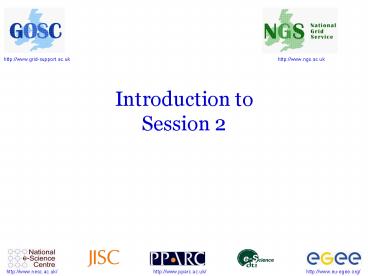Introduction to Session 2 PowerPoint PPT Presentation
Title: Introduction to Session 2
1
Introduction to Session 2
2
A User Interface for the NGS
- Definition Any computer providing some or all of
the clients needed to connect to and use the
services provided by the NGS for the use of one
or more users of the NGS. - Does not need to be a dedicated computer.
3
Goal and Overview
- Goal To install and configure by end of Day 2
all the clients needed to interact with the NGS
services - Overview
- Globus Toolkit Client and SDK 2.4.3
- The Community Grid Kit
- MyProxy Client
- Storage Resource Broker Client
- OGSA-DAI Client Toolkit
- Alternate ways of installing the clients
4
Your Workstation
- RedHat Fedora Core 2
- Not FC4 due to difficulties with images in Lab
- Including Development packages
- Minimal Modifications
- nsu (alias for sudo \bin\bash l)
- Modules environment management software
- Clock deliberately set wrong
5
Your account
- User names and PC names match
- e.g. user01 on lab-01 (labelled LABPC01)
- The user account is only installed on one PC
- Dont move machines
- Root Access using nsu
- The home directory is the same as the user
account - Dont store files under /root
- User account contains Certificate signed by
Training CA.
6
Conventions in Tutorials
- Text marked in bold red represents commands to be
typed as your normal (non-root) user. - Text marked in bold green represents commands to
be typed as root or some user other than your
normal user name. - Text marked in italic blue is important and
should be paid particular attention to. - Text between lt and gt should be replaced as
appropriate. - Sample output text appears in a box
- Contents of a file (normally to be created or
edited) appear in a box
like this
like this
7
Agenda
- http//homepages.nesc.ac.uk/gcw/NGS/UICourse/
PowerShow.com is a leading presentation sharing website. It has millions of presentations already uploaded and available with 1,000s more being uploaded by its users every day. Whatever your area of interest, here you’ll be able to find and view presentations you’ll love and possibly download. And, best of all, it is completely free and easy to use.
You might even have a presentation you’d like to share with others. If so, just upload it to PowerShow.com. We’ll convert it to an HTML5 slideshow that includes all the media types you’ve already added: audio, video, music, pictures, animations and transition effects. Then you can share it with your target audience as well as PowerShow.com’s millions of monthly visitors. And, again, it’s all free.
About the Developers
PowerShow.com is brought to you by CrystalGraphics, the award-winning developer and market-leading publisher of rich-media enhancement products for presentations. Our product offerings include millions of PowerPoint templates, diagrams, animated 3D characters and more.