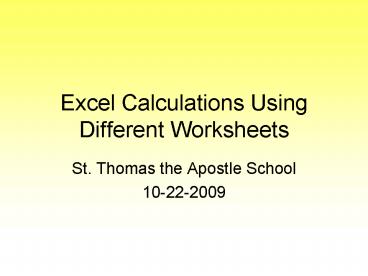Excel Calculations Using Different Worksheets PowerPoint PPT Presentation
Title: Excel Calculations Using Different Worksheets
1
Excel Calculations Using Different Worksheets
- St. Thomas the Apostle School
- 10-22-2009
2
Select the cell where you want the answer to
go.Select the Auto sum symbol ? from the
standard toolbar
3
Select the cell where you want the answer to
go.Select the Auto sum symbol ? from the
standard toolbar
4
Enter-Excel will jump back to original page and
place the answer in the cell.
5
Click the cell where you want the answer All
calculations in Excel begin with an type
6
Income number sold X the price of a single
item Select the quantity sold
7
Indicate the multiplication function with an
8
Select the price list sheet Select the price of
the item
9
Enter Excel will return to the original sheet
with the answer in the selected cell
10
- Auto sum the totals for each column
11
1
12
1
13
1
14
Auto sum the totals for each item column to
determine how many items were sold that month Use
the control key to choose non-adjacent cells
15
2
16
Auto sum the totals for each income column to
determine the amount of money earned that
month Use the control key to choose non-adjacent
cells
17
3
18
Grand Total Sheet
- This sheet is very simplebegin with a blank
sheet - Column A will be months, B will be items sold, C
will be income earned. - These have already been calculated on the
previous sheets. Use the auto sum to pull the
number from the monthly sheet to the Grand Total
sheet - Skip a row or two and label Column A with Grand
Total for 3 Month Period - Auto sum the numbers above to calculate how many
items were sold in 3 months and then how much
money was earned in 3 months
19
(No Transcript)
20
(No Transcript)
21
(No Transcript)
22
(No Transcript)
PowerShow.com is a leading presentation sharing website. It has millions of presentations already uploaded and available with 1,000s more being uploaded by its users every day. Whatever your area of interest, here you’ll be able to find and view presentations you’ll love and possibly download. And, best of all, it is completely free and easy to use.
You might even have a presentation you’d like to share with others. If so, just upload it to PowerShow.com. We’ll convert it to an HTML5 slideshow that includes all the media types you’ve already added: audio, video, music, pictures, animations and transition effects. Then you can share it with your target audience as well as PowerShow.com’s millions of monthly visitors. And, again, it’s all free.
About the Developers
PowerShow.com is brought to you by CrystalGraphics, the award-winning developer and market-leading publisher of rich-media enhancement products for presentations. Our product offerings include millions of PowerPoint templates, diagrams, animated 3D characters and more.