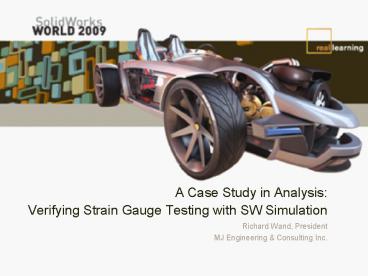A Case Study in Analysis: Verifying Strain Gauge Testing with SW Simulation - PowerPoint PPT Presentation
1 / 20
Title:
A Case Study in Analysis: Verifying Strain Gauge Testing with SW Simulation
Description:
A Case Study in Analysis: Verifying Strain Gauge Testing with SW Simulation – PowerPoint PPT presentation
Number of Views:220
Avg rating:3.0/5.0
Title: A Case Study in Analysis: Verifying Strain Gauge Testing with SW Simulation
1
A Case Study in AnalysisVerifying Strain Gauge
Testing with SW Simulation
- Richard Wand, President
- MJ Engineering Consulting Inc.
2
A Case Study in Analysis
- What we were given by the customer
- Known Field Failures
- SolidWorks Models with Proposed Field Fixes
3
A Case Study in Analysis
- What we were given by the customer
- FEA Results done in-house of Original Design and
Proposed Change showing significant improvement - Good, well documented test procedure
- 9 different tests with original design
4
A Case Study in Analysis
- What we were given by the customer
- FEA Results done in-house of Original Design and
Proposed Change showing significant improvement - Strain Gauge Test Results of Original Design
- Strain Gauge Test Results of Proposed Change
Test 7 showed worst stress at gauge 3
5
A Case Study in Analysis
- What were we able to give the customer back
(Jumping Ahead a Bit) - Reasons why the in-house FEA was incorrect
- Revised design (with FEA improvement)
- Confidence to test revised design
- FEA 62 improvement (strain)
- Strain Gauge 44 improvement (max stress)
- Strain Gauge 55 improvement (stress range)
6
A Case Study in Analysis
- What were we able to give the customer back
- Worst load from initial strain gauge testing,
Revised Design showed 64 improvement
7
A Case Study in Analysis
- A quick word about strain gauge testing
- Make sure your tests are well defined, consistent
and processes are repeatable and well documented. - Remove as many variables as possible, use loads
and situations that are easily replicated in
Simulation software. - Understand the type of gauges used, the direction
(if applicable), the data acquisition software,
the sampling rates etc - Prior to adding loads, run a baseline test, then
run load tests and repeat baseline if baseline
tests arent consistent and reliable, neither are
results - Understand the possible effects of weather,
moisture, wind and other aspects of testing that
can lead to uncertainty. - Take pictures of the tests and processes for
documentation purposes
8
A Case Study in Analysis
- So how did we get to the results presented??
- Started by Reviewing Customers SW Models
Analysis Results (Paper Copies) - Large sheet metal parts meshed as solid elements
not shells (mixed mesh) - Displacement plots showed inconsistent results
between bonded members - Load transfers (physics) didnt appear correct
- Strain Gauges compared to FEA results by plot
legend/colors only
9
A Case Study in Analysis
- When to use mixed meshes?
- Typically Geometry Driven
- Beams Length compared to cross section, 20
times or more - Shells Rule 1 Surface Area to Wall Thickness of
101 or greater - Shells Rule 2 If the part would be
understandable when modeled with zero thickness
surfaces to someone unfamiliar with its actual
form, a shell model is a likely candidate
(Source Building Better Products with Finite
Element Analysis by Adams and Askenazi) - Sometimes it is Load Driven
- Shells (particularly thin shells) neglect normal
stress in the thickness direction, so if bending
is a major component of the load carrying
capability, then thick shells or solids may be
required - When Thin vs. Thick Shells
- Use Thin shells when thickness to span is less
than 0.05 - Shells can be a pain use selectively!
10
A Case Study in Analysis
- Why use mixed meshes?
- Accuracy, stress and displacement values can be
off when using solid elements on geometry more
suitable for shells. - Takes more solid elements to accurately model the
same results that can be obtained by shells. - Speed, Speed, Speed and more Speed
- Shells generally run 10-20 times quicker than
solid elements from my experience - Results can be easier to interpret and visualize,
but sometimes harder to explain to customers!
11
A Case Study in Analysis
- So HOW do we use Simulation to verify design
into Solidworks we go. - Shells, how to create and some tips to remember
thickness - Split Lines
- Contacts, Global and Local
- Mesh Controls
- Restraints on Shells, particularly symmetry
- Tips for running mixed meshes (soft spring
options) - Sensors
- Checking physics by looking at displacement plots
12
A Case Study in Analysis
- Quick Look at the Original FEA Models
13
A Case Study in Analysis
- Shells, how to create and some tips to remember
thickness
14
A Case Study in Analysis
- Split Lines
15
A Case Study in Analysis
- Contacts, Global and Local
16
A Case Study in Analysis
- Mesh Controls
17
A Case Study in Analysis
- Restraints on Shells, particularly symmetry
18
A Case Study in Analysis
- Tips for running mixed meshes (soft spring
options)
19
A Case Study in Analysis
- Sensors
20
A Case Study in Analysis
- Checking Physics by looking at displacement plots