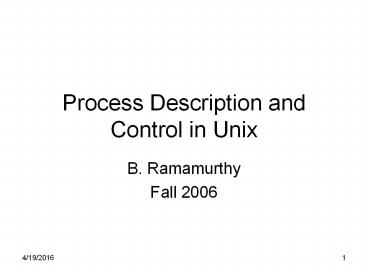Process Description and Control in Unix PowerPoint PPT Presentation
Title: Process Description and Control in Unix
1
Process Description and Control in Unix
- B. Ramamurthy
- Fall 2006
2
Creation of a process
- A unique pid is assigned to the new process.
- Space is allocated for all the elements of the
process image. - The process control block is initialized. Inherit
info from parent. - The appropriate linkages are set for scheduling,
state queues.. - Create and initialize other data structures (file
tables, IO table etc.).
3
Process Interruption
- Two kinds of process interruptions interrupt and
trap. - Interrupt Caused by some event external to and
asynchronous to the currently running process,
such as completion of IO. - Trap Error or exception condition generated
within the currently running process. Ex illegal
access to a file, arithmetic exception. - (supervisor call) explicit interruption.
4
Unix system V
- All user processes in the system have as root
ancestor a process called init. When a new
interactive user logs onto the system, init
creates a user process, subsequently this user
process can create child processes and so on.
init is created at the boot-time. - Process states User running , kernel running,
Ready in memory, sleeping in memory (blocked),
Ready swapped (ready-suspended), sleeping swapped
(blocked-suspended), created (new), zombie ,
preempted (used in real-time scheduling).
5
UNIX SVR4 Process States
- Similar to our 7 state model
- 2 running states User and Kernel
- transitions to other states (blocked, ready) must
come from kernel running - Sleeping states (in memory, or swapped)
correspond to our blocking states - A preempted state is distinguished from the ready
state (but they form 1 queue) - Preemption can occur only when a process is about
to move from kernel to user mode
6
UNIX Process State Diagram
7
Process and kernel context
process context
system calls
Application pgms
Kernel acts on behalf of user
User mode
kernel
mode
kernel tasks interrupt services
kernel context
8
Unix system V (contd.)
- What does unix process image contain?
- What does process table entry contain? proc
- What is unix U (user) area? u area
- Function of each of these components.
9
U area
- Process control block
- Pointer to proc structure (process table entry)
- Signal handlers related information
- Memory management information
- Open file descriptor
- Vnodes(?) of the current directory
- CPU usage stats
- Per process kernel stack
10
Process Context
- User address space,
- Control information u area (accessed only by
the running process) and process table entry (or
proc area, accessed by the kernel) - Credentials UID, GID etc.
- Environment variables inherited from the parent
11
UNIX Process Image
- User-level context
- Process Text (ie code read-only)
- Process Data
- User Stack (calls/returns in user mode)
- Shared memory (for IPC)
- only one physical copy exists but, with virtual
memory, it appears as it is in the processs
address space - Register context
12
UNIX Process Image
- System-level context
- Process table entry
- the actual entry concerning this process in the
Process Table maintained by OS - Process state, UID, PID, priority, event
awaiting, signals sent, pointers to memory
holding text, data... - U (user) area
- additional process info needed by the kernel when
executing in the context of this process - effective UID, timers, limit fields, files in use
... - Kernel stack (calls/returns in kernel mode)
- Per Process Region Table (used by memory manager)
13
Process images in virtual memory
14
Process control
- Process creation in unix is by means of the
system call fork(). - OS in response to a fork() call
- Allocate slot in the process table for new
process. - Assigns unique pid.
- Makes a copy of the process image, except for the
shared memory. - Move child process to Ready queue.
- it returns pid of the child to the parent, and a
zero value to the child.
15
Process control (contd.)
- All the above are done in the kernel mode in the
process context. When the kernel completes these
it does one of the following as a part of the
dispatcher - Stay in the parent process. Control returns to
the user mode at the point of the fork call of
the parent. - Transfer control to the child process. The child
process begins executing at the same point in the
code as the parent, at the return from the fork
call. - Transfer control another process leaving both
parent and child in the Ready state.
16
UNIX Process Creation
- Every process, except process 0, is created by
the fork() system call - fork() allocates entry in process table and
assigns a unique PID to the child process - child gets a copy of process image of parent
both child and parent are executing the same code
following fork() - but fork() returns the PID of the child to the
parent process and returns 0 to the child process
17
Process creation - Example
- main ()
- int pid
- cout ltlt just one process so farltltendl
- pid fork()
- if (pid 0)
- cout ltltI am the child ltlt endl
- else if (pid gt 0)
- cout ltltI am the parentltlt endl
- else
- cout ltlt fork failedltlt endl
18
fork and exec
- Child process may choose to execute some other
program than the parent by using exec call. - Exec overlays a new program on the existing
process. - Child will not return to the old program unless
exec fails. This is an important point to
remember. - Why does fork need to clone?
- Why do we need to separate fork and exec?
- Why cant we have a single call that fork a new
program?
19
Example
- if (( result fork()) 0 )
- // child code
- if (execv (new program,..) lt 0)
- perror (execv failed )
- exit(1)
- else if (result lt 0 ) perror (fork)
- / parent code /
20
Version of exec
- Many versions of exec are offered by C library
exece, execve, execvp,execl, execle, execlp - We will look at these and methods to synchronize
among various processes (wait, signal, exit etc.).