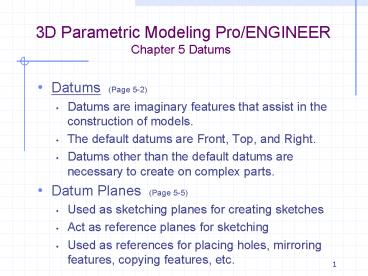3D Parametric Modeling ProENGINEER Chapter 5 Datums PowerPoint PPT Presentation
1 / 21
Title: 3D Parametric Modeling ProENGINEER Chapter 5 Datums
1
3D Parametric Modeling Pro/ENGINEERChapter 5
Datums
- Datums (Page 5-2)
- Datums are imaginary features that assist in the
construction of models. - The default datums are Front, Top, and Right.
- Datums other than the default datums are
necessary to create on complex parts. - Datum Planes (Page 5-5)
- Used as sketching planes for creating sketches
- Act as reference planes for sketching
- Used as references for placing holes, mirroring
features, copying features, etc.
2
3D Parametric Modeling Pro/ENGINEERChapter 5
Datums
- Datums (Page 5-5)
- Create a datum by selecting InsertgtModel
DatumgtPlane or click on the Datum Plane on the
Datum toolbar. - The Datum Plane box will appear.
3
3D Parametric Modeling Pro/ENGINEERChapter 5
Datums
- Datums (Page 5-7)
- When you select a feature of the model its name
will appear in the References section of the
Datum Plane dialogue box. - This will indicate the new sketch plane for the
next feature.
4
3D Parametric Modeling Pro/ENGINEERChapter 5
Datums
- Datums (Page 5-7)
- The Display tab can be selected to Flip the
direction of the new plane. Flip the direction
in the direction you want the protrusion to be
created.
5
3D Parametric Modeling Pro/ENGINEERChapter 5
Datums
- Datums (Page 5-7)
- The Properties tab is used to rename the new
datum plane.
6
3D Parametric Modeling Pro/ENGINEERChapter 5
Datums
- Datums (Page 5-8)
- The Datum Plane constraints.
Constraints
7
3D Parametric Modeling Pro/ENGINEERChapter 5
Datums
- Datums (Page 5-8)
- The Datum Plane constraints.
- Through Creates a datum through an axis, edge,
curve, point/vertex, plane, cylinder. - Select the first plane, edge, axis
- or cylinder.
- Hold down on CTRL and select
- the next edge or axis.
8
3D Parametric Modeling Pro/ENGINEERChapter 5
Datums
- Datums (Page 5-8)
- The Datum Plane constraints.
- Through
Through Edges
9
3D Parametric Modeling Pro/ENGINEERChapter 5
Datums
- Datums (Page 5-8)
- The Datum Plane constraints.
- Through
Through Vertices
10
3D Parametric Modeling Pro/ENGINEERChapter 5
Datums
The Normal constraint is used to create a datum
plane normal to any specified axis, edge, curve,
or plane. The possible combinations of datum
plane creation are referred to as Yes and the
combinations that are not possible are referred
to as No in the table.
Page (5-9)
Datum plane constraints combinations using the
Normal constraint
Selecting a planar surface and a cylindrical
surface
Resultant datum plane
11
3D Parametric Modeling Pro/ENGINEERChapter 5
Datums
- Datums (Page 5-11)
- The Datum Plane constraints.
- Parallel Creates a datum plane parallel to any
specified datum plane or face.
12
3D Parametric Modeling Pro/ENGINEERChapter 5
Datums
- Datums (Page 5-12)
- The Datum Plane constraints.
- Offset - Creates a datum plane offset a distance
from a selected plane. - Notice the offset value
- in the DATUM PLANE
- box.
13
3D Parametric Modeling Pro/ENGINEERChapter 5
Datums
- Datums (Page 5-12)
- The Datum Plane constraints.
- Offset Create an angled sketch plane by
selecting the plane (Shown in red) and then
selecting the edge. The new plane will go
through the edge at the specified angle.
14
3D Parametric Modeling Pro/ENGINEERChapter 5
Datums
- Datums (Page 5-13)
- The Datum Plane constraints.
- Tangent Reference a cylinder to create a
tangent constraint.
15
3D Parametric Modeling Pro/ENGINEERChapter 5
Datums
- Datums (Page 5-14)
- Datum Planes On-The-Fly
- Choose the Extrude Tool
- Choose the Placement button and Define button.
- Pick the Datum Plane Tool from the Datum toolbar.
- Select the Face or Datum Plane to be the sketch
plane. - Select the references and constraints to create
the datum plane and select OK. - Select Sketch from the Sketch dialogue box.
- You will go into the sketch mode to complete the
sketch.
16
3D Parametric Modeling Pro/ENGINEERChapter 5
Datums
- Datums (Page 5-15)
- Datum Axes
- Used for cylindrical features.
- Can be used as a reference for feature creation.
- Used when placing features co-axially.
- Used to create radial patterns.
- Create a Datum Axes much like the planes.
- Select a planar face and use the Normal
constraint for the Reference. - Pick two adjacent edges for the offset references
17
3D Parametric Modeling Pro/ENGINEERChapter 5
Datums
- Datums (Page 5-20)
- Datum Points
- Imaginary points created to assist the creation
of a model. - Used to create datum planes and axes.
- To associate notes in the drawings and attach
datum targets. - ON option will create a datum point on a face or
a datum plane. - OFFSET creates a datum point at an offset
distance from a specified face or a datum plane
in a specified direction
18
3D Parametric Modeling Pro/ENGINEERChapter 5
Datums
- Creating Cuts (Page 5-27)
The Cut is a material removal process and this
option is available only when at least a base
feature exists on the graphics window. The tool
that creates the cut is available on the
dashboard of the feature creation tool.
- Removing a Material by Extruding a Sketch
The Extrude Cut is used to create an extruded
feature by removing material from an existing
feature. The material that is removed is defined
by the sketch you draw.
Cut feature created on the selected plane
Sketch for the extrude cut and the arrow showing
the direction of material removal
19
3D Parametric Modeling Pro/ENGINEERChapter 5
Datums
- Creating Cuts (Page 5-28)
- Removing Material by Revolving a Sketch
The Revolve Cut is a revolved feature that is
created by removing material from an existing
feature. The material that is removed is defined
by the sketch you draw. Remember that the center
line is necessary in the revolve features.
The sketch of the revolve cut
Revolve cut created
20
3D Parametric Modeling Pro/ENGINEERChapter 5
Datums
21
3D Parametric Modeling Pro/ENGINEERChapter 5
Datums
- Assignments
- Tutorial 1, Page 5-29
- Tutorial 2, Page 5-39
- Tutorial 3, Page 5-47
- Review Questions, Page 5-54
- Exercise 1, Page 5-55
- Exercise 2, Page 5-56