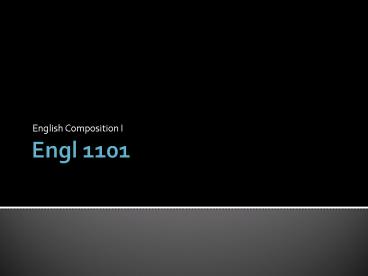Engl 1101 - PowerPoint PPT Presentation
1 / 19
Title:
Engl 1101
Description:
(Airspeed OR Swiftness) AND Unloaded AND (African Swallow OR European Swallow) ... swiftness. Popular Magazines. Scholarly Journals. Overall appearance ... – PowerPoint PPT presentation
Number of Views:21
Avg rating:3.0/5.0
Title: Engl 1101
1
Engl 1101
- English Composition I
2
Overview
- Research Process
- Keywords
- Boolean
- Keyword worksheet
- Scholarly Articles
- Web Site updates
3
What to do before you use the library
- Choose a topic
- Brainstorm ideas
- Too narrow Cant find enough information
- Fix be more general (identify what field or
group it belongs to) - Too broad Too much information
- Fix be more specific (choose a sub group or
particular factor)
4
Identifying Keywords
- Take your topic and make it a question
- Now in that question identify the significant
terms in your question. - These terms are the keywords you will use to
search for sources.
5
Tips on keywords
- Flexible terms
- Easy to use
- Less accurate to search with
- The language we use in everyday speaking
- Identify synonyms
- Keyword phrases
- Single concept/ multiple words
- Enclose in puncuation () or
6
Examples of Keyword Phrases
- Category
- Example
- Basic Phrase
- Proper name
- Hyphenated words
- Slogans, advertisements
- Famous quotes
- Titles
- elementary education
- (William Faulkner)
- mother-in-law
- (can you hear me now)
- to be or not to be
- (Where the Wild Things Are)
7
So whats the alternative to Keywords?
- Subjects
- Predetermined terminology
- Library of Congress determines classifications
- More difficult for students to use in searches
- Very concise Subject Headings
- Works like the marbles on the side
- Education
- Higher Education
- University
- College
8
So whats the difference?
- Keywords
- Subject Terms
- Natural language
- Flexible
- Less accurate
- Use with Boolean Operators
- Native American
- Predetermined by LOC
- Rigid
- More precise
- Indian of North America
9
Boolean Logic
- George Boole was a mathematician and philosopher
who invented the basis of modern digital computer
logic (Boolean logic). - It is the basic logic that every
program uses to yield search results. - Even if you dont put it in the
computer does!
10
Boolean Operators
- AND is automatically used by Google and other
search engines to combine terms. - Sometimes a program will use a or to
substitute for AND or NOT - Use the Keyword Worksheet to put together your
search BEFORE you sit down at the computer.
- Three basic operators used are
- AND narrow
- OR expand
- NOT exclude
11
How to use the Keyword Worksheet
- Lets say my question is What is the airspeed
of an unladen swallow? - My keywords are Airspeed, Unladen, Swallow which
go in the center row.
What is the airspeed of an unladen swallow?
Airspeed
Unladen
Swallow
12
Worksheet cont.
- Identify two synonyms or specifications for each
word in the center row and put those above and
below the center word. - Now you follow the lines to create a boolean
search. - For example
- Velocity AND unladen AND swallow
- (Airspeed OR Swiftness) AND Unloaded AND (African
Swallow OR European Swallow)
What is the airspeed of an unladen swallow?
velocity
unloaded
African Swallow
Swallow
Airspeed
Unladen
European Swallow
empty
swiftness
13
Popular vs. Scholarly
14
To Sum it Up
- Magazines
- Journals
- Popular Information
- Audience
- General public
- Casual reader
- Purpose
- Hobby
- Pleasure
- Curiosity
- Scholarly Information
- Audience
- Researcher
- Professional who needs to stay up to date
- Purpose
- Goal Driven
- Research paper
- Certification, Tenure
- Job requirement
15
Website changes
16
Ask a librarian page
17
Research Tools
18
Website dropdowns
19
So whats next?
- Use CSU Catalog for books
- Use GALILEO or CSU Databases for articles
- Lets see it in action http//adminservices.clayto
n.edu/library/