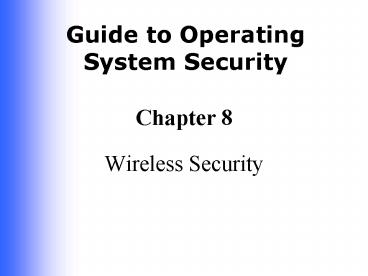Wireless Security PowerPoint PPT Presentation
1 / 46
Title: Wireless Security
1
Chapter 8
- Wireless Security
2
Objectives
- Explain wireless networking and why it is used
- Describe IEEE 802.11 radio wave networking
- Explain Bluetooth networking
- Describe attacks on wireless networks
- Discuss wireless security measures
- Configure security for wireless interfaces in
workstation operating systems
3
Introduction to Wireless Networking
- Enables communications where a wired network is
impractical - Reduces installation costs
- Provides anywhere access
- Enables easier small and home office networking
- Enables data access to fit the application
4
Attacks on Wireless Networks
- Many opportunities, particularly through sniffer
software - Difficult or impossible to detect
5
Wireless Network Support Organizations
- Wireless LAN Association (WLANA)
- WINLAB
6
Why Use a Wireless Network Instead of a Wired
Network?
- A wired network can be difficult or impossible to
install in some situations
7
Radio Wave Technologies
- Network applications use high frequencies
measured in hertz - Line-of-sight transmission
- Spread spectrum technology
- Popular technologies
- IEEE 802.11 standard
- Bluetooth
8
Radio Wave Technologies
9
Radio Wave Technologies
- Advantages
- Relatively inexpensive
- Easy to install
- Provide anywhere access
- Offer an alternative for hard-to-cable areas
- Disadvantages
- Do not have speeds to match 100Mbps
communications - Frequencies may experience interference
10
IEEE 802.11 Radio Wave Networking (Continued)
- Advantages in terms of compatibility and
reliability - Devices are not proprietary
- Encompasses fixed and mobile stations
- Recognizes indoor and outdoor communications
11
IEEE 802.11 Radio Wave Networking (Continued)
- Kinds of communication
- Discrete units (asynchronous)
- Governed by time restrictions
12
How IEEE 802.11 Wireless Networks Function
- Components
- Access methods
- Handling of data errors
- Transmission speeds
- Authentication
- Topologies
- Multiple-cell wireless LANs
13
Wireless Components
- Wireless NIC (WNIC)
- Functions as a transmitter/receiver (transceiver)
- Access point
- Antennas
- Directional antenna
- Omnidirectional antenna
14
Directional Antenna
15
Omnidirectional Antenna
16
Wireless Networking Access Methods
- Priority-based access
- Carrier Sense Multiple Access with Collision
Avoidance (CSMA/CA)
17
Handling Data Errors
- Automatic repeat request (ARQ) characteristic
- Helps reduce communication errors created by
sources of interference
18
Transmission Speeds
19
Infrared Wireless Networking
- 802.11R standard
- Can be broadcast in a single direction or in all
directions - Transmits in range of 100 GHz to 1000 THz
20
Infrared Wireless Networking
- Security factors
- Difficult to intercept without someone knowing
- Not susceptible to interference from RFI and EMI
- Disadvantages (but also make it more secure)
- Data transmission rates only reach up to 16 Mbps
(directional) and can be less than 1 Mbps
(omnidirectional) - Does not go through walls
21
Diffused Infrared Wireless Communication
22
Using Authentication to Disconnect
- Prevents two communicating stations from being
inadvertently disconnected by a nonauthorized
station
23
802.11 Network Topologies
- Independent basic service set (IBSS) topology
- Consists of two or more wireless stations that
can be in communication - Does not use an access point
- Extended service set (ESS) topology
- Uses one or more access points to provide a
larger service area than an IBSS topology
24
IBSS Wireless Topology
25
ESS Wireless Topology
26
Multiple-Cell Wireless LANs
- ESS wireless topology that employs two or more
access points - Inter-Access Point Protocol (IAPP)
- Roaming protocol that enables a mobile station to
move from one cell to another without losing
connection
27
Bluetooth Radio Wave Networking
- Uses frequency hopping in the 2.4-GHz band
designated by FCC for unlicensed ISM
transmissions - Uses time-division duplexing (TDD) for packet
transmissions
28
Anatomy of Attacks on Wireless Networks
- Antenna
- Wireless network interface card
- GPS
- War-driving software
29
Rogue Access Point
- Wireless access point installed without knowledge
of network administrator - Not configured to have security
- Provides an attacker with an unsecured entryway
to packet communications
30
Attacks Through Long-Range Antennas
- Increases reach of a signal
- Enables network to be monitored from a greater
distance without being observed
31
Man-in-the-Middle Attacks
- Interception of a message meant for a different
computer - Attacker operates between two communicating
computers in order to - Listen in on communications
- Modify communications
32
Pitfalls of Wireless Communications
- Inherently not secure because they are
transported over radio waves - Considerations
- Avoid wireless communications for extremely
sensitive information - Configure tightest security available
33
Wireless Security Measures
- Open system authentication
- Shared key authentication
- Wired Equivalent Privacy (WEP)
- Service set identifier (SSID)
- 802.1x security
- 802.1i security
34
Open System Authentication
- Two stations can authenticate each other
- Provides little security, only mutual agreement
to authenticate - Default form of authentication in 802.11
35
Shared Key Authentication
- Uses symmetrical encryption
- Same key for both encryption and decryption
36
Wired Equivalent Privacy (WEP)
- Same encryption key is used at both stations that
are communicating
37
Wired Equivalent Privacy (WEP)
38
Service Set Identifier (SSID)
- Identification value
- typically up to 32 characters in length
- defines a logical network for all devices that
belong to it - Each device is configured to have same SSID
- Typically used in ESS, but not IBSS
39
802.1x Security
- Port-based form of authentication
- Uncontrolled port
- Controlled port
- Does not include encryption
- can be set up to work with EAP and its evolving
versions (EAP-TTLS and PEAP) - Use different computers for authentication server
and authenticator
40
802.1i Security
- Builds on 802.1x standard
- Implements Temporal Key Integrity Protocol (TKIP)
for creating random encryption keys from one
master key
41
Configuring Security for Wireless Interfaces
- Windows 2000/XP Professional
- Support use of WNICs
- Red Hat Linux 9.x
- Supports use of WNICs (installed through GNOME
desktop Network Device Control tool) - Mac OS X
- Built-in compatibility for AirPort WNICs and base
stations (access points)
42
Windows 2000 Professional Wireless Security
Techniques
- Open system authentication
- Shared key authentication
- WEP (40-bit and 104-bit keys)
- SSID
- 802.1x
- EAP
- Authentication through RADIUS
43
Windows XP Professional Wireless Security
Techniques
- Open system authentication
- Shared key authentication
- WEP (40-bit and 104-bit keys)
- SSID
- 802.1x
- EAP and EAP-TLS
- PEAP
- Authentication through RADIUS
44
Red Hat Linux Wireless Security Techniques
- Open system authentication
- Shared key authentication
- WEP (40-bit and 104-bit keys)
- SSID
- 802.1x
45
Mac OS X Wireless Security Techniques
- Open system authentication
- Shared key authentication
- WEP (40-bit and 104-bit keys)
- SSID
- RADIUS authentication
- Firewall protection
46
Summary
- How wireless networks work
- Popular approaches to wireless networking
- IEEE 802.11
- Bluetooth
- Types of attacks against wireless networks
- Wireless security measures and how to implement
them in client operating systems