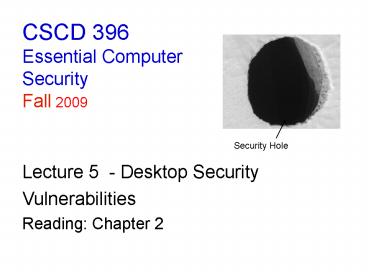CS423523 - PowerPoint PPT Presentation
1 / 43
Title:
CS423523
Description:
Researchers have spent a lot of time studying vulnerabilities in operating systems ... file if there is one, and creates a new file only if there is no existing file ... – PowerPoint PPT presentation
Number of Views:34
Avg rating:3.0/5.0
Title: CS423523
1
CSCD 396Essential Computer SecurityFall 2009
Lecture 5 - Desktop Security Vulnerabilities Re
ading Chapter 2
Security Hole
2
Overview
- Learning Objectives
- Understand OS Vulnerabilities
- Windows vs. Linux vs. Mac
- What are they
- Why do they happen
- Users - Passwords
3
Comparing Operating Systems
- Researchers have spent a lot of time studying
vulnerabilities in operating systems - Which is better? Linux vs. Windows vs. Mac? Who
has the fewest serious vulnerabilities? - Other metric used -- how many successful attacks
on a particular OS - Will look at that next time ...
4
Vulnerabilities
- http//blogs.zdnet.com/security/?p758
- Recent years, lots of comparisons
- 2007 brought improved security with Windows Vista
and Mac OS X Leopard (10.5)? - Compiled security flaws in Mac OS X and Windows
XP and Vista and placed them side by side - Vulnerability statistics from third party vendor
Secunia and broke them down by Windows XP flaws,
Vista flaws, and Mac OS X flaws
5
Table of Flaws Windows vs. Mac
- Windows XP, Vista, and Mac OS X vulnerability
stats for 2007 - XP Vista XP
Vista Mac OS X - Total extremely critical 3 1 4 0
- Total highly critical 19 12 23 234
- Total moderately critical 2 1 3
2 - Total less critical 3 1 4
7 - Total flaws 34 20 44 243
- Average flaws/month 2.83 1.67 3.67 20.25
6
Analysis of Data
- Apple had more than 5 times number of flaws per
month than Windows XP and Vista in 2007 - Most of these flaws were serious
- This seems to go against conventional wisdom
- Noteworthy ...
- Windows Vista showed fewer flaws than Windows XP,
added Windows Defender and Sidebar added 4 highly
critical flaws to Vista that werent present in
Windows XP
7
Data from Competition to Support this View
- CanSecWest conference 2008
- "PWN2OWN 2008" contest, where three laptop
computers each equipped - Mac OSX 10.5.2, MS. Windows Vista Ultimate SP1,
and Ubuntu 7.10 (linux)? - Try to withstand some brilliant "hackers"
- First person succeed take the laptop he/she
breaks plus a cash prize - http//blog.loaz.com/timwang/index.php/2008/03/30/
- security_vulnerability_showdown_mac_os_v
8
Competition Data
- Day 1, under condition that only default OS could
be targeted - No security breach for all three machines
- Day 2, applications like email clients, browsers
were allowed targeting - Guess who was the first to get compromised?
- First to go down, new MacBook Air with OSX
10.5.2, due to an undisclosed Safari
vulnerability
9
Competition Data
- Day 3, Windows Vista went down
- Contest rule was even more relaxed where more
"popular applications" installed on laptops - Previously unknown flaw in Adobe's Flash
software, thus the Windows Vista fell... - Sony Vaio laptop running Ubuntu remained
"un-compromised" at end
10
Microsoft Vulnerabilities
- September 2009
- For past six months, over 90 of the attacks
recorded for Microsoft targeted the buffer
overflow vulnerability described in the Microsoft
Security Bulletin MS08-067
11
Buffer Overflow MS08-067
- Buffer oveflow vulnerability in the Windows
Server service - For systems running Windows 2000, XP, and Server
2003, a remote, unauthenticated attacker could
exploit this vulnerability - Vista, attacker would need to be authenticated
- Since the Server service runs with SYSTEM
privileges, an attacker could take complete
control of a vulnerable system - This IS the vulnerability that conficker
exploited!
12
Why look at Comparisons?
- Good to question the myths surrounding security
of OS's - You can make more informed buying decisions
- You learn if you need to be more proactive if you
are running a certain OS - Do you need to add antivirus, a firewall, spyware
or other additional programs to protect your
machine?
13
OS Vulnerabilities
- Look at details of OS vulnerabilities
- 1. Buffer Overflow
- Already touched on it
- 2. Unvalidated input
- 3. Race conditions
- 4. Access-control problems
- 5. Weaknesses in authentication, authorization
14
Buffer Overflow
- Every program that allows input
- Needs to store the input in memory until it can
use for its intended purpose - Examples Web form, enter your name
- Saving a file, enter the file name,
- Search engine, enter the search string
15
Buffer overflow
- Although a program should check user input to
make sure appropriate for purpose intended - For example, to make sure that a filename does
not include illegal characters and does not
exceed the legal length for filenames - Frequently the programmer does not bother
Programmer assumes that user will not do anything
unreasonable
16
Buffer Overflows
- How are buffer overflows used to compromise your
computer? - As part of long data input, attacker will include
some of his own code - Then, he manipulates flow of the program in
memory to execute his code - If the program he is overflowing is running with
administrator privileges, his code has
administrator privileges - Then, he can do anything to your computer
17
Unvalidated Input Attacks
- Any input received by your program from an
untrusted source is a potential target for attack - Hackers look at every source of input to the
program and attempt to pass in malformed data of
every type they can imagine - Called Fuzzing Input
- If the program crashes or otherwise misbehaves,
the hacker then tries to find a way to exploit
the problem
18
Race Condition
- A race condition exists when two events can occur
out of sequence - If correct sequence is required for the proper
functioning of the program, this results in a bug - If attacker can cause correct sequence not to
happen and insert malicious code, change a
filename, or otherwise interfere with the normal
operation of the program, the race condition is a
security vulnerability - Attackers can sometimes take advantage of small
time gaps in the processing of code - Interfere with the sequence of operations
- Which they then exploit
19
Race Conditions
- There are two basic types of race condition that
can be exploited - Time of checktime of use
- Interprocess communication
20
Race Condition Time of Check
- Application checks some condition before
undertaking an action - For example, it might check to see if a file
exists before writing to it - An attacker, by continuously running a program
that creates a new temporary file can create file
in gap between when application checked to make
sure temporary file didn't exist and when it
opens it for writing - Application then opens attacker's file and writes
to it ... system routine opens an existing file
if there is one, and creates a new file only if
there is no existing file
21
Race Condition Interprocess Communication
- Separate processeseither within a single program
or in two different programssometimes have to
share information - For example, if two processes share same data,
potential attacker to alter the data after one
process sets it but before the other reads it - Solution to race conditions of this type is to
use some locking mechanism to prevent one process
from changing a variable until another is
finished with it.
22
Access Control
- Many security vulnerabilities are created by the
careless or improper use of access controls, or
by the failure to use them at all - Many exploits involve an attacker somehow gaining
more privileges than they ought to have - Privileges, also called permissions, are access
rights granted by the operating system - Controls who is allowed to read and write files,
see directories, execute a program
23
Access Control
- Of particular interest to attackers is the
gaining of root privileges!! - Unrestricted permission to perform any operation
on the system - An application running with root privileges can
access everything and change anything - Many security vulnerabilities involve programming
errors that allow an attacker to obtain root
privileges - Some such exploits involve taking advantage of
buffer overflows or race conditions ...
24
Authentication and Authorization
- Access control enforced by applications, can
require a user to authenticate before granting
authorization to perform an operation - Authentication can involve requesting a user name
and password, the use of a smart card, a
biometric scan, or some other method - Saw this with Vista UAC method
25
Users as Vulnerabilities
- Often weakest link in the chain of security
features protecting a user's data and software is
the user himself, really? - As buffer overflows, race conditions, and other
security vulnerabilities are eliminated from
software - Attackers increasingly concentrate on fooling
users into executing malicious code or handing
over passwords, credit-card numbers, and other
private information
26
Users as Vulnerabilities
- In February of 2005, a large firm that maintains
credit information, Social Security numbers, and
other personal information on virtually all U.S.
Citizens - Revealed that they had divulged information on at
least 150,000 people to scam artists who had
posed as legitimate businessmen - According to Gartner (www.gartner.com), phishing
attacks cost U.S. banks and credit card companies
about 1.2 billion in 2003 - Estimate that between May 2004 and May 2005,
approximately 1.2 million computer users in the
United States suffered losses caused by phishing
27
Users and Passwords
- Fortunately or unfortunately ...
- Users must be entrusted with security of their
own systems - Passwords still used extensively as way to
authenticate people - Why are they still used?
- Easy to use, know how to use them, people are
familiar with them, cheap!! - Can be used both locally and remotely
- On your home PC and over the Internet
28
Passwords
- While we may find them annoying, and even take
them for granted, - Important to remember why passwords are important
- Passwords are often the first and possibly only
defense against intrusion
29
Passwords
- Passwords are a classic way to authenticate
- Advantages of passwords
- - Seemingly they work everywhere
- - Easy to remember and use
- - Everyone knows how to use them
30
Password Weaknesses
- If password is sent in the clear, can be
intercepted - If password is encrypted, requires
establishment of encryption key - People choose bad passwords
- Passwords are easily observed
- Passwords can be sniffed by spyware
31
Disadvantages of Passwords
- Note Passwords are generally pretty
- weak
- University of Michigan 5 of passwords were
goblue - Passwords used in more than one place
- Not just because bad ones selected If you can
- remember it, then a computer can guess it
- Computers can often guess very quickly
- Easy to mount off-line attacks
- Easy countermeasures for on-line attacks
32
Disadvantages of Passwords
- Attacker can access the hashed password
- Can guess and test passwords offline
- Called password cracking
- Lots of help
- John the Ripper
- Cain
- THC Hydra
33
How to Break Passwords
- Three main ways programs crack passwords
- 1. Dictionary attack - tries thousands of words
from dictionary files as possible passwords - Every word from dictionary is tested in a
variety of modifications, cat tac, cat1, cated - Encrypt words from list of English words, compare
each encryption against stored encrypted version
of users' passwords
34
How to Break Passwords
- 2. Brute Force Attack
- Finds passwords by checking all possible
combinations of characters from the Symbol Set - You can make a big Brute-Force-Dictionary to
implement Brute-Force attack
35
How to Break Passwords
- 3. Guessing Attack Guess based on something
known - blank (none)?
- words "password", "passcode", "admin" and their
derivatives - a row of letters from the qwerty keyboard --
qwerty itself, asdf, or qwertyuiop)? - user's name or login name
- name of their significant other, a friend,
relative or pet - birthplace or date of birth, or a friend's, or a
relative's - automobile license plate number, or a friend's,
or a relative's - office number, residence number or most commonly,
their mobile number
36
Effectiveness of Password Guessing
- Can AsK How well do these work?
- Guessing ... you decide
- September 2008, Yahoo e-mail account of Governor
of Alaska and Vice President of the United States
nominee Sarah Palin - Accessed without authorization by someone who
researched answers to two of her security
questions - Zip code and date of birth and was able to guess
the third, where she met her husband!
37
Effectiveness of Password Guessing
- Another example
- Gary McKinnon, accused of perpetrating "biggest
military computer hack of all time", - Claimed that he was able to get into military's
networks simply by using a Perl script that
searched for blank passwords - His report suggests that there were computers on
these networks with no passwords at all!
38
Effectiveness of Password Cracking
- From a course taught at Penn state in the CS
Engineering Department - Ran John the Ripper on CSE authentications
- 3500 in all
- In first hour, 25 were recovered
- About half of these due to dictionary
attacks - But, half using other heuristics and brute
force - Over 5 days, 35 were recovered
- Steady state recovery due to brute force
- Top Password cracking software listed here
- http//sectools.org/crackers.html
39
Password Cracking
40
Common Password Advice
- Should be at least 8 characters
- Use characters from each of the following four
classes - English upper case letters
- English lower case letters
- Westernized Arabic numerals (0,1,2,)?
- Non-alphanumeric (special) characters such as
punctuation symbols - Dont use a proper name or any word in the
dictionary without misspelling it in some way - Dont reuse a password you have used before
- Dont use the same password for different types
of systems
41
How Passwords are Used
- Passwords are not stored, or should not be, on
systems their - hashed representations are.
- Windows Files On Windows systems password
hashes are - stored in the SAM (Security Accounts Manager)
database. - Unix/Linux Files On Unix/Linux systems the
password - hashes are stored in the /etc/shadow file
- Authentication Process
- User enters password, Example catdog
- Hash is computed, Hash(catdog)
- sMxYb7og4uxH4oHXAVwf
- The computed hash is compared to stored hash
- Access granted or denied
42
Summary
- Vulnerabilities are in all current popular OS's
- Hard to go beyond the hype to understand how
vulnerable you are given a certain OS - Try to discover for yourself how secure the OS is
that you are using - Read bulletins, seek opinions of people you trust
and try to protect yourself - Buy the add-on security products, disable OS
features, run with reduced privilege
43
The End
- Next Time Malware
- Background for lab
- http//csfacwiki.cslabs.ewu.edu/wiki/securitylab/i
ndex.php/CategoryLabs - Next Lab Monday, meet in CEB 342