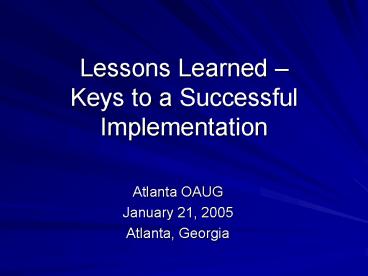Lessons Learned PowerPoint PPT Presentation
1 / 17
Title: Lessons Learned
1
Lessons Learned Keys to a Successful
Implementation
Atlanta OAUG January 21, 2005 Atlanta, Georgia
2
Presenters
- Paul Frangoulis, CPA, PMP
- Oracle Practice Leader, TITAN Technology Partners
- 11 years of Oracle experience
- Currently managing both an upgrade to 11.5.10 and
a new implementation including Fins, OM, Mfg. - Don Driggs, Solution Beacon
- 8 yrs. Oracle Financial Apps experience
(implementations upgrades) - Frequent Presenter at OAUG
- Co-Author of Special Edition Using Oracle 11i
- Lourdes Godfrey
- StratITgy International
- 20 years ERP implementation experience
- 12 years ERP project management experience
- 7 years Oracle Financial Apps experience
(implementations upgrades)
Lourdes Godfrey
3
Keys include
- Active Executive Support
- Adopt a Project mentality
- Realistic expectations / business case
- Recognize risks plan accordingly
- Dedicated, knowledgeable resources
- Tackle key design decisions early
- Willingness to change
- Test everything
- System Architect
- Clarity in communication
- Effective Project Management
Lourdes Godfrey
4
1. Executive Support
- Form an Executive Steering Committee
- Include key Executive Stakeholders
- Define roles responsibilities of Steering
Committee members - Assign overall responsibility to the project
sponsor - Involve in key decisions
- Use them to get the organization behind the
project - Update Steering Committee monthly on progress /
issues
Lourdes Godfrey
5
2. Adopt a Project mentality
- Recognize the difference between project work
(start, end, scope, budget) and on-going
maintenance. - Adopt project controls project charter, project
plan, status reporting, budget, resource and risk
management. - Provide leadership.
Paul Frangoulis
6
3. Realistic Expectations
- Develop a realistic project charter stating
- realistic costs
- timeline
- benefits
- Break large project down into manageable chunks
or phases. - Identify project risks and potential issues that
may derail the project.
Lourdes Godfrey
7
4. Recognize risks and plan accordingly
- Identify risks early. Brainstorming is a good
technique. Rank them. - Assess probability impact of each risk
- Identify contingency plans that make sense along
with triggers to activate. - Revisit each risk in the weekly project meeting,
use green light, yellow light, red light to
indicate status.
Paul Frangoulis
8
5. Dedicated, Knowledgeable Resources
- Assign knowledgeable Super Users who will be
empowered to make decisions. - Super Users must be 100 dedicated.
- Super Users should understand current challenges
as well as be visionaries. - Use back-fill resources if necessary to free up
Super Users time - Assign Subject Matter Experts (SMEs) to
support Super Users in areas that are not their
area of expertise. - Assign key users to supplement Super Users.
Lourdes Godfrey
9
6. The System Architect
- Assign a person who grasps the vision and the
technology to pull it all together. - A person who has been there and done that.
- It can be the project manager, but the role
requires a completely different skill set. - This should be your second team member, the PM is
the first.
Paul Frangoulis
10
7. Resolve Key Design Issues early
- Define Key Flexfields
- Define Organization Structure
- Define Purchasing Approval Rules
- Create Necessary Documents
- Checks
- Invoices, Statements
- Purchase Orders
- Assign a timeframe by which each decision must be
made identify consequences of delays
Don Driggs
11
8. Willingness to Change
- If you are changing your Chart of Accounts all
accounting processes and interfaces will change! - Identify processes that will change early, and
define new processes - Ensure executive support for process changes is
communicated to all users. - Document process changes.
- Test process changes during UAT.
Lourdes Godfrey
12
9. Test Everything!
- Business Processes
- Document Printing
- Reports
- Interfaces
- Converted Data
Don Driggs
13
10. Effective Project Management
- Develop project plan early preferably as part
of developing the business case or project
charter (realistic expectations) - Project plan includes budget, schedule,
communications plan, risk management plan, and
resource plan not just gantt chart - Manage the plan just because it is on paper
doesnt mean people will do whats on the plan! - Remove obstacles to progress, communicate,
resolve issues, motivate, LEAD!
Lourdes Godfrey
14
11. Clarity in communication
- The project plan must be understandable to the
stakeholders. Have a detailed plan, but also
have a one pager if possible. Pictures work
best. - Break down the barriers, between IT and Business,
and within IT. - Make project assignments clear.
- Meet formally, and informally, ask questions.
Paul Frangoulis
15
IT Proverbs
- Good things rarely just happen.
- Know that tough times will come.
- Dont let em get you downstay positive
- As a leader, be prepared to step up. and you are
all leaders. - The project will end because all projects do.
- And finally get er done
Paul Frangoulis
16
Questions ???
17
Contact Us.
- Paul Frangoulis
- TITAN Technology Partners
- 770-329-0836 (cell)
- PaulFrangoulis_at_ttpartners.com
- Don Driggs
- Solution Beacon
- 828 327-2443 or 828 234-3929 (cell)
- ddriggs_at_solutionbeacon.com
- Lourdes Godfrey
- StratITgy International
- 256-341-5970 or 404-312-8668 (cell)
- godfreyhouse_at_mindspring.com