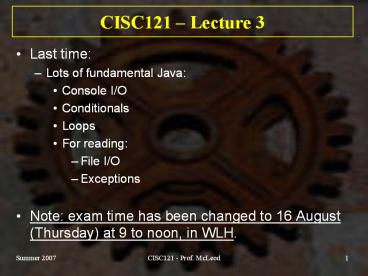CISC121 PowerPoint PPT Presentation
1 / 78
Title: CISC121
1
CISC121 Lecture 3
- Last time
- Lots of fundamental Java
- Console I/O
- Conditionals
- Loops
- For reading
- File I/O
- Exceptions
- Note exam time has been changed to 16 August
(Thursday) at 9 to noon, in WLH.
2
You Should Have
- Finished reading the lecture notes on File I/O
and Exceptions. - Finished Exercise 1.
- Tried and then looked over the solutions to the
old assignment 1. - Started assignment 1. Contacted a TA if you
dont know how to get started or are stuck.
3
You Will Need To
- Finish assignment 1 by Thursday. (I wanted to
leave time for you to meet with a TA to get
help.) - From todays notes, read about Wrapper classes
and Strings. The API is your best reference for
these classes.
4
What I Need To Do
- Put together a new assignment!
- Put together some new exercises.
5
Today
- Write a small sample program finding prime
numbers. - A quick look at exceptions to make sure you
understand what is going on. - Aside - Used with File I/O JFileChooser.
- Style and Documentation
- Aside Java keywords
- Class members Attributes and Methods.
- Arrays 1-D and Multi-D
- Passing parameters by value and by reference
6
Exceptions From Last Lecture
- Text file input example
- FileReader fileIn null
- try
- fileIn new FileReader(filename)
- catch (FileNotFoundException e)
- System.out.println("Cannot open file!")
- System.exit(0)
- Scanner fileInput new Scanner(fileIn)
7
Exceptions From Last lecture
- A method can throw more than one kind of
exception. Why would you want to do this? - You can also include more than one line of code
that can throw an exception inside a try block.
Why would you not want to do this?
8
Built - In GUI Windows
- Easy to use, pre-designed GUI dialog boxes
- JOptionPane
- JColorChooser
- JFileChooser
- Imported from the javax.swing package.
- See BuiltInDemo.java.
9
JFileChooser
- A built in file browser/selector dialog box.
- The demo only used the chooser in the most simple
way. - For example, you can specify a starting folder
and add as many file extension filters as you
like. - The chooser returns a File object, from which you
can obtain much information about the file.
10
Simple Alternative
- Prompt the user for a filename as a String, using
the console window. - But if the user has to supply a path too?...
11
Aside - File Paths in Strings
- Sometimes you might have to include a path in the
filename, such as C\Alan\CISC121\Demo.txt - Dont forget that if you have to include a \ in
a String, use \\, as in - C\\Alan\\CISC121\\Demo.txt
12
Programming Style Documentation
- Purpose is to make your code readable (and
debuggable) by you or another programmer who is
familiar with the Java language. - Internal style elements are documentation
(comments), spacing, and descriptive variable
names. - Select the conventions you want to use and be
consistent. - (We will discuss creating external documentation
through the use of the Javadoc utility later.)
13
Programming Style Documentation Cont.
- Comments
- Add a block comment to the top of the class and
at the beginning of each method. Describe
overall purpose of class/method, main algorithm
used, author, date created, and any assumptions
made and/or bugs found. Method comments should
state what parameters are expected by the method
and what the method returns. - Comments for variable declarations, when the name
of variable is not self-explanatory. - Comments at the beginnings of logical blocks of
code. - In-line comments to indicate the closing brackets
of blocks and what they close.
14
Programming Style Documentation Cont.
- Spacing (alignment)
- Class definition header starts at column 1, and
closing bracket on column 1. - Indent of about 3 or 4 spaces is adequate.
- Method headers and instance variable declarations
indented once. - Code inside any block, including method code
indented once from alignment of method header, or
outer block.
15
Programming Style Documentation Cont.
- Opening can be at the end of a statement line
or on the line and position immediately below the
declaration line - public static void main (String args)
- or
- public static void main (String args)
16
Programming Style Documentation Cont.
- Closing on same column as the column where
the method header is declared, or the statement
containing the opening . is usually by
itself on a line. - Add a comment after to indicate what is being
closed. - If you have an overlong line, it is OK to
continue the line on the line below, but indent
the continued part of the line. (Note do not
try to continue a line in the middle of a String
literal!)
17
Programming Style Documentation Cont.
- Spacing (white space)
- Add blank lines before and after methods and
larger logical blocks. - One statement per line. (Longer statements can
be broken onto multiple lines.) - Use a space before , ( and . Use a space
after ) and (unless the next character is
). - No code after or on same line.
- No space after ( or before ). (Not too
critical!) - Use space after , or in parameter lists or
for loop arguments, but not before. - Put a space on both sides of an operator.
- No space before .
18
Do
- public class StyleDemo
- public static int someSum (int num1, int
num2) - int sum num1 num2
- return sum
- // end someSum method
- // end StyleDemo class
Of course, this still needs comments for the
class and for the method.
19
Dont!
- public class StyleDemo
- public static int s(int l,int l1)
- int Sll1 return S
- Look at Sll1 in Times New Roman Font
- Sll1
20
Roedy Greens Unmaintainable Code
- See
- http//mindprod.com/jgloss/unmain.html
- In the interests of creating employment
opportunities in the Java programming field, I am
passing on these tips from the masters on how to
write code that is so difficult to maintain, that
the people who come after you will take years to
make even the simplest changes. Further, if you
follow all these rules religiously, you will even
guarantee yourself a lifetime of employment,
since no one but you has a hope in hell of
maintaining the code. Then again, if you followed
all these rules religiously, even you wouldn't be
able to maintain the code!
21
Programming Style Documentation Cont.
- Variable Names
- Also applies to method and class names.
- Follow java restrictions on names
- Use only letters, numeric digits (0 to 9) and the
_ character. - Cannot start name with a number.
- Java is case sensitive!
- Variables and method names usually start with a
lower case character. Class names start with an
upper case character. Constants are all in upper
case. - Variables are usually nouns.
- Methods are verbs or verbs and nouns.
22
Programming Style Documentation Cont.
- Be descriptive, but not excessive!
- Examples
- numStudents
- setPassingGrade ( parameter list )
- Somewhat too long
- flagThatIsSetToTrueIfAProblemArisesWhenThereIsAFul
lMoonOverMyHouseInTheWinterWhileMyProgramIsRunning
- It is OK to use single letter variable names such
as i, j, k for counters in loops.
23
Programming Style Documentation Cont.
- The java compiler ignores all white space
including space characters, tabs and carriage
return/line feed characters. - Note that java keywords are in lower case.
- You will get an error message if you attempt to
use a keyword as a variable name.
- Speaking of keywords
24
Java Keywords
?
?
abstract double int super
assert else interface switch
boolean enum long synchronized
break extends native this
byte for new throw
case final package throws
catch finally private transient
char float protected try
class goto public void
const if return volatile
continue implements short while
default import static
do instanceof strictfg
?
?
?
?
?
?
?
?
?
?
?
?
?
?
?
?
?
?
?
?
?
?
?
?
?
?
?
?
?
?
?
?
?
25
Java Keywords Primitive Types
?
?
abstract double int super
assert else interface switch
boolean enum long synchronized
break extends native this
byte for new throw
case final package throws
catch finally private transient
char float protected try
class goto public void
const if return volatile
continue implements short while
default import static
do instanceof strictfg
?
?
?
?
?
?
?
?
?
?
?
?
?
?
?
?
?
?
?
?
?
?
?
?
?
?
?
?
?
?
?
?
?
26
Java Keywords - Loops
?
?
abstract double int super
assert else interface switch
boolean enum long synchronized
break extends native this
byte for new throw
case final package throws
catch finally private transient
char float protected try
class goto public void
const if return volatile
continue implements short while
default import static
do instanceof strictfg
?
?
?
?
?
?
?
?
?
?
?
?
?
?
?
?
?
?
?
?
?
?
?
?
?
?
?
?
?
?
?
?
?
27
Java Keywords - Conditionals
?
?
abstract double int super
assert else interface switch
boolean enum long synchronized
break extends native this
byte for new throw
case final package throws
catch finally private transient
char float protected try
class goto public void
const if return volatile
continue implements short while
default import static
do instanceof strictfg
?
?
?
?
?
?
?
?
?
?
?
?
?
?
?
?
?
?
?
?
?
?
?
?
?
?
?
?
?
?
?
?
?
28
Java Keywords - Exceptions
?
?
abstract double int super
assert else interface switch
boolean enum long synchronized
break extends native this
byte for new throw
case final package throws
catch finally private transient
char float protected try
class goto public void
const if return volatile
continue implements short while
default import static
do instanceof strictfg
?
?
?
?
?
?
?
?
?
?
?
?
?
?
?
?
?
?
?
?
?
?
?
?
?
?
?
?
?
?
?
?
?
29
Java Keywords Class Method Headers
?
?
abstract double int super
assert else interface switch
boolean enum long synchronized
break extends native this
byte for new throw
case final package throws
catch finally private transient
char float protected try
class goto public void
const if return volatile
continue implements short while
default import static
do instanceof strictfg
?
?
?
?
?
?
?
?
?
?
?
?
?
?
?
?
?
?
?
?
?
?
?
?
?
?
?
?
?
?
?
?
?
30
Instance Variables
- Also called class variables or attributes or
fields. - These variables are declared at the same level as
the methods in a class. - They are known to all methods within a class.
Their scope is the entire class in which they
were declared. - They are the only variables accessible from
outside the class, as well, provided they have
not been declared to be private. - Class attributes are not global variables!
31
Instance Variables, Cont.
- The syntax for the declaration of attributes
- privatepublic static final type
variable_name literal_value - The in this syntax means one or the other.
- The means that this part is optional.
32
Instance Variables, Cont.
- private or public determines if the attribute can
be accessed from outside the class. - If private or public is not stated, then the
access is protected, by default. - A static attribute shares only a single memory
location, regardless of how many times its class
is instantiated. So, every instantiation shares
this attribute, and any of them can change it. - Otherwise, the declaration of an attribute is
just the same as any other variable declaration.
33
Aside - Instantiation???
- Simply put, it is the creation of a new Object,
an instance, using the new keyword. - Another Object is required to provide the
pattern for the new Object - String aString new String(Hello class!)
- int anArray new int1000
- Scanner input new Scanner(System.in)
Instances
34
Aside - More About static
- Attributes that are used by a class main method
must be declared static. - Methods invoked by main that are in the same
class as main must be declared static. - That is because main is static.
- If you forget, dont worry, the compiler will
remind you!
35
Methods
- The syntax for simple method declaration
- privatepublic static return_type method_name
(parameter_list)
36
Methods - Cont.
- Often, utility methods that are only used by
other methods within a class are kept private. - When the static keyword is used with methods,
it means that the method can be used without
instantiation. (All the methods in the Math
class are static, for example.) - When a static method is invoked for the first
time, it is loaded into memory and then will stay
in memory until the program completes.
37
Methods - Cont.
- A method must also have a return_type.
- A return type is what the method will return. It
can be any single Object or a primitive type.
(For example an int, double, String, an array,
or any other pre-defined Object.) - If the method does not return anything, then the
keyword void is used instead. - The main method does not return any value, so
thats why it is declared as in - public static void main (String args)
38
Methods - Cont.
- parameter_list provides a means of passing items,
or parameters, into a method. - It is optional.
- It can consist of one or many parameters,
separated by commas. - Each parameter type must be declared in the
parameter list.
39
Methods - Cont.
- Also important Unless the return type is void,
the method must contain at least one return
statement. A void method can also use a return
statement without anything after it, as a means
of termination of the method. - A method always stops (terminates) when a return
statement is encountered. - Syntax
- return literalexpression
40
Methods - Cont.
- The type of literalexpression must match the
return type specified in the method declaration
statement.
41
Method Examples
- public void printHello()
- System.out.println(Hello)
- // end printHello
- public void printHelloName(String yourName)
- System.out.println(Hello yourName)
- // end printHelloName
- public void printAvg(int a, int b)
- System.out.println((a b) / 2.0)
- // end printAvg
42
Method Examples - Cont.
- public double average(double a, double b)
- return (a b) / 2
- // end average
- public int lowest(int a, int b)
- if (a lt b)
- return a
- else
- return b
- // end lowest
43
Methods - Cont.
- Why use methods?
- Avoids repetitious code.
- Independent testing of sub-tasks.
- Reusable code.
- Design and test a method once, and re-use it
whenever you need to solve a similar problem. - Isolation from unintended side effects.
- The only variables from the caller that can be
seen from a method are those in the argument
list. - Fits in well with modular design practices.
44
Methods - Cont.
- Start thinking of your program as a collection of
methods, where the main method only acts to call
the other methods. - Using good modular class design techniques with
methods and private attributes is called
encapsulation or information hiding. - (More on this starting Thursday?)
45
Methods - Cont.
- When designing method operations, make sure a
method only does one thing, do not combine
operations (except in main). - Concentrate on coding the individual methods, one
at a time, when you write a program. - If you have thought out the code-level
interface between the methods, then the methods
will be completely independent of each other. - Try to minimize the size of the main method, if
possible. However, if the main method is going
to be responsible for screen I/O then more code
may be necessary.
46
One-Dimensional Arrays
- An array is just a collection of items, stored in
computer memory (RAM). - In Java
- The items must all be of the same base type.
- Can be of any primitive type or object.
- The size of the array must be declared before any
items can be stored. - The size of the array cannot be changed after
declaration. - An array occupies a contiguous memory space.
- Array elements are numbered from zero.
47
One-Dimensional Arrays - Cont.
- The use of arrays in memory offers great speed
advantages over processing data in and out of
files. - File operations are always much slower than
operations dealing only in RAM. - Typically, you will write array programs to
- Read values from a file.
- Carry out all the calculations and manipulations
required, in memory. - Save the data back to another file.
- Arrays make it much easier to carry out the same
calculation on many values.
48
One-Dimensional Arrays - Declaration
- For example, to create an array to hold 10
integers - int testArray new int10
- testArray now points to an area of memory that
holds locations for 10 integers. - It also points to one location that holds
testArray.length which is an attribute of the
array, that is equal to the number of elements. - Arrays are Objects in Java.
49
One-Dimensional Arrays - Declaration, Cont.
- 0
- 0
- 0
- 0
- 0
- 0
- 0
- 0
- 0
- 0
0480ff
0180ff
int testArray 0480ff
- As a pointer, testArray points to an area of
memory that contains a series of int values as
well as the attribute length.
10
.length
50
One-Dimensional Arrays - Declaration, Cont.
- The java statement above can be split into two
- int testArray
- testArray new int10
- The first statement creates a variable of type
int - that is to say that it will be an array
of ints. - The variable, testArray is now an object of type
int that contains an object reference or a
pointer. The object reference is null after the
first statement.
51
One-Dimensional Arrays - Declaration, Cont.
- int testArray
- testArray new int10
- The second statement looks for a chunk of memory
big enough to contiguously hold 10 integers
(about 40 bytes), and then changes the object
reference of testArray from null to the memory
location of the chunk. - This assignment of the object reference of the
testArray object is carried out by the
assignment operator. - The new keyword is responsible for blocking out
the memory space and initializing each memory
location to the default value for a new memory
location of type int (zero).
52
One-Dimensional Arrays - Cont.
- Back to the 10 array elements in memory
- testArray0
- testArray1
- testArray2
- testArray3
- testArray4
- testArray5
- testArray6
- testArray7
- testArray8
- testArray9
0 0 0 0 0 0 0 0 0 0
testArray.length
10
53
One-Dimensional Arrays - Indices
- The numbers 0 to 9 are called the index values of
the array. The notation used above allows you to
refer to individual elements. - Note that the elements of the array are numbered
from zero. - arrayname.length returns the number of elements
in the array.
54
One-Dimensional Arrays - Cont.
- for loops are often used with arrays. For
example, to initialize each of the elements of
testArray to the value 1000 i - int i
- for (i 0 i lt 10 i)
- testArrayi 1000 i
- Arrays can also be initialized at declaration,
using an array initializer. To get the same
array as above - int testArray 0, 1000, 2000, 3000, 4000,
5000, 6000, 7000, 8000, 9000
55
One-Dimensional Arrays - Cont.
- Arrays can also be created using a variable (or
constant) to specify the array size - final int MAX_SIZE 1000
- int testArray new intMAX_SIZE
- int size testArray.length // size is 1000
56
One-Dimensional Arrays - Cont.
- All the examples so far, have been arrays of
ints. - Could be arrays of doubles, booleans or even
Strings (anything in fact, as long as all the
array elements are the same thing) - For example
57
More Declaration Examples
- double dArray new double50
- String sArray new String100
- String sArray2 Hi, Ho, Silver!
- Note that there is some flexibility in where the
first set of goes. These two declarations
are equivalent - double disNDat new double1000
- double disNDat new double1000
58
One-Dimensional Arrays - Out-of-bounds Error
- If n is the size of the array, then
- Array indices (or subscripts) lt 0 or ? n are
illegal, since they do not correspond to real
memory locations in the array. - These indices are said to be out-of-bounds.
- Reference to an out-of-bounds index produces an
out-of-bounds exception, and the program will
crash if the exception is not caught.
59
Multi-Dimensional Arrays
- Multi-dimensional arrays are just arrays of
arrays. - For example, to create a two-dimensional array
- int twoDArray new int1020
- Holds 200 elements. Initialize each element to
the sum of its indices, for example - int i, j
- for (i 0 i lt 10 i)
- for (j 0 j lt 20 j)
- twoDArrayij i j
60
Multi-Dimensional Arrays - Cont.
- Everything is the same as for one-dimensional
arrays, except that you have a set of for
each dimension. - Two-dimensional arrays are suitable for storage
of a single type of data that would normally be
viewed in a table with rows and columns. - Java does not place any limitation on the number
of dimensions used in an array.
61
Multi-Dimensional Arrays - Cont.
- Consider
- int exArray new int35
0 0 0 0 0
1002fc
int exArray 0480ff
int exArray0 1002fc int exArray1 1010fc in
t exArray2 1201ab
0 0 0 0 0
1010fc
0 0 0 0 0
1201ab
62
Multi-Dimensional Arrays - Cont.
- So exArray points to three one dimensional
arrays - exArray0
- exArray1
- exArray2
- Each of these arrays has the same length
- exArray2.length // returns 5
63
Multi-Dimensional Arrays - Cont.
- int twoDArray new int1020
- The above is equivalent to
- int twoDArray
- twoDArray new int10
- for (int i 0 i lt 10 i)
- twoDArrayi new int20
- As shown above
- twoDArray.length // gives 10
- twoDArray0.length // gives 20
64
Multi-Dimensional Arrays - Cont.
- Ragged Arrays are not square and are legal in
Java - int raggedArray new int5
- raggedArray0 new int2
- raggedArray1 new int4
- raggedArray2 new int6
- raggedArray3 new int8
- raggedArray4 new int10
65
Multi-Dimensional Arrays - Cont.
- Array initializer for two-D array, for example
- int twoDArray 1, 2, 3,
- 4, 5, 6,
- 7, 8, 9,
- 10, 11, 12
- System.out.println(twoDArray.length) // 4
- System.out.println(twoDArray0.length) // 3
66
Aside - Aliasing Objects
- Arrays are objects, so we can use them to
demonstrate aliasing. - What is the output of the following code segment?
- int arrayA 1, 2, 3, 4, 5
- int arrayB 100, 200, 300
- arrayA arrayB
- arrayA1 1000
- System.out.println(arrayB1)
- System.out.println(arrayA0)
67
Aliasing Objects, Cont.
- So both arrayA and arrayB point to the same
array 100, 200, 300 - Which becomes 100, 1000, 300
- arrayA and arrayB are aliased.
- What happens to 1, 2, 3, 4, 5 ?
68
Passing Parameters by Reference
- The rule for parameter passing into methods is
- Objects are passed by reference, primitive types
are passed by value. - An object passed into a method through the
parameter list is aliased to the object outside
the method. - See PassingDemo.java
- Has a method with two parameters - an array and
an int - which one(s) will stay changed? - Instead of going element by element, if you
re-assign the array to another array within the
method, what happens?
69
Passing Arrays by Reference
- Summary of PassingDemo.java
- Primitive types are passed by value.
- Only element by element changes in arrays will
stick. - Re-assigning the array to a pointer that has
local scope in a method will not stick.
70
Wrapper Classes
- Sometimes it is necessary for a primitive type
value to be an Object, rather than just a
primitive type. - Some data structures only store Objects.
- Some Java methods only work on Objects.
- Wrapper classes also contain some useful
constants and a few handy methods.
71
Wrapper Classes - Cont.
- Each primitive type has an associated wrapper
class - Each wrapper class Object can hold the value that
would normally be contained in the primitive type
variable, but now has a number of useful static
methods.
char Character
int Integer
long Long
float Float
double Double
72
Wrapper Classes - Cont.
- Integer number new Integer(46)//Wrapping
- Integer num new Integer(908)
- Integer.MAX_VALUE // gives maximum integer
- Integer.MIN_VALUE // gives minimum integer
- Integer.parseInt(453) // returns 453
- Integer.toString(653) // returns 653
- number.equals(num) // returns false
- int aNumber number.intValue() // aNumber is 46
73
Wrapper Classes Cont.
- The Double wrapper class has equivalent methods
- Double.MAX_VALUE // gives maximum double value
- Double.MIN_VALUE // gives minimum double value
- Double.parseDouble(0.45E-3) // returns 0.45E-3
- parseDouble is only available in Java 2 and newer
versions. - See the Java documentation for more on Wrapper
classes.
74
String Class
- Since Strings are Objects they can have methods.
- String methods include
- length()
- equals(OtherString)
- equalsIgnoreCase(OtherString)
- toLowerCase()
- toUpperCase()
- trim()
- charAt(Position)
- substring(Start)
- substring(Start, End)
75
String Class - Cont.
- indexOf(SearchString)
- replace(oldChar, newChar)
- startsWith(PrefixString)
- endsWith(SuffixString)
- valueOf(integer)
- Strings do not have any attributes.
- See the API Docs for details on all the String
class methods.
76
String Class - Cont.
- Examples
- int i
- boolean aBool
- String testStuff A testing string.
- i testStuff.length() // i is 17
- aBool testStuff.equals(a testing string.)
// aBool is false - aBool testStuff.equalsIgnoreCase(A TESTING
STRING.) // aBool is true
77
String Class - Cont.
- char aChar
- aChar testStuff.charAt(2) // aChar is t
- i testStuff.indexOf(test) // i is 2
78
Aside - More about Strings
- Is Hello class (a String literal) an Object?
Yup, Hello class!.length() would return 12.
- Strings are actually stored as arrays of
chars. - So, a String variable is actually just a pointer
to an array in memory.