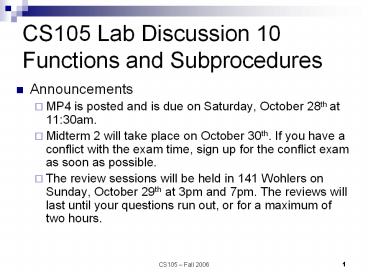CS105 Lab Discussion 10 Functions and Subprocedures PowerPoint PPT Presentation
1 / 17
Title: CS105 Lab Discussion 10 Functions and Subprocedures
1
CS105 Lab Discussion 10Functions and
Subprocedures
- Announcements
- MP4 is posted and is due on Saturday, October
28th at 1130am. - Midterm 2 will take place on October 30th. If you
have a conflict with the exam time, sign up for
the conflict exam as soon as possible. - The review sessions will be held in 141 Wohlers
on Sunday, October 29th at 3pm and 7pm. The
reviews will last until your questions run out,
or for a maximum of two hours.
2
Objectives
- Review If statements
- Write your own functions and subprocedures
- Go to the course website and download the extra
material for Lab 10. - http//www.cs.uiuc.edu/class/cs105
3
The Plan
- In this lab, we have some information about an
apartment sublet opening. Based on when it is
available and how much the total rent is, we
want to tell the user if he/she should rent the
apartment or not. - The Rent? Button will determine if the user
should rent the apartment and store the results
on the worksheet. - The Clear Button will clear the results.
4
Figuring out the total rent
- Right now we are only given how much the rent is
per month. We need to figure out how much the
total rent is going to be. We will write a
function called TotalRent to do this. - We have already provided you with the skeleton
code. To view it, go to the two drop-down boxes
on the top of the code window and select
(General) and TotalRent
5
Declaring TotalRent()
- The TotalRent() function takes in the rent per
month as a parameter and returns the total rent
for one term. To declare this function - Function TotalRent(curRent As Currency) _ As
Currency
Function Name
Parameters
Return Type
6
Returning a Value
- Remember A function always returns a value!
- How do we tell our function to return a value?
- We write
- ltFunction namegt ltValuegt
- When execution reaches the end of the function,
it returns the last value assigned to the
function name.
7
TotalRent() (cont'd)
- We want TotalRent() to return the total rent for
one term. The number of months in one term is 3. - TotalRent curRent 3
8
Calling TotalRent()
- Now lets call TotalRent and store the return
value in C10. Remember that TotalRent takes the
rent per month as an argument. We get this from
cell D5. - Look back at the function prototype to see how we
use this function. - Function TotalRent(curRent As Currency) As
Currency - Cells(10, 3).Value TotalRent(Cells(5, 4).Value)
9
Declaring vs. Calling a Function
- When we declare a function, we are telling VBA
what kinds of arguments it takes, as well as what
it will return. - The names of the arguments in the declaration are
what the function use to reference the
information inside the function. - When we call a function, we are actually using
the function. - The arguments we pass to the function dont have
to have the same names as the names of the
arguments inside the function. They do have to
have the same types, however.
10
Error Checking
- We also need to know the term the apartment is
available. Terms must be either "Fall",
"Winter", "Spring", or "Summer". - Let's add some error-checking to make sure the
term is valid. To do this, we will define a
function called IsValidTerm()
11
Declaring IsValidTerm()
- This function takes the term as an argument and
returns True if the term is valid otherwise it
returns False. Since it returns True or False,
the return type is Boolean. - Function IsValidTerm(vntTerm As Variant) _ As
Boolean
12
IsValidTerm
- We want to return True if the term equals
"Summer", "Winter", "Fall", or "Spring". We can
do this using the following syntax for the If
statement - If vntTerm Summer _
- Or vntTerm Winter _
- Or vntTerm Fall _
- Or vntTerm Spring Then
- IsValidTerm True
- Else
- IsValidTerm False
- End If
- Whats another way we could write this If
statement using multiple Else Ifs?
13
Calling IsValidTerm()
- Now go back to cmdRent and use IsValidTerm()
- If Not IsValidTerm(Cells(5, 3).Value) Then
- MsgBox "Term is not valid"
- Exit Sub
- End If
14
Do we want to rent it?
- The user wants to know if he/she wants to rent
the apartment. The user has two conditions - The total rent must be under 1000
- The apartment must be available in the summer
15
Displaying the results
- We will define a subprocedure DisplayAnswer that
will display the results in C11C13. Below is the
subprocedure declaration. Since subprocedures
don't return a value, we don't specify a return
type. - Sub DisplayAnswer(curRent As _ Currency, vntTerm
As Variant)
Note that this Subprocedure takes two arguments
Subprocedure name
16
DisplayAnswer
- We want to fill in the answers in C11C13.
- If the total rent is under 1000, then store
"Yes" in C11. Otherwise store "No" in C11. - If the term is "Summer", then store "Yes" in C12.
Otherwise store "No" in C12. - Finally, if C11 and C12 both contain "Yes", then
store "Yes" in C13. Otherwise store "No" in C13.
17
Calling DisplayAnswer
- Go back to the code for cmdRent
- Call DisplayAnswer by adding the following line
of code - DisplayAnswer Cells(10,3).Value, _
Cells(5,3).Value
- Note the difference in the way the subprocedure
is called from how a function is called