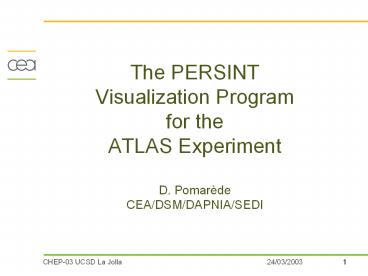The PERSINT Visualization Program for the ATLAS Experiment D. Pomar - PowerPoint PPT Presentation
Title:
The PERSINT Visualization Program for the ATLAS Experiment D. Pomar
Description:
PERSINT (PERSpectively INTeracting) is designed for the ... Spatial navigation with real-time ... as a tool for debug-ging and optimizing the ATLAS Muon ... – PowerPoint PPT presentation
Number of Views:19
Avg rating:3.0/5.0
Title: The PERSINT Visualization Program for the ATLAS Experiment D. Pomar
1
The PERSINT Visualization Program for the
ATLAS ExperimentD. PomarèdeCEA/DSM/DAPNIA/SEDI
2
OUTLINE
- INTRODUCTION
- DESIGN
- GENERAL PRESENTATION
- APPLICATIONS
- VISUALIZATION OF GEOMETRY
- EVENT DISPLAY
- PROSPECTS
3
INTRODUCTION
- PERSINT (PERSpectively INTeracting) is designed
for the three-dimensional representation of
objects and for the interfacing to a variety of
applications, in a fully interactive way. - It has the following features
- 3D representation of objects in full volumes or
wire frames - Computation of hidden faces
- Spatial navigation with real-time displacements
- Focal length adjustable at will (from isometry to
wide-angle) - Interfaces and access to applications
- Maximum interactivity
- Documentation
4
INTRODUCTION
- PERSINT was originally developed as a tool for
debug-ging and optimizing the ATLAS Muon pattern
recognition and track reconstruction algorithm
(MUONBOX) - PERSINT is now used routinely for
- Visualization of detector geometries
- AMDB (ATLAS Muon DB)
- AGDD-XML (ATLAS Generic Detect. Description)
- Event Display (hits reconstruction objects)
- Complex Monte Carlo Events
- ONLINE EVD in TestBeams
- Other
- Magnetic field, Level-1 Trigger Logic (Muon),
5
DESIGN
- Core in F90
- Usage of Modules, with procedure interfaces
- Polymorphism
- Recursive functions
- Dynamic arrays
- Allocate (local memory management)
- Pointers
- String operations
- Array manipulations
- Free source forms
6
DESIGN
- GRAPHICS Interface HIGZ
- In general, use of CERNLIBS
- 26000 lines of code
- Part of the Saclay Muon Software suite, and as
such interfaced directly to - AMDBSIMREC (geometry database) 13000 lines
- BFIELDDTB (magnetic field database) 3500
lines - MUONBOX (track reconstruction) 58000
lines
7
DESIGN
- Highly modular, organized in patches
- e.g. XML section
- Computation of volumes, hidden faces
- based on analytical computation of facets edges
- Highlight intersections, detect clashes
- Boolean operations
- Lighting intensity effects on volume facets
- Designed to operate in standalone mode, keeping
the possibility of integration in frameworks
8
PRESENTATION OF THE PROGRAM
- General layout
- Navigation
- Perspective
- Event Display of complex Monte Carlo events
- Online Event Display
- Interface to AGDD-XML
- Interface to Level-1 Trigger
- Interface to Magnetic Field
9
GENERAL LAYOUT
DISPLAY WINDOW
NAVIGATOR
COMMAND WINDOW
10
THE NAVIGATOR
SWITCH WIRE/FULL VOLUMES
LEFT CLICK DEFINE MOVEMENTS INVOKE
INTERFACES TO APPLICATIONS
INVOKE INTERFACES
AMDB AGDD-XML EVD
MIDDLE-CLICK GET ONLINE HELP
DISPLACE VIEWER/ VIEWED POINTS
FOCAL LENGTH
PROJECTIVE VIEWS
11
NAVIGATION
- Two options
- use the navigator (step-by-step movements)
- real-time continuous displacements
Drag cursor Left button pressed down for
rotation Middle button pressed down for
forward/backward displacements
move up
move left
move right
move in
move out
move down
12
FOCAL LENGTH
- Normal view 35 mm
13
FOCAL LENGTH
- Infinite F.L. (isometric view)
14
FOCAL LENGTH
- Wide angle (few mm F.L.)
15
FOCAL LENGTH
- Projections
X-view
Z-view
Also available f-view, Y-view, real-time
lateral displacements
16
EVENT DISPLAY OF MONTE CARLO DATA
- Example of event from ATLAS Data Challenge 1,
single-muon with high lumi pile-up, safety
factor 5 on cavern component. Interactive track
reconstruction (MUONBOX).
17
EVENT DISPLAY OF MONTE CARLO DATA
18
EVENT DISPLAY OF MONTE CARLO DATA
- Example of event from ATLAS Data Challenge 1,
single-muon with high lumi pile-up, safety
factor 5 on cavern component. Interactive track
reconstruction (MUONBOX).
19
EVENT DISPLAY OF MONTE CARLO DATA
20
ONLINE EVENT DISPLAY
- H8-2002 Muon Testbeam 6 Barrel chambers 5
Endcap chambers - Implementation in the online software using the
Monitoring Factory - Proved useful in commissioning of detectors and
understanding of events
PERSINT reads the Event at the SFI level
and displays it
21
INTERFACE TO AGDD-XML
- Example description of dead matter (used by
MUONBOX for M.S.,) - Display of event hits generic usage (Inner
Trackers, Calorimeters, ) - Supports all Boolean operations
22
BOOLEAN VOLUME OPERATIONS
- PERSINT supports boolean volume ope-rations
- Three basic operations
- Addition
- Subtraction
- Intersection
- This allows the creation of very complex 3D
objects from simple ones
23
INTERFACE TO LEVEL-1 TRIGGER
- Visualization of L1 Trigger objects RoI, PAD
Logic, Coinci-dence Windows, supervision of
Coincidence Matrices, - Example Higgs to four muons event
24
INTERFACE TO MAGNETIC FIELD
- Dedicated Interface for
- Visualization of the magnetic field map
- 2D or 3D lattice
- Visualization of magnet elements
25
PERFORMANCES
- Navigation with full volumes
- On a 2.8 GHz Pentium 4
- 0.65 sec to compute and display 2300 volumes /
15000 facets of the Muon precision chambers
system - Real-time displacements are fluid (gt 10 views per
second) for a number of volumes lt 400 - Event Scan on Testbeam Data
- Display events in loop with 6 MDT chambers and
20 hits - 0.02 sec/event for bare event display
- 0.20 sec/event with track reconstruction
26
AVAILABILITY OF THE CODE
- PERSINT Web Page
- http//cern.ch/Atlas/GROUPS/MUON/persint.html
- AFS Location
- /afs/cern.ch/atlas/offline/external/Persint
- Documentation updated with every release
27
PROSPECTS
- DISCUSSION ON THE DESIGN
- ADVANTAGES
- User can download a single executable binary no
dll, no fancy APIs to install - Efficient even if operated remotely (e.g on
remote clusters from a X-terminal) - DISADVANTAGES
- Limited graphics interface (256 colors, )
- Does not profit from high performance
capabilities of graphics cards when operated
locally on PCs (Z-buffer).
28
PROSPECTS
- Planned developments
- Integration in the ATHENA reco/analysis framework
gt useful to debug events - Possibility to launch EVD from the ASK
Interactive toolkit - Migration to OpenGL ?
- Integrate some parts in ROOT (calculus of hidden
faces, intersecting volumes, ) ?
29
PROSPECTS
- Planned utilization
- Online EVD in the H8-2003 Muon Testbeam
- Online EVD in the H8-2004 Combined Testbeam
- Commissioning of ATLAS participation in the
debug of the detector (cosmics runs, calibration
runs, ) - ATLAS Online EVD for monitoring of data-taking