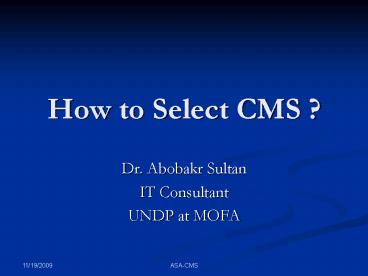How to Select CMS PowerPoint PPT Presentation
1 / 48
Title: How to Select CMS
1
How to Select CMS ?
- Dr. Abobakr Sultan
- IT Consultant
- UNDP at MOFA
2
Agenda
- Overview
- What is CMS?
- Why CMS?
- How to Select?
3
Overview
- The Growth of Web Applications Expands the
Acquisition of CMS. - Every vendor's/provider's CM Solution will have a
number of features and VERY occasionally a Unique
Selling Point . - There is no Such Thing as THE Content Management
Solution. - Proper Selection is Challenging.
4
What is CMS?
5
What is CMS?
- System Process that Enables a Variety of
Technical and non-Technical Staff to Create,
edit, Manage and Directly Publish a Variety of
Contents , to Ensure a Coherent, Validated
Website, or to CD-ROM and print - CMS Encompasses approval workflow with multiple
levels, automatic content scheduling, archiving,
and content indexing.
6
Website Development
- Portals
- E-Commerce
- Forums
- E-Learning
- Groupware
- CD-ROM
- Pint
- Publishing
- Scheduling
- Archiving
- Versioning
Workflow
- Site Structure
- Templates
- Site Design
- Integration
- Workflow rules
- Security
Content Creator/users
Web Developer
7
Content Document?
8
DMS CMS?
9
Why CMS?
10
Why? Features Benefits
- The internet has Led to Managing Information at
the CONTENT Level rather than the Higher
DOCUMENT Level - Empower Content
- Decrease Costs
- Increase Revenues
- Improve Accountability
- Maintain Consistency
11
Empower Content
- Involves making better use of information and
putting control in the hands of content owners
12
Decrease Costs
- Significantly lowers costs associated with
managing information online. - Eliminates Manual Technical Steps in the process.
- webmaster bottleneck is eradicated.
13
Increase Revenues
- Increases ROI.
- Lower time-to-market for content.
- Empowerment of business users.
- New opportunities are available on which to
Capitalize.
14
Improve Accountability
- Accountability at both the user and content level
is important when managing information online. - With effective accountability measures in place,
management is freed to focus on more pressing
issues.
15
Maintain Consistency
- Content published on a site is often displayed in
an inconsistent manner, confusing the site
visitor. - Site Display standards maintain consistency
throughout.
16
Online With Without CMS
17
Online With Without CMS
18
ROI CMS in Web
- Ford achieved ROI 115 in 0 .88 years
- by reducing IT and management costs while
improving content producer productivity of
Ford.com. - CB Richard Ellis achieved ROI 384 in 0.25
years - by reducing administrative overhead and reducing
the employee time needed to input and track Web
site changes.
19
How to Select?
20
Strategic Selection
- Business Objectives?
- Measurements of Success?
- Skills of Developers Users?
- Infrastructure?
- Volume of Business?
21
Strategic Factors CMS Selection?
- CM Project Size
- CM Users
- Content Type
- Content Delivery
- Content Workflow
- Scalability Reliability
- Infrastructure
- Extensibility
- Content Effectiveness
22
1- CM Project Size
- Define Clear Short-term Goals.
- Start Small
- Measure Success
- Scale-up Fast.
- GO Web Applications not Static Content.
23
2- CM Users
- Consider Types of Users Skill, Number, Needs.
- Tech., APP Boulders, Biz, End
- Users-Centered PlatformToday Future.
- Use Common Tools For Content Creator.
- Be Open to New Tools.
- Easy-to-Use Interface.
- Scale to Meet Growing Load.
24
3- CM Types
- Offer Extensible Repository Structure For Wide
Range of Content Types. - (Graphics, Text), (Word, PDF), (Video, Audio) ..
- Manage Metadata to Use Content Effectively.
- Offer Library Services for All Types.
25
4- Content Delivery
- Managing Content Entire Life Cycle
- Creation-Delivery-Analysis-Reporting.
- Secure, Reliable Deployment to Delivery
Application. - Easy Deployment to One or Many Sites.
- Fast Delivery Updates.
- Measure End User Usage for Effectiveness.
26
5- Content Workflow
Voting Approval
Approver
- Supports Serial Parallel Process.
- Supports Organization Requirements.
- Supports Developers Business Users.
- Manages Content as Part of Web Applications.
Reviewers
Reviewer
Creator
Creators
27
6- Scalability Reliability
- Meets Increasing Size of Demands?
- Users, Creators, Reviewers, Content, Dynamic
Pages.. - Meets Rapid Moving Content to Web Site.
- Meets Load of Editing Process ?
- Meets Rapid Updates Cycle?
28
7- Infrastructure
- Meets Organization Standard Technology.
- Meets Infrastructure Strategic Direction?
- Matches Skills Available?
- Meets Provider Strategic Technology Direction?
- Integration via Web Services XML
29
8- Extensibility
- Adapts Extends to Organization Changes.
- Add New Functions
- Integrates New Tools
- Connects with New Data Source.
- Tailored Interface
- Supports Applications with Standard API.
- Embraces Web Services.
- Supports Evolving Applications Portal Standards.
30
9- Content Effectiveness
- Content Adds Value When Used (ROI).
- Integrated Capability of Measurements, Analysis
Reporting Success Problems. - Set Measurable Goals.
- Select Effectiveness Metrics Against Goals.
- Select Metrics Reporting Tool
31
Applications Examples-Yahoo
32
Applications Examples-eGov
33
Applications Examples-msn
34
Specifications, Pricing, Availability, Comparison
35
Further Resources-1
- In depth Comparison http//ruv.net/Consulting_-_O
pen_Source_CMS_Comparison_WebGUI_-_MetaDot_Red_Hat
_CCM__Oracle_Portal.webgui.0.html - CMS Comparison Engine http//www.content-wire.co
m/CMSREVIEW/CMSREVIEW.cfm?ccs191cs2565 - CMS Directories and Comparisons
http//www.cmsinfo.org/article.php3?story_id27
36
Further Resources-2
- CMS Matrix http//www.opensourcecms.com/index.php
?optioncom_wrapperwrapCMS20MatrixItemid76 - Directories Buyer Guide http//www.cmsreview.co
m/Resources/Directories.html - CMS Free Encyclopedia http//en.wikipedia.org/wik
i/Content_management_system
37
Definitions
38
blog
- (WeBLOG) A Web page that contains links to Web
sites that cover a particular subject or that are
based on some other criterion, such as
interesting or entertaining sites. The blog
typically provides a short summary of the
referenced sites and may also contain commentary
and humor. Blogs have become a form of artistic
expression, enabling anyone to personally publish
a directory about a subject that interests them.
39
portal
- A Web "supersite" that provides a variety of
services including Web searching, news, white and
yellow pages directories, free e-mail, discussion
groups, online shopping and links to other sites.
Web portals are the Web equivalent of the
original online services such as CompuServe and
AOL. Although the term was initially used to
refer to general purpose sites, it is
increasingly being used to refer to vertical
market sites that offer the same services, but
only to a particular industry such as banking,
insurance or computers.
40
CMS
- Content management system Software that manages
documents for Web sites. It provides for the
storage, maintenance and retrieval of HTML and
XML documents and all related elements. Content
management systems may be built on top of a
native XML database and typically provide
publishing capabilities to export content not
only to the Web site, but to CD-ROM and print.
41
DMS
- Document Management System Software that manages
documents for electronic publishing. It generally
supports a large variety of document formats and
provides extensive access control and searching
capabilities across LANs and WANs. A document
management system may support multiple versions
of a document. It may also be able to combine
text fragments written by different authors. It
often includes a workflow component that routes
documents to the appropriate users.
42
Workflow
- The automatic routing of documents to the users
responsible for working on them. Workflow is
concerned with providing the information required
to support each step of the business cycle. The
documents may be physically moved over the
network or maintained in a single database with
the appropriate users given access to the data at
the required times. Triggers can be implemented
in the system to alert managers when operations
are overdue
43
Groupware
- Software that supports multiple users working on
related tasks. Groupware is an evolving concept
that is more than just multi-user software which
allows access to the same data. Groupware
provides a mechanism that helps users coordinate
and keep track of ongoing projects together.
44
Web services
- Web-based applications that dynamically interact
with other Web applications using open standards
that include XML, UDDI and SOAP. Such
applications typically run behind the scenes, one
program "talking to" another (server to server).
Microsoft's .NET and Sun's Sun ONE (J2EE) are the
major development platforms that natively support
these standards
45
XML
- (EXtensible Markup Language) An open standard for
describing data from the W3C. It is used for
defining data elements on a Web page and
business-to-business documents. It uses a similar
tag structure as HTML however, whereas HTML
defines how elements are displayed, XML defines
what those elements contain. HTML uses predefined
tags, but XML allows tags to be defined by the
developer of the page. Thus, virtually any data
items, such as "product," "sales rep" and "amount
due," can be identified, allowing Web pages to
function like database records. By providing a
common method for identifying data, XML supports
business-to-business transactions and is expected
to become the dominant format for electronic data
interchange.
46
Scalability
- Refers to how much a system can be expanded. The
term by itself implies a positive capability. For
example, "the device is known for its
scalability" means that it can be made to serve a
larger number of users without breaking down or
requiring major changes in procedure.
47
Extensible
- Capable of being expanded or customized. For
example, with extensible programming languages,
programmers can add new control structures,
statements or data types
48
API
- (Application Programming Interface) A language
and message format used by an application program
to communicate with the operating system or some
other control program such as a database
management system (DBMS) or communications
protocol. APIs are implemented by writing
function calls in the program, which provide the
linkage to the required subroutine for execution.
Thus, an API implies that some program module is
available in the computer to perform the
operation or that it must be linked into the
existing program to perform the tasks.