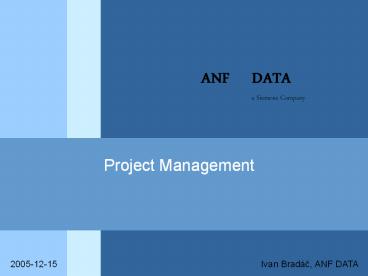Project Management PowerPoint PPT Presentation
Title: Project Management
1
Project Management
2
Project Management
Contents
- ANF DATA introduction
- Project Management Definition Context
- Project Management Activities
- Effort Estimation
- Planning, Scheduling Controlling
- Managing People
- Risk Management
- Some Special Project Types
- Distributed Projects
- Death March Projects
3
Introduction
My Introduction
- Ivan Bradác, ANF DATA KB
- In ANF DATA since 2002
- Most of the time as Project Manager
- Involved also in
- Architecture
- Implementation (Java)
- Requirements Specifications
- Before ANF DATA employed in Sun Microsystems, AIS
Software - Masaryk University, Faculty of Science
(Mathematical Analysis) - Ivan.Bradac_at_siemens.com
4
PM Definition Context
What is Project Management
- What is a Project?
- A project is a temporary endeavor to create a
unique product, service, or result. - Project vs. Operational Work Operations are
ongoing and repetitive - What is Project Management?
- Application of knowledge, skills, tools and
techniques to project activities to meet project
requirements - What is special on software Project Management?
- Intangible product
- Processes not standardised
- Uniqueness of software projects
5
PM Definition Context
Project Players (Stakeholders)
- Project Manager Project Team
- Performing Organization
- Owner (Sponsor) person/organization who accepts
and pays for the project result. - Customer (User) person(s)/organization who will
use the project result. - Other stakeholders (Influencers)
- Individuals and organizations involved in the
project or affected by the projects outcome - Stakeholders can have positive or negative
influence on the project - Dont forget to identify the players, dont
forget about the political influences!
6
PM Definition Context
Organizational Influences
- Organizational systems can be project-based or
non-project based - Organizational structures
- Functional No Project Managers
- Projectized Project manager Functional
Manager - Matrix Project are performed throughout the
functional lines. - The organizational structure has an influence on
the Projects Manager authority
7
PM Definition Context
Functional Organization (Gray boxes represent
staff engaged in project activities.)
8
PM Definition Context
Projectized Organization (Gray boxes represent
staff engaged in project activities.)
9
PM Definition Context
Matrix Organization (Gray boxes represent staff
engaged in project activities)
10
PM Definition Context
Project Lifecycle
- In general, the following phases are always
present - Initial Phase
- Intermediate Phase
- Final Phase
- According to SEM
11
PM Definition Context
Project Lifecycle Staffing
12
PM Definition Context
Project Management Activities
- Scope Management (Requirements engineering)
- Time Management (Planning, scheduling,
controlling) - Cost Management (Effort estimation, controlling)
- Quality Management
- Human Resource Management
- Risk Management
- Integration Management (communication, putting
everything together)
13
Integration Management
Integration Management
- Coordination and integration of all project
management activities and processes in accordance
with the proper development method (e.g. stdSEM) - Includes e.g. the following activities
- Scheduling meetings with customers and other
stakeholders - Making choices where to concentrate resources in
the moment - Anticipating potential issues
- Making trade-offs among competing objectives
- The central project document Project Plan
14
Integration Management
Project Plan
- Project Plan is the fundamental project document
dedicated to team members and the management. - It sets out the available resources, work
breakdown and schedule - It may reference more detailed documents
pertaining to specific parts, e.g. Test Plan - Project Plan consists at least of
- Key project data
- Project organization
- Deliverables (software, documentation, everything
to be delivered) - Project volume planning (efforts and costs)
- Work breakdown and schedule
- Risk Analysis
- Monitoring and reporting
15
Integration Management
Project Plan - Continued
- The following parts are either included in the
Project Plan directly or in a separate document - QM Plan
- CM Plan
- Test Plan
- Effort Estimation and scheduling are typically
done outside of the Project Plan (but the PP must
reference them. - Keep the Project Plan up to date
- Each team member must know where is the valid
Project Plan
16
Integration Management
Project Roles
- The typical project roles include
- Project Manager
- Technical Leader/ Architect
- Quality Assurance Manager
- Test Leader
- Testers
- Developers
- Further project roles Requirements Manager,
Subproject manager, Team Leader, Documentation
Writer, Configuration Engineer/Manager, ... - The project organization chart is a hierarchical
diagram depicting the roles.
17
Effort Estimation
Effort Estimation Dominant part of Cost
Management
- Cost management Planning, estimating,
budgeting, and controlling costs - Goal Project should be completed within the
approved budget - Project Costs consist of
- Hardware and SW costs
- Travel and training costs
- Effort costs (paying of the SW engineers)
- Cost Estimation ? Effort Estimation
- As effort cost is dominant in SW projects, effort
estimation is the dominant part of cost
estimation
18
Effort Estimation
Effort Estimation Known Issues
- Effort Estimation is a black art!
- Industry surveys from organizations such as the
Standish Group, as well as statistical data ...
suggest that the average software project is
likely to be 6-12 months behind schedule and
50-100 percent over budget.Yourdon, E., Death
March, Second Edition, Prentice-Hall, 2004. - What is special about SW effort estimation?
- Intangible product
- Rapidly emerging new technologies
- Insufficient statistical data
19
Effort Estimation
Effort Estimation - Interpretation
- The effort estimation is often disinterpreted as
the minimum possible time to complete the project
(see next slide for explanation)
20
Effort Estimation
Effort Estimation - Interpretation
- Explanation of the picture before
- The x-axis is the time (person-hours) necessary
to complete the project. - The curve is a probability distribution
- Start (theoretically) the same project P many
times independently. - For distinct points xi on the x-axis, set the
y-value to be the nr. of projects, whose real
duration was closest to xi - Create the curve by interpolating ? you get a
skewed Gaussian curve - (For math freaks, integral of the curve over R
equals 1 integral from a to b is the probability
that the project will take more person-hours than
a but less person-hours than b)
21
Effort Estimation
Effort Estimation Interpretation
- The result of an effort estimation is a figure,
which predicts the project duration/necessary
completion time with some probability - The best effort estimation is in the middle of
the skewed Gaussian curve - The probability that the project will be
completed earlier is 50 - The probability that the project will be
completed later is 50 - As there is some minimal time necessary, the
Gaussian curve does not start at 0. - As there is no certainty that the project wil be
finished in a finite time, the Gaussian curve is
not limited
22
Effort Estimation
Effort Estimation Techniques Overview
- Standard techniques
- Expert judgement
- Algorithmic
- Analogy
- Bottom-up approach
- Some other techniques
- Parkinsons law (Work expands to fill the time
available) - Price to win (Estimate to whatever the customer
has available)
23
Effort Estimation
Effort Estimation Expert Judgement
- Experts on the domain or/and used technology are
consulted and they provide an estimate based on
their experience. - Theory The experts estimates are compared the
estimation process iterates untill an agreed
estimation is reached - Practice the project manager alone makes the
effort estimation and is responsible for it. At
least, a review is critically needed! - Another practice As there is no time for
iterations of estimation, an average is taken
from the available estimations.
24
Effort Estimation
Effort Estimation - Algorithmic cost modelling
- Uses a mathematical mode to compute the effort
- Input parameters Unique Project characteristics
like - Project size
- Project complexity
- Result is computed.
- Most general form Effort A SizeB M
- A ... Constant for organizational influences
- B ... Magic constant , 1 lt B lt 1.5
- M ... Combines process, product, development
attributes - Example COCOMO model
- Problems How to define the Size?
- Lines of codes
- Function points
25
Effort Estimation
Linear X Exponential dependence Size/Effort
26
Effort Estimation
Perfectly Partitionable Task (50 person-months)
27
Effort Estimation
Unpartitionable Task
28
Effort Estimation
Message from previous slides
- The dependence between size and effort is an
exponential one - For small projects and partitionable tasks, the
dependence of effort/size is close to a linear
one (exponent 1) - For bigger projects, complex (less partitionable)
task, the dependence is a exponential one
(exponent 1.5) - Persons and months are not interchangable To
accelerate the work in a factor of two,
duplicating the number of persons is not
sufficient.
29
Effort Estimation
Effort Estimation by Analogy
- Compare the system to be developed to completed
projects, system or components - Analyse similarities and differences
- Derive the estimate based on the known
price/effort of the systems used for the
comparison - Recommendations
- Combine with other techniques
- Use more on lower level, not suitable for whole
projects - Provide an order-of-magnitude assessment
30
Effort Estimation
Effort Estimation Bottom-up Approach
- The not scientific approach but most widely
used - Typical steps
- Decompose the work to subpackages
- Assess the subpackages
- Add contingency allowance for subpackages
- Sum the results
- Add contingency allowance for the whole result
- For a set of similar tasks, a base task can be
identified and thoroughly estimated the other
tasks are compared to the base task.
31
Effort Estimation
Effort Estimation Bottom-up Approach - Traps
- Bottom-up approach has got its pitfalls
- Dividing the whole work into work packages might
be more difficult than estimating the single
packages - Some tasks are easily forgotten
- Development tools installation, support,
training - Code not directly attributable to as
functionality like logging, system start-up/shut
down, backup, archiving - Performance and stress testing
- Meetings, communication
- Technical documentation
- ... And many others
32
Effort Estimation
Effort Estimation Function Point Analysis -
Overview
- Function Point Analysis is a widely adopted and
used estimation method - Divide the software into modules from the user
point of view - For each module,
- Compute the Unadjusted Function Points
- According to complexity factors, compute the
Adjusted Function Points - Summarize the Function Points of the modules
- Transform the Function Points count to the
expected effort.
33
Effort Estimation
Effort Estimation Function Point Analysis
Unadjusted Function Points
- The number of Unadjusted Function Points of a
module is derived from - External Inputs File types, data elements that
are input as parameters to the module - External Outputs output parameters of the
module (as above) - External Enquiries Nr. of transactions withim
the module where an input causes an immediate
output - Internal Logical Files Records and their
elements internal within the module - External Interface Files Records and their
elements to be used by other modules - Each factor is assigned a value according to a
table results are summed.
34
Effort Estimation
Effort Estimation Function Point Analysis
Adjusted Function Points
- Once the Unadjusted Function Points are computed,
complexity factors are taken into account - Data Communication
- Distributed data processing
- Performance
- Heavily used configuration
- Transaction rate
- Online data entry
- End user efficiency
- Online update
- Complex processing
- Reusability
- Installation ease
- Operational ease
- Multiple sites
- Facilitate change
- Result ? Adjusted Function Points
35
Effort Estimation
Effort Estimation Tips Tricks
- Well known rule of thumb Estimate the effort
to the best of your abilities and multiply it by
two (and add something...) - Avoid political estimation (political price is
however acceptable) - Always introduce a contingency factor
- Contingency of standalone tasks
- Contingency for the whole project
- Acceleration penalty if the project is to be
accelerated by some factor, the size of the team
must be increased at least by a square of the
factor (acc. 2 ?increase team by 4!) but the
reasonable team size is limited - The length of the project in months should not
exceed the average number of the team - Example 180 months project ? at most 13 people
working for 14 months
36
Effort Estimation
Effort Estimation Tips Tricks II
- Overestimation is not the solution why?
- Effort is overestimated ? Price is too high ?
project does not start or the competing company
starts it - Bindingly Obvious Rule of Estimation There is
no method that works - Paul Coombs, IT Project Estimation a
Practical Guide to the Costing of Software,
Cambridge University Press - ? Combine the techniques
37
Planning, Scheduling Controlling
Overview
- Project planning is an iterative process
- The following activities are done at the
beginning - Establish project constraints
- Define milestones and deliverables
- Schedule the work packages
- The following activities are iterated (untill
project is completed or cancelled) - Review project progress
- Revise estimates of project parameters
- Assess and renegotiate (if possible) project
constraints - Reschedule the project
- Continue with updated schedule
38
Planning, Scheduling Controlling
Scheduling
- Divide the work into subpackages
- (Estimate needed effort)
- Identify activity dependencies
- Allocate people to work packages
- Schedule the work packages
- Identify the critical path the longest sequence
of dependent tasks - Identify the critical chain the longest
sequence of tasks taking the resource
dependencies into acount - Introduce project-wide contingency. Two options
- Mutliply each taks by some factor
- Add buffers into the plan
- Typically, bar charts and activity networks are
used for the scheduling - Note The following pictures depict just an
abtract example, the real meaning of tasks is not
significant.
39
Planning, Scheduling Controlling
Divide the work to subpackages (Identify Tasks)
40
Planning, Scheduling Controlling
Identify Activity Dependencies
41
Planning, Scheduling Controlling
Find the critical path
42
Planning, Scheduling Controlling
Identify Resource Conflicts
43
Planning, Scheduling Controlling
Resolve Resource Conflicts
44
Planning, Scheduling Controlling
Identify Critical Chain
45
Planning, Scheduling Controlling
Planning Controlling Tools
- There is a vast number of PM Tools, but the tools
of the Microsoft world prevail ... - Excel (or the like) in pratice, the most used
tool - MS Project (2003)
- Desktop application, part of MS Office suite
- Mostly used features include Gantt charts,
resource sheets, network activity diagrams - MS Project Server (also reffered to as EPM
Enterprise Project Management) - Web solution
- The plan can be accessed from MS Project 2003
(advanced work, mostly for the PM) or via web
(simpler interface, for team members) - Can be customized and extended for the companys
needs
46
Managing People
Managing People General
- People working in a software organization are its
greatest assets! - Treat all people in a project in a comparable way
- Take in account different technical and
communication skills and experience - Let all people contribute and listen to them
- Inform honestly about project status
- Communication Support proper communication
channels - Most important activities include
- Selecting the staff
- Team building and development
- Motivating people
47
Managing People
Selecting the Staff
- Information about people to be appointed to the
project comes mostly from the following sources - Information provided by the candidates (CVs)
provides the first hints whether a candidate is
likely to be suitable (Education, practise,
certificates, ...) - Interviews provides more information about the
communication and social skills - but avoid rapid
subjective judgements - Recommendations for people who have worked with
the people very effective if you know and trust
the people making the recommendations - Beware Social communication skills are as
important as the technical ones - a conflicting
person can destroy the project regardless of
their technical skills!
48
Managing People
Selecting the Staff - Limitations
- In an ideal world, the project manager has the
option to select the complete staff for the
project in the real world, this is mostly not
the case - The best experts are typically not available as
they work on other projects or they are too
expensive - Pressures to employ less experienced, less
talented or even problematic people in the
project may appear - ? You cant mostly involve exactly the people you
want but insist on rejecting unacceptable persons
49
Managing People
Team Building
- Stages of team development include
- Forming Team members define goals, roles, and
direction of the team. Kick-off meeting! - Storming The team sets rules and
decision-making processes, often renegotiates
(argues) over team roles and responsibilities - Norming Procedures, standards, and criteria are
agreed on - Performing The team begins to function as a
system - Adjourning Termination of tasks, disengagement
of relationships
50
Managing People
Motivating people Hierarchy of Needs
- Maslows human needs hierarchy
51
Managing People
Motivating People Hertzbergs two Factor Theory
- The motivation factors can be divided into two
groups - Hygiene Factors must be present so that people
wont become dissatisfied - Salary, regular bonuses
- Working conditions, working hours
- Inter-personal relationships, style of leadership
- Motivating Factors Encourage people to do their
best - Achievement
- Responsibility
- Recognition
- Challenge
52
Managing People
Motivating People Some Hints
- Money is a great motivator but keep in mind that
- It is just a hygienic factor (and dont forget
about the taxes) - Size of a bonus does not have a linear
relationship with the productivity of people if
the people e.g. already work big overtimes, the
laws of physics prevent further increasing the
work hours - Typically, programmers love their work and dont
need Draconian measures to keep them working - The necessity to keep team members informed
cannot be overemphasized - Non-financial rewards are possible including
common beer evening, extended vacation, cups with
the projects logo, etc ...
53
Risk Management
Risk Management Overview
- Risk Management is a part of Project Planning
- Risk Management is the process of measuring, or
assessing risk and then developing strategies to
manage the risk - Risk Management process consists of the following
steps - Identification
- Evaluation
- Priorization
- Undertaking preventive and remedial measures
- Following up the impact of measures
- Risk Analysis is to be done periodically
throughout the whole project lifetime
54
Risk Management
Risk Management - Identification
- Risk types
- Technology risks unknown new technologie used,
obsolete technologies used, ... - People risks people leaving the team, conflicts
within the team, not enough trained people, ... - Organizational risks movements, politics in the
organization - Tools risks people not trained or willing to
use some tools, buggy tools, not performant
tools, ... - Requirements risks Requirements unclear,
requirements ever changing, ... - Estimation risks typically understimation
- To ease the risks identification, checklists are
available in SEM
55
Risk Management
Risk Management - Evaluation
- For each risk
- Create a short description
- List all possible consequences for the project
- Estimate the probability of its occurrence
- Estimate effort (cost) that would be necessary to
eliminate the consequences - Calculate the risk potential
- Risk probability x effort (cost) for counter
measure - In pratice, it is difficult to set probabilities
for occurence and effort for elimination of
consequences however, one always has at least
some sense of magnitude of these variables
56
Risk Management
Risk Management Priorization, Measures Follow
up
- Based on the risk evaluation, divide the risks in
classes or simply sort the risks according to the
risk potential - Select approximatelly 10 risks to be followed up
- For each of the selected risks
- Determine preventive and remedial measures
- For each measure
- Create a short description
- Assign responsible person
- Estimate effort and set a deadline
- For each risk that came true and pertinent
measures have been applied - Sum up the effects of each measure
- Evaluate the effort spent so far
- Assess the effects
- Re-evaluate the corresponding risks
57
Risk Management
Risk Management Summary
- Risks live increase, decrease, spring into
existence, die, rise again - Only a small set of risks can be processed, but
this must be done in a methodological way - If probability is very high (gt 85) ? no more
risk, a normal project event - Process not only negative risks but also the
positive ones ? so called Risk-Chance
Management - Remember Risk Management is Project Management
for Adults (Tom DeMarco)
58
Distributed Projects
Distributed Projects at a Glance (distribution of
a real SIEMENS PSE project)
59
Distributed Projects
Distributed Projects Overview
- Projects, which span multiple organizations
and/or multiple physical locations - Distribute project types range from
- Strictly separated components being integrated on
a central site to - Almost integral team just geographically divided
- Why are distributed projects done?
- Shortage of engineering skills
- Intense competition on the market ? Using
low-cost countries - Example - Siemens PSE
- about 6,200 employees(incl. foreign
subsidiaries) - 20 locationsin 7 European countries, Turkey,
China and USA
60
Distributed Projects
Distributed Project Come at a Cost
- Communication issues
- Lack of unplanned contact
- Knowing who to contact about what
- Difficulty of initiating contact
- Ability to communicate effectivelly
- Lack of trust, or willingness to communicate
openly - Leadership struggles
- Competition between sites
- Cultural incompatibility
- Technical issues (common storage space,
configuration management) - Time zone differences
- Travelling costs
61
Distributed Projects
Distributed Projects Best Pratices
Recommendations
- The PM
- Must be equally respected on all sites
- Must not prefer one location to another
- Must have good (English) language skills being
able to speak to team members in their native
language is of a big advantage. - Shoud travel to all locations regularly know
each team member personally - State of the art in software development
(processes, CM and bug tracking tools, automated
nightly build, ..) is a must dont even try
without it! - Regular teleconferences of steering comitee
62
Distributed Projects
Distributed Projects Best Pratices
Recommendations - Continued
- Technical teleconferences on demand
- Use NetMeeting or similar tool to share
documents, pictures, whiteboard, source code - Each location must have a perfomant development
infrastrucure - Kick-off and experience workshops at important
milestones ? The whole team should meet time to
time
63
Death March Projects
Death March Projects Overview
- Project, whose parameters exceed the norm by at
least 50 - The schedule has been compressed to less than
half the amount estimated - The staff has been reduced to less than half the
number that would normaly be assigned - The budget and resources have been cut in half
- Another way to characterize A project whose risk
assessment determines that the likelihood of
failure is greater than 50
64
Death March Projects
Death March Projects are the Norm
- Remember?
- Industry surveys from organizations such as
the Standish Group, as well as statistical data
... suggest that the average software project
is likely to be 6-12 months behind schedule and
50-100 percent over budget.Yourdon, E., Death
March, Second Edition, Prentice-Hall, 2004. - Death March Projects are the norm ?
- This is the project you will be working on!
65
Death March Projects
Why do Death March Projects Happen
- Politics
- Management struggles, getting an important
contract - Intense competition on the market
- Sheer underestimation
- Naive optimism
- We can do it over the night!
- Real programmers dont need sleep
- Unexpected crisis
- People unexpectedly leaving the team,
hardware/software vendor just went bankrupt, ...
Reasons that might not have be taken into account
in the Risk Analysis
66
Death March Projects
Death March Projects How to Survive
- Keep your mental health. Dont get involved too
deep. After all, its you and your family which
is really important. - Understand who are the stakeholders
- Concentrate on negotiations (see next slide)
- Priorizatition (Triage)
- Among the basic project dimensions
(functionality, deadline, quality, budget), it
is mostly the functionality which can be
renegotiated ? be prepared to cut the
functionality to be delivered
67
Death March Projects
Death March Projects Negotiation Games
- Doubling and add some use whatever estimation
technique, double the result and add something - Reverse doubling Reaction on the strategy above
manager will automatically divide the
estimation by 2. - Spanish inquisition You are asked unaware for
an instance estimate on a high management
meeting - Gotcha Reveal the real state of project right
before the deadline - Chinese Water Torture Bring the bad news in
small pieces - Hidden variables of quality Any project can be
delivered in a zero time unless it does not have
to work and be maintainable.
68
Project Management
Links Literature
- Project Management Institute
- Software Engineering Institute
- SW Project Management Resources - Columbia
University - COCOMO Cost Model
- A Guide to the Project Management Body of
Knowledge, Project Management Institute - Software Engineering, Ian Sommerville
- Agile Software Development, Alistair Cockburn
- IT Project Estimation, Paul Coombs
- The Mythical Man-Month, Frederick P. Brooks, Jr.
- Death March, Second Edition, Edward Yourdon
69
Project Management
- Thank you 4 your attention