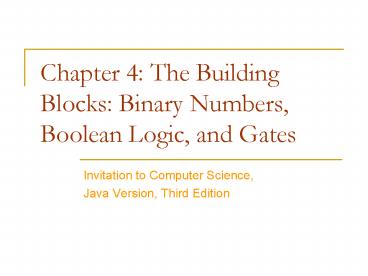Chapter 4: The Building Blocks: Binary Numbers, Boolean Logic, and Gates - PowerPoint PPT Presentation
1 / 58
Title:
Chapter 4: The Building Blocks: Binary Numbers, Boolean Logic, and Gates
Description:
Conversion Table. Representing integers. Decimal integers are converted to binary integers ... Truth table captures every input/output possible for circuit ... – PowerPoint PPT presentation
Number of Views:169
Avg rating:3.0/5.0
Title: Chapter 4: The Building Blocks: Binary Numbers, Boolean Logic, and Gates
1
Chapter 4 The Building Blocks Binary Numbers,
Boolean Logic, and Gates
- Invitation to Computer Science,
- Java Version, Third Edition
2
Objectives
- In this chapter, you will learn about
- The binary numbering system
- Boolean logic and gates
- Building computer circuits
- Control circuits
3
Introduction
- Chapter 4 focuses on hardware design (also called
logic design) - How to represent and store information inside a
computer - How to use the principles of symbolic logic to
design gates - How to use gates to construct circuits that
perform operations such as adding and comparing
numbers, and fetching instructions
4
The Binary Numbering System
- A computers internal storage techniques are
different from the way people represent
information in daily lives - Information inside a digital computer is stored
as a collection of binary data
5
Binary Representation of Numeric and Textual
Information
- Binary numbering system (Computer)
- Base-2
- Built from ones and zeros
- Each position is a power of 2
- 1101 1 x 23 1 x 22 0 x 21 1 x 20
- Decimal numbering system (Daily Life)
- Base-10
- Each position is a power of 10
- 3052 3 x 103 0 x 102 5 x 101 2 x 100
6
- Figure 4.2
- Binary-to-Decimal
- Conversion Table
7
Binary Representation of Numeric and Textual
Information (continued)
- Representing integers
- Decimal integers are converted to binary integers
- Given k bits, the largest unsigned integer is 2k
- 1 - Given 4 bits, the largest is 24-1 15
8
Binary Representation of Numeric and Textual
Information (continued)
- How to express signed integer?
- Sign/Magnitude notation (old computer)
- Two's complement notation (current computer)
9
Sign/Magnitude notation
- 1(sign bit) 110001 (total 7 bits, computer A)
- When it is a signed value, it is -49
- When it is a unsigned value, it is 113
- 1(sign bit) 0110001 (total 8 bits, computer B)
- When it is a signed value, it is -49
- When it is a unsigned value, it is 177
- You must tell the computer if it is signed or
unsigned integer. The number of bit depends on
computer (8bit, 16bit, 32bit, 64bit)
10
Two's complement notation
- Why we have this solution?
- Because of two zeros problem in Sign/Magnitude
notation 10000, 00000 - if (a b)
- do operation 1
- else
- do operation 2
11
Two's complement notation
- If A gt 0
- then do nothing
- else
- get complement value of each bit
- a lt- a1
- Eg -3 (3bit) 3 -gt 011 -gt 100 -gt 101
- -3 (4bit) 3 -gt 0011 -gt 1100 -gt 1101
- The number of bit depends on computer (8bit,
16bit, 32bit, 64bit) - Easier method Get complement value of each bit
until first 1 - Eg -3 (3bit) 3-gt 011 -gt 101
- -3 (4bit) 3 -gt 0011 -gt 1101
- No substraction in twos complement notation.
Convert to complement value. - Eg 5 3 5 (-3)
12
Two's complement notation
- Bit pattern Decimal Value
- 001 1
- 010 2
- 011 3
- 100 -4
- 101 -3
- 110 -2
- 111 -1
13
Compare value range
- Suppose we have k bit.
- Sign/Magnitude notation -(2k-1 1) to (2k-1
1) - Eg 3bit -3 3
- Two's complement notation -(2k-1) to (2k-1 1)
- Eg 3bit -4 3
- Why different?
- Because Sign/Magnitude notation has two zeros
while twos complement notation has only one
zero. - Though twos complement notation is difficult to
human, it much clearer to computer.
14
Binary lt-gt Decimal (Fractional number)
- Binary -gt Decimal 0.1101 12-1 12-2 02-3
12-4 0.5 0.25 0 0.0625 0.8125 - Decimal -gt Binary 0.8125
- 0.8125 2 1.625 ------ Get 1
- 0.625 2 1.25 ------ Get 1
- 0.25 2 0.5 ------ Get 0
- 0.5 2 1 ------ Get 1
- Final 0.1101 (Attention compare to integer
conversion)
15
Binary Representation of Numeric and Textual
Information (continued)
- Representing real numbers
- Real numbers may be put into binary scientific
notation a x 2b - Example 101.11 x 20
- Number then normalized so that first significant
digit is immediately to the right of the binary
point - Example .10111 x 23
16
Normalization Example
- Binary Normalization
- 5.75 101.11 0.10111 23
- Mantissa and exponent then stored
- M B E
- 5.75 101.11 0.010111 24 1.0111 22
- 0.010111 24 and 1.0111 22 are not
normalized number
17
Binary Representation of Numeric and Textual
Information (continued)
- Characters are mapped onto binary numbers
- ASCII code set
- 8 bits per character 256 character codes
- UNICODE code set
- 16 bits per character 65,536 character codes
- Text strings are sequences of characters in some
encoding
18
Binary Representation of Sound and Images
- Multimedia data is sampled to store a digital
form - Representing sound data
- Sound data must be digitized for storage in a
computer - Digitizing means periodic sampling of amplitude
values
19
- Figure 4.5
- Digitization of an Analog Signal
- (a) Sampling the Original
- Signal
- (b) Recreating the
- Signal from the Sampled
- Values
20
Binary Representation of Sound and Images
(continued)
- From samples, original sound can be approximated
- To improve the approximation
- Sample more frequently
- Use more bits for each sample value
21
Binary Representation of Sound and Images
(continued)
- Representing image data
- Images are sampled by reading color and intensity
values - Each sampled point is a pixel
- Image quality depends on number of bits at each
pixel
22
Data Compression
- Why we need data compression?
- Because the original data need too much space.
Eg. 3,000,000 pixels/photograph 24 bits/pixel
72million bits. - Simple compression method run length
encoding for image compression - Eg. (255 255 255), (255, 0, 0), (255, 255, 255),
(255, 0, 0), (255, 255, 255) ? (255, 4), (0, 2),
(255, 4), (0, 2), (255, 3)
23
Data Compression
- Simple compression method - variable length code
sets - for text compress - Letter 4 bit encoding Variable length encoding
- A 0000 00
- I 0001 10
- H 0010 010
- W 0100 110
- H A W A I I ? 0010, 0000, 0100, 0000, 0001, 0001
? 001, 00, 110, 00, 10, 10
24
Data Compression
- Compression rate size of the uncompressed data
/ size of the compressed data - Lossless compression
- Lossy compression
25
The Reliability of Binary Representation
- Electronic devices are most reliable in a
bistable environment - Bistable environment
- Distinguishing only two electronic states
- Current flowing or not
- Direction of flow
- Computers are bistable binary representations
26
Binary Storage Devices
- Magnetic core
- Historic device for computer memory
- Tiny magnetized rings flow of current sets the
direction of magnetic field - Binary values 0 and 1 are represented using the
direction of the magnetic field
27
- Figure 4.9
- Using Magnetic Cores to Represent Binary Values
28
Binary Storage Devices (continued)
- Transistors
- Solid-state switches either permit or block
current flow - A control input causes state change
- Constructed from semiconductors
29
- Figure 4.11
- Simplified Model of a Transistor
30
Boolean Logic and Gates Boolean Logic
- Boolean logic describes operations on true/false
values - True/false maps easily onto bistable environment
- Boolean logic operations on electronic signals
can be built out of transistors and other
electronic devices
31
Boolean Logic (continued)
- Boolean operations
- a AND b
- True only when a is true and b is true
- a OR b
- True when a is true, b is true, or both are true
- NOT a
- True when a is false and vice versa
32
Boolean Logic (continued)
- Boolean expressions
- Constructed by combining together Boolean
operations - Example (a AND b) OR ((NOT b) AND (NOT a))
- Truth tables capture the output/value of a
Boolean expression - A column for each input plus the output
- A row for each combination of input values
33
Boolean Logic (continued)
- Example
- (a AND b) OR ((NOT b) and (NOT a))
34
Gates
- Gates
- Hardware devices built from transistors to mimic
Boolean logic - AND gate
- Two input lines, one output line
- Outputs a 1 when both inputs are 1
35
Gates (continued)
- OR gate
- Two input lines, one output line
- Outputs a 1 when either input is 1
- NOT gate
- One input line, one output line
- Outputs a 1 when input is 0 and vice versa
36
- Figure 4.15
- The Three Basic Gates and Their Symbols
37
Gates (continued)
- Abstraction in hardware design
- Map hardware devices to Boolean logic
- Design more complex devices in terms of logic,
not electronics - Conversion from logic to hardware design can be
automated
38
Building Computer Circuits Introduction
- A circuit is a collection of logic gates
- Transforms a set of binary inputs into a set of
binary outputs - Values of the outputs depend only on the current
values of the inputs - Combinational circuits have no cycles in them (no
outputs feed back into their own inputs)
39
- Figure 4.19
- Diagram of a Typical Computer Circuit
40
A Circuit Construction Algorithm
- Sum-of-products algorithm is one way to design
circuits - Truth table to Boolean expression to gate layout
41
- Figure 4.21
- The Sum-of-Products Circuit Construction Algorithm
42
A Circuit Construction Algorithm (continued)
- Sum-of-products algorithm
- Truth table captures every input/output possible
for circuit - Repeat process for each output line
- Build a Boolean expression using AND and NOT for
each 1 of the output line - Combine together all the expressions with ORs
- Build circuit from whole Boolean expression
43
Examples of Circuit Design and Construction
- Compare-for-equality circuit
- Addition circuit
- Both circuits can be built using the
sum-of-products algorithm
44
A Compare-for-Equality Circuit
- Compare-for-equality circuit
- CE compares two unsigned binary integers for
equality - Built by combining together 1-bit comparison
circuits (1-CE) - Integers are equal if corresponding bits are
equal (AND together 1-CD circuits for each pair
of bits)
45
A Compare-for-Equality Circuit (continued)
- 1-CE circuit truth table
46
- Figure 4.22
- One-Bit Compare-for-Equality Circuit
47
A Compare-for-Equality Circuit (continued)
- 1-CE Boolean expression
- First case (NOT a) AND (NOT b)
- Second case a AND b
- Combined
- ((NOT a) AND (NOT b)) OR (a AND b)
48
An Addition Circuit
- Addition circuit
- Adds two unsigned binary integers, setting output
bits and an overflow - Built from 1-bit adders (1-ADD)
- Starting with rightmost bits, each pair produces
- A value for that order
- A carry bit for next place to the left
49
An Addition Circuit (continued)
- 1-ADD truth table
- Input
- One bit from each input integer
- One carry bit (always zero for rightmost bit)
- Output
- One bit for output place value
- One carry bit
50
- Figure 4.24
- The 1-ADD Circuit and Truth Table
51
An Addition Circuit (continued)
- Building the full adder
- Put rightmost bits into 1-ADD, with zero for the
input carry - Send 1-ADDs output value to output, and put its
carry value as input to 1-ADD for next bits to
left - Repeat process for all bits
52
Control Circuits
- Do not perform computations
- Choose order of operations or select among data
values - Major types of controls circuits
- Multiplexors
- Select one of inputs to send to output
- Decoders
- Sends a 1 on one output line based on what input
line indicates
53
Control Circuits (continued)
- Multiplexor form
- 2N regular input lines
- N selector input lines
- 1 output line
- Multiplexor purpose
- Given a code number for some input, selects that
input to pass along to its output - Used to choose the right input value to send to a
computational circuit
54
- Figure 4.28
- A Two-Input Multiplexor Circuit
55
Control Circuits (continued)
- Decoder
- Form
- N input lines
- 2N output lines
- N input lines indicate a binary number, which is
used to select one of the output lines - Selected output sends a 1, all others send 0
56
Control Circuits (continued)
- Decoder purpose
- Given a number code for some operation, trigger
just that operation to take place - Numbers might be codes for arithmetic (add,
subtract, and so on) - Decoder signals which operation takes place next
57
- Figure 4.29
- A 2-to-4 Decoder Circuit
58
Summary
- Digital computers use binary representations of
data numbers, text, multimedia - Binary values create a bistable environment,
making computers reliable - Boolean logic maps easily onto electronic
hardware - Circuits are constructed using Boolean
expressions as an abstraction - Computational and control circuits can be built
from Boolean gates