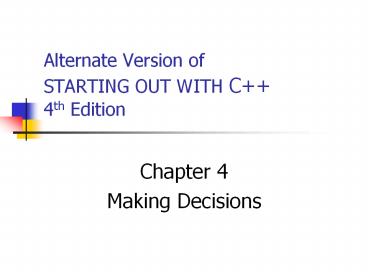Alternate Version of STARTING OUT WITH C 4th Edition PowerPoint PPT Presentation
Title: Alternate Version of STARTING OUT WITH C 4th Edition
1
Alternate Version of STARTING OUT WITH C 4th
Edition
- Chapter 4
- Making Decisions
2
Relational Operators
- Used to compare numbers to determine relative
order - Operators
gt Greater than
lt Less than
gt Greater than or equal to
lt Less than or equal to
Equal to
! Not equal to
3
if Statement Flow of Control
4
Relational Expressions
- Relational expressions are Boolean (i.e.,
evaluate to true or false) - Examples
- 12 gt 5 is true
- 7 lt 5 is false
- if x is 10, then
- x 10 is true,
- x ! 8 is true, and
- x 8 is false
5
Relational Expressions
- Can be assigned to a variable
- bool result x lt y
- Assigns 0 for false, 1 for true
- Do not confuse and
6
The if Statement
- Allows statements to be conditionally executed or
skipped over - Models the way we mentally evaluate situations
- If it is cold outside,
- wear a coat and wear a hat.
7
Format of the if Statement
- if (expression)
- statement1
- statement2
- statementn
- The block inside the braces is called the body
- of the if statement. If there is only 1 statement
- in the body, the may be omitted.
No goes here
8
How the if Statement Works
- If (expression) is true, then the statement(s)
in the body are executed. - If (expression) is false, then the statement(s)
are skipped.
9
Example if Statements
- if (score gt 60)
- cout ltlt You passed.\n
- if (score gt 90)
- grade 'A'
- cout ltlt Wonderful job!\n"
10
if Statement Notes
- Do not place after (expression)
- Place each statement on a separate line after
(expression), indented - 0 is false any other value is true
11
Flags
- Variables that signals conditions
- Usually implemented as a bool
- Sometimes implemented as an int
- The flag value can be both set and tested with if
statements
12
Flag Example
- Example
- bool validMonths true
- if (months lt 0)
- validMonths false
- if (validMonths)
- moPayment total / months
13
The if/else Statement
- Allows a choice between statements depending on
whether (expression) is true or false - Format if (expression)
- statement set 1
- else
- statement set 2
14
if/else Flow of Control
15
How the if/else Works
- If (expression) is true, statement set 1 is
executed and statement set 2 is skipped. - If (expression) is false, statement set 1 is
skipped and statement set 2 is executed.
16
Example if/else Statements
- if (score gt 60)
- cout ltlt You passed.\n
- else
- cout ltlt You did not pass.\n
- if (intRate gt 0)
- interest loanAmt intRate
- cout ltlt interest
- else
- cout ltlt You owe no interest.\n
17
The if/else if Statement
- Chain of if statements that test in order until
one is found to be true - Also models thought processes
- If it is raining, take an umbrella,
- else, if it is windy, take a hat,
- else, if it is sunny, take sunglasses.
18
if/else if Format
- if (expression)
- statement set 1
- else if (expression)
- statement set 2
- else if (expression)
- statement set n
19
Using a Trailing else
- Used with if/else if statement when none of
(expression) is true - Provides a default statement/action
- Can be used to catch invalid values or handle
other exceptional situations
20
Example if/else if with Trailing else
- if (age gt 21)
- cout ltlt Adult
- else if (age gt 13)
- cout ltlt Teen
- else if (age gt 2)
- cout ltlt Child
- else
- cout ltlt Baby
21
Menus
- Menu-driven program program execution controlled
by user selecting from a list of actions - Menu list of choices on the screen
- Can be implemented using if/else if statements
22
Menu-driven program organization
- Display list of numbered or lettered choices for
actions. - Input users selection
- Test user selection in (expression)
- if a match, then execute code to carry out
desired action - if not, then test with next (expression)
23
Nested if Statements
- An if statement that is part of the if or else
part of another if statement - Can be used to evaluate gt 1 data item or
condition - if (score lt 100)
- if (score gt 90)
- grade 'A'
24
Notes on Coding Nested ifs
- An else matches the nearest if that does not have
an else - if (score lt 100)
- if (score gt 90)
- grade 'A'
- else ... // goes with second if,
- // not first one
- Proper indentation helps greatly
25
Logical Operators
- Used to create relational expressions from other
relational expressions - Operators, Meaning, and Explanation
AND New relational expression is true if both expressions are true
OR New relational expression is true if either expression is true
! NOT Reverses the value of an expression true expression becomes false, and false becomes true
26
Logical Operator Examples
- int x 12, y 5, z -4
(x gt y) (y gt z) true
(x gt y) (z gt y) false
(x lt z) (y z) false
(x lt z) (y ! z) true
!(x gt z) false
27
Logical Precedence
- Highest !
- Lowest
- Example
- (2 lt 3) (5 gt 6) (7 gt 8)
- is true because AND is done before OR
28
More on Precedence
Highest arithmetic operators
relational operators
Lowest logical operators
- Example
- 8 lt 2 7 5 6 is true
29
Logical Operator Notes
- Short circuit evaluation
- If the value of an expression can be determined
by evaluating just the sub-expression on left
side of a logical operator, the sub-expression on
the right side is not evaluated - True OR anything is true
- False AND anything is false
30
Checking Numeric Ranges with Logical Operators
- Used to test if a value is within a range
- if (grade gt 0 grade lt 100)
- cout ltlt "Valid grade"
- Can also test if a value lies outside a range
- if (grade lt 0 grade gt 100)
- cout ltlt "Invalid grade"
- Cannot use mathematical notation
- if (0 lt grade lt 100) //Doesnt
- //work!
31
Validating User Input
- Input validation inspecting input data to
determine if it is acceptable - Want to avoid accepting bad input
- Can perform various tests
- Range
- Reasonableness
- Valid menu choice
- Divide by zero
32
More About Variable Definitions and Scope
- Scope of a variable is the block in which it is
defined, from the point of definition to the end
of the block - Usually defined at beginning of function
- May be defined close to first use
33
More About Variable Definitions and Scope
- Variables defined inside have local or block
scope - When in a block nested inside another block, you
can define variables with the same name as in the
outer block. - When in the inner block, the outer definition is
not available - Not a good idea
34
Comparing Characters and Strings
- Can use relational operators with characters and
string objects - if (firstName lt Beth)
- Comparing characters is really comparing ASCII
values of characters - Comparing string objects is comparing the ASCII
values of the characters in the strings.
Comparison is character-by-character
35
The Conditional Operator
- Can use to create short if/else statements
- Format expr ? expr expr
36
The switch Statement
- Used to select among statements from several
alternatives - May sometimes be used instead of if/else if
statements
37
switch Statement Format
- switch (expression)
- case exp1 statement set 1
- case exp2 statement set 2
- ...
- case expn statement set n
- default statement set n1
38
switch Statement Requirements
- 1) expression must be a char or an integer
variable or an expression that evaluates to an
integer value - exp1 through expn must be constant integer
expressions and must be unique in the switch
statement - default is optional, but recommended
39
How the switch Statement Works
- expression is evaluated
- The value of expression is compared against exp1
through expn. - If expression matches value expi, the program
branches to the statement(s) following expi and
continues to the end of the switch - If no matching value is found, the program
branches to the statement after default
40
The break Statement
- Used to stop execution in the current block
- Also used to exit a switch statement
- Useful to execute a single case statement without
executing statements following it
41
Example switch Statement
- switch (gender)
- case f cout ltlt female
- break
- case m cout ltlt male
- break
- default cout ltlt invalid gender
42
Using switch with a Menu
- switch statement is a natural choice for
menu-driven program - display menu
- get user input
- use user input as expression in switch
- statement
- use menu choices as exp to test against in the
case statements
43
Enumerated Data Types
- Data type created by programmer
- Contains a set of named constant integers
- Format
- enum name val1, val2, valn
- Examples
- enum Fruit apple, grape, orange
- enum Days Mon, Tue, Wed, Thur, Fri
44
Enumerated Data Type Variables
- To define variables, use the enumerated data type
name - Fruit snack
- Days workday, vacationday
- Variable may contain any valid value for the data
type - snack orange // no quotes
- if (workday Wed)
45
Enumerated Data Type Values
- Enumerated data type values are stored as
integers, starting at 0 - enum Fruit apple, grape, orange
- Can override default values
- enum Fruit apple 2, grape 4,
- orange 5
46
Enumerated Data Type Notes
- Enumerated data types improve the readability of
a program - Enumerated variables can not be used with input
statements, such as cin - When used with cout statements, integer value
will display, not the name associated with it
47
Testing for File Open Errors
- After opening a file, test that it was actually
- found and opened before trying to use it
- By testing the file stream object
- By using the fail() function
48
Testing the File Stream Object
- Example
- ifstream datafile
- datafile.open(customer.dat)
- if (!datafile)
- cout ltlt Error opening file.\n
- else
- // proceed to use the file
49
Using the fail() Function
- Example
- ifstream datafile
- datafile.open(customer.dat)
- if (datafile.fail())
- cout ltlt Error opening file.\n
- else
- // proceed to use the file