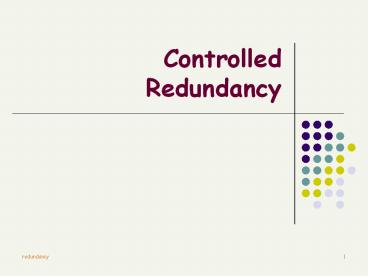Controlled Redundancy - PowerPoint PPT Presentation
Title:
Controlled Redundancy
Description:
Consider the introduction of controlled redundancy. Monitor and tune the ... Duplicating Lookup Table ... Telephone(telNo, branchNo) Duplicating TelNo ... – PowerPoint PPT presentation
Number of Views:20
Avg rating:3.0/5.0
Title: Controlled Redundancy
1
Controlled Redundancy
2
Database Design Methodology
- Create and check ER model
- Map ER model to tables
- Translate logical database design for target DBMS
- Choose file organizations and indexes
- Design user views
- Design security mechanisms
- Consider the introduction of controlled
redundancy - Monitor and tune the operational system
3
Objectives
- Understanding meaning of denormalization.
- When to denormalize to improve performance.
- Importance of monitoring and tuning the
operational system.
4
Denormalization
- Refinement to relational schema such that the
degree of normalization for a modified table is
less than the degree of at least one of the
original tables. - Also use term more loosely to refer to situations
where two tables are combined into one new table,
which is still normalized but contains more nulls
than original tables.
5
Controlled Redundancy
- Determine whether introducing redundancy in a
controlled manner by relaxing the normalization
rules will improve system performance. - Normalization results in a logical database
design that is structurally consistent and has
minimal redundancy. - However, sometimes a normalized database design
does not provide maximum processing efficiency. - May be necessary to accept loss of some of the
benefits of a fully normalized design in favor of
performance. - Also consider that denormalization
- makes implementation more complex
- often sacrifices flexibility
- may speed up retrievals but it slows down updates.
6
Controlled Redundancy (cont.)
- Consider denormalization in following situations,
specifically to speed up frequent or critical
transactions - Step 7.1 Combining 11 relationships
- Step 7.2 Duplicating nonkey columns in 1
relationships to reduce joins - Step 7.3 Duplicating FK columns in 1
relationships to reduce joins - Step 7.4 Duplicating columns in relationships
to reduce joins - Step 7.5 Introducing repeating groups
- Step 7.6 Creating extract tables
- Step 7.7 Partitioning tables.
7
Combining 11 relationships
8
Duplicating nonkey columns in 1 relationships
to reduce joins
SELECT vfr., v.dailyRental FROM VideoForRental
vfr, Video v WHERE vfr.catalogNo v.catalogNo
AND branchNo B001
SELECT vfr. FROM VideoForRental vfr WHERE
branchNo B001
9
Duplicating Lookup Table Column
10
Duplicating FK columns in 1 relationship to
reduce joins
SELECT ra. FROM RentalAggrement ra,
VideoForRental vfr WHERE ra.videoNo vfr.videoNo
AND vfr.branchNo B001
- SELECT
- FROM RentalAggrement
- WHERE branchNo B001
- This only works because the new relationship
between Branch and RentalAggrement is 1.
11
Cannot Duplicate FK columns in relationship
Video
1..1
Is
1..
VideoForRent
Branch
IsAllocated
1..1
1..
- List the video titles in stock at a branch.
- SELECT v.title
- FROM Video v, VideoForRent vfr
- WHERE v.catalogNo vfr.catalogNo AND
vfr.branchNo B001 - Cannot add the branchNo column to the Video
table. - But we could consider duplicating the title
column of the Video table in the VideoForRent
table, although the increased storage may be more
significant.
12
Duplicating columns in relationships to
reduce joins
- Lists the video titles and roles that each actor
has starred in. - SELECT v.title, a., r.
- FROM Video v, Role r, Actor a
- WHERE v.catalogNo r.catalogNo AND r.actorNo
a.actorNo
SELECT a., r. FROM Role r, Actor a WHERE
r.actorNo a.actorNo
13
Introducing repeating groups
- Branch(branchNo, street, city, state, zipCode,
mgrStaffNo) - Telephone(telNo, branchNo)
- Duplicating TelNo columns in Branch
- Branch(branchNo, street, city, state, zipCode,
telNo1, telNo2, telNo3, mgrStaffNo)
14
Creating extract tables
- Reports can access derived data and perform
multi-table joins on same set of base tables.
However, data report based on may be relatively
static or may not have to be current. - Can create a single, highly denormalized extract
table based on tables required by reports, and
allow users to access extract table directly
instead of base tables.
15
Partitioning tables
- Rather than combining tables, could decompose a
table into a smaller number of partitions. - Horizontal partition distribute records across a
number of (smaller) tables. - Vertical partition distribute columns across a
number of (smaller) tables. PK duplicated to
allow reconstruction. - Partitions useful for applications that store and
analyze large amounts of data.
16
Partitioning tables (cont.)
17
Partitioning tables (cont.)
- Advantages
- Improved load balancing
- Improved performance
- Increased availability
- Improved recovery
- Security.
- Disadvantages
- Complexity
- Reduced performance
- Duplication.