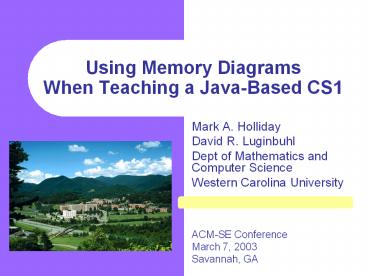Using Memory Diagrams When Teaching a Java-Based CS1 PowerPoint PPT Presentation
Title: Using Memory Diagrams When Teaching a Java-Based CS1
1
Using Memory Diagrams When Teaching a Java-Based
CS1
- Mark A. Holliday
- David R. Luginbuhl
- Dept of Mathematics and Computer Science
- Western Carolina University
ACM-SE Conference March 7, 2003 Savannah, GA
2
Overview
- Motivation and Introduction
- Diagramming as a teaching tool
- Objects, variables, and references
- Primitive types, fields, visibility, and
parameter passing - Static fields and methods
- Arrays
- Diagramming as an assessment tool
- Conclusion
3
Motivation
- Problem
- How to help CS1 students visualize state of
computer as Java program executes - How to introduce and reinforce object-oriented
concepts in an introductory CS course - Solution
- Diagrams
- Abstraction visualization
- UML-like
- UML not primarily focused on state of memory
- Diagrams used in many textbooks, but without much
emphasis
4
Criteria
- Take into account features of language (for us,
Java) - Visualize state of computer
- Distinguish between
- Objects classes reference variables
- Reference types primitive types
- Private public
- Consistency for similar concepts
- Method invocation and object construction
- Labels, as appropriate
- Arrays vs. other objects
5
Memory Diagrams
- Similar to other diagrams
- See, particularly, WU2001
- But with extensions and particular emphases
- Important aspects
- Shape matters
- Importance of reference and invocation
- Indication of values with variables
- Visibility rules
6
Objects, Variables, and References
- String acolorblue
- String favColoraColor
- String otherColor
- Features
- Labels on objs and vars
- Different shapes
- Reference lines begin inside variable
String blue
7
Method Invocation
- aColor aColor.concat(otherColor)
- Features
- Method indicated by line on object
- Indicates each object has method
- Method is public
- Squiggly line indicates invocation
- New object created
- New value for aColor old value removed
X
String red
String blue
concat
String bluered
8
Primitive Types, Fields, Multiple Instances
- Primitive type variables have numeric value
- As opposed to ref types
- Private fields represented inside object
- Using rectangles indicates fields are just
variables associated with objects - Different Student objects have same fields with
(possibly) different values
Student
score
name
87
String Sue
Student
score
name
85
String Bob
9
Static fields and methods
- Static fields and methods are displayed in a
diamond instead of a circle - Punch clock provides a nice example for static
fields and methods - See paper for more examples, including passing
parameters and diagramming arrays
Employee
(8)
advance
clock
8 16
Employee
start
end
8
16
10
Student Exposure to Diagrams
- We introduce these diagrams to students on the
first day of CS1 class - We ask students to produce diagrams of their own
- In groupwork
- In directed lab work
- On quizzes and tests
- Bottom line reinforcement of concepts in a
number of contexts - But not just for learning
11
Student Assessment
- By having students use diagrams themselves, we
have them demonstrate their comprehension of
object-oriented concepts - We believe these diagrams have potential for
measuring programming comprehension - Anecdotal evidence from several semesters of
application
12
Example Test Problem From Last Fall
- Diagram the program fragment below
- Dog spot // fig a)
- spot new Dog("spot")
- // right hand side is fig b)
- // left hand side and equal sign is fig c)
- System.out.println(spot.toString()) // fig d)
- Note last line particularly
- Static public variable (System.out)
- Method composition
- PrintStream object
- Dog object
- Creation of a String object
13
Results(13 students)
Dog spot // fig a) spot new Dog("spot")
// right hand side is fig b) // left hand
side and equal sign is fig c) System.out.println(s
pot.toString()) // fig d)
- Figure a
- 11 correct
- 2 labeled rectanglewith name of class
- Figure b
- 4 correct
- 2 put spot inside var rectangle
- 4 didnt show name field
- 2 had more serious errors
- Figure c all but 1 student correct
14
Results(13 students)
Dog spot // fig a) spot new Dog("spot")
// right hand side is fig b) // left hand
side and equal sign is fig c) System.out.println(s
pot.toString()) // fig d)
- Figure d
- All but 3 students showed call to toString()
correctly - Of those 10
- 2 students failed only to show System.out
correctly - 1 showed nothing else correctly
- 5 missed the creation of a String object from
toString() - They got the println() call right
- 2 showed the String object
- But they missed the println() call
- Summary for this exam
- Decent correlation between overall grades and
grades on diagramming problem
15
Summary for Assessment
- We have more work to do
- We are considering a more rigorous examination of
diagramming as a student assessment tool - Not just to measure progress
- We hope we can pinpoint problems and provide
proper reinforcement of specific concepts
16
Conclusion Memory Diagrams
- A relatively low-tech approach for teaching OO
concepts - Well-suited for classroom, labs, exams
- Importance of shape and placement for reinforcing
concepts - Having students make their own diagrams adds to
this reinforcement - Promise of diagrams for measuring comprehension
- If students can diagram what is happening in
memory, they are probably understanding the
deeper meaning of the program - More work to do