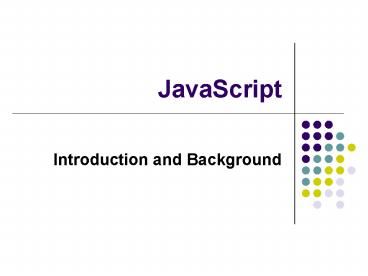JavaScript PowerPoint PPT Presentation
Title: JavaScript
1
JavaScript
- Introduction and Background
2
Web languages
- Three formal languages
- HTML
- JavaScript
- CSS
- Three different tasks
- Document description
- Client-side interaction
- Style definition
3
Client-side interaction
- Example
4
Without JavaScript
- Browser can only display what the server sent
- each effect requires server round-trip
- too slow
- Client-side programming
- lets the browser handle user interaction
- makes web pages "dynamic"
5
For our purposes
- JavaScript is a reasonable first language
- Loosely typed
- Fewer details at first
- Interpreted
- Simple execution model
- Integrated with HTML
- Program files are just web pages
- Execution platform browser
- No special tools to acquire
6
Programming
- HTML
- adds markup to text
- text is still there
- JavaScript
- little "content" beyond the program
- more abstract
7
Reading a program
- greet.html example
- What to see
- statements
- path of execution
- resources of the language
- function calls
- objects properties
- user-defined and user-named items
- variables
- functions
8
Writing a program
- Designconstruction process
- Meaning
- Start with requirements
- Plan the structure of the solution
- Implement the solution with available tools
- Making design decisions along the way
- Often evolutionary
- initial prototype
- improved upon until requirements met
9
In HTML
- Requirements
- some content
- text / images / links
- some organization for that content
- Plan
- sketching page layout
- Implement
- write HTML elements corresponding to layout
- design decisions
- layouts, style options
- Evolution
- view page in browser
- revise HTML
10
In JavaScript
- Requirements
- functional
- something we want the program to do
- Plan
- develop algorithm
- sequence of steps that will achieve the function
- Implement
- write each step of algorithm in formal language
- design decisions
- names, language elements
- Evolution
- debugging
11
Algorithm
- Steps to accomplish result
- In "greet.html"
- ask user for name
- print name and greeting on page
12
JavaScript skeleton
- lthtmlgt
- ltheadgt
- ... HTML head content ...
- ltscript language"JavaScript" type"text/javascrip
t"gt - lt!
- ... code here executed on loading ...
- //--gt
- lt/scriptgt
- lt/headgt
- ltbodygt
- ... page content ...
- ltscript language"JavaScript" type"text/javascrip
t"gt - lt!--
- ... code here executed during page rendering ...
- //--gt
- lt/scriptgt
- ... more page content ...
- lt/bodygt
13
JavaScript execution model
- Interpreted
- Code is executed as read
- Outside of SCRIPT elements
- HTML output as usual
- Inside SCRIPT elements
- JavaScript evaluated
- May or may not result in output to the page
- At the end of the page
- JavaScript program terminates
- but code may still be resident
- event handling
14
Debugging
- Defects in programs can difficult to find
- error messages from browser can very unhelpful
- If you even see any!
- the computer doesn't "understand" your program
- programs are "brittle"
- Can be frustrating
15
Debugging tools
- Make sure to make errors visible
- browser settings
- Test your assumptions
- sometimes useful to print out values during
computation - Figure out exactly where the error occurs
- might not be where you think
- Reproduce the error in a simplified program
- sometimes your expectations are wrong
16
Variables
- An algorithm will have multiple steps
- Steps are linked by values
- value computed in step 1 used in step 2
- Necessary to store computed values
- Variables
- names given to stored values
- firstName
- Reserved Keywords
- Cant be used as variable names
- See Page 63
17
JavaScript language
- Syntax
- how statements are constructed
- Semantics
- what statements mean
- Operations
- what computations you can perform
18
Syntax
- statement
- ends in
- assignment statement
- variable value
- function call
- function name (parameters)
- ""
- delimits a list of characters as a string
19
Semantics
- assignment places a value in a named location
- function call invokes a named function
- with the given parameters
- may return a value
20
Prompt function
- prompt (promptValue, defaultValue)
- Effect
- opens a prompt dialog for user input
- Input
- prompt to be displayed
- initial value in text input area
- Result
- user's input string
21
document.write function
- document.write (text)
- Ignore the funny syntax for now
- Effect
- Writes text to the web page
- Input
- Text to output
- Result
- none
22
operator
- Combines strings together
- string1 string2
- Input
- two string values
- Output
- single string value concatenated