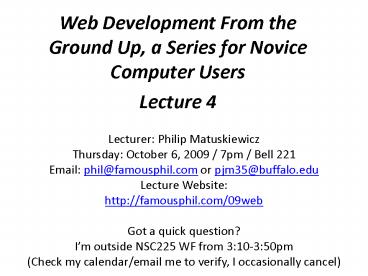Web Development From the Ground PowerPoint PPT Presentation
1 / 36
Title: Web Development From the Ground
1
Web Development From the Ground Up, a Series for
Novice Computer UsersLecture 4
- Lecturer Philip Matuskiewicz
- Thursday October 6, 2009 / 7pm / Bell 221
- Email phil_at_famousphil.com or pjm35_at_buffalo.edu
- Lecture Website
- http//famousphil.com/09web
- Got a quick question?
- Im outside NSC225 WF from 310-350pm
- (Check my calendar/email me to verify, I
occasionally cancel)
2
Recap
- In the Last Lecture, We covered
- Photoshop CS4 and creating HTML from PS
- more advanced CSS/HTML Tricks of the trade
- Mostly site design
- This lecture
- Verify that the website validates
- PHP development introduction
- Security aspects
- A simple website form using PHP
- Next Lecture
- Will show how to get a page embedded in another
page - Install a really simple text document manager
that is written in PHP - will focus on installing and integrating
Wordpress into an existing website - API Integration
- Should take about 30 minutes to get through that
material - Lecture 6 will go into developing the gallery at
http//hsm3.famousphil.com - PHP Data Structures
- Other PHP knowledge (ternary operator, sessions,
cookies, helpful design strategies) - MySQL queries / security knowledge!
3
PHP Pre Hypertext Processor
- widely-used
- Open Source
- general-purpose scripting language
- Well suited for Web development
- Easily embeddable into HTML
- Server Side Language
- Unlike JavaScript, PHP generally wont output
errors without entirely refreshing the page
4
PHP Advantages
- The client (user) will never see the PHP code
- PHP will output the HTML required to display the
page - Hard to spot vulnerabilities in an application
unlike JavaScript - Possible to write normal HTML and insert PHP in
required positions - Can have several PHP tags in the same document
(not nested) - Can call other PHP parts in another document
(includes) - Great documentation http//php.net
5
PHP Disadvantages
- Can become tricky to write for novice users
- Easy to write programs with huge security flaws
- Requires a client side language for anything more
fancy than loading pages for the clients - Interactive confirmation prompts
6
A Simple PHP Program
- lt? echo HELLO WORLD! ?gt
- lt? Tells the server to begin PHP interpretation
here - ?gt ends the PHP interpreter
- echo and print will print out whatever is between
the quotes - All statements in PHP are terminated with a
7
Getting the PHP code to work
- Apache will only pass files with the extension
php to the PHP interpreter. - If the file ends in htm or html, lt??gt will be
printed out exactly as it appears in the file - I typically use PHP includes (.inc files) which
PHP will also interpret - This works provided Apache is configured to work
with PHP on the server
8
A bit more about PHP
- PHP is an interpreted language
- It takes a series of statements
- Apache will see the lt??gt and pass whatever is
between these to the PHP interpreter - Each statement is executed sequentially
- It will stop interpreting on errors
- Compiled languages like Java are different.
- The program is verified prior to running it
- Error checking prior to run
9
Creating your first PHP Script
- Make a new file named info.php on the server
- Lets do this now in Vim
- Put the following in it and load the page
- lt?php
- phpinfo()
- ?gt
10
What the heck is PHPInfo()?
- creates a web page
- Validates against transitional XHTML
- Contains technical information
- What is installed on the server
- Very useful for determining if a certain function
will work on the server - Great way to test if PHP is working
- File permissions can get off.
- Normally chmod 755 filename is what you want your
permissions set to
11
PHP Statements
- Normal text is split into sentences, PHP scripts
are split into statements - A PHP script can contain multiple statements
- Each statement tells the interpreter to do
something - Each statement is ended by a semicolon
12
PHP Functions
- Phpinfo() is a function
- Functions are one of the most fundamental
concepts in computer programming. - A function takes in parameters and does something
with them, then returns something - phpinfo() has no parameters
13
PHP in HTML
- Take the template file, rename it to something
like template.php, then add the following between
the body tags - ltdivgt
- lt?php
- print(\Hello, world!\")
- ?gt
- lt/divgt
- You should see Hello, world! Outputted to the
screen when it is ran in a browser from the
server - We will discuss the \ in a few slides
14
Comment on last slide
- Alternatively, you could have written
- lt?php
- print "ltdivgt"
- print \Hello, world!\"
- print "lt/divgt"
- ?gt
15
Single vs. Double Quotes
- You can use both interchangeably.
- Sometimes, it will be easier to use one over the
other. This is especially true when you want to
avoid using the escape character.
16
What the heck is this \ ?
- The \ character is the escape character for PHP.
- Since echo and other commands in PHP are
surrounded by quotes, the PHP interpreter may
terminate the statement prematurely when you
meant to echo a - Simply add a \ character before the and it will
escape the in the code and print out a to the
screen
17
Good Coding Techniques
- Write each statement on a new line.
- Properly indent your code
- If you have a loop, tab in for everything that
runs within that loop - Comment your code!
- // the rest of the line is a comment
- the rest of a line is a comment
- / this is a comment
- That can span over multiple lines /
18
Variables
- lt?php
- greet"Hello, world!"
- print "ltdivgtgreetinglt/divgt"//dangerous
explained later - ?gt
- Here greeting is a variable that is set to the
string "Hello, world!". - All PHP variables begin with a
19
Dangers with variables in StringsConcatenation
- lt?php
- greet"Hello, world!"
- print "ltdivgt.greeting.lt/divgt
- ?gt
- PHP may not recognize you have a variable within
a string. Although it isnt required, I
generally put a . . around the variable if I am
within another string - This concatenates (combines) the strings
together. - Technically, functions can also be put between
the .. also
20
More about variables
- A variable must start with either a letter of an
underscore. They can contain letters, digits,
and underscores. - Variables are case sensative
- this is reserved (Used in Object Oriented PHP to
refer to the class we are in) - Variables should have meaningful names!
21
PHP Strings, Numbers, Booleans
- A string is a set of characters in PHP
- string I am a string
- Numbers in PHP dont require quotes
- number 3
- Boolean has a value of true or false
22
Increment / Decrease a number
- is an operator that adds one.
- Example
- b 1
- b
- echo b //will print 2
- -- will remove one
23
Isset()
- isset(variable) will return true if that
variable was set to a value - isset(variable) can be used to find out if the
variable variable was set before using it. - When getting information from a PHP form, this is
very useful in validating if the code is correct - Prevents against errors going into the Apache
error log
24
Comparisons
- truth true // checks for equality
- truth false // this sets truth to be
false - Other comparisons
- lt smaller than lt smaller or equal than
- gt larger than gt larger or equal than
25
Logical Operators
- if(brandCoke or brandpepsi")
- This will run if either is true
- if(brandCoke and brandpepsi")
- This will run if both are true
- Or can also be
- And can also be
26
If statements
- if( condition ) evaluates the expression inside,
if its true, it runs that expression, else it
runs what is in the else part - if(drunk)
- print "Don't drive!\n"
- else
- print It is ok to drive!\n
27
Loops
- While (condition)
- //run until the condition is no longer true
- for (i0 ilt10 i)
- echo i.\n // \n is a new line character
- //counts from 0-9
28
A very simple Form
- The HTML will have something like
- ltform actionhello.php" method"getgtltpgt
- your name ltinput type"text name"lastname
/gt lt/pgtlt/formgt - PHP file hello.php will then be loaded
- lt?php
- print "Hello "
- print _GET'lastname'//form method is get
- ?gt
29
Checking for submission
- Include a hidden element
- ltinput type"hidden" name"submitted" value"1"/gt
- Have the script check for submission
- if(isset(_GET'submitted'))
- if (_GETsubmitted 1)//never a bad
idea to do this twice - //it will avoid errors from popping up in a log
somewhere - // work on the data that was submitted
- else
- // print form
30
Use _REQUEST
- PHP programmers will typically use this because
it is safer and more secure.
31
Getting the current PHP page
- _SERVERPHP_SELF
- Be careful when using this
- Ive never been able to answer why, but many
experienced programmers will say this opens up
many vulnerabilities
32
The Switch in PHP an elegant if/else
- Switch (string)
- Case a string //(if string a string)
- Do this
- Break//exit the switch
- Case another String
- Do this
- Break
- Default
- //nothing else matched, do this (else)
33
Stripslashes function
- This will remove any whitespaces or escape
characters that were inserted into the _REQUEST
string automatically
34
Md5 function
- This will return the md5 encrypted string of
whatever was passed to it - Passwords should never be stored as an md5 string
because of the rainbow tables - Basically if a hacker gets the hash, they can do
a reverse lookup which has 25 million phrases
cached or so (its a lot) - Typically, programmers add a salt which makes
this harder to reverse - Only way to crack an MD5 is by going forward and
guessing right!
35
Regular Expressions
- Necessary evil in any programming language
- I use the eregi function to validate emails
- Case insensitive regular expression match
- I wont go much further into this as these take
me forever to get correct! - John Ciacia wrote a few excellent tutorials
- http//forum.codecall.net/php-tutorials/1751-php-t
utorial-email-verification.html - http//forum.codecall.net/php-tutorials/9960-regul
ar-expressions.html
36
A few Demos
- Lets break the code up into include files
- This will make editing the site much easier
- Changing the entire site will mean changing a
single header or footer file in the includes
folder - Lets get a contact form on the site!
- This is more advanced, I will only go over what
everything is doing (time permitting)