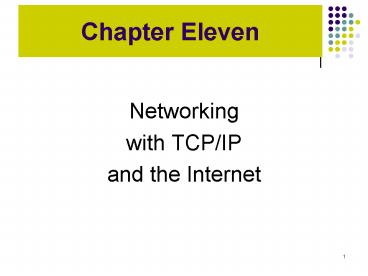Chapter Eleven PowerPoint PPT Presentation
1 / 21
Title: Chapter Eleven
1
Chapter Eleven
- Networking
- with TCP/IP
- and the Internet
2
Chapter Objectives
- Discuss additional details of TCP/IP addressing
and subprotocols - Understand the purpose and uses of BOOTP, DHCP,
WINS, DNS, and host files - Use TCP/IP protocols for network troubleshooting
- Understand and use TCP/IP applications such as
Internet browsers, e-mail, and e-commerce
3
Addressing and Name Resolution
- IP Addressing
- An IP address is 32 bits in size
- Every IP address is grouped into four 8-bit
octets - Octets are separated by decimal points
- Valid octet numbers range from 0 to 255 and
represent a binary address
4
IP Addressing
- IP Addressing (cont.)
- Each address consists of two parts network and
host - The network portion of an address indicates
whether the device belongs to a Class A, B, C, D,
or E network - Some octet number are reserved for special
functions - Dotted decimal notation
- Shorthand convention used to represent IP
addresses and make them more easily readable by
people
5
Network Classes
FIGURE 11-1 IP addresses and their classes
6
Network Classes
TABLE 11-1 Three commonly used classes of TCP/IP
networks
- Multicasting
- Allows one device to send data to a specific
group of devices (not the entire network segment)
7
Subnetting
- Process of subdividing a single class of network
into multiple, smaller networks
FIGURE 11-2 IP address before and after subnets
8
Subnetting
- Extended network prefix
- The combination of an addresss network and
subnet information - Subnet mask
- Special 32-bit number that, when combined with a
devices IP address, informs the rest of the
network about the network class to which the
device is attached - Follows same dotted quad format
- 1s specify extended network prefix
- 0s specify host
9
Subnetting
FIGURE 11-3 Subnetted IP address and its subnet
mask
10
Subnetting
FIGURE 11-4 Subnetted network connected to the
Internet
11
Subnetting
FIGURE 11-5 Network with several subnets
12
Subnetting
FIGURE 11-6 Data traveling over subnets
13
Gateways
- Combination of software and hardware that enable
two different network segments to exchange data - Every device has a default gateway
- First interprets its outbound requests and last
interprets its inbound requests to and from other
subnets - Core Gateways
- Gateways that make up the Internet backbone
14
Gateways
FIGURE 11-7 Use of default gateways
15
Subnetting
- Defining your own subnet(s)
- Lets review decimal value of bit positions
- Ex. 01110001 ? 64 32 16 1 113
16
Subnetting
- Example creating subnets on a Class A network
- 1st octet can be 1-126 use 10.0.0.0
- 1st octet defines network address that leaves 24
bit positions yet for node information - of node addresses available is 224 2
16,777,214 (-2 for broadcast and network) - Determine the number of subnets needed (e.g. 30)
- Each w/ own router interface
17
Subnetting
- Create the subnet mask
- Steal bits from the node octets (for our example,
use 2nd octet) - Determine the lower order bits needed to create
the subnets and then add the same number of
higher order bits to create the subnet mask - Well need 5 bits (124816) 1 30
- -1 is a reserved bit used to determine 0 or 255
- Calculate subnet mask ? 1286432168 248
- 255.248.0.0 is our new subnet mask
- We can use this to compute our range of IP
addresses - Slash notation (classless) 255.248.0.0 /13
18
Subnetting
- Calculating IP subnet ranges
- Use lowest high order bit equivalent as both our
starting subnet number and our increment value - Notice the lack of 10.8.0.0 and 10.15.255.255
19
Subnetting
- Calculate the of available host addresses
- We stole 5 bits for the subnet mask, so that
leaves us 19 (32 13) - 19 is the number of possible bits after all high
order bits - To calculate we take 219 2 524,286 IP
addresses per subnet
20
Subnetting
- Subnetting tables
21
Subnetting
- JC config
- Subnet mask 255.255.240.0 (4 bits used)
- Slash notation?
- Default gateway 172.16.16.1
- 172.16.16.1 172.16.31.254
- 172.16.32.1 172.16.47.254
- 172.16.224.1 172.16.239.254
- Total of 4094 possible nodes per subnet