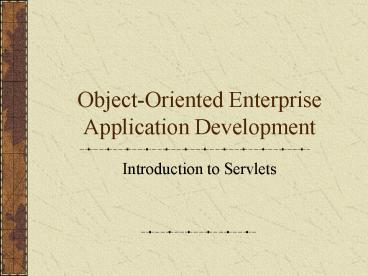Object-Oriented Enterprise Application Development PowerPoint PPT Presentation
Title: Object-Oriented Enterprise Application Development
1
Object-Oriented Enterprise Application Development
- Introduction to Servlets
2
Topics
- During this class we will examine
- Motivation
- Require packages
- Classes
- Lifecycle
3
Web Applications
4
Development Approaches
- In the past few years, many alternative
technologies have been presented for web
application development - CGI
- Proprietary APIs
- Server-Side JavaScript
- Microsoft ASPs
- Java Servlets
5
CGI(1 of 2)
- In a CGI application, each client request
executes a program on the server. - These are typically written in C, C or Perl.
- Could be embedded within a web server and thus
didn't require any new software.
6
CGI(2 of 2)
- While this satisfies the requirement for dynamic
content, there are potential problems - Starting a new process is expensive
- Poorly written code is a significant security
hazard. - Difficult to communicate between the CGI program
and the client.
7
Proprietary APIs
- Many vendors offered proprietary APIs
- Netscape NSAPI
- Microsoft ISAPI
- O'Reilly WSAPI
- Since they're proprietary, you're binding your
architecture to a particular vendor.
8
Server-Side JavaScript
- This is JavaScript that's placed into precompiled
HTML pages and then executed on the server. - Improved performance.
- Improved security.
- Only a few products actually support this
technique.
9
Microsoft ASP
- This is similar to server-side JavaScript, but
the code isn't precompiled. - This technique is tied to the Microsoft IIS
application server or other products where it's
an add-on module.
10
Enterprise Java
- As opposed to investing in proprietary
techniques, many vendors have started backing the
use of enterprise Java. - Java has a well-defined API.
- Java has been widely accepted by the industry for
its portability. - This will be the focus of this course.
11
Servlet Background
12
Servlets Defined
- Java servlets are precompiled Java programs that
are executed on a server. - Servlets are installed in a web container that is
responsible for locating, loading, and executing
the servlet when an appropriate request is issued.
13
Essential Benefits
- Because they're written in Java and executed on
the server, servlets provide - Efficiency
- Persistence
- Portability
- Robustness
- Extensibility
- Security
14
Efficiency(1 of 2)
- Servlets are loaded and initialized only once
when the servlet engine receives the first
request for that servlet. - Servlet engines automatically multi-thread each
servlet. - There is only a single instance of any given
servlet in memory. Each request for that servlet
is a new thread that shares the servlet instance.
15
Efficiency(2 of 2)
- Many web servers load balance servlet requests
across multiple physical servers to improve
performance. - This results in better performance and fault
tolerance.
16
Persistence(1 of 2)
- Servlets can hold data that spans across the
various requests received by various clients. - This can improve performance by treating each
servlet as a singleton. - This persistent data is lost if the servlet
engine unloads the servlet class from memory.
17
Persistence(2 of 2)
- This persistence mechanism doesn't provide
session persistence for each client. - This means that applications built on the
familiar "shopping cart" metaphor must use a
different approach to persist the data for a
specific user of that application. - We'll address this technique during the next
lecture.
18
Portability
- Because the servlets are written in pure Java,
they can be moved into any environment that
supports servlets. - Always make sure you confirm the version of the
JDK that you used to write your servlets as well
as the version of the servlet specification.
19
Robustness
- Because servlets are written in Java, they have
access to the entire JDK. - This includes all inherent Java capabilities such
as inheritance, polymorphism, and exception
handling.
20
Extensibility
- Like all other classes, we can design servlets
that are base classes that provide basic
functionality. - We can then inherit from these base servlets to
provide additional functionality. - This allows the use of relevant design patterns
such as template method or command.
21
Security
- Because servlets are executed on the server, the
client never gains access to the code. - Servlets can also take advantage of the security
manager and cryptography classes. - There is also code security a servlet that
terminates abnormally usually won't crash the
servlet engine.
22
Servlet Lifecycle
23
Servlet Lifecycle(1 of 4)
- All servlets follow the same lifecycle.
- The init() method is called when the servlet
class is first loaded by the servlet engine. - The service() method is called each time the
servlet is requested by a client. - The destroy() method is called just before the
servlet engine unloads the servlet class from
memory.
24
Servlet Lifecycle(2 of 4)
- The init() method is where a servlet's life
begins. - This method is only called when the servlet class
is loaded by the servlet engine. - If you override this method be sure to call the
parent class' init() method. - This makes the init() method useful for doing
one-time servlet configuration.
25
Servlet Lifecycle(3 of 4)
- The service() method is where a servlet spends
most of its life. - This method is invoked one (1) time for each
client request made to the servlet. - This method typically acts as a dispatcher by
interrogating the client's request and acting on
the data it finds there.
26
Servlet Lifecycle(4 of 4)
- The destroy() method is where a servlet's life
ends. - This method is only called when the servlet class
is unloaded by the servlet engine. - If you override this method be sure to call the
parent class' destroy() method. - This makes the destroy() method useful for doing
one-time servlet cleanup.
27
Servlets Java
28
Required Packages(1 of 2)
- Servlets are included in J2EE or in the J2SDK as
an additional download. - The are two (2) packages required for servlets
- javax.servlet.
- javax.servlet.http.
29
Required Packages(2 of 2)
- The javax.servlet package provides the basic
interfaces that must be implemented and extended
by all servlets. - The javax.servlet.http package provides the key
classes used to construct servlet-based
applications using the HTTP protocol.
30
Servlets
- At the heart of each servlet is the Servlet
interface containing the following methods - destroy
- getServletConfig
- getServletInfo
- init
- service
31
Generic Servlets
- For non-HTTP based servlets, we inherit from the
GenericServlet class. - GenericServlets provide default implementations
for the init() and destroy() methods. However,
servlets inherited from this class must implement
the service() method.
32
Generic Requests
- When a request is issued to the servlet, we must
be able to process that request. - This may require the parsing of arguments or
other complex actions specific to our
implementation. - In the generic case this means that we need to
construct a class that implements the
ServletRequest interface.
33
Generic Responses
- Once the servlet has completed its work, it needs
to send any results back to the client who made
the original request. - In the generic case this means that we need to
construct a class that implements the
ServletResponse interface.
34
Generic Dispatchers
- Sometimes we may want to delegate a request made
to one servlet to an entirely different servlet. - This is accomplished using a class that
implements the RequestDispatcher interface.
35
HTTP Servlets
- For HTTP based servlets, we inherit from the
HttpServlet class. - This class provides a default service() method
that we won't usually override. - This method knows how to parse requests made
using the HTTP protocol.
36
Sample Code HelloWorld(1 of 2)
- import java.io.
- import javax.servlet.
- import javax.servlet.http.
- public class HelloWorld extends HttpServlet
- public void doGet(HttpServletRequest rqst,
HttpServletResponse resp) throws
IOException, ServletException - resp.setContentType("text/html")
- PrintWriter out new PrintWriter(
resp.getOutputStream() )
37
Sample Code HelloWorld (2 of 2)
- out.println("ltHTMLgt")
- out.println("ltHEADgt")
- out.println("ltTITLEgt")
- out.println("HelloWorld")
- out.println("lt/TITLEgt")
- out.println("lt/HEADgt")
- out.println("ltBODYgt")
- out.println("ltPgtHello, World!lt/Pgt")
- out.println("lt/BODYgt")
- out.println("lt/HTMLgt")
- out.close()
38
HTTP Servlet Anatomy(1 of 2)
- The HelloWorld servlet illustrates some of the
key servlet elements. - The servlet extends the HttpServlet class.
- The doGet() method accepts two (2) arguments and
throws two (2) exceptions.
39
HTTP Servlet Anatomy(2 of 2)
- But how is doGet() invoked?
- The answer lies in the default implementation of
the service() method within the HttpServlet
class. - When a GET request is received, the service()
method automatically invokes the doGet() method.
40
Initialization Parameters
41
Justification
- Sometimes we want to initialize a servlet when
it's first loaded by the servlet engine. - For instance, we might want to load some
configuration settings before allowing processing
to continue. - This can be useful for testing when you don't
want to configure a web page to initiate the test.
42
Technique
- We can embed such values in the application's
web.xml file. - We access these values within the servlet's
init() method when it is first loaded. - To access these initialization parameters we use
the getInitParameter() method on the
ServletConfig reference passed to the init()
method.
43
Sample Code Message(1 of 2)
- import java.io.
- import javax.servlet.
- import javax.servlet.http.
- public class Message extends HttpServlet
- private String msg null
- public void init( ServletConfig cfg ) throws
ServletException - super.init( cfg )
- msg cfg.getInitParameter("msg")
- if ( msg null)
- msg "no.message.specified"
44
Sample Code Message(2 of 2)
- resp.setContentType("text/html")
- PrintWriter out new PrintWriter(
resp.getOutputStream() ) - out.println("ltHTMLgtltHEADgtltTITLEgt")
- out.println("Message")
- out.println("lt/TITLEgtlt/HEADgt")
- out.println("ltBODYgt")
- out.println("ltPgt" msg "lt/Pgt")
- out.println("lt/BODYgtlt/HTMLgt")
- out.close()
45
Servlet Pitfalls
46
Local Data Members(1 of 3)
- In the Message servlet, I declared a local data
member called msg. - With regular classes, this data member would be
specific to each object. - For servlets, this data member is shared across
all requests made to the Message servlet.
47
Local Data Members(2 of 3)
- This means that we can't use local data members
to store user- or session-specific data. - Each new access to that data may result in the
value being changed. This change will affect all
users of that servlet. - However, such data members are useful if the
value in question is meant to be a constant.
48
Local Data Members(3 of 3)
- To pass the various data members between methods
within the servlet, we are forced to adopt the
approach of using an aggregate class. - This could be something as simple as using a Java
Collection class. - We could also devise our own custom class.
49
Review
- During this class we have discussed
- Motivation
- Require packages
- Classes
- Lifecycle
50
Resources
- Developing Java ServletsJames Goodwill, Sam's
Publishing, 1999.ISBN 0-672-31600-5 - Core Servlets and JavaServer PagesMarty Hall,
Prentice-Hall, Inc., 2000.ISBN 0-13-089340-4 - Java 2 Platform, Enterprise EditionB. Shannon,
et al., Addison-Wesley, 2000.ISBN 0-201-70456-0
51
Coming Attractions
- Next week we'll look at servlets in greater depth
including how to invoke them from an HTML page
and how to implement the "shopping cart"
metaphor. - Please read Chapters 3 9 in your text.