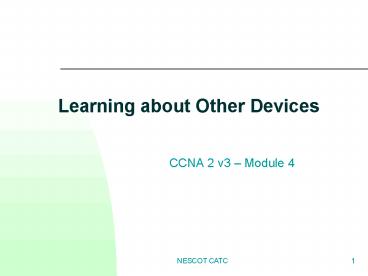Learning about Other Devices PowerPoint PPT Presentation
1 / 12
Title: Learning about Other Devices
1
Learning about Other Devices
- CCNA 2 v3 Module 4
2
Introduction to CDP
- Cisco Discovery Protocol is a Layer 2 protocol.
- Used to obtain information about neighboring
devices.
Runs on all Cisco equipment over SNAP. Cisco IOS
(Release 12.0(3)T or later) supports CDPv2. Each
CDP device sends periodic messages, known as
advertisements, to all directly connected Cisco
devices.
3
Information Obtained with CDP
- The primary use of CDP is to discover all Cisco
devices that are directly connected to a local
device.
GAD
show cdp neighbors
Capability Codes R - Router, T - Trans Bridge, B
- Source Route Bridge, S - Switch, H - Host, I -
IGMP, r - Repeater Device ID Local Intrfce
Holdtme Capability Platform Port ID Switch Eth 0
149 T S WS-C2950 Fas0/2
- show cdp neighbors includes the following TLVs
- Device ID, Local Interface, Holdtime, Capability,
Platform, Port ID. - CDPv2 also includes
- VTP Management Domain Name, Native VLAN,
Full/Half-Duplex.
4
Implementation, Monitoring, and Maintenance of CDP
Enable cdp on device
Rtr(config-if) cdp enable
Reset counters to zero
Rtr show cdp
Information about a specific neighbor
Rtr show cdp interface
Includes IP address and IOS version
5
Creating a Network Map
- CDP was designed and implemented as a simple, low
overhead - protocol. It can be used to create a network map
of the connected - devices
- show cdp neighbors to discover directly connected
devices. - Telnet into a neighboring device.
- Use show cdp neighbors on neighbor to see its
neighbors.
6
Troubleshooting CDP
Delete all entries in CDP table
Rtr(config)clear cdp counters
Display packets sent, packets received and errors
Rtr show debugging
Activity between CDP neighbors
Rtr debug cdp events
CDPs use of IP routing information
Rtr debug cdp packets
How often to send updates
Rtr(config)cdp holdtime
Global cdp information
7
Debug CDP Example Output
Router
debug cdp packets
CDP packet info debugging is on Router
debug cdp adjacency
CDP neighbor info debugging is on Router
debug cdp events
CDP events debugging is on CDP-PA Packet sent
out on Ethernet0 CDP-PA Packet received from
gray.cisco.com on Eth 0 CDP-AD Deleted table
entry for violet.cisco.com, Eth 0 CDP-AD
Interface Ethernet2 coming up CDP-EV
Encapsulation on interface Serial2 failed
Router debug cdp ip CDP-IP Writing prefix
172.1.69.232.112/28 CDP-IP Updating prefix
172.1.1.0/24 in routing table CDP-IP IP TLV
length (3) invalid
8
Telnet
virtual terminal
- Telnet is a _______________ protocol that is part
of the TCP/IP protocol suite. - It allows connections to be made to
_____________. - Telnet is an IOS EXEC command used to verify
___________ layer software between source and
destination. - Telnet depends on _____ to guarantee the correct
and orderly delivery of data between the client
and server. - A router can have _____________________ incoming
Telnet sessions. - The range from ___ to ___ is used to specify five
VTY or Telnet lines. - To establish a Telnet connection from the CLI,
the _________ or ____________ of the remote
device may be entered. - It is not necessary to enter the command ______
or _________ .
remote hosts
application
TCP
multiple simultaneous
0
4
hostname
IP address
telnet
connect
9
Establishing and Verifying a Telnet Connection
To initiate a Telnet session use any of the
following alternatives
- Denvergtconnect parisDenvergtparisDenvergt131.108.
100.152Denvergttelnet paris
Telnet tests connectivity at the Application
layer. If it fails it is possible that a problem
exists on either end. In this case, the next step
is to try ping, which allows testing of
end-to-end connections at the network layer.
To end a Telnet session
Parisgt exit
The Telnet connection will terminate after ten
minutes of inactivity by default or when the exit
command at the EXEC prompt is entered.
10
Disconnecting and Suspending Telnet Sessions
Vista
show cdp neigh
Capability Codes R - Router, T - Trans Bridge, B
- Source Route Bridge, S - Switch, H - Host,
I - IGMP, r - Repeater Device ID Local Intrfce
Holdtme Capability Platform Port ID Switch
Fas 0/1 128 T S WS-C2912-XFas
0/9 SanJose2 Ser 0/0 156 R
2620 Ser 0/0 SanJose1 Ser 0/1 157
R 2620 Ser 0/0 vista
telnet SanJose1
Trying SanJose1 (192.168.1.2)... Open User Access
Verification Password
SanJose1gt
exit
Connection to SanJose1 closed by foreign
host vista
telnet SanJose1
Trying SanJose1 (192.168.1.2)... Open User Access
Verification Password
SanJose1gt
CTRLSHIFT6 X
vista
show sessions
Conn Host Address Byte
Idle Conn Name 1 SanJose1
192.168.1.2 0 0 SanJose1
11
Ping
- The ping command sends a packet to the
destination host and then waits for a reply
packet from that host. - Results from this echo protocol can help
evaluate - the path-to-host reliability
- delays over the path
- whether the host can be reached or is
functioning. - Ping works at both user or privileged EXEC modes.
- Ping uses ICMP (Internet Control Message
Protocol).
vista
ping SanJose1
Type escape sequence to abort. Sending 5,
100-byte ICMP Echos to 192.168.1.2, timeout is 2
seconds
!!!!!
Success rate is 100 percent (5/5), round-trip
min/avg/max 32/33/36 ms vista
12
Traceroute
The traceroute command is the ideal tool for
finding where data is being sent in a network. It
tests each step along the way. Traceroute works
at both user or privileged EXEC modes.
YORK
trace ROME
Type escape sequence to abort. Tracing the route
to ROME (172.16.33.5) 1 LONDON 192.168.1.6 16
msec
16 msec
16 msec
2 PARIS 192.168.1.37 16 msec
16 msec
3 ROME 172.16.33.5 16 msec
16 msec 4 msec
vista
If one of these routers is unreachable, three
asterisks () will be returned instead of the
name of the router. traceroute will continue
attempting to reach the next step until the
Ctrl-Shift-6 escape sequence is used. A basic
verification test also focuses on the network
layer. Use the show ip route command to determine
whether a routing table entry exists for the
target network.