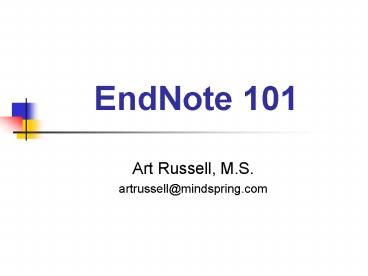EndNote 101 PowerPoint PPT Presentation
Title: EndNote 101
1
EndNote 101
- Art Russell, M.S.
- artrussell_at_mindspring.com
2
Conceptual Orientation
- Work Smarter, not Harder
- Technology
3
Agenda
- Bibliographic software.
- Citation and formatting references.
- Portable databases.
- INTERNET access of library catalogs.
4
EndNote
- Bibliographic software
- http//www.niles.com
5
Description
- Bibliographic software allowing full record and
annotation in a compact, transportable database
format. - Bibliographic software is
6
Uses
- Database of all articles read during classes.
- Articles needed for Papers Prospectus /
Dissertation. - Repository for annotation of articles.
- Touch an article once, annotate, and insert into
the database. - Internet libraries
- Pullen Library Catalog
- Library of Congress Catalog
7
Uses - Articles read
8
Uses - Database
9
Uses - Database
10
How To Use it
- EndNote
- Microsoft Word
- Text Processor / Outliner
- Exportable Package
11
EndNote
- Create Entry.
- Select Style of Citation.
- Enter Information.
12
EndNote Creation
13
Endnote Creation-2
14
EndNote Creation - 3
15
EndNote Styles
16
Microsoft Word
- Citation.
- Reference Lists.
- Formatted Bibliography.
17
Word Citation and Formatting
18
Text Processor / Outliner
- Create annotation.
- Paste annotation into EndNote.
19
Database
- Exportable, portable database.
20
Export
21
Export-2
22
Export-3
23
To the INTERNET
- Access Library databases remotely
- Pullen Library catalog
- Library of Congress catalog
24
INTERNET - Connection
25
INTERNET - Connection - 2
26
INTERNET - Connection - 3
27
INTERNET - Connection - 4
28
INTERNET - Connection - 5
29
Conclusion
- Bibliographic software.
- Citation and formatting references.
- Portable databases.
- INTERNET access of library catalogs.
PowerShow.com is a leading presentation sharing website. It has millions of presentations already uploaded and available with 1,000s more being uploaded by its users every day. Whatever your area of interest, here you’ll be able to find and view presentations you’ll love and possibly download. And, best of all, it is completely free and easy to use.
You might even have a presentation you’d like to share with others. If so, just upload it to PowerShow.com. We’ll convert it to an HTML5 slideshow that includes all the media types you’ve already added: audio, video, music, pictures, animations and transition effects. Then you can share it with your target audience as well as PowerShow.com’s millions of monthly visitors. And, again, it’s all free.
About the Developers
PowerShow.com is brought to you by CrystalGraphics, the award-winning developer and market-leading publisher of rich-media enhancement products for presentations. Our product offerings include millions of PowerPoint templates, diagrams, animated 3D characters and more.