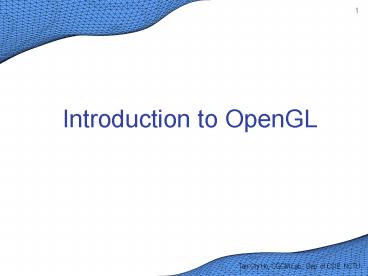Introduction to OpenGL PowerPoint PPT Presentation
1 / 23
Title: Introduction to OpenGL
1
Introduction to OpenGL
2
What is a Graphics API
- A software interface for graphics hardware.
- Provide the low-level functions to access
graphics hardware directly. - OpenGL / Direct3D
- (Direct3D also provides high-level functions.)
3
API Hierarchy
Applications
GDI
OpenGL
Hardware Driver
Display Device
4
What is OpenGL1/2
- Industry standard.
- Hardware independent.
- Window system independent.
5
What is OpenGL2/2
- No commands for performing windowing tasks or
obtaining user input are included. - No high-level commands for describing models of
3D objects are provided.
6
What OpenGL provides
- Draw with points, lines, and polygons.
- Matrix Operations (Transformations)
- Hidden Surface Removal (Z-Buffer)
- Lighting (Phong model)
- Gouraud Shading
- Texture mapping
- Pixels operations
7
The Buffers
- A buffer is a memory area in the graphics
hardware for some special purposes. - An OpenGL system can manipulate the four buffers
- Color buffers
- Depth buffer (Z-Buffer)
- Stencil buffer
- Accumulation buffer
- Will be discussed later.
8
Rendering Pipeline1/2
OpenGL Command Buffer
OpenGL API Calls
Transformation and Lighting
Rasterization
Frame Buffer
9
Rendering Pipeline2/2
Per-Vertex Operations and Primitive Assembly
Vertex Data
Evaluators
Per-Fragment Operations
Display List
Frame Buffer
Rasterization
Texture Assembly
Pixel Data
Pixel Operations
10
OpenGL Relative Libraries1/2
- OpenGL Library
- The basic library to access the graphics
hardware. - GLU
- Provide some basic utilities based on the OpenGL
library (camera model, NURBS). - GLX / WGL / AGL
- OS dependent libraries to bind the OpenGL library
with specific window system. - GLX for X-window, WGL for win32, AGL for Apple.
11
OpenGL Relative Libraries2/2
- GL, GLU, WGL libraries are already contained
within the OS later than Win95SE. - For Linux, FreeBSD systems, download the mesa
library, which is fully compatible with OpenGL.
12
OpenGL Utility Toolkit (GLUT) 1/3
- A window system-independent toolkit to hide the
complexities of differing window system APIs. - Use the prefix of glut. (ex glutDisplayFunc())
- Provide following operations
- Initializing and creating window
- Handling window and input events
- Drawing basic three-dimensional objects
- Running the program
13
OpenGL Utility Toolkit (GLUT) 2/3
- Where to get GLUT?
- Win32
- http//www.xmission.com/nate/glut.html
- Linux
- http//www.mesa3d.org/
14
OpenGL Utility Toolkit (GLUT) 3/3
- On Microsoft Visual C 6
- Put glut.h into ltMSVCgt/include/GL/
- Put glut.lib into ltMSVCgt/lib/
- Put glut32.dll into ltwindowgt/System32/
- On Microsoft Visual C .NET
- Put glut.h into ltMSVCgt/platformSDK/include/GL/
- Put glut.lib into ltMSVCgt/platformSDK/lib/
- Put glut32.dll into ltwindowgt/System32/
15
How to Compile1/3
- On Microsoft Visual C 6
- Create a new Project with Win32 Console
Application - Open Project Settings dialog and add opengl32.lib
glu32.lib glut32.lib into Link/Objects/library
modules. - Writing your OpenGL code.
- Compile it.
16
How to Compile2/3
- On Microsoft Visual C .NET
- New a Win32 Project
- Add opengl32.lib glu32.lib glut32.lib into
link/library dependence. - Writing your OpenGL code.
- Compile it.
17
How to Compile3/3
- On UNIX
- Needed libraries
- libGL.so, libGLU.so, libglut.a, libX11.a,
libX11.so - Compile command
- gcc OpenGL code files o output file lglut
lGLU lGL lX11 lm
18
The Simplest Program1/3
- include ltGL/glut.hgt
- void GL_display()
- glClearColor(0.0f, 0.0f, 0.0f, 0.0f)
- glClear(GL_COLOR_BUFFER_BIT)
- glColor3f(1.0f, 1.0f, 1.0f)
- glutSolidCube(1.0)
- glFlush()
- void GL_reshape(GLsizei w, GLsizei h)
- glViewport(0, 0, w, h)
- glMatrixMode(GL_PROJECTION)
- glLoadIdentity()
- glOrtho(-2.0f, 2.0f, -2.0f, 2.0f, -2.0f, 2.0f)
- glMatrixMode(GL_MODELVIEW)
- glLoadIdentity()
19
The Simplest Program2/3
- void main(void)
- glutInitDisplayMode(GLUT_SINGLE GLUT_RGB)
- glutCreateWindow("Sample")
- glutDisplayFunc(GL_display)
- glutReshapeFunc(GL_reshape)
- glutMainLoop()
20
The Simplest Program3/3
21
Reference1/2
- Official site of OpenGL
- http//www.opengl.org
- Useful Sites
- NeHes OpenGL Tutorials
- The Developers Gallery
- NVidias developer web
22
Reference2/2
- Further Reading
- OpenGL Programming Guide (Red Book)
- OpenGL Reference Manual (Blue Book)
23
Any Question
- ?