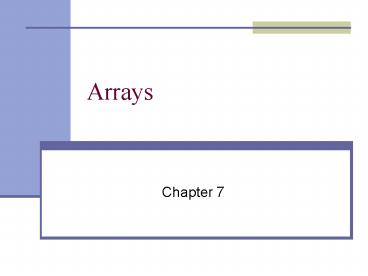Arrays PowerPoint PPT Presentation
1 / 17
Title: Arrays
1
Arrays
- Chapter 7
2
"All students to receive arrays!" reports Dr.
Austin.
scores 85 79 92 57 68 80 . . .
0 1 2 3 4 5 98 99
3
Declaring and Creating Arrays
- Recall that an array is a collection of elements
all of the same type - Array objects in Java must be created with the
key word new - Syntaxint c new int 12
- Results
- 12 integer locations are allocated
- They are initialized to 0(null for reference
variables, false for boolean)
4
Using Arrays
- View example Figure 7.2
- Note
- Declaration of the array
- Allocation of memory with new
- Initialization of array elements
- Use of array attribute (length)
- Printing of array contents
5
The Array Initializer
- A comma separated list of expressions
- The initializer list
- Enclosed in braces
- View the Example
- Note again, how the array knows its own
lengthfor (int count 0 count lt array.length
count) . . .
6
Processing Elements of An Array
- Finding and using the arithmetic mean
- Declare the array, create
- Read in values, count how many
- Declare a summation variable, initialize
- Sum the array, calculate average
- Sort the array
- Print results, accessing the array
- See sample program
7
Histogram Program
- Use the value in the array to
- Print the value
- Print a string of asterisks for visualization of
size of the value - View Figure 7.6,
8
Using Array Elements as Counters
- Recall program which tested random number
generator (Figure 6.8) - Used 6 different variables
- Used switch statement to increment
- At the time we noted the inefficiency
- Consider a new version of the program
- Uses array elements to total the number of rolls
of each number 1 6 - No switch statement needed
- View Figure 7.7
9
Enhanced for Statement
- Enhanced for statement
- New feature of J2SE 5.0
- Allows iterates through elements of an array or a
collection without using a counter - Syntax
- for ( parameter arrayName )
- statement
- View example, Figure 7.12
10
References and Reference Parameters
- In Java, primitive-type variables are always
passed by value - Incoming data only
- Objects are not passed to methods
- References to objects are passed
- The reference is passed by value
- With a reference to the object the method can
manipulate the object directly
Address of object
11
References and Reference Parameters
- Passing arrays by reference
- Improves performance
- Saves time
- Initialization of large array not required
- Saves memory
- Use memory already occupied by array
- No new memory allocation required
- View example program, Figure 7.13
12
Using Arrays
- Sorting Arrays
- Recall previous example
- Searching Arrays
- Linear search (see example)
- Step through array until desired value located
- Binary search
- Array must be sorted
- Look in middle, then above or below
- Look in middle of sub-section then above or below
- Etc.
13
Multidimensional Arrays
- Java does not support multidimensional arrays
directly - Does allow declaration of arrays whose elements
are arrays!
int bb new int 2 // allocate
rowsb 0 new int 5 // allocate columns
for row 0b 1 new int 3 // allocate
columns for row 1
14
Fig. 7.16 Two-dimensional array with three rows
and four columns.
Multidimensional Arrays
15
Creating Two-dimensional Arrays
- Can be created dynamically
- 3-by-4 array
- int b b new int 3 4
- Rows can have different number of columns
- int b
- b new int 2 // create 2 rows b 0
new int 5 // create 5 columns for row 0
b 1 new int 3 // create 3 columns for
row
View ExampleFigure 7.17
16
Variable-Length Argument Lists
- New feature in J2SE 5.0
- Unspecified number of arguments
- Use ellipsis () in methods parameter list
- Can occur only once in parameter list
- Must be placed at the end of parameter list
- Array whose elements are all of the same type
- View example, Fig. 7.20
17
Using Command-Line Arguments
- Pass arguments from the command line
- String args
- Appear after the class name in the java command
- java MyClass a b
- Number of arguments passed in from command line
- args.length
- First command-line argument
- args 0
View ExampleFigure 7.21