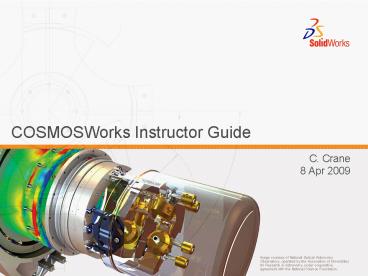COSMOSWorks Instructor Guide PowerPoint PPT Presentation
1 / 29
Title: COSMOSWorks Instructor Guide
1
COSMOSWorks Instructor Guide
- C. Crane
- 8 Apr 2009
2
What is COSMOSWorks?
- COSMOSWorks is a design analysis software that is
fully integrated in SolidWorks. - COSMOSWorks simulates the testing of your models
prototype in its working environment. It can help
you answer questions like how safe, efficient,
and economical is your design? - COSMOSWorks is used by students, designers,
analysts, engineers, and other professionals to
produce safe, efficient, and economical designs.
3
The Finite Element Method
- Analytical solutions are only available for
simple problems. They make many assumptions and
fail to solve most practical problems. - COSMOSWorks uses the Finite Element Method (FEM).
Analysis using the FEM is called Finite Element
Analysis (FEA) or Design Analysis. - FEA is very general. It can be used to solve
simple and complex problems. - FEA is well-suited for computer implementation.
It is universally recognized as the preferred
method of analysis.
4
Main Concept of Design Analysis
- The FEM replaces a complex problem by many
simple problems. It subdivides the model into
many small pieces of simple shapes called
elements.
CAD Model
CAD Model Subdivided into Small Pieces
5
Main Concept of Design Analysis
- The elements share common points called nodes.
The behavior of these elements is well-known
under all possible support and load scenarios.
- The motion of each node is fully described by
translations in the X, Y, and Z directions. These
are called degrees of freedom (DOF). Each node
has 3 DOF.
6
Main Concept of Design Analysis
- COSMOSWorks writes the equations governing the
behavior of each element taking into
consideration its connectivity to other elements. - These equations relate the unknowns, for example
displacements in stress analysis, to known
material properties, restraints and loads. - Next, the program assembles the equations into a
large set of simultaneous algebraic equations.
There could be hundreds of thousands or even
millions of these equations.
7
Main Concept of Design Analysis
- In static analysis, the solver finds the
displacements in the X, Y, and Z directions at
each node. - Now that the displacements are known at every
node of each element, the program calculates the
strains in various directions. Strain is the
change in length divided by the original length.
- Finally, the program uses mathematical
expressions to calculate stresses from the
strains.
8
Types of Analysis Static or Stress Analysis
- This is the most common type of analysis. It
assumes linear material behavior and neglects
inertia forces. The body returns to its original
position when loads are removed. - It calculates displacements, strains, stresses,
and reaction forces. - A material fails when the stress reaches a
certain level. Different materials fail at
different stress levels. With static analysis, we
can test the failure of many materials.
9
Types of Analysis Nonlinear Static Analysis
- Use nonlinear analysis, when at least one of the
following conditions applies
- The stress-strain relationship of the material is
not linear. - Induced displacements are large enough to change
the stiffness. - Boundary conditions vary during loading (as in
problems with contact).
- Nonlinear analysis calculates stresses,
displacements, strains, and reaction forces at
all desired levels of loading.
10
Types of Analysis Buckling Analysis
- Slender models subjected to compressive axial
loads tend to undergo sudden large lateral
deformation. This phenomenon is called buckling. - Buckling could occur before the material fails
due to high stresses. - Buckling analysis tests failure due to buckling
and predicts critical loads.
Axial Load
This slender bar subjected to an axial load will
fail due to buckling before the material starts
to fail due to high stresses.
11
Types of Analysis Frequency Analysis
- Each body tends to vibrate at certain frequencies
called natural frequencies. - For each natural frequency, the body takes a
certain shape called a mode shape.
- Frequency analysis calculates the natural
frequencies and associated mode shapes. - In theory, a body has an infinite number of
modes. In FEA, there are as many modes as DOF. In
most cases, the first dominant modes are
considered for the analysis.
12
Types of Analysis Frequency Analysis
- Excessive stresses occur if a body is subjected
to a dynamic load vibrating at one of its natural
frequencies. This phenomenon is called resonance.
- Frequency analysis can help you avoid resonance
and solve dynamic response problems.
13
Types of Analysis Thermal and Thermal Stress
Analysis
- Thermal Analysis
- Calculates the temperature at every point in the
model based on thermal loads and thermal boundary
conditions. The results include thermal flux and
thermal gradients.
Thermal Stress Analysis Calculates stresses,
strains, and displacements due to thermal effects
and temperature changes.
14
Types of Analysis Optimization Analysis
- Calculates the optimum solution to a problem
based on the following - Objective Sets the goal of the analysis, like
minimizing the material of the model. - Design variables Specifies acceptable ranges for
dimensions that can change. - Constraints Sets the conditions that the optimum
design should meet, like specifying a maximum
value for stresses.
15
What is Stress?
- When a load is applied to a body, the body tries
to absorb the effect by generating internal
forces that vary from one point to another. - The intensity of these forces is called stress.
Stress is force per unit area. - Stress at a point is the intensity of force on a
small area around that point.
16
What is Stress?
- Stress is a tensor quantity described by
magnitude and direction in reference to a certain
plane. Stress is fully described by six
components
- SX Normal stress in the X-direction
- SY Normal stress in the Y-direction
- SZ Normal stress in the Z-direction
- TXY Shear stress in the Y-direction on YZ-plane
- TXZ Shear stress in the Z-direction on YZ-plane
- TYZ Shear stress in the Z-direction on XZ-plane
- Positive stress indicates tension and negative
stress indicates compression.
17
Principal Stresses?
- Shear stresses vanish for some orientations.
Normal stresses at these orientations are called
principal stresses.
- P1 Normal stress in the first principal
direction (largest). - P2 Normal stress in the second principal
direction (intermediate). - P3 Normal stress in the third principal
direction (smallest).
18
von Mises Stress
- von Mises stress is a positive scalar number that
has no direction. It describes the stress state
by one number. - Many materials fail when the von Mises stress
exceeds a certain level. - In terms of normal and shear stresses, von Mises
stress is given by
- In terms of principal stresses, von Mises stress
is given by
19
Analysis Steps
- Create a study to define the type of analysis.
- Define material for each component.
- Apply restraints and loads.
- Mesh the model. This is an automatic step in
which the program subdivides the model into many
small pieces. - Run the analysis.
- View the results.
- Steps 2, 3, and 4 can be done in any order.
20
Creating a Study
- The first step in analysis using COSMOSWorks is
to create a study. - A study simulates a test case or a what-if
scenario. It defines analysis intent (type),
materials, restraints, and loads. - You can create many studies and the results of
each study can be visualized at any time.
21
Defining Materials
- Results depend on the material used for each
component.
- You can select a material from the library or you
can define material properties manually. - You can also add your own material properties to
create customized material libraries.
- Materials can be isotropic or orthotropic.
Isotropic materials have the same properties in
all directions. Orthotropic materials have
different properties in different directions
(like wood).
22
Defining Restraints and Loads
- Restraints define how the model is supported. A
body that is not restrained may move indefinitely
as a rigid body.
- Adequate restraints should be applied to prevent
rigid body motion. - Loads include forces, pressure, torque,
centrifugal, gravitational, prescribed nonzero
displacements, and, thermal loads. Special
options for bearing and remote forces are also
available.
23
Meshing
- Meshing subdivides the model into many small
pieces called elements for mathematical
simulation. - Smaller elements give more accurate results but
require more computer resources. - The program suggests an average global element
size for meshing. This is the average length of
an element side. - In critical regions (concentrated loads,
irregular geometry) you can apply Mesh Control to
reduce the element size and improve the accuracy
of results.
24
Meshing Types
- You choose the Mesh Type when you create a study.
You can choose Solid Mesh, Shell Mesh Using
Mid-Surfaces, Shell Mesh Using Surfaces, Mixed
Mesh, and Beam Mesh. - Use Solid Mesh for bulky models.
- Use Shell Mesh Using Mid-Surfaces for thin simple
models with constant thickness. - Use Shell Mesh Using Surfaces to create shells
with different thicknesses and materials on
selected faces. - Use Mixed Mesh when you have bulky as well as
thin bodies in the same model. - Use Beam Mesh to model structural members.
25
Meshing
- Based on the element size, the program places
points (nodes) on the boundaries and then it
fills the volume with 3D tetrahedral elements for
solid mesh or 2D triangular elements for shell
mesh. - You must mesh the model after any change in
geometry. Material, restraint, and load changes
do not require remeshing.
26
Using Symmetry
- Using symmetry reduces the problem size and
improves results. - Symmetry requires that geometry, loads, material
properties, and restraints are symmetrical. - Requirements of symmetry restraints
- Solid models All faces that are coincident with
a plane of symmetry are prevented from moving in
the normal direction. - Shell models All edges that are coincident with
a plane of symmetry should be prevented from
moving in the normal direction and rotating about
the other two orthogonal directions. - Symmetry restraints should be avoided in
frequency and buckling studies.
Model symmetrical with respect to one plane.
Half of the model with symmetry restraints
applied.
27
Shell Mesh
- You can use shell mesh instead of a solid mesh to
model thin parts. - Shell elements resist membrane and bending forces.
28
Running Analysis
- After defining materials, applying restraints and
loads, and meshing your model, you run the
analysis. - During analysis, the program calculates the
results. This step includes intensive number
crunching. In many cases the program will be
solving hundreds of thousands of simultaneous
algebraic equations. - COSMOSWorks has state-of-the art, fast and
accurate solvers.
29
Visualizing Results
- After completing the analysis, you can visualize
the results. - COSMOSWorks provides advanced easy-to-use tools
to visualize the results in few clicks. - Use section and iso plots to look inside the
body. - The Design Check Wizard checks the safety of your
design for static studies. - COSMOSWorks generates a structured Internet-ready
report for your studies.