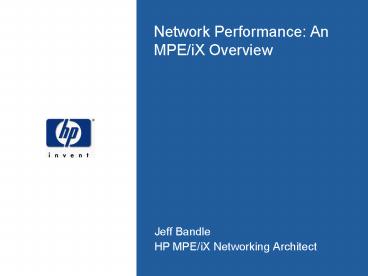Network Performance: An MPE/iX Overview PowerPoint PPT Presentation
Title: Network Performance: An MPE/iX Overview
1
Network Performance An MPE/iX Overview
- Jeff Bandle
- HP MPE/iX Networking Architect
2
CONTENTS
- General Networking
- Common networking terms
- Networking concepts independent of MPE/iX
- MPE/iX Specific Networking
- Overview of MPE/iX networking stacks
- Ideas for performance changes on MPE/iX
- System Performance
- How MPE/iX networking performance affects the
system
3
INTRODUCTION
- What is performance?
- Bandwidth
- Response time
- System
- General Networking vs. System Specific Networking
4
GENERAL NETWORKING
- Network setup complexity is a factor
- Simple Network Fewer layers to propagate data
e3000
DTC
Terminal
Printer
5
GENERAL NETWORKING
- Network setup complexity
- Complex network More layers/hardware delays
data propagation - Study of pings to 3000 international sites
150 ms avg.
ISP Server
E3000
THE INTERNET
Home Router
VPN Server
Hub
Work PC
6
GENERAL NETWORKING
- Use or Routers, Switches and Hubs
- Hub - A hub is a small, simple, inexpensive
device that joins multiple computers together at
a low-level network protocol layer. - Switch - A switch is a small device that joins
multiple computers together at a low-level
network protocol layer. Technically, switches
operate at layer two (Data Link Layer) of the OSI
model. - Router - A router is a physical device that joins
multiple networks together. Technically, a router
is a "layer 3 gateway," meaning that it connects
networks (as gateways do), and that it operates
at the network layer of the OSI model.
7
GENERAL NETWORKING
- Common tools to check complex networking
- Ping
- ping -oprv -i address -t ttl host
packet-size -n count - ping nack.cup.hp.com
- PING nack.cup.hp.com 64 byte packets
- 64 bytes from 15.13.195.50 icmp_seq0. time1.
ms - 64 bytes from 15.13.195.50 icmp_seq1. time1.
ms - 64 bytes from 15.13.195.50 icmp_seq2. time1.
ms - 64 bytes from 15.13.195.50 icmp_seq3. time1.
ms - 64 bytes from 15.13.195.50 icmp_seq4. time1.
ms - 64 bytes from 15.13.195.50 icmp_seq5. time1.
ms - 64 bytes from 15.13.195.50 icmp_seq6. time1.
ms - 64 bytes from 15.13.195.50 icmp_seq7. time1. ms
8
GENERAL NETWORKING
- Common tools to check complex networking
- Traceroute
- traceroute -dnrv -w wait -m max_ttl -p
port -q nqueries -s src_addr host data
size - traceroute to cup.hp.com (15.75.208.53), 30 hops
max, 20 byte packets - 1 cup47amethyst-oae-gw2.cup.hp.com
(15.244.72.1) 1 ms 1 ms 1 ms - 2 hpda.cup.hp.com (15.75.208.53) 1 ms 1 ms
1 ms
9
GENERAL NETWORKING
- Traceroute (cont)
- traceroute to atl.hp.com (15.45.88.30), 30 hops
max, 20 byte packets - 1 cup47amethyst-oae-gw2.cup.hp.com
(15.244.72.1) 1 ms 1 ms 1 ms - 2 cup44-gw.cup.hp.com (15.13.177.65)
1 ms 1 ms 1 ms - 3 cupgwb01-legs1.cup.hp.com (15.61.211.71)
1 ms 1 ms 1 ms - 4 palgwb02-p7-4.americas.hp.net
(15.243.170.45) 2 ms 1 ms 1 ms - 5 atlgwb02-p6-1.americas.hp.net
(15.235.138.17) 60 ms 60 ms 60 ms - 6 atlgwb03-vbb102.americas.hp.net
(15.227.140.7) 60 ms 60 ms 60 ms - 7 atldcrfc5.tio.atl.hp.com (15.41.16.205)
61 ms 60 ms 60 ms - 8 i3107at1.atl.hp.com (15.45.88.34)
60 ms 60 ms 60 ms
10
GENERAL NETWORKING
- Traceroute (cont)
- traceroute to www-dev.bri.hp.com
(15.144.120.100), 30 hops max, 20 byte packets - 1 cup47amethyst-oae-gw2.cup.hp.com
(15.244.72.1) 1 ms 1 ms 1 ms - 2 cup44-gw.cup.hp.com (15.13.177.65)
1 ms 1 ms 1 ms - 3 cupgwb01-legs1.cup.hp.com (15.61.211.71)
1 ms 1 ms 1 ms - 4 palgwb02-p7-4.americas.hp.net (15.243.170.45)
2 ms 2 ms 1 ms - 5 atlgwb02-p6-1.americas.hp.net (15.235.138.17)
60 ms 60 ms 61 ms - 6 15.227.138.42 (15.227.138.42)
183 ms 204 ms 183 ms - 7 bragwb02.europe.hp.net (15.203.204.2)
183 ms 184 ms 184 ms - 8 15.203.202.18 (15.203.202.18)
188 ms 227 ms 188 ms - 9 15.144.16.4 (15.144.16.4)
189 ms 188 ms 189 ms - 10 www-dev.bri.hp.com (15.144.120.100)
189 ms 188 ms 188 ms
11
GENERAL NETWORKING
- Hardware Potential Performance Changes
- Routers
- Use router tools to analyze networking traffic
- Readjust traffic loads to balance across
different connections (if possible) - Use tools to verify memory usage is not being
compromised for connections
12
GENERAL NETWORKING
- Hardware Potential Performance Changes
- Routers
- Since routers have intelligence inside of them,
data is stored in buffers - Common performance problems related to buffer
allocation - Middle buffers, 600 bytes (total 150, permanent
25) 147 in free list (10 min, 150 max allowed)
61351931 hits, 137912 misses, 51605 trims, 51730
created 91652 failures (0 no memory) - permanent take the number of total buffers in a
pool and add about 20. - min-free set min-free to about 20-30 of the
permanent number of allocated buffers in the
pool. - max-free set max-free to something greater than
the sum of permanents and minimums - buffer middle permanent 180
- buffer middle min-free 50
- buffer middle max-free 235
- Adjust for traffic burst
- Slow traffic Min free goes up
- Fast traffic Permanent goes up
13
GENERAL NETWORKING
- Hardware Potential Performance Changes
- Switches
- Dependant on type and brand, changeable
parameters vary - Change speed (10/100/1000 mbps) to match other
devices - Change Duplex level (Half/Full to relieve
conflicts) - Autonegotiation isnt full foolproof (If possible
nail port paramters) - Link multiple ports together in a trunk (not all
switches) - Limited to direct connections with peer switch
14
GENERAL NETWORKING
- Hardware Potential Performance Changes
- Hubs
- Hubs usually dont have parameters that can be
changed for performance - If they are bundled with a switch, use switch
information to make changes - Most hubs, by default, are half-duplex in
operation - Need to validate that connections into the hub
are half duplex
15
GENERAL NETWORKING
- Other Potential Issues
- Difference in software standards
- HTTP 1.0 vs. HTTP 1.1 Persistent connections
- Large data frames Not standard in all hardware
- Systems need to work to keep pipes full
- Introduction of Fiberchannel starting to push
100BT - Other places for tips and tricks
- www.web100.org - Pointers to tools for
performance analysis - www.compnetworking.about.com High level info
on networks - www.practicallynetworked.com - SOHO networking
information
16
MPE/iX SPECIFIC NETWORKING
- MPE/iX Networking Stacks Made of Multiple Layers
Sockets/NetIPC APIs
F Intrinsics
ADCP
Telnet
AFCP
TCP/IP/UDP
Network Links
17
MPE/iX SPECIFIC NETWORKING
- MPE/iX Networking Stack Links
- 100BT/100VG Full Duplex vs. Half Duplex
- Full Duplex allows for send and receive traffic
at the same time - 100 VG had some advantages but lost out on
marketing side VHS vs. Beta - Full Duplex can be affected by connections
- Full Duplex can be affected by application design
- MP systems also affect Full Duplex behavior
18
MPE/iX SPECIFIC NETWORKING
- MPE/iX Networking Stack Links
- ACC WAN Link
- Speeds limited by connection medium
- Phone speeds and satellite technologies 2 mbps
possible - Best used as an access point into a network, not
as interconnect between systems.
19
MPE/iX SPECIFIC NETWORKING
- MPE/iX Networking Stack Transports
- AFCP Used to communicate with DTC device HP
Proprietary - Configuration within NMMGR to change parameters
- After selecting DTC to configure, select TUNE DTC
option - Set 1 Normal timer mode
- Set 2 Short retransmission timer mode
- Set 3 Long retransmission timer mode
- Set 4 Variable timer mode
- Set 5 MPE XL Release 1.2 timer mode
- Set 6 MPE XL Release 2.1 timer mode
20
MPE/iX SPECIFIC NETWORKING
- MPE/iX Networking Stack Transports
- TCP/IP Used to communicate with open standards
based devices - Configuration with NMMGR
- Within the NS-gtUNGUIDED CONFIG-gtNETXPORT-gtGPROT-gtT
C - 1024 Maximum Number of Connections
- 2 Retransmission Interval Lower Bound (Secs)
- 180 Maximum Time to Wait For Remote Response
(Sec) - 4 Initial Retransmission Interval (Secs)
- 4 Maximum Retransmissions per Packet
- 600 Connection Assurance Interval (Secs)
- 4 Maximum Connection Assurance
Retransmissions
21
MPE/iX SPECIFIC NETWORKING
- MPE/iX Networking Stack APIs
- Sockets Standards based networking connectivity
interface - Sending data requires use of data buffers
- Tradeoff between efficiency in application and
efficiency in networking - Studies seem to point to 1k byte buffers being
optimal balance - Only works if application can package data.
- Connection startup/teardown is expensive AVOID
IF POSSIBLE
22
MPE/iX SPECIFIC NETWORKING
- MPE/iX Networking Stack APIs
- NetIPC HP Propriety networking connectivity
interface - Similar to open standards sockets
- 1k byte buffers are optimal if application allows
- Fix length data blocks remove need to negotiate
buffer length - Eliminates an extra IPCRECEIVE call for get
length of data - Connection startup/teardown is expensive AVOID
IF POSSIBLE
23
MPE/iX SPECIFIC NETWORKING
- MPE/iX Networking Stack Services
- Telnet Open standards terminal connectivity
- Based on very inefficient 1-character transfer
mode - Most common complaint is character echo response
- Block mode response is comparable to VT/DTC
- Character echo improved with Advanced Telnet
functionality - Requires terminal emulator that supports it.
- QCTERM as an example
24
MPE/iX SPECIFIC NETWORKING
- MPE/iX Networking Stack Services
- DTC TIO/ADCP HP Proprietary terminal
connectivity - Efficient block mode data transfer
- Higher cost due to needing DTCs and special
applications - DTSTUNEB can be used to adjust buffer parameters
- WARNING Due so at your own risk.
- Change total number of data buffers created -
per ldev - Change maximum number of data buffers useable per
ldev 24 is default
25
MPE/iX SYSTEM PERFORMANCE to NETWORKING
- Networking connections use resources
- Data structures for each socket/NetIPC connection
- Data buffers for each DTC/Telnet connection
- Timer structures used by all layers
- Busy connections on small systems can exhaust
resources - Fake system by creating more dummy devices
26
MPE/iX SYSTEM PERFORMANCE to NETWORKING
- System is very busy servicing interrupts
- Tradeoff between smart cards and dumb cards
- Network adapters could do more work
- Newer cards are cheaper, but system needs to do
processing - High LAN traffic situations see this more often
as problem - Solution is to get more CPU
- Efficiencies have been introduced into MPE/iX
stacks
27
MPE/iX SYSTEM PERFORMANCE to NETWORKING
- Connectivity mix can affect system performance
- VT vs. DTC vs. Telnet
- DTC is most efficient
- Handles data away from the system
- Very few data transfers per I/O request
- VT is efficient also because of HP proprietary
- Has limits because of sitting on TCP/IP stack
- Requires driver applications on sending and
receiving systems
28
MPE/iX SYSTEM PERFORMANCE to NETWORKING
- Connectivity mix can affect system performance
(cont) - Telnet is least efficient because of need to
support open standards - Block mode applications (VPLUS) comparable to VT
- Telnet is 90 as efficient as VT in block mode
- CI commands most overhead for Telnet 1
character at a time response - Telnet is 70 as efficient as VT in character
mode
29
MPE/iX SYSTEM PERFORMANCE to NETWORKING
- Check for application type with regards to I/O
- Block mode access vs. character mode access
- Internal studies show that frame size is either
- Very small - lt 140 bytes
- Max value 1500 bytes
- Nothing in between
- If many character mode applications being used,
system network will bog down - Move to block mode alternative, higher CPU speeds
or offload to other systems
30
MPE/iX SYSTEM PERFORMANCE to NETWORKING
- Check for application type with regards to I/O
(cont) - Check to see how networking connections are being
made - Multiple starts/shutdowns for connection are
EXPENSIVE - On small 918 class system, 15 user test FAFFed
system - Higher CPU
- Different connectivity methods
- More memory
31
WRAPUP
- If you suspect networking performance problems,
what can you do? - Characterize problem cant connect, lost
packets, system is bogging down - Understand where heaviest use is coming from
- Single application use Can application/parms be
tweaked to ease performance pressure? - Multiple users rapidly connecting to system Can
users be directed to connect by differing methods - Network is experiencing problems Isolate
segment that is causing problem - Check router, switch for potential problems
32
(No Transcript)