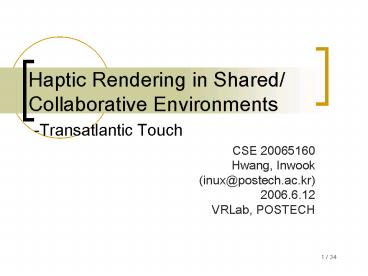Haptic Rendering in Shared Collaborative Environments Transatlantic Touch PowerPoint PPT Presentation
1 / 34
Title: Haptic Rendering in Shared Collaborative Environments Transatlantic Touch
1
Haptic Rendering in Shared/ Collaborative
Environments -Transatlantic Touch
- CSE 20065160
- Hwang, Inwook
- (inux_at_postech.ac.kr)
- 2006.6.12
- VRLab, POSTECH
2
Outline
- Introduction
- Touch in Shared Virtual Environments
- Transatlantic Touch
- Conclusion
3
Introduction Shared Virtual Environment
- SVE(Shared Virtual Environment) means the virtual
environment where two or more user can interact
with each other. - Less attention has been paid to human-human and
human-machine interaction in SVEs. - In SVE, the participants can show their actions
and express their emotions to each other.
4
Introduction Haptic Collaboration
- Visual and auditory communications are important
in producing positive effect on the participants
sensory experience in VE. - Then, how about with haptic communication?
5
Outline
- Introduction
- Touch in Shared Virtual Environments
- Transatlantic Touch
- Conclusion
6
The Ultimate Goal
7
The Goals of This Study
- To identify the necessary components of touch
that are required to make a human believe that he
or she interacts with another human being. - To investigate the influence of haptic feedback
on the task performance and sense of togetherness
of participants in touch-enabled SVE.
8
Experimental Setup
- Dual PII 300MHz CPU
- High-End 3D graphics accelerator
- SensAble PHANToM
- To eliminate unstable network delay, PC connected
to two monitors and two PHANToMs is used.
9
Experimental Design
- The participants cannot see the partner who is an
expert user of the system. - There were two experimental conditions
- Visual feedback only (V)
- Visual and haptic feedback (VH)
- Group 1 received (VH) first and group 2 received
(V) first.
10
Scenario and Task
11
Haptic Interaction Models
- They used a simple spring-damper model.
- F k?p b?p (k,b coefficient, ?p
displacement of the cursor) - There is no deformation or rotation of object.
12
Results - Performance
- They scored every trial and used maximum score.
- (a constant, T total time taken to complete the
task, - R the ratio of error-free time to the T)
13
Results - Togetherness
14
Results - Togetherness
- For males, higher social anxiety was associated
with a lower sense of togetherness. - For females, higher social anxiety was associated
with a higher sense of togetherness. - Without haptic feedback, participants guessed the
partner is female. - With haptic feedback, participants guessed the
partner is male.
15
Outline
- Introduction
- Touch in Shared Virtual Environments
- Transatlantic Touch
- Conclusion
16
Human-Human Haptic Interaction
- Human-human haptic interaction is different from
teleoperation. - There are no master or slave ends and both
ends influence each other - Users interact mostly in virtual worlds.
17
The Goal of This Study
- To investigate the influence of haptic feedback
on the task performance of participants on the
internet.
18
Experimental Setup -Hardware
- MIT
- SensAble PHANToM
- Dual 0.9GHz PC 256MB RAM
- Nvidia GeForce 2 based graphic card
- 19 monitor
- UCL
- SensAble PHANToM
- 1GHz PC 512MB RAM
- Nvidia GeForce 2 based graphic card
- 19 monitor
19
Experimental Setup - VR
-
gravity 9.8m/s2 -
mass of the cube 0.1kg -
friction coefficient 1.0 -
(It simulates contacts between
medium-hard- rubber and rubber
surfaces.)
20
Experimental Setup - Network
- The two sites were connected with Internet2
network(2.4Gbps) - A round-trip delay was approximately 90ms.
- But, actual packet latency varied.
21
Experimental Setup - Software
- They used P2P architecture to eliminate the
latency from intermediate server. - The clocks on both systems were synchronized by
NTP. - In every haptic loop, they sent the forces
applied to the local cube rather than sending the
position of the probe. - Because TCP has significant overhead, they used
UDP connection in this study.
22
Experimental Design
- The 20 subjects at UCL were unaware that the
partner at MIT is an expert user of the system. - The subjects were assigned to one of four groups.
- Subjects were provided with directional
information or not, and haptic feedback or not.
23
Haptic Interaction Models
- The motion of the cube is computed by following
dynamic equation. - (m mass, c damping factor, k spring constant,
position vector of the cube)
24
Network Latency Problem
- In the presence of transmission delays, force
feedback has a strong destabilizing effect. - In this work, the problem is dealt with by adding
damping factors at various stages throughout the
system.
25
Damping Factors
- Dynamic equation of the cube
- c, the damping term simulates viscous friction
forces in the VE. - Reaction force equation
- (k contact stiffness, Ppenetration penetration
vector) - The velocity of hand motion is considered as the
penetration position between the cube and the
haptic device.
26
Damping Factors
- The users interaction with the haptic device
- With the damping, the users high frequency hand
tremor can be filtered. - The damping works as low-pass filter.
27
Collision Prediction
- The users hand has much lower motion frequency
(order of 10Hz) than the sampling frequency of
the system(1KHz). - The motion of the hand can be predicted from the
history of HIP.
28
Collision Prediction
- First, we calculate probe-cube vector that is
connecting the current position to the previous
position. - To remove tremors of the users hand, we take
several points and average these points. (
)
29
Collision Prediction
- Then, we compute distance from the HIP to the
cube in the direction of the tool path. - The computation time for collision check is
reduced to one distance calculation and one
comparison.
30
Scenario and Task
- To lift a virtual cube in a collaborative
environment in time.
31
Results
- With the force feedback, subjects felt 5 more
copresence(?25.4). - The use of directional probe reduces
copresence(?211.85). - Age of the subjects negatively associated with
copresence(?25.9).
32
Outline
- Introduction
- Touch in Shared Virtual Environments
- Transatlantic Touch
- Conclusion
33
Conclusion
- Haptic communication produces positive effect on
the participants sensory experience in VE. - They used damping at various stages to eliminate
instability.
34
Reference
- C. Basdogan, C.-h. Ho, M. A. Srinivasan, and M.
Slater, "An Experimental Study on the Role of
Touch in Shared Virtual Environments," ACM
Transactions on Computer-Human Interaction, vol.
7, pp. 443 - 460, 2000. - J. Kim, H. Kim, B. K. Tay, M. Muniyandi, M. A.
Srinivasan, J. Jordan, J. Mortensen, M. Oliveira,
and M. Slater, "Transatlantic Touch A Study of
Haptic Collaboration over Long Distance,"
Presence Teleoperators and Virtual Environments,
vol. 13, pp. 328 - 337, 2004.