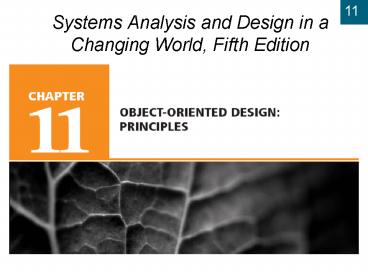Systems Analysis and Design in a Changing World, Fifth Edition - PowerPoint PPT Presentation
1 / 42
Title:
Systems Analysis and Design in a Changing World, Fifth Edition
Description:
... Analysis and Design in a Changing World, Fifth Edition ... are a fundamental element in systems design ... Visibility, Type cast, Initial values ... – PowerPoint PPT presentation
Number of Views:243
Avg rating:3.0/5.0
Title: Systems Analysis and Design in a Changing World, Fifth Edition
1
- Systems Analysis and Design in a Changing World,
Fifth Edition
2
Learning Objectives
- Explain the purpose and objectives of
object-oriented design - Develop component diagrams and deployment
diagrams - Develop design class diagrams
- Use CRC cards to define class responsibilities
and collaborations - Explain the fundamental principles of
object-oriented design
3
Overview
- This chapter is thorough explanation of how to
design simple systems - Architechtural design is used to define the
structure and configuration of the new system - Good object-oriented design is based on
fundamental design principles - Design classes are a fundamental element in
systems design - Class-Responsibility-Collaboration (CRC) cards
are useful for designing simple systems
4
Object-Oriented DesignThe Bridge Between
Analysis and Programming
- Bridge between users requirements and new
systems programming - Object-oriented design is process by which
detailed object-oriented models are built - Programmers use design to write code and test new
system - User interface, network, controls, security, and
database require design tasks and models
5
Overview of Object-Oriented Programs
- Set of objects that cooperate to accomplish
result - Object contains program logic and necessary
attributes in a single unit - Objects send each other messages and collaborate
to support functions of main program - OO systems designer provides detail for
programmers - Design class diagrams, interaction diagrams, and
some state machine diagrams
6
Object-Oriented Three-Layer Program
Figure 11-1
7
Object-Oriented Design Processes and Models
- Diagrams developed for analysis/requirements
- Use case diagrams, use case descriptions and
activity diagrams, domain model class diagrams,
and system sequence diagrams - Diagrams developed for design
- Component diagrams and Deployment diagrams
- Interaction diagrams and package diagrams
- Design class diagrams
8
Design Models with Their Respective Input Models
Figure 11-2
9
Object-Oriented Architectural Design
- Desktop system
- Enterprise-level system
- Network or client/server system
- Internet based system
10
Differences between network and Internet systems
Figure 11-3
11
Component Diagrams and Architectural Design
- Component Diagram
- Shows overall system architecture
- API is the set of all public methods available in
the component - Ports and Sockets define the interface
- Frameset notation to extend UML notation
- Used to describe web components
12
Component Diagram Notation
Figure 11-4
13
Two-layer Architectural Design of an Internet
System
Figure 11-6
14
Three-layer Architectural Design of an Internet
system
Figure 11-7
15
Sample Web Services Design
Figure 11-8
16
Deployment Diagrams
- Deployment diagram shows physical components of a
new system - Node is a physical component
- Artifact is an executable module
- Artifacts are components after they have been
compiled into executables
17
Sample Deployment Diagram of an Internet System
Figure 11-11
18
Fundamental Principles of Object-oriented
Detailed Design
- Design class diagrams and detailed sequence
diagrams - Use each other as inputs and are developed in
parallel - Sequence diagrams define the interactions between
objects in order to execute a use case. - Interactions are called messages
- Correspond to method calls in programming
language - Design Classes show attributes and method
signatures
19
Sample Sequence Diagram
Figure 11-12
20
Sample Design Class
Figure 11-13
21
Sample Java Class Definition
Figure 11-14(a)
22
Object-oriented Design Process
Figure 11-15
23
Design Class Symbols
- UML does not distinguish between design class
notation and domain model notation - Domain model class diagram shows conceptual
classes in users work environment - Design class diagram specifically defines
software classes - UML uses stereotype notation to categorize a
model element by its characteristics
24
Standard Stereotypes Found in Design Models
Figure 11-16
25
Standard Design Classes
- Entity design identifier for problem domain
class - Persistent class exists after system is shut
down - Control mediates between boundary and entity
classes, between the view layer and domain layer - Boundary designed to live on systems
automation boundary, touched by users - User interface and windows classes
- Data access retrieves data from and sends data
to database
26
Design Class Notation
- Name class name and stereotype information
- Attribute visibility (private or public)
attribute name, type-expression, initial-value,
property - Method signature information needed to invoke
(or call) the method - Method visibility, method name, type-expression
(return parameter), method parameter list
(incoming arguments)? - Overloaded method method with same name but two
or more different parameter lists - Class-level method method associated with class
instead of each object (static or shared method),
denoted by an underline
27
Notation Used to Define a Design Class
Figure 11-17
28
Design Class Definitions
- Overloaded method a method with one name but
different parameter lists - Class-level method a method associated with the
class rather than an object - Class-level attribute an attribute that
contains the same value for all objects - Overridden method a method in a subclass that
overrides the parents method - Abstract class a class that is never
instantiated - Concrete class a normal class with objects
29
Sample Class Diagram with Design Classes and
Inheritance
Figure 11-18
30
Developing the First-cut Design Class Diagram
- Elaborate the attributes
- Visibility, Type cast, Initial values
- Navigation Visibility
- Ability to reference the methods of another object
31
Navigation Visibility
Figure 11-20
32
Navigation Visibility Guidelines
- One-to-many with superior to subordinate. The
visibility goes from the superior to the
subordinate - Mandatory relationships for existence. Visibility
goes from independent to dependent - Object needs information from another object.
Visibility goes to object with the information - Navigational arrows may be bidirectional
33
First Cut Class Diagram for RMO
Figure 11-21
34
Detailed Design with CRC cards
- Class-Responsibility-Collaboration
- Design process
- Select a single use case
- Identify class with primary responsibility
- Identify other classes that collaborate with
primary class (become requests for service to
other classes)? - Identify responsibilities within each class
(these become methods)?
35
CRC Card Notation
Figure 11-22
36
CRC Card Set for Process new order
Figure 11-23
37
Updated Design Class Diagram withVisibility and
Methods
Figure 11-24
38
Some Fundamental Design Principles
- Encapsulation each object is self-contained
unit that includes data and methods that access
data - Object reuse designers often reuse same classes
for windows components - Information hiding data associated with object
is not visible to outside world
39
Some Fundamental Design Principles (continued)
- Coupling qualitative measure of how closely
classes in a design class diagram are linked - Number of navigation arrows in design class
diagram or messages in a sequence diagram - Loosely coupled system is easier to understand
and maintain - Cohesion qualitative measure of consistency of
functions within a single class - Separation of responsibility divide low
cohesive class into several highly cohesive
classes - Highly cohesive system is easier to understand
and maintain and reuse is more likely
40
Some Fundamental Design Principles(continued)?
- Protection from variations parts of a system
that are unlikely to change are segregated from
those that will - Indirection an intermediate class is placed
between two classes to decouple them but still
link them - Object responsibility Objects are responsible
for system processing - Responsibilities include knowing and doing
41
Summary
- Object-oriented design is the bridge between user
requirements (in analysis models) and final
system (constructed in programming language)? - Systems design is driven by use cases, design
class diagrams, and CRC Cards - Domain class diagrams are transformed into design
class diagram
42
Summary (continued)?
- Object-oriented design principles must be applied
- Encapsulation data fields are placed in classes
along with methods to process that data - Low coupling connectivity between classes
- High cohesion nature of an individual class
- Protection from variations parts of a system
that are unlikely to change are segregated from
those that will - Indirection an intermediate class is placed
between two classes to decouple them but still
link them - Separation navigation access classes have to
other classes - Three-layer design is used because maintainable