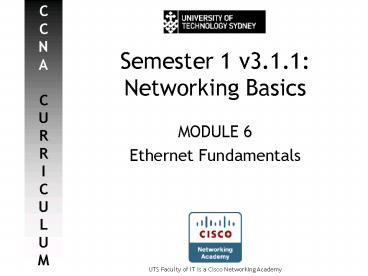Semester 1 v3'1'1: Networking Basics - PowerPoint PPT Presentation
1 / 13
Title:
Semester 1 v3'1'1: Networking Basics
Description:
UTS Faculty of IT is a Cisco Networking Academy. Semester 1 v3.1.1: Networking Basics. MODULE 6. Ethernet Fundamentals. Daniel Comarmond. CCNA Semester 1 - Module 6: ... – PowerPoint PPT presentation
Number of Views:35
Avg rating:3.0/5.0
Title: Semester 1 v3'1'1: Networking Basics
1
Semester 1 v3.1.1Networking Basics
- MODULE 6
- Ethernet Fundamentals
2
Ethernet. Since 1973.
- Created at Xerox in 1973, released as an open
standard in the early 80s. - Later modified to comply with the OSI model,
ratified as IEEE 802.3 in 1985. - Ethernet has since evolved significantly
- Proved flexible as a technology, able to upgrade
to new media and faster data transmission speeds. - 10Gig Ethernet recently ratified as IEEE 802.3ae.
- Optical fibre has joined UTP copper as media of
choice for the IEEE 802.3 family. - Flexibility came through the simplicity of
Ethernets structure. - Ease of installation and maintenance of Ethernet
networks guaranteed it as the network of choice. - All varieties of IEEE 802.3 family are fully
interoperable.
3
The 802.3 Family
- Each member of Ethernet family has two naming
conventions - IEEE ratification supplement to 802.3 standard,
eg. 802.3u, 802.3ae - Abbreviated description transmission speed,
signalling type, medium used. - 100 BASE -TX
Maximum transmission speed Mbps
Type of signalling used Baseband
Medium used UTP copper (full duplex mode)
4
IEEE 802.3 meets OSI Model
- Ethernet defines operations that take place in
OSI Layers 1 and 2. - Layer 1 issues addressed by Ethernet include
- How signals are transmitted down media
- What type of devices should be used to transmit
data - Topologies suitable for effective transmission
- Media Access Control (MAC) lower sub-layer of
Layer 2 interacts with physical access
protocols. - Interfaces with the devices and media located at
Layer 1. - Logical Link Control (LLC) upper sub-layer of
Layer 2 participates in encapsulation process,
interfacing with Layer 3.
5
Return of the MAC
- MAC Address space is a flat scheme.
- Unique Ethernet addresses for local delivery.
- 48 bits in length more often expressed as 12
hexadecimal digits. - First 24 bits is Organizational Unique
Identifier, allocated by IEEE to vendors. - Last 24 bits is Interface Serial Number
- MAC address is burned on to networking device by
vendor.
6
LLC MAC OSI Layer 2 PDU
- LLC takes data from upper OSI layers,
encapsulates it into frames. - Frame is the Protocol Data Unit (PDU) of choice
for Layer 2. - Add MAC address for local communication.
- Fields for start/end of transmission.
- Error detection with Frame Check Sequence
- Nodes on same segment can talk using MAC address
alone. - Ethernet is a broadcast technology, so all nodes
on same segment see all frames. - Nodes check to see if destination MAC matches its
own. - If not intended recipient, discard frames.
- If intended recipient, process frames.
7
MAC Whos on First?
- Deterministic Media Access Control
- Each host on the network waits its turn to
transmit data. - Much like IEEE 802.5 Token Ring, and IEEE 802.8
FDDI. - Non-deterministic Media Access Control
- First come, first served basis.
- Wait for silence on the medium, then try to
transmit. - Carrier Sense Multiple Access/Collision Detect
method utilised by IEEE 802.3 Ethernet.
8
CSMA/CD Ethernet Rules
- CSMA/CD utilises a listen-before-transmit method.
- Node checks medium for traffic.
- If busy, retry randomly.
- Node enters transmit/listen mode, returns to
listen mode after transmission. - If a collision occurs, all nodes in a collision
domain (one segment) must be aware of it before a
back-off algorithm is invoked and all
transmission halted.
9
Need some time and space?
- Half-duplex mode uses a single circuit which can
carry data in either direction but not both
directions at once. - Nodes must complete transmission of frames inside
a slot time. - If slot time exceeded, then late collisions may
go unnoticed. - Sending node must learn about any collisions
before it finishes sending the smallest legal
frame size. - Full-duplex mode requires two pairs of wires,
carrying data in both directions at once. - CSMA/CD rules largely ignored and slot times not
required. - Full-duplex mode requires that each end of the
link only connects to a single device. - For all transmissions, a minimum inter-frame
space of 96 bit-times is left between the sending
of two frames - Allows for receiving node to process incoming
frames.
10
Handling Ethernet Collisions
- A collision occurs when nodes in transmit/listen
mode detect abnormally high signal amplitude. - Manifested as collision fragments returning to
sender. - Any node transmitting halts immediately, then
transmits a 32-bit jam signal. - This extra transmission allows all hosts in the
collision domain to see jam signal at least once. - Colliding jam signals dont create more jam
signals. - Types of collisions local, remote, late.
- Only local and remote collisions are detected by
sender, result in resending collided frame.
11
Ethernet Errors
- Late collisions
- Sender doesnt detect collision after first 64
octets of data transmitted. - Frame not automatically retransmitted.
- Jabber and long frames
- Frames greater than maximum of 1518 octets.
- Short frames and runts
- Frames smaller than minimum of 64 octets.
- Usually fragments of collisions.
- Checksum/CRC error
- Checksum calculated by receiver doesnt match
checksum entered by sender. - Usually caused by faulty NIC/drivers, bad cable.
12
Negotiation, Ethernet-style
- IEEE 802.3 over UTP supports a wide variety of
link speeds, as well as half- and full-duplex. - Upon initialisation, NICs have to decide what
speed to operate at and what variety of IEEE
802.3 to conform to. - Link partners over UTP negotiate best speed to
operate at using Normal Link Pulses (NLPs). - Several NLPs in a short burst are termed as a
Fast Link Pulse (FLP). - If NLPs fail, then try re-negotiating at a slower
link speed, or half-duplex mode instead of
full-duplex.
13
Welcome to my world )
- Daniel Comarmond
- CCNP, CCDP, CCSP, CCAI
- Cisco Networking Academy Instructor
- Systems Engineer Cisco Systems
- E-Mail dcom_at_it.uts.edu.au
- MSN dcom82_at_dcom82.com
- Phone 61 2 8446-5037
- Website http//www-staff.it.uts.edu.au/dcom
- Take care, and SMILE!!! )