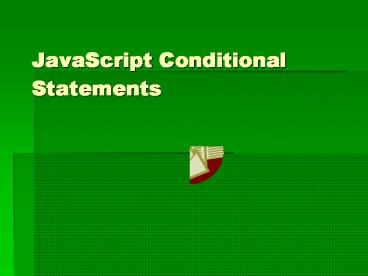JavaScript Conditional Statements PowerPoint PPT Presentation
1 / 16
Title: JavaScript Conditional Statements
1
JavaScript Conditional Statements
2
Conditional Statements
- Very often when you write code, you want to
perform different actions for different
decisions. You can use conditional statements in
your code to do this. - In JavaScript we have three conditional
statements - if statement - use this statement if you want to
execute a set of code when a condition is true - if...else statement - use this statement if you
want to select one of two sets of lines to
execute - switch statement - use this statement if you want
to select one of many sets of lines to execute
3
If and If...else Statement
- You should use the if statement if you want to
execute some code if a condition is true. - Syntax
- if (condition)
- code to be executed if condition is true
4
Example
- ltscript type"text/javascript"gt
- //If the time on your browser is less than 10,
- //you will get a "Good morning" greeting.
- var dnew Date()
- var timed.getHours()
- if (timelt10)
- document.write("ltbgtGood morninglt/bgt")
- lt/scriptgt
5
- If you want to execute some code if a condition
is true and another code if a condition is false,
use the if....else statement. - Syntax
- if (condition)
- code to be executed if condition is true
- else
- code to be executed if condition is false
6
Example
- ltscript type"text/javascript"gt
- //If the time on your browser is less than 10,
- //you will get a "Good morning" greeting.
- //Otherwise you will get a "Good day
- greeting.var d new Date()
- var time d.getHours()
- if (time lt 10)
- document.write("Good morning!")
- else
- document.write("Good day!")
- lt/scriptgt
7
Switch Statement
- You should use the Switch statement if you want
to select one of many blocks of code to be
executed.
8
- Syntax
- switch (expression)
- case label1
- code to be executed if expression label1
- break
- case label2
- code to be executed if expression label2
- break
- default code to be executed if expression is
different from both label1 and label2
9
- This is how it works First we have a single
expression (most often a variable), that is
evaluated once. The value of the expression is
then compared with the values for each case in
the structure. If there is a match, the block of
code associated with that case is executed. Use
break to prevent the code from running into the
next case automatically.
10
Example
- ltscript type"text/javascript"gt
- //You will receive a different greeting based
- //on what day it is. Note that Sunday0,
- //Monday1, Tuesday2, etc.
- var dnew Date()
- theDayd.getDay()
- switch (theDay)
- case 5
- document.write("Finally Friday")
- break
- case 6
- document.write("Super Saturday")
- break
- case 0
- document.write("Sleepy Sunday")
- break
- default document.write("I'm looking forward to
this weekend!")
11
If Statement
- lthtmlgt
- ltbodygt
- ltscript type"text/javascript"gt
- var d new Date()
- var time d.getHours()
- if (time lt 10)
- document.write("ltbgtGood morninglt/bgt")
- lt/scriptgt
- ltpgt
- This example demonstrates the If statement.
- lt/pgt
- ltpgt
- If the time on your browser is less than 10,
- you will get a "Good morning" greeting.
- lt/pgt
- lt/bodygt
- lt/htmlgt
12
How it looks in a browser
13
Ifelse Statement
- lthtmlgt
- ltbodygt
- ltscript type"text/javascript"gt
- var d new Date()
- var time d.getHours()
- if (time lt 10)
- document.write("ltbgtGood morninglt/bgt")
- else
- document.write("ltbgtGood daylt/bgt")
- lt/scriptgt
- ltpgt
- This example demonstrates the If...Else
statement. - lt/pgt
- ltpgt
- If the time on your browser is less than 10,
14
How it looks in a browser
15
Switch Statement
- lthtmlgt
- ltbodygt
- ltscript type"text/javascript"gt
- var d new Date()
- theDayd.getDay()
- switch (theDay)
- case 5
- document.write("Finally Friday")
- break
- case 6
- document.write("Super Saturday")
- break
- case 0
- document.write("Sleepy Sunday")
- break
16
How it looks in a browser