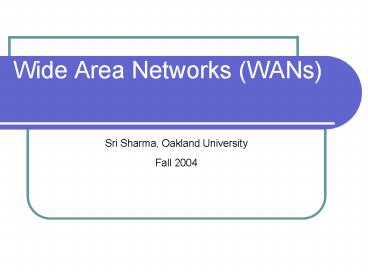Wide Area Networks WANs - PowerPoint PPT Presentation
1 / 62
Title:
Wide Area Networks WANs
Description:
Link sites (usually) within the same corporation ... Geosynchronous. Satellite. Satellite appears stationary in sky (35,785 km or 22,236 mi) ... – PowerPoint PPT presentation
Number of Views:29
Avg rating:3.0/5.0
Title: Wide Area Networks WANs
1
Wide Area Networks (WANs)
- Sri Sharma, Oakland University
- Fall 2004
2
Wide Area Networks (WANs)
- WAN Purposes
- Link sites (usually) within the same corporation
- Provide remote access to individuals who are
off-site - Internet access
3. Internet Access
2. Remote Access
1. Link Sites
3
Wide Area Networks (WANs)
- WAN Technologies
- Ordinary telephone line and telephone modem.
- Point-to-Point Leased lines
- Public switched data network (PSDN)
- Virtual Private Network (VPN) technology
VPN
4
WAN Technologies operate at lowest 3-levels
5
Telephone line and telephone modem
6
Telephone Modem Communication
Need Modem at Each End Up to 33.6 kbps
Analog Modulated Signal
Binary Data
Modem
Telephone
33.6 kbps Modem
Server A
Telephone
Client A
PSTN
7
Telephone Modem Communication
PSTN
Digital Access Line
Server B
56 kbps Modem
Telephone
Client B
For 56 kbps Download Speed Server Must Have a
Digital Connection, Not a Modem
8
Telephone Modem Modulation Standards and Speeds
- V.34
- Send and receive at up to 33.6 kbps
- Fall back in speed if line conditions are not
optimal - V.90
- Receive at up to 56 kbps
- Send at up to 33.6 kbps
- Asymmetric speed is good for WWW service.
- Other party must have a digital connection to the
PSTN
9
Telephone Modem Modulation Standards and Speeds
- V.92
- Receive at up to 56 kbps
- Send at up to 33.6 kbps or higher if the line
permits - Other party must have a digital connection to the
PSTN - Modem on hold can receive an incoming call for a
short time without losing the connection - Cuts call setup time in half
10
Telephone Modem Modulation Standards and Speeds
- Compression
- V.92 modems usually use V.44 compression, which
downloads webpages twice as fast as the old
standard for compression, V.42 bis
Data 112.5 kbps
Signal 33.6 kbps
11
Point-to-Point Network of leased lines
12
Trunk Line-Based Leased Line
T1 Trunk Line (1.544 Mbps)
Trunk Line
T1 Leased Line (1.544 Mbps) End-to-End Circuit
with Trunk Line Speed
Extend trunk line speeds to end-to-end service
13
Leased Line Networks
- Leased Line (Private Line or Dedicated Line)
- Point-to-point connection
- Always on
- Usually very fast (56 kbps or more)
- Usually digital instead of analog
- Lower cost per bit transmitted than dial-up
service - But speeds are higher, so higher total cost
- Can take weeks or months to set up
14
Leased Line Networks
- Trunk Line-Based Leased Lines
- Require expensive optical fiber or (for 56 kbps,
64 kbps, T1 and E1 lines,) expensive data-grade
copper UTP - For data-grade UTP, need two pairsone for
transmission in each direction.
Data-Grade Copper UTP
15
Leased Line Networks
- Trunk Line-Based Leased Lines
- 56 kbps Leased Lines
- Fractional T1 lines offer low-speed choices
between 56 kbps and T1, typically - 128 bps, 256 kbps, 384 kbps, 512 kbps, 768 kbps
- T1 Leased Lines (1.544 Mbps)
- T3 Leased Lines
- SONET OC/SDM Leased Lines
Highest Demand
16
Types of Leased Lines
Leased Lines
Trunk Line-Based Leased Lines (Optical Fiber
or Data-Grade UTP)
DSLs (Voice-Grade UTP) Cable Modem
Satellites Or 3G
17
Leased Line Networks
- Digital Subscriber Lines (DSLs)
- Broadband speeds over single pair of voice-grade
copper UTP - Does not always work distance limitations, etc.
- Where it does work, much cheaper than trunk
line-based leased lines
Existing Voice-Grade UTP
18
ASDL with Splitter
Subscriber Premises
Telephone Company End Office Switch
Data WAN
ADSL Modem
1. Existing Pair of Voice-Grade UTP Wires
PC
DSLAM
Splitter
2. Voice and Data
4.
PSTN
3.
Telephone
19
ASDL with Splitter
1. Data 256 kbps to 1.5 Mbps
Subscriber Premises
Telephone Company End Office Switch
Data WAN
2. 64 kbps to 256 kbps
ADSL Modem
PC
DSLAM
Splitter
PSTN
Telephone
20
ASDL with Splitter
Subscriber Premises
Telephone Company End Office Switch
Data WAN
ADSL Modem
PC
DSLAM
Splitter
PSTN
1. Ordinary Telephone Service
Telephone
21
Leased Line Networks
- HDSL
- High-rate DSL
- Symmetric speed (768 kbps both ways) over one
voice-grade twisted pair - Designed for business use. (ADSL is designed for
home use.) - Speed guaranteed
- HDSL2
- 1.544 symmetric speed over one voice-grade
twisted pair
22
Leased Line Networks
- SHDSL
- Super High-rate DSL
- Single voice-grade twisted pair longer distances
than ASDL, HSDL - Symmetric speed
- Variable speed ranging from 384 kbps to 2 Mbps
- Speed guaranteed
23
Cable Modem Services
ISP
2. Optical Fiber to Neighborhood
4. Coaxial Cable to Premises
3. Neighborhood Splitter
1. Cable Television Head End
5. Cable Modem
Subscriber Premises
PC
6. Requires NIC or USB port
24
Leased Line Networks
- Cable Modem
- Delivered by cable television operator
- High asymmetric speed
- Up to 10 Mbps downstream
- 64 kbps to 256 kbps upstream
- Speed is shared by people currently downloading
in a neighborhood - In practice, medium ADSL speed or higher
25
GEO Satellite System
1. Geosynchronous Satellite
2. Point-to-Point Uplink
3. Broadcast Downlink
4. Footprint
5. Earth Station A
Earth Station B
Satellite appears stationary in sky (35,785 km
or 22,236 mi) Far, so earth station needs dish
antenna
26
LEO and MEO Satellite Systems
1. Currently Responsible LEO or MEO
2. Next Responsible LEO or MEO
3. Small Omnidirectional Transceiver
A few thousands of km or miles (Low Earth Orbit)
or tens of thousands of km (miles) (Medium Earth
Orbit) Closer than GEO, so omnidirectional
transceivers can be used User is served by a
succession of satellites
27
Public switched data networks (PSDN)
28
Leased Line versus Public Switched Data Networks
Multisite Leased Line Mesh Network
Site B
Site A
OC3 Leased Line
T3 Lease Line
T1 Leased Line
56 kbps Leased Line
56 kbps Leased Line
Site C
T1 Leased Line
56 kbps Leased Line
Site D
Site E
29
Leased Line versus Public Switched Data Networks
Public Switched Data Network (PSDN)
Site A
Site B
POP
POP
POP
POP
Point of Presence
One leased line per site
Site D
Site E
Site C
30
Popular PSDN Services
Service
Typical Speeds
Circuit- or Packet- Switched
Reliable or Unreliable
Virtual Circuits?
Relative Price
X.25
9,600 bps to about 64 Kbps
Packet
Reliable
Yes
Moderate
Frame Relay
56 kbps to about 40 Mbps
Packet
Unreliable
Yes
Low
X.25 (Obsolete) Slow because of
reliability Frame Relay Dominates PSDNs
Today Unreliable for Lower Carrier Cost Speed
Range is in Main Range of Corporate Demand
31
Popular PSDN Services
Service
Typical Speeds
Circuit- or Packet- Switched
Reliable or Unreliable
Virtual Circuits?
Relative Price
ATM
1 Mbps to about 156 Mbps
Packet
Unreliable
Yes
High
Ethernet
10 Gbps and 40 Gbps
Packet
Unreliable
No
Probably Low
ATM is Faster than Frame Relay Should Grow in
Demand as Corporate Demand Outgrows FR However,
Ethernet MANs are Appearing Should Offer Lower
Prices for Comparable Speeds
32
Frame Relay and ATM
- FR and ATM are Not Competitors
- Most PSDN carriers offer both so they can server
any speed range - Many interconnect their FR and ATM services, so
that individual sites can use whatever service is
best for them
33
Popular PSDN Services
- Most PSDNs are packet-switched, unreliable, and
use virtual circuits - All of these are designed to reduce carrier
transmission costs so that lower competitive
prices can be set - Packet switching multiplexes trunk line
transmissions, reducing trunk line costs - Unreliability and virtual circuits simply
switching, reducing switching costs
34
Popular PSDN Services
Service
Typical Speeds
Circuit- or Packet- Switched
Reliable or Unreliable
Virtual Circuits?
Relative Price
ISDN
Two 64 kbps B channels One 16 kbps D channel
Circuit
Unreliable
No
Moderate
ISDN is Not Popular Expensive for its Slow
Speed Has Niche in Backup Connections
Because Dial-Up, So Only Pay for When Needed
35
Integrated Services Digital Network (ISDN)
Personal Computer
2. 64 kbps B Channel Digital Signal On Serial
Cable (1010)
1. 3 Multiplexed Channels on One Pair
of Telephone Wires (2BD)
ISDN Wall Jack (RJ-45)
3. 64 kbps B Channel Analog Voice Signal On
Telephone Wires
ISDN Modem
4. 16 kbps D channel is for Supervisory signaling
2BD
Desktop Telephone
36
Integrated Services Digital Network (ISDN)
Internal DSU Converts Serial Port Signal to
Digital B Channel Signal at 64 kbps (1010)
Personal Computer
64 kbps B Channel Digital Signal On Serial
Cable (1010)
ISDN Wall Jack (RJ-45)
All-digital Service (1101001..)
ISDN Modem
Bonding Use Both B Channels for Data Send and
Receive at 128 kbps
Desktop Telephone
37
Pricing Elements in Frame Relay Service
- Frame Relay Pricing
- Frame relay access device at site
- CSU/DSU at physical layer (converts between
internal, PSDN digital formats) - Frame Relay at the Data Link Layer
- Leased line from site to POP
- Port on the POP
- Pay by port speed
- Usually the largest price component
- Permanent virtual circuits (PVCs) among
communicating sites - Other charges
38
Access Devices
- CSU/DSU
- Channel service unit (CSU) protects the access
line from unapproved voltage levels, etc. coming
from the firm - Data service unit (DSU) converts between internal
digital format and digital format of access link
to Frame Relay network. - Different digital formats may have different baud
rate, number of states, voltage levels, etc.
DSU
39
Access Devices
Access Device (Frame Relay Access Device)
T1 CSU/DSU at Physical Layer
Site A
T1 Line
Frame Relay at Data Link Layer
PC
Access Device (Router)
Site B
T3 CSU/DSU at Physical Layer
T3 Line
ATM etc. at Data Link Layer
Server
40
Pricing Elements in Frame Relay Service
1. Access Device
Customer Premises A
Switch
POP
Customer Premises B
Customer Premises C
41
Pricing Elements in Frame Relay Service
Customer Premises A
2. T1 Leased Access Line to POP
Switch
POP
Customer Premises B
Customer Premises C
42
Pricing Elements in Frame Relay Service
Customer Premises A
3. Port Speed Charge
CIR 56 kbps ABR 1 Mbps
Switch
POP
Customer Premises B
Customer Premises C
43
Pricing Elements in Frame Relay Service
Customer Premises A
4. PVC Charges
PVCs 12
Switch
POP
PVC 1
PVC 2
PVC 1
PVC 2
PVC 1
Customer Premises B
Customer Premises C
44
Frame Relay Pricing Details
- Other Charges
- Flat rate versus traffic volume charges
- Installation charges
- Managed service charges
- Service level agreement (SLA) charges
- Geographical Scope
- Frame Relay systems with broader geographical
scope cost more
45
Frame Relay Pricing Details
- To Determine Needs for Each Site
- Step 1 Determine PVC Needs
- Determine needed speed from this site to each
other site - You will need a virtual circuit to serve the
needed speed to each other site - Sum all the virtual circuit speeds
30 kbps needed 56 kbps PVC
Sum 1,056 kbps
Site Being Analyzed
800 kbps needed, 1 Mbps PVC
46
Frame Relay Pricing Details
- Step 2 Determine Port Speed
- You need a port speed equal to or greater than
the sum of the PVCs - You can get by with 70
- 70 of 1,056 kbps is 739 kbps
- Next-higher port speed may be 1 Mbps
- Dont overdo port speed because port speed is
most expensive component
47
Frame Relay Pricing Details
- Step 3 Determine Leased Line Speed
- Remember that port speed is more expensive than
leased line speeds - In general, dont waste port speed by using a
leased line much under its capacity - If port speed is 1 Mbps, leased line should be T1
with 1.544 Mbps capacity
48
Frame Relay Pricing Details
- Example
- The Situation
- Headquarters and two branch offices.
- Branches communicate with HQ at 200 kbps
- Branches communicate with each other at 40 kbps
B1
HQ
B2
49
Frame Relay Pricing Details
- Example
- For HQ
- How many connections will HQ need?
- What are their speeds?
- What will be their PVC speeds (0 kbps, 56 kbps,
256 kbps, 512 kbps, 1 Mbps) - If port speeds are 56 kbps, 256 kbps, 384 kbps,
512 kbps, what port speed will be needed? - What leased line will be needed if speeds are 56
kbps, 256 kbps, 512 kbps, or T1?
HQ
50
Frame Relay Pricing Details
- Example
- For Each Branch
- How many links will the branch need?
- What are their speeds?
- What will be their PVC speeds (0 kbps, 56 kbps,
256 kbps, 512 kbps, 1 Mbps) - If port speeds are 56 kbps, 256 kbps, 384 kbps,
512 kbps, what port speed will be needed? - What leased line will be needed if speeds are 56
kbps, 256 kbps, 512 kbps, or T1?
B1
51
Virtual Private Network (VPN) technology
VPN
52
Virtual Private Network
1. Site-to-Site
Tunnel
Internet
VPN Server
Corporate Site B
Corporate Site A
Remote Access for Intranet
Extranet
53
Virtual Private Network (VPN) Issues
- Virtual Private Network (VPN)
- Transmission over the Internet with added
security - Some analysts include transmission over a PSDN
with added security - Why VPNs?
- PSDNs are not interconnected
- Only good for internal corporate communication
- But Internet reaches almost all sites in all
firms - Low transmission cost per bit transmitted
54
Virtual Private Network (VPN) Issues
- VPN Problems
- Latency and Sound Quality
- Internet can be congested
- Creates latency, reduces sound quality
- Use a single ISP as for VoIP (see Chapter 6)
- Security
- PPTP for remote access is popular
- IPsec for site-to-site transmission is popular
55
ISP-Based PPTP Remote Access VPN
- Remote Access VPNs
- User dials into a remote access server (RAS)
- RAS often checks with RADIUS server for user
identification information. Allows or rejects
connection
Unsecure TCP Control Channel
Local Access
Secure Tunnel
Remote Corporate PC
ISP PPTP Access Concentrator
Internet
Corporate Site A
56
Virtual Private Network (VPN) Issues
- Point-to-Point Tunneling Protocol
- Available in Windows since Windows 95
- No need for added software on clients
- Provided by many ISPs
- PPTP access concentrator at ISP access point
- Some security limitations
- No security between user site and ISP
- No message-by-message authentication of user
- Uses unprotected TCP control channel
57
IPsec in Tunnel Mode
Tunnel Mode
IPsec Server
IPsec Server
Local Network
Local Network
Secure Tunnel
Tunnel Only Between Sites Hosts Need NoExtra
Software
No Security In Site Network
No Security In Site Network
58
IPsec in Transfer Mode
Transfer Mode
IPsec Server
IPsec Server
Local Network
Local Network
Secure Tunnel
Security In Site Network
Security In Site Network
End-to-End (Host-to-Host) Tunnel Hosts Need IPsec
Software
59
Virtual Private Network (VPN) Issues
- IP Security (IPsec)
- Tunnel mode sets up a secure tunnel between
IPsec servers at two sites - No security within sites
- No need to install IPsec software on stations
- Transfer mode set up secure connection between
two end hosts - Protected even on internal networks
- Must install IPsec software on stations
60
Virtual Private Network (VPN) Issues
- IP Security (IPsec)
- At internet layer, so protects information at
higher layers - Transparent upper layer processes do not have to
be modified
HTTP
SMTP
FTP
SNMP
TCP
UDP
Protected
Internet Layer with IPsec Protection
61
Virtual Private Network (VPN) Issues
- IP Security (IPsec)
- Security associations
- Agreement on how security options will be
implemented - May be different in the two directions
Security Association (SA1) for Transmissions From
A to B
Security Association (SA2) for Transmissions From
B to A
Party A
Party B
62
Virtual Private Network (VPN) Issues
- IP Security (IPsec)
- Security associations
- Governed by corporate policies
Party A
Party B
List of Allowable Security Associations
List of Allowable Security Associations
IPsec Policy Server