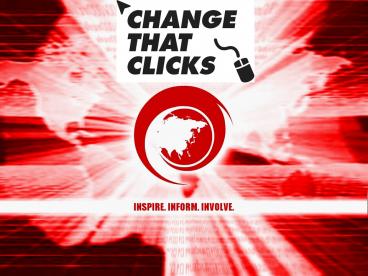Internet Safety PowerPoint PPT Presentation
Title: Internet Safety
1
(No Transcript)
2
Internet Safety
2.1 Cyber Security 2.2 Cyber Literacy and
Citizenship
3
2. 1 Cyber Security
- "Cyber security should become second nature, just
like brushing our teeth." - --National Cyber Security Alliance Chairman Ken
Watson, upon declaring October National Cyber
Security Awareness Month.
4
The Menu
Lets Get started!
INTRODUCTIONS
RULES OF ENGAGEMENT
IN THE ZONE - INFORMAL DISCUSSION
CONTENT
ACTIVITY
5
THE FOUR PILLARS
- RESPECT
LISTENING
UNDERSTANDING
COMMUNICATION
6
IN THE ZONE
HEAR ME OUT!
7
Cyber Security
- Attachments, File Extensions, Hacking
Viruses, Worms, Trojans
Cyber Bullying
Personal Identifiers
Cyber Predators - Predator Identification
8
Attachments, File Extensions Hacking
Hacking
File Extensions
The process of breaking into a computer or
network. One example is that of a Boston
teenager who hacked into the phone company?s
computer system and caused it to crash. This
type of offense is criminal, AND YOU will be
prosecuted!
- Explain the purpose of a file. For example,
hello.doc - .doc is the file extension. It
explains the file is a document. - .exe is an executable file meaning it does
something. - SCR stands for script and .vbs stands for visual
basic, which is a programming language.
Attachments
- Something is attached to the email. It can be a
document, a picture, or a program.
Courtesy of I-SAFE America, 2004
9
Virus
A virus is a computer program, which operates by
piggybacking on other programs. Any time the
other program is run, the virus is activated and
able to do harm. Email addresses often replicate
themselves and send emails to anyone on your
address list.
What is it?
- Forwards with FW is in the subject line
- if the attachment has a suffix of .exe,
.scr, or .vbs.
Warning signs
Get rid of it!
Hold down the shift key and press delete to
completely remove the email from the hard drive.
Use anti-Virus software! When you download an
attachment, save it to your computer first. This
way it can be run through your virus protection
software before being opened.
TIP
Courtesy of I-SAFE America, 2004
10
Worms Trojans
Worm
Trojans
- Programs that claim to do one thing, such as a
game, but when run secretly do other things. - Trojans can erase your hard drive for example,
but they cannot replicate themselves. - They have to be sent or copied by a user. One way
to prevent getting Trojans or other harmful
programs is to download only from well-know
reputable sites.
- Viruses that spread through computer networks.
- They use the network to replicate from machine
to machine.
Courtesy of I-SAFE America, 2004
11
Cyber Bullies
Bullies are most accepted in middle school. In
high school they typically only associate with
other bullies while in elementary, physical
dominance isnt as noticeable.
What is it?
A bully wants Power, Control, Domination,
Subjugation
For the bully, it is about power and the need
to feel in control, to win.
Bullying is NOT outgrown.
Bullies do not accept responsibility for their
behaviors.
Bullies have more aggressive instincts and do not
show remorse for actions.
Bullies tend to perceive slights other people
staring, talking, not respecting which they feel
justifies their aggression.
Bullies can be either girls or boys. Boys tend
to use physical domination while girls use gossip
and rumors.
Courtesy of I-SAFE America, 2004
12
Cyber Bullies
Check it out http//www.youtube.com/watch?v8iIUg
VVcpig
Prevention Techniques
- Dont give out private information such as
passwords, pins, name, address, phone number,
school name, or family and friends names. - Dont exchange pictures or give out e-mail
address to people you meet on the Internet. - Dont believe everything you see or read online.
- If someone does get angry or bullies ignore them
- online bullies want a reaction just like real
bullies. - Dont send a message when you are angry.
- When something doesnt seem right, it probably
isnt. Get out of the site, chat, etc.
If youre bullied
Tell someone. Dont open or read messages by
cyber bullies. Tell your Internet service
provider. Inform the local police. Tell your
school if it is school related. Dont erase the
messages. If bullied through chat or instant
messaging, the bully can often be blocked.
Courtesy of I-SAFE America, 2004
13
Personal Identifiers
NAME ? AGE ? PHONE NUMBER ? SOCIAL SECURITY
NUMBER ? ADDRESS ? SCHOOL ? FRIENDS NAMES ?
FAMILY NAMES
- Strangers on the Internet can get identify you
in different ways. - They may trick you into giving out information.
You may not even realize what you have told them.
- Indirect information about your school,
activities, etc, could lead them to knowing where
you live. - Choose your User ID carefully. A User ID is a
nickname you select to identify you in email,
chats, etc.
Information Solicitation
Courtesy of I-SAFE America, 2004
14
Cyber Predators
True
- If you dont give away your personal
identifiers, you cant be found.
False
False! Some information can be more personal then
you think. Information like when a specific
concert is happening in your town, your school
mascot, names of sports teams your play on, or
your sports jersey number can be pieced together
by predators to find you.
- Seeking out provocative user names.
- Starting out with an innocent IM.
- Asking for your personal information (ASL).
- Wanting to do a private chat.
- Wanting to be your best friend, boy/girlfriend.
- Starting sexual conversations.
- Wanting to keep secrets.
- Asking for your personal photos.
- Wanting to send you strange gifts.
- Wanting to set up face-to-face meetings
- Studying your profile.
My techniques include
Courtesy of I-SAFE America, 2004
15
Dodging Predators
Check it out http//www.youtube.com/watch?vxZHq4
CQekTY
Report It!
Avoiding the Risk
- Recognize creepy techniques meant to deceive you.
- Choose safe user names.
- Remove identifying information from your profile.
- Be selective about you want to talk about.
- Keep your personal info personal!
- Save your e-mails.
- Save your online chat sessions.
- Write down all the dates, times, and locations.
- Write down all nicknames, user names, and screen
names. - Create a history of your communications.
- Use your chatroom quick response feature to
report danger. - Tell a friend and teacher/parent.
- Contact your local police department cyber crimes
unit. - Dont delete your account - you need it to show
the police.
If Youre Threatened
- Dont be afraid to say no.
- Log off.
- Dont panic. Tell them that you saved the
conversation and that you are going to report
them to the police.
Courtesy of I-SAFE America, 2004
16
Activity
- BOOGIE N SHAKE
2. SHORT STORY, POEM, SKIT
17
CHANGE THAT CLICKS!
ONLINE SAFETY AND SECURITY
THANK YOU!
Intellectual Property Cyber Bullies and
Predators Computer Safety Identity Theft Cyber
Citizenship