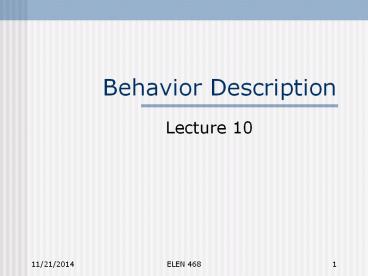Behavior Description - PowerPoint PPT Presentation
1 / 20
Title:
Behavior Description
Description:
Each assignment is completed before the next assignment starts ... One shot. 11/26/09. ELEN 468. 9. Example. module Flop_PCA(preset, clear, q, qbar, clock, data) ... – PowerPoint PPT presentation
Number of Views:18
Avg rating:3.0/5.0
Title: Behavior Description
1
Behavior Description
- Lecture 10
2
Behavior Code
- It serves as the specification
- It controls the simulation
- It may be synthesizable
3
Module Structure
module my_module() assign //
continuous assignment and () //
instantiation of primitive adder_16 M() //
instantiation of module always _at_()
begin end initial begin end
endmodule
Structural, no order
Behavior, run in order
4
Initial Construct
- Run once
- Set initial value, create waveform
- Used only in testbench
- Not synthesizable
initial begin 10 sig_a 0 10
sig_b 1 sig_c 0 end
5
Always Construct
- Infinite loop until simulation stops
- Create waveform
- Used in testbench and module
- Some are synthesizable
always 10 clock clock initial begin
clock 0 100 finish end
6
Procedural Assignment
- Used in Initial and Always constructs
- Assign values to registers only
- Procedural assignment (blocking)
- Each assignment is completed before the next
assignment starts - Procedural assignment (non-blocking)
a 0 a 1 c a // c 1
a 0 a lt 1 c a // c 0
7
Blocking and Non-blocking
initial begin a 0 b 1 a
lt b // a1 b lt a // b0 end
initial begin a 0 b 1
a b // a1 b a // b1 end
8
Procedural Continuous Assignment (PCA)
- assign deassign
- Assign value to registers
- The binding can not be removed until deassign
- Overwrite procedural assignment to the target
register
One shot
a b assign a b
Whenever b changes, a changes accordingly
9
Example
module Flop_PCA(preset, clear, q, qbar, clock,
data) input preset, clear, clock, data
output q, qbar reg q assign qbar q
always _at_(nededge clock) q data always
_at_(clear or preset) begin if (!clear)
assign q 0 else if (!preset) assign q
1 else deassign q end endmodule
Synchronous
Asynchronous Overwriting!
10
Example 7.4
module mux4_PCA(a, b, c, d, select, y_out)
input a, b, c, d input 10 select output
y_out, reg y_out always _at_(select) begin
if (select 0) assign y_outa else
if (select 1) assign y_outb else if
(select 2) assign y_outc else if
(select 3) assign y_outd else assign
y_out1bx end endmodule
11
Alternative
module mux4_PCA(a, b, c, d, select, y_out)
input a, b, c, d input 10 select output
y_out, reg y_out always _at_(select or a or b or
c or d) begin if (select 0)
y_outa else if (select 1) y_outb
else if (select 2) y_outc else if
(select 3) y_outd else y_out1bx
end endmodule
12
Procedural Continuous Assignment (PCA)
- force release
- Assign value to nets and registers
- The binding can not be removed until release
- Overwrite primitive, continuous assignment, and
assign-deassign PCA
Continuous assignment
assign a b force a b
Inside a behavior
13
Force and Release
- To have a net or register hold a particular value
during simulation - you need to force that to happen
- when you are done, release the effect
- Not synthesizable
14
Example (7.6 on page 171)
- Sensitization of a path
- force a1, force b1 release a release b
b
Circuit
a
15
Comparison
- Continuous assignment
- assign abc
- Assign values to nets only
- Permanent biding
- Procedural assign
- abc
- Assign values to registers only
- One-time biding
- Inside of Initial and Always construct
16
Comparison (contd)
- Procedural Continuous Assignment (PCA)
- assign abc deassign
- Assign values to registers only
- force abc release
- Assign values to nets and registers
- Permanent biding
- Inside of Initial and Always construct
- Overwrite other assignments
17
Delay Control
- Operator suspends the activity flow at the
location of the operator
initial begin clock_period/2 clock
clock end initial 1000 finish
18
Event Control
- Operator _at_ synchronizes execution to an event
Activity flow suspended until signal_1 changes
value
_at_signal_1 ab _at_(event_a) begin
_at_(event_b) begin end end
Activity of event_b ignored while waiting
for event_a
19
Posedge and Negedge
- posedge 0-gt1, 0-gtx, x-gt1
- negedge 1-gt0, 1-gtx, x-gt0
always _at_(posedge clk) begin _at_(negedge
clk) ab end always _at_(posedge clk) 10
qdata // qdata(clk10) always _at_(negedge
clk) clk clk // not allowed!
20
Event Or
Check if anything in the list changes value
always _at_(set or reset or posedge clk) begin
if (reset 0) q 0 else if (set
0) q 1 else if (clk 1) q data
end Is this correct?